Microsoft Basic Optical Mouse for Business (Black)
$10.47
In stock
Description
The black Basic Optical Mouse for Business from Microsoft is a wired mouse well-suited for business environments. The optical sensor tracks movement on just about any surface and provides speed and accuracy. The mouse features a scroll wheel, customizable buttons and can be used in either your right or left hand. One more handy feature is that you can quickly and easily access product information, registration, settings, and more for popular devices like a cell phone or camera. This mouse is compatible with Windows (including Tablet PC Edition) and Mac operating systems for cross-platform flexibility. For long-term reliability at an exceptional value, look no further than Microsoft’s Basic Optical Mouse for Business.
Additional information
| Weight | 0.38 lbs |
|---|---|
| Dimensions | 5.35 × 5.3 × 2.15 in |
| Scroll Type | Scroll Wheel |
| Number of Buttons | 3 |
| Hand Orientation | Ambidextrous |
| LED Illumination | None |
| Connector | USB Type-A |
| LED Indicator | None |
| Dimensions (L x W x H) | 2.3 x 4.5 x 1.5" / 58.4 x 114.3 x 38.1 mm |
Reviews (8)
8 reviews for Microsoft Basic Optical Mouse for Business (Black)
Only logged in customers who have purchased this product may leave a review.
Related products
Mice & Pointing devices
Mice & Pointing devices
Mice & Pointing devices
Mice & Pointing devices
Wacom Intuos Bluetooth Creative Pen Tablet (Small, Pistachio Green)
Mice & Pointing devices
Mice & Pointing devices
Mice & Pointing devices
Mice & Pointing devices





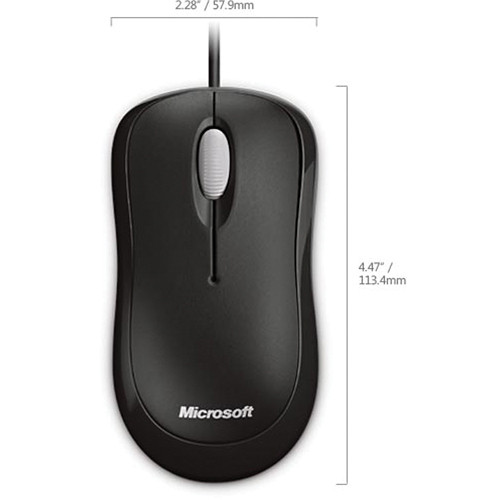
Vivien Ferry (verified owner) –
Very good basic mouse, all that I needed, but could be improved, in my opinion. Some rubberized grips on the sides, such as used on my Microsoft Wireless Mouse, rather than hard plastic, would be great, and I would pay more for that added feature as it would make the mouse much easier to grip and would provide a higher degree of control over mouse movement. For me personally, slightly more weight would also be highly desirable; this is a very light weight mouse, if heavier it would be easier for me to control.
Ronaldo Bailey (verified owner) –
Replaced failing mouse with this Microsoft mouse. Do not need more the 3 button mouse for work / home. Works just fine.
Elvie Bednar (verified owner) –
This is a very good, well constructed basic USB-attached two-button optical mouse with scroll wheel. No bells and whistles but it works perfectly, in conjunction with a quality mouse pad, with almost any computer regardless of the operating system in use, along with smartphones, tablets, and smart TVs. Currently using an older one with an Android TV, for example. At the price, this mouse is a bargain, in my opinion.
Frederique Jaskolski (verified owner) –
Great mouse simple to use always works!!
Cristina Keebler (verified owner) –
I’ve had one of these for years. It was my portable mouse for use with my laptop in the field, at a restaurant/bar, and at the library. Then, after years of continuous use, my main big basic USB Microsoft mouse with the visible red LED died. Since, without the use of paper and heavy gaff tape, that bigger mouse from Microsoft blasts an important acupuncture point with with a red laser, and this smaller one doesn’t have the red LED-laser light coming out the back, plus it is less expensive than that bigger Microsoft USB mouse, I purchased this small basic Microsoft USB mouse to be my main computer mouse. From prior use: The only drawback that I know of with this mouse model is that the clicking can be a bit loud in a quiet library reading room. Yes, I know that other mouse manufacturers have solved this loud clicking problem.
Aliya Stoltenberg (verified owner) –
Real Smooth!!
Shad Mann (verified owner) –
Good Mouse. Does the job I need to be done. Got this mouse because I had a Logitech mouse, and it was touchy and uncontrollable. The Logitech mouse had special buttons that were very sensitive, and I could never control it or modify it with Logitech’s provided software. My suggestion, stay with something basic like this mouse.
Margarette Reichel (verified owner) –
I have been using this mouse for only a couple of weeks. So I can’t say anything about its longevity. But it worked fine as soon as I plugged it into my iMac. If it lasts, it is well worth the low price.