Microsoft Windows 10 Home (32-bit, OEM System Builder DVD)
$87.49
In stock
Description
Install the 32-bit Windows 10 Home operating system from Microsoft on your notebook or desktop to enhance it with a hybrid Start Menu, Microsoft Edge web browser, and Cortana personal assistant. Without leaving the Windows desktop to access your apps, the hybrid Start Menu in Windows 10 Home looks similar to the menu in Windows 7 and combines it with the live tiles used in Windows 8’s Start Screen. The Start Menu has been enlarged to include these tiles, which can let you view how many email messages you have, the current weather status, and more. In addition to the live tiles, you still have enough room on the Start Menu to pin your most frequently used apps and files. Built with the strengths of Windows 7 and Windows 8, Windows 10 Home combines the best features of both engines to remain compatible with nearly all your peripherals and the computer’s internal components. Furthermore, it offers a similar design to the previous version of Windows, so you can easily start using Windows 10 Home right away.
The web browser included with Windows 10 Home is Microsoft Edge. This browser lets you write or type notes directly on webpages and share them with others. You can save your favorite websites for offline access as well as read online articles free of distractions by displaying only what you want to see in a Reading view mode. With Cortana integrated in Microsoft Edge, you can highlight a word on a webpage and have Cortana run a search and display the results in a mini window. Not just a part of your browser, Cortana is integrated into Windows 10, and she can can guide you to your answer by searching the Internet, Help menu, apps, files, and settings. You can also use Cortana to verbally record a task into her Notebook, where she keeps track of what you like and what you want her to do.
Utilizing Windows 10 Home’s Continuum feature on a 2-in-1 convertible notebook allows you to switch back a forth between tablet and notebook mode. When you only want to use the display’s touchscreen feature in tablet mode, Continuum changes the layout of the Windows 10 desktop screen and the apps go full screen, so you can easily use your fingers to perform actions and tap your selections. Additionally, it is designed to connect all your Windows 10 devices together with universal apps. These apps provide the same features whether you are working on a desktop computer in the office or finishing the task using a Windows 10-compatible smartphone while commuting back home.
Microsoft has redesigned the Setting menu within Windows 10 Home to make it easier for you to customize your system’s settings, such as Devices, Network & Internet, Accounts, and more. On the bottom right of the taskbar, you get an action center icon that expands to display your important notifications from your apps and Windows 10 Home. You also have quick access to frequently used settings and apps, so you can turn on your computer’s Bluetooth or adjust the screen’s brightness level without having to go through the entire menu.
Another feature of Windows 10 Home is the ability to neatly snap up to four applications side by side so you can clearly view the content. In addition to this, you can create multiple virtual desktop workspaces that contain different apps pertaining to your work or entertainment. Included along with Windows 10 Home are apps such as Maps, Photos, Mail & Calendar, Music, Video, and the Windows Store for additional content.
Please note that the System Builder version of Windows 10 Home is tied to the first computer you install it on, specifically to the motherboard. This means you cannot transfer the license to another computer (purchase the Retail version for this option). The System Builder version also does not come with free support from Microsoft and cannot be used to upgrade from an older version of Windows.
Additional information
| Weight | 0.15 lbs |
|---|---|
| Dimensions | 7.5 × 5.3 × 0.3 in |
| Delivery Method | DVD |
| Operating System | Windows 10 Home (32-Bit) |
Reviews (119)
119 reviews for Microsoft Windows 10 Home (32-bit, OEM System Builder DVD)
Only logged in customers who have purchased this product may leave a review.
Related products
Home & Office Software
Home & Office Software
Corel WordPerfect Office Professional 2020 (Windows / Boxed / Upgrade Edition)
Home & Office Software
Kaspersky Internet Security 2019 (3 Devices, 1-Year License, Key Card Code)
Home & Office Software
Corel WordPerfect Office Standard 2020 (Windows / Boxed / Upgrade Edition)
Home & Office Software
Corel WordPerfect Office Home & Student 2020 (Windows, Boxed)
Home & Office Software
Corel WordPerfect Office 2021 Home & Student Edition (Windows / Full Edition / Mini-Box / Download)
Home & Office Software
Home & Office Software
Kaspersky Anti-Virus 2019 (3 Devices, 1-Year License, Boxed)

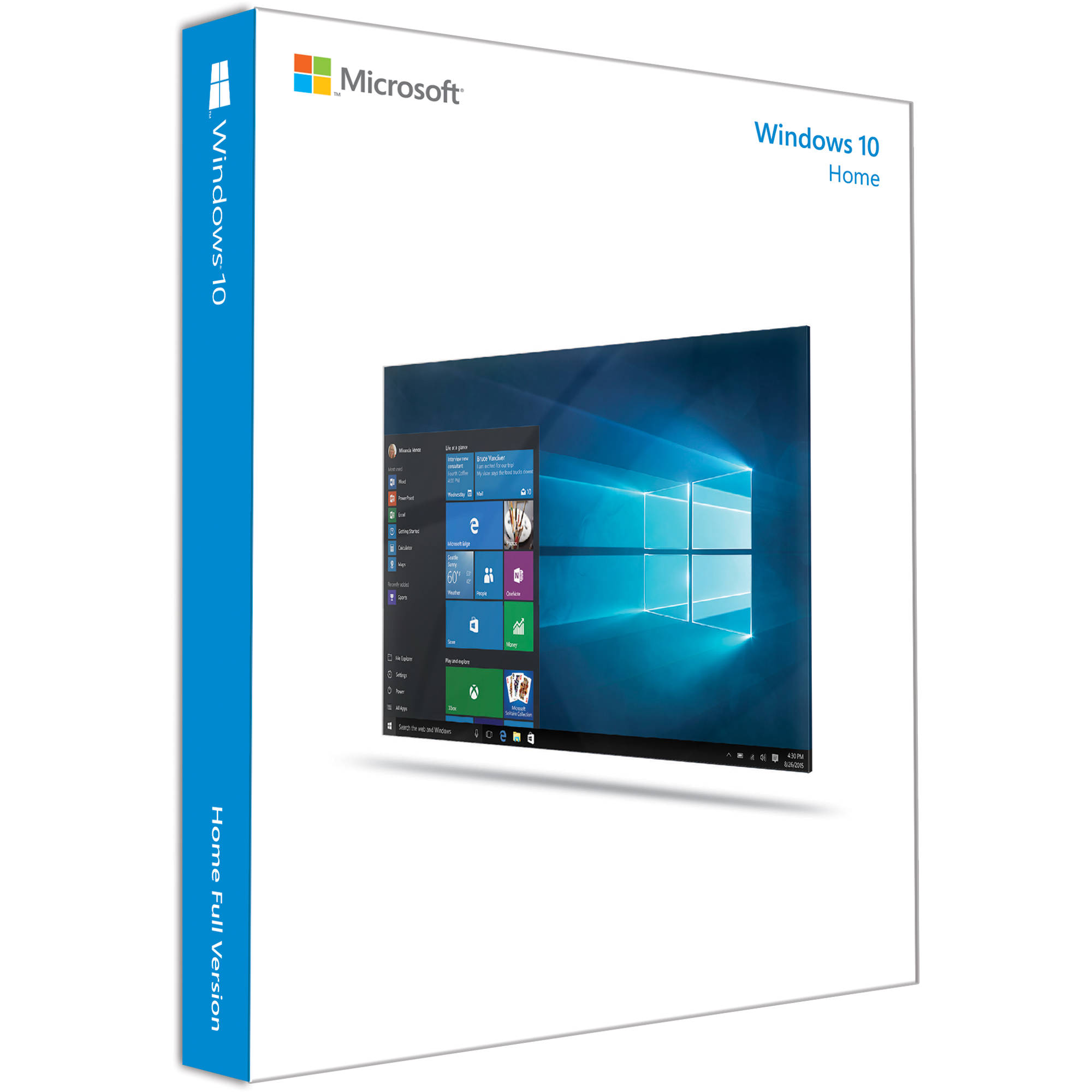

Alivia Kuphal (verified owner) –
I am a long time OSX and Linux user, but I have always kept a Windows gaming PC, and Windows 10 does the job well after a slight bit of tweaking notifications and such. The product key was emailed very quickly and worked just as expected. Note that you will probably want to use another Windows PC to run the media creation tool to make the installation USB drive. Trust me, it saves you hassle. Don’t try the FAT32/rsync approach because one of the main installation files is now over 4GB in size which FAT32 cannot handle.
Torey Hansen (verified owner) –
Ordered, quickly shipped, showed up in perfect condition. Not a lot to review but happy with the results.
Melody Schoen (verified owner) –
While it isn’t Win 8 Win 10 is still a steaming pile, but don’t worry Microsoft will force it down your throat one way or another anyway. It’s loaded with bloatware, some of which need a CMD to delete, and DON’T use the Microsoft android app it reccomends its a pain to get rid of after you realise your mistake. Overall imagine they took Win 7, made it look nicer, then completely ruined it.
Tamara Cole (verified owner) –
A nightmare … many frezee. I have a PC with a processor AMD 3.4 mhz 4 cores and 6GB ram. Install Windows 8.1 64 bit and run perfect. Install 3 times 64bit Windows 10 and frezee as 3 times per hour with all update.Waiting for Update.Not mention the security issues. Windows=10,000 update
Francesco Koelpin (verified owner) –
Windows 10 on a DVD, not much more to say.
Presley Mraz (verified owner) –
Everything went smoothly, and I’m happy with my new copy of windows.
Rolando Kemmer (verified owner) –
Mentioned in an earlier review the 100% satisfaction I experienced going from windows 7 to Windows 10 with this DVD from B&H. So I got a total of 2 DVDs. Success again. No issues with the upgrade.
Ronny Schuster (verified owner) –
much different then the free update but I like it
Daniela West (verified owner) –
This product solved a major system problem cased by hardware problems on my PC. Worked perfectly and required minimal intervention to complete. Great product!
Darren Pagac (verified owner) –
Works well. Takes a little to get use to, like everything else new.
Alanna Miller (verified owner) –
I gave up trying to use Windows 10 wasted $ 129. 99
Danyka Jacobson (verified owner) –
Had to contact B&H for the download link. I did not receive the link on the first send. On the second send, I received the link and downloaded W10 OS with no issues. Had it setup on a USB thumb drive. Installation on the computer was a breeze.
Garrick Reynolds (verified owner) –
What can I say, it’s Windows 10. I love it, no issues so far. I recommend it.
Enrique Prohaska (verified owner) –
Just needed the activation code. Windows 10 installs much faster by making a USB installation drive by downloading and running the media creation tool from the Microsoft web site.
Unique Dicki (verified owner) –
The product was as expected with the highlight being the service provided by B&H. Fast delivery and very reasonable pricing.
Jayden Miller (verified owner) –
Get the bootable usb windows 10
Alexandrea Connelly (verified owner) –
Looks like Microsoft can learn from their mistakes.
Margarette Schmitt (verified owner) –
Just had to load this on a new hard drive I purchased from B.& H. due to my other drive crashing. So far this is working perfectly.
Christopher Cole (verified owner) –
Windows 10 is very easy to use. Looks more like Windows 7 did with the familiar desktop. It’s very easy to navigate through the file explorer. It’s very fast too. I haven’t had any issues with it yet.
Darius Hoeger (verified owner) –
Fair price