Microsoft Windows 10 Home (32-bit, OEM System Builder DVD)
$87.49
In stock
Description
Install the 32-bit Windows 10 Home operating system from Microsoft on your notebook or desktop to enhance it with a hybrid Start Menu, Microsoft Edge web browser, and Cortana personal assistant. Without leaving the Windows desktop to access your apps, the hybrid Start Menu in Windows 10 Home looks similar to the menu in Windows 7 and combines it with the live tiles used in Windows 8’s Start Screen. The Start Menu has been enlarged to include these tiles, which can let you view how many email messages you have, the current weather status, and more. In addition to the live tiles, you still have enough room on the Start Menu to pin your most frequently used apps and files. Built with the strengths of Windows 7 and Windows 8, Windows 10 Home combines the best features of both engines to remain compatible with nearly all your peripherals and the computer’s internal components. Furthermore, it offers a similar design to the previous version of Windows, so you can easily start using Windows 10 Home right away.
The web browser included with Windows 10 Home is Microsoft Edge. This browser lets you write or type notes directly on webpages and share them with others. You can save your favorite websites for offline access as well as read online articles free of distractions by displaying only what you want to see in a Reading view mode. With Cortana integrated in Microsoft Edge, you can highlight a word on a webpage and have Cortana run a search and display the results in a mini window. Not just a part of your browser, Cortana is integrated into Windows 10, and she can can guide you to your answer by searching the Internet, Help menu, apps, files, and settings. You can also use Cortana to verbally record a task into her Notebook, where she keeps track of what you like and what you want her to do.
Utilizing Windows 10 Home’s Continuum feature on a 2-in-1 convertible notebook allows you to switch back a forth between tablet and notebook mode. When you only want to use the display’s touchscreen feature in tablet mode, Continuum changes the layout of the Windows 10 desktop screen and the apps go full screen, so you can easily use your fingers to perform actions and tap your selections. Additionally, it is designed to connect all your Windows 10 devices together with universal apps. These apps provide the same features whether you are working on a desktop computer in the office or finishing the task using a Windows 10-compatible smartphone while commuting back home.
Microsoft has redesigned the Setting menu within Windows 10 Home to make it easier for you to customize your system’s settings, such as Devices, Network & Internet, Accounts, and more. On the bottom right of the taskbar, you get an action center icon that expands to display your important notifications from your apps and Windows 10 Home. You also have quick access to frequently used settings and apps, so you can turn on your computer’s Bluetooth or adjust the screen’s brightness level without having to go through the entire menu.
Another feature of Windows 10 Home is the ability to neatly snap up to four applications side by side so you can clearly view the content. In addition to this, you can create multiple virtual desktop workspaces that contain different apps pertaining to your work or entertainment. Included along with Windows 10 Home are apps such as Maps, Photos, Mail & Calendar, Music, Video, and the Windows Store for additional content.
Please note that the System Builder version of Windows 10 Home is tied to the first computer you install it on, specifically to the motherboard. This means you cannot transfer the license to another computer (purchase the Retail version for this option). The System Builder version also does not come with free support from Microsoft and cannot be used to upgrade from an older version of Windows.
Additional information
| Weight | 0.15 lbs |
|---|---|
| Dimensions | 7.5 × 5.3 × 0.3 in |
| Delivery Method | DVD |
| Operating System | Windows 10 Home (32-Bit) |
Reviews (119)
119 reviews for Microsoft Windows 10 Home (32-bit, OEM System Builder DVD)
Only logged in customers who have purchased this product may leave a review.
Related products
Home & Office Software
Corel WordPerfect Office Home & Student 2020 (Windows, Boxed)
Home & Office Software
Microsoft 365 Family (6 PC or Mac Licenses / 12-Month Subscription / Product Key Code)
Home & Office Software
Home & Office Software
Kaspersky Anti-Virus 2019 (3 Devices, 1-Year License, Boxed)
Home & Office Software
Home & Office Software
Home & Office Software
Acronis True Image 2021 (5 Windows or Mac Licenses, Box, Standard Perpetual Edition)
Home & Office Software
Corel WordPerfect Office 2021 Standard (Windows / Full Edition / Mini-Box / Download)

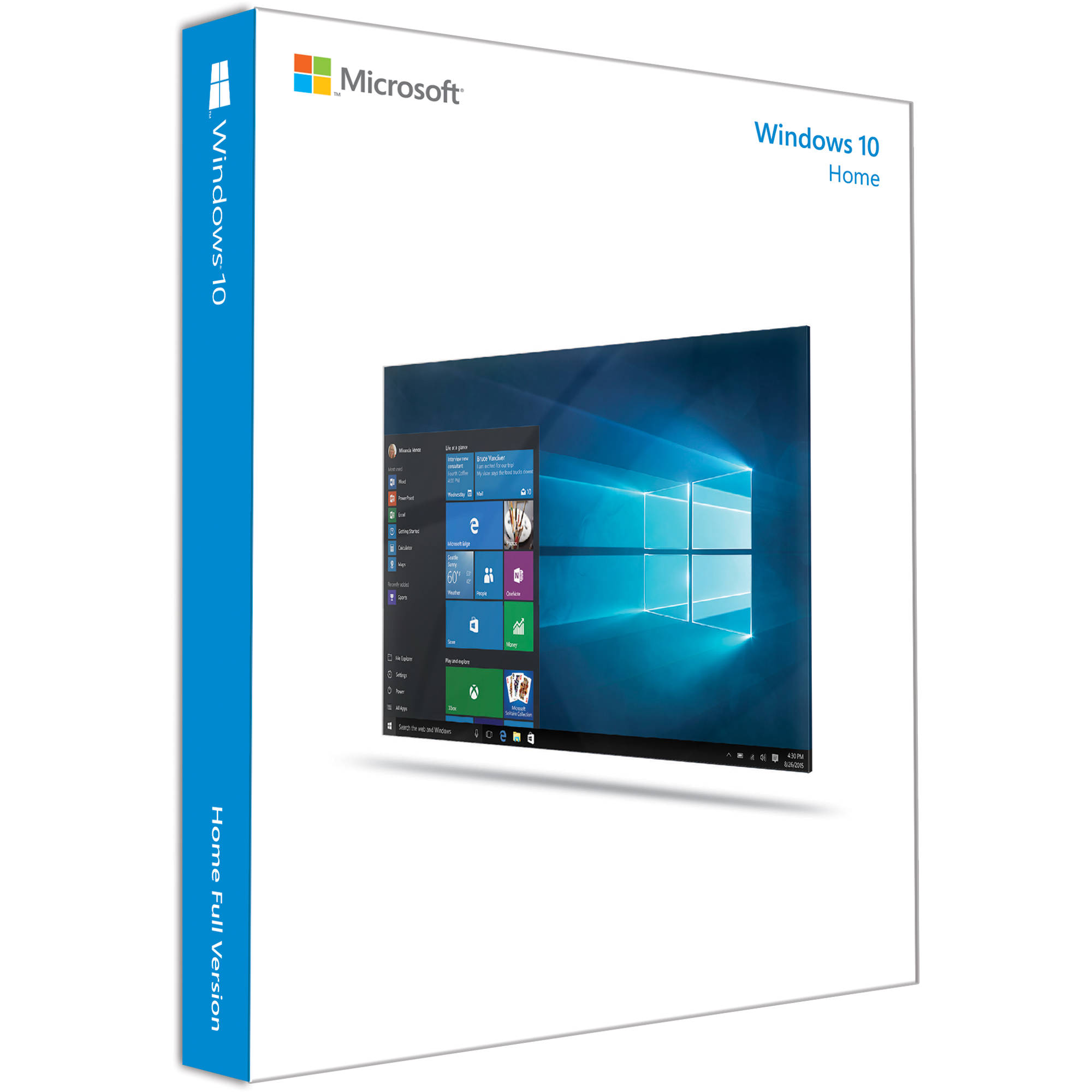

Stefan Hessel (verified owner) –
Though I was a fan of Windows 8 I went with 10, because I liked some the features I saw, and much to my surprise in glad I did
Eveline Beer (verified owner) –
Works as intended as a product key for the windows installation
Sharon Rice (verified owner) –
I am giving away desktop komputer and needed to be sure that comes with the new windows. I got this one and works very well.
Tre Halvorson (verified owner) –
awesome
Javier Hilpert (verified owner) –
Works ok every now and then it will miss up but the two star is for customer service sorry B&H do better next time.. I love the guy who help me at first and then after that everyone else where just jerks and didn’t care what I had to say!!
Amir Bradtke (verified owner) –
BH Photo has the best prices and fastest shipping. Needed to purchase this disc because I took advantage of the free upgrade from Microsoft Windows 8. The free upgrade only worked for a few months then froze my computer. B H Photo had the disc at my house next day and I was up and running that afternoon.
Mitchell Kilback (verified owner) –
It doesn’t work. $140 wasted. I use Windows 7 Professional version. I attempted to install this version of MS Windows 10 several times. It was a complete failure each time and there is no support from Microsoft. Buyer Beware!!
Savion Lowe (verified owner) –
Thank you B&H for a very easy transition from Windows 7 over to Windows 10. Install worked like a charm. So many questionable cheap solution choices found on the web. I am so happy I trusted you. Your DVD product is up to date and I found it eliminated all the technical changes in BIOS that might have been needed in the past. Just a note to anyone else using the DVD to upgrade. I did not follow the steps shown on the DVD sleeve, I just followed the steps given on the DVD. The install, including updates, took about 1 1/2 hours and I’ve got an older PC. Enjoy.
Dean Bogan (verified owner) –
Good value on a product that I needed to complete my build. Know that it’s the OEM version, but that’s clearly advertised. It arrived quickly and I had zero problems getting it installed.
Kaleb Purdy (verified owner) –
Windows 10 is a really well put together os. After being on Mac for almost 6 years this is an easy transition back into Windows. Easy installation and updates don’t seem as constant or forced as Windows 8.
Geo Larson (verified owner) –
Easy install. No issues.
Erica Considine (verified owner) –
Thank you B&H. I did not build a system as the disk title suggests, but I work at home and I needed to upgrade Windows 7, finally. I loaded the disk and it did everything else. It checked to see if it could install on my 2006 HP Pavilion desktop computer, prepared my computer, then loaded. I have read scary reviews, but this was a true and quality product. I look forward to doing business with you in the future when I upgrade memory and graphics, need new monitor also 🙂
Noemi Sipes (verified owner) –
I needed to install Windows 10 on a Bootcamped Mac. While Apple instructions state you can do it from the OS DVD (and you could with Windows 8) that’s not possible with Windows 10. I had to return this disk and get the Download file instead. For that reason I didn’t want to give this a star rating but there”s no option to do that. There’s nothing wrong with the DVD. Apple’s instructions aren’t current though. Windows 10 is very good but this disk not compatible for my specific use.
Vicky Hessel (verified owner) –
Bought this for our first custom build, installed from disc with no problems, works great like we need for a home computer
Thurman Rau (verified owner) –
B & H price and Service is a 5 Star rating. The 4 star rating is because, I am sick of buying operating systems from MICROSOFT.
Dorthy Franecki (verified owner) –
I have been purchasing from B&H for years and always appreciate their quality products and deals. When looking for an upgrade for my desktop OS I almost immediately thought to check B&H and sure enough, they had it for a discounted price. I knew it would be delivered quickly and be exactly what I needed. Thanks for the great service!
Florencio Wisozk (verified owner) –
Unfortunately, Microsoft says that it does not support products sold by B&H. If you have any problem with activation, B&H gives you the general Microsoft number and tells you to deal with them. Microsoft then says that B&H is not Microsoft, nor an important vendor like Amazon. I was astounded at this, as I have been a loyal B&H customer for 20 years. Resolved: It’s OK to buy other products from B&H, just not Microsoft products.
Elinore Kuphal (verified owner) –
Great value. Works as expected.
Sophie Senger (verified owner) –
always trust any purchase from B&H never had any problem.
Judd Shanahan (verified owner) –
I had no problems installing this product. I installed it on a new hard drive and everything worked to perfection. Ive had it a couple weeks and every things great.