Microsoft Windows 10 Home (32-bit, OEM System Builder DVD)
$87.49
In stock
Description
Install the 32-bit Windows 10 Home operating system from Microsoft on your notebook or desktop to enhance it with a hybrid Start Menu, Microsoft Edge web browser, and Cortana personal assistant. Without leaving the Windows desktop to access your apps, the hybrid Start Menu in Windows 10 Home looks similar to the menu in Windows 7 and combines it with the live tiles used in Windows 8’s Start Screen. The Start Menu has been enlarged to include these tiles, which can let you view how many email messages you have, the current weather status, and more. In addition to the live tiles, you still have enough room on the Start Menu to pin your most frequently used apps and files. Built with the strengths of Windows 7 and Windows 8, Windows 10 Home combines the best features of both engines to remain compatible with nearly all your peripherals and the computer’s internal components. Furthermore, it offers a similar design to the previous version of Windows, so you can easily start using Windows 10 Home right away.
The web browser included with Windows 10 Home is Microsoft Edge. This browser lets you write or type notes directly on webpages and share them with others. You can save your favorite websites for offline access as well as read online articles free of distractions by displaying only what you want to see in a Reading view mode. With Cortana integrated in Microsoft Edge, you can highlight a word on a webpage and have Cortana run a search and display the results in a mini window. Not just a part of your browser, Cortana is integrated into Windows 10, and she can can guide you to your answer by searching the Internet, Help menu, apps, files, and settings. You can also use Cortana to verbally record a task into her Notebook, where she keeps track of what you like and what you want her to do.
Utilizing Windows 10 Home’s Continuum feature on a 2-in-1 convertible notebook allows you to switch back a forth between tablet and notebook mode. When you only want to use the display’s touchscreen feature in tablet mode, Continuum changes the layout of the Windows 10 desktop screen and the apps go full screen, so you can easily use your fingers to perform actions and tap your selections. Additionally, it is designed to connect all your Windows 10 devices together with universal apps. These apps provide the same features whether you are working on a desktop computer in the office or finishing the task using a Windows 10-compatible smartphone while commuting back home.
Microsoft has redesigned the Setting menu within Windows 10 Home to make it easier for you to customize your system’s settings, such as Devices, Network & Internet, Accounts, and more. On the bottom right of the taskbar, you get an action center icon that expands to display your important notifications from your apps and Windows 10 Home. You also have quick access to frequently used settings and apps, so you can turn on your computer’s Bluetooth or adjust the screen’s brightness level without having to go through the entire menu.
Another feature of Windows 10 Home is the ability to neatly snap up to four applications side by side so you can clearly view the content. In addition to this, you can create multiple virtual desktop workspaces that contain different apps pertaining to your work or entertainment. Included along with Windows 10 Home are apps such as Maps, Photos, Mail & Calendar, Music, Video, and the Windows Store for additional content.
Please note that the System Builder version of Windows 10 Home is tied to the first computer you install it on, specifically to the motherboard. This means you cannot transfer the license to another computer (purchase the Retail version for this option). The System Builder version also does not come with free support from Microsoft and cannot be used to upgrade from an older version of Windows.
Additional information
| Weight | 0.15 lbs |
|---|---|
| Dimensions | 7.5 × 5.3 × 0.3 in |
| Delivery Method | DVD |
| Operating System | Windows 10 Home (32-Bit) |
Reviews (119)
119 reviews for Microsoft Windows 10 Home (32-bit, OEM System Builder DVD)
Only logged in customers who have purchased this product may leave a review.
Related products
Home & Office Software
Adobe Acrobat Pro Student / Teacher Edition 2020 (Windows/Mac, DVD)
Home & Office Software
Home & Office Software
Kaspersky Internet Security 2019 (3 Devices, 1-Year License, Key Card Code)
Home & Office Software
Home & Office Software
Kaspersky Anti-Virus 2019 (3 Devices, 1-Year License, Boxed)
Home & Office Software
Microsoft 365 Family (6 PC or Mac Licenses / 12-Month Subscription / Product Key Code)
Home & Office Software
Corel WordPerfect Office 2021 Home & Student Edition (Windows / Full Edition / Mini-Box / Download)
Home & Office Software
Kaspersky Total Security 2019 (3 Devices, 1-Year License, Key Card Code)

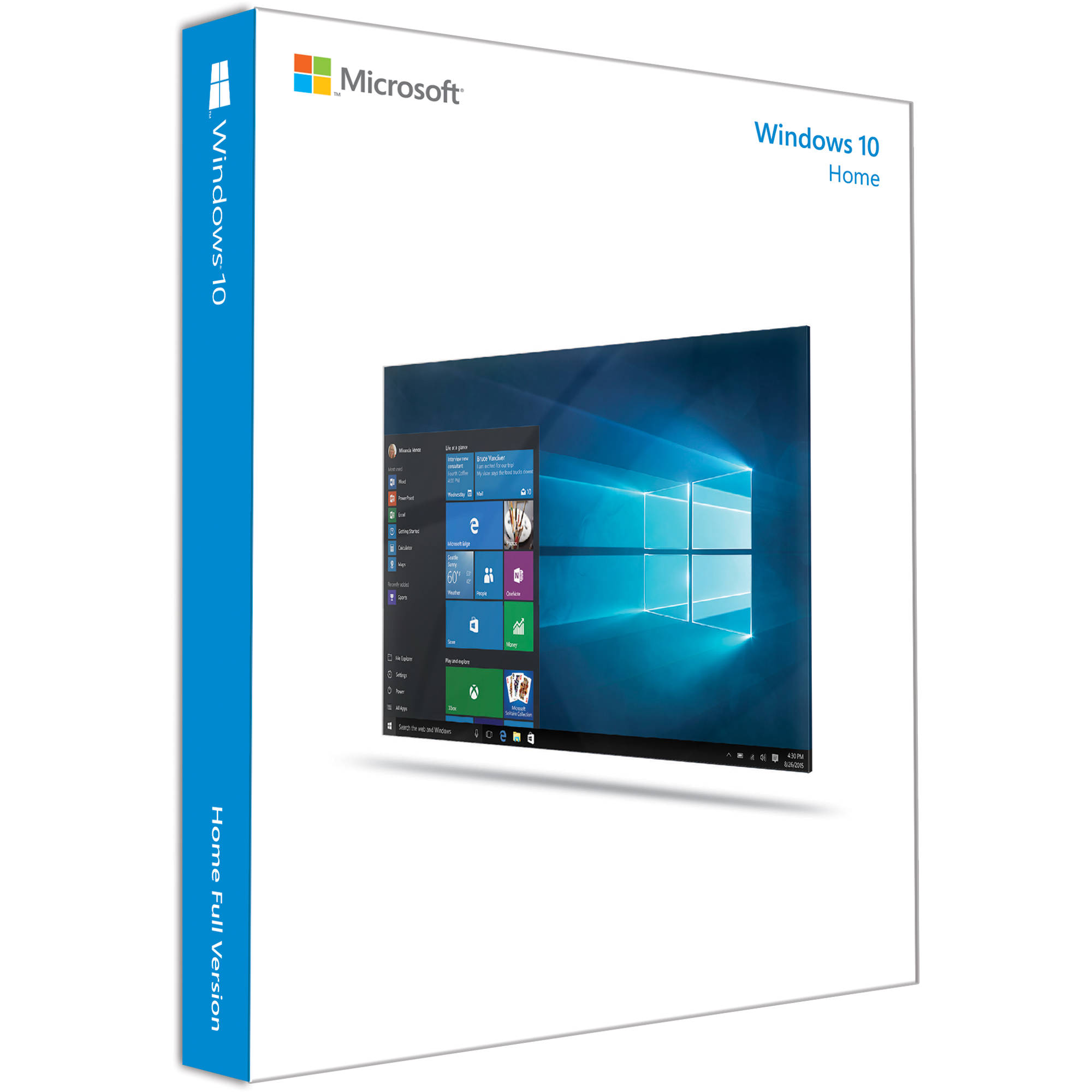

Juwan Brakus (verified owner) –
Excellent purchase. Fast shipping too. This version I purchased was 1909. Had Windows 10 installed already but needed to activate it. Purchase this and used product key and activated as easy as 1-2-3 with absolutely no issues. I recommend this if your building a PC like I did. No regrets!
Susan Kreiger (verified owner) –
Does everything I need. First time back on windows in over 10 years. Happy with product.
Freeman Bednar (verified owner) –
It work good
Joshua Oberbrunner (verified owner) –
Initial order was lost by UPS. Was prepared for an argument with B&H about how to resolve, but they were great. Sent out a new copy right away. Really appreciate good CS. As far as Windows 10 goes, I’ve only had it running for a few days, but no complaints so far.
Drake Greenfelder (verified owner) –
Can buy this just about anywhere, but the price was very competitive
Tate Connelly (verified owner) –
Paid for the download version. As I live in Mexico the description stated it might take up to 24 hrs to arrive and the next morning it was delivered. I downloaded and installed the windows 10 OS without any issues.
Hailey Zieme (verified owner) –
This DVD is completely unusable because the keycode was invalid. Avter spending 45 minutes on the phone, the Microsoft help desk said my only recourse was to return the DVD to B&H. It is very frustrating to spend money and time on s worthless product like this!
Tiffany O’Keefe (verified owner) –
I installed this on an older PC that originally had Windows Vista but met the hardware requirements for Windows 10. Installation went without a hitch and the PC works great!
Larissa Kuhlman (verified owner) –
This product was relativity cheap for a copy of windows and was not a fake. It worked just like a normal copy of windows. This is diffidently better that buying a retail copy for the price and I would highly recommend this copy!
Conrad Breitenberg (verified owner) –
Easy to install.
Bertrand Torp (verified owner) –
I used this as an update disk for an 8.1 system. Perhaps I should have done a clean install, but the option of keeping all the files was appealing. The system was great for a few days, then it started flaking on me. The two read USB ports on my Intel NUC i3 went out even though the Device Manager says they are working. Then the system started disabling my wireless connection two or three times a day. I can restore it easily, it’s just irritating to be watchful about when I am WiFi dead. (At one point Device Manager reported that it had been disabled in the settings.) I will probably do a clean install on this in hopes of getting a better result. In the meantime it’s like the bad old days of Windows XP, when you could spend several days trying to solve an OS problem.
Freda Moen (verified owner) –
It’s far better than the nightmare of windows 8/
Viva Nicolas (verified owner) –
I have an 8 year old HP Pavilion laptop which was running Vista. I replaced its 250 GB IDE drive with a 240 GB Solid State Drive (SSD) I purchased at B&H with the WIndows 10 software. After updating the firmware on the laptop and formatting the new drive, I was able to install Windows 10 on the system very easily. The install was straightforward and with the new SDD, the old laptop runs Windows 10 beautifully. The new version of Windows is a big improvement over Vista and my old laptop now runs like a new machine. Thankyou B&H!
Corene Nader (verified owner) –
but expensive.
Abigail Bergstrom (verified owner) –
Great service, great price and fast shipping from B&H
Modesta Sanford (verified owner) –
It’s windows! Delivered within minutes! Already had a usb drive ready, just used the cd key. I should have gotten pro though, but my loss
Jana Kerluke (verified owner) –
I use Windows Home 10 on an iMac in a virtual machine with Parallels software, and it appears to work better than Windows 7 did. I now use much fewer Windows programs, since most of my software is Apple software. Windows 10 still feels like legacy software; it is not as interesting as operating system software as Yosemite 10 on my iMac.
Ivy Pacocha (verified owner) –
Not much choice of what Windows to get if you want to put it on a gaming PC. It isn’t the worst Windows ever but they sure want to aim for it by regularly releasing buggy updates. Still for the average user shouldn’t be a big issue.
Olaf Brakus (verified owner) –
This is a system builder license and when activated is immovably linked to the motherboard so if you want to move it to another computer some day, you cannot. Also be aware that the product key is covered over with a scratch-able surface do it carefully so you don’t scratch off some of the key. Its there to assure you that the dvd has not already been used. As far as the product goes win 10 is win 10.
Nikolas Cremin (verified owner) –
Fast shipping, worked as expected, no problems at all.