Microsoft Windows 10 Home (32-bit, OEM System Builder DVD)
$87.49
In stock
Description
Install the 32-bit Windows 10 Home operating system from Microsoft on your notebook or desktop to enhance it with a hybrid Start Menu, Microsoft Edge web browser, and Cortana personal assistant. Without leaving the Windows desktop to access your apps, the hybrid Start Menu in Windows 10 Home looks similar to the menu in Windows 7 and combines it with the live tiles used in Windows 8’s Start Screen. The Start Menu has been enlarged to include these tiles, which can let you view how many email messages you have, the current weather status, and more. In addition to the live tiles, you still have enough room on the Start Menu to pin your most frequently used apps and files. Built with the strengths of Windows 7 and Windows 8, Windows 10 Home combines the best features of both engines to remain compatible with nearly all your peripherals and the computer’s internal components. Furthermore, it offers a similar design to the previous version of Windows, so you can easily start using Windows 10 Home right away.
The web browser included with Windows 10 Home is Microsoft Edge. This browser lets you write or type notes directly on webpages and share them with others. You can save your favorite websites for offline access as well as read online articles free of distractions by displaying only what you want to see in a Reading view mode. With Cortana integrated in Microsoft Edge, you can highlight a word on a webpage and have Cortana run a search and display the results in a mini window. Not just a part of your browser, Cortana is integrated into Windows 10, and she can can guide you to your answer by searching the Internet, Help menu, apps, files, and settings. You can also use Cortana to verbally record a task into her Notebook, where she keeps track of what you like and what you want her to do.
Utilizing Windows 10 Home’s Continuum feature on a 2-in-1 convertible notebook allows you to switch back a forth between tablet and notebook mode. When you only want to use the display’s touchscreen feature in tablet mode, Continuum changes the layout of the Windows 10 desktop screen and the apps go full screen, so you can easily use your fingers to perform actions and tap your selections. Additionally, it is designed to connect all your Windows 10 devices together with universal apps. These apps provide the same features whether you are working on a desktop computer in the office or finishing the task using a Windows 10-compatible smartphone while commuting back home.
Microsoft has redesigned the Setting menu within Windows 10 Home to make it easier for you to customize your system’s settings, such as Devices, Network & Internet, Accounts, and more. On the bottom right of the taskbar, you get an action center icon that expands to display your important notifications from your apps and Windows 10 Home. You also have quick access to frequently used settings and apps, so you can turn on your computer’s Bluetooth or adjust the screen’s brightness level without having to go through the entire menu.
Another feature of Windows 10 Home is the ability to neatly snap up to four applications side by side so you can clearly view the content. In addition to this, you can create multiple virtual desktop workspaces that contain different apps pertaining to your work or entertainment. Included along with Windows 10 Home are apps such as Maps, Photos, Mail & Calendar, Music, Video, and the Windows Store for additional content.
Please note that the System Builder version of Windows 10 Home is tied to the first computer you install it on, specifically to the motherboard. This means you cannot transfer the license to another computer (purchase the Retail version for this option). The System Builder version also does not come with free support from Microsoft and cannot be used to upgrade from an older version of Windows.
Additional information
| Weight | 0.15 lbs |
|---|---|
| Dimensions | 7.5 × 5.3 × 0.3 in |
| Delivery Method | DVD |
| Operating System | Windows 10 Home (32-Bit) |
Reviews (119)
119 reviews for Microsoft Windows 10 Home (32-bit, OEM System Builder DVD)
Only logged in customers who have purchased this product may leave a review.
Related products
Home & Office Software
Home & Office Software
Corel WordPerfect Office 2021 Home & Student Edition (Windows / Full Edition / Mini-Box / Download)
Home & Office Software
Microsoft 365 Business Standard (1 PC or Mac License / 12-Month Subscription / Product Key Code)
Home & Office Software
Kaspersky Anti-Virus 2019 (3 Devices, 1-Year License, Boxed)
Home & Office Software
Corel WordPerfect Office 2021 Standard (Windows / Full Edition / Mini-Box / Download)
Home & Office Software
Home & Office Software
Corel WordPerfect Office Home & Student 2020 (Windows, Boxed)
Home & Office Software

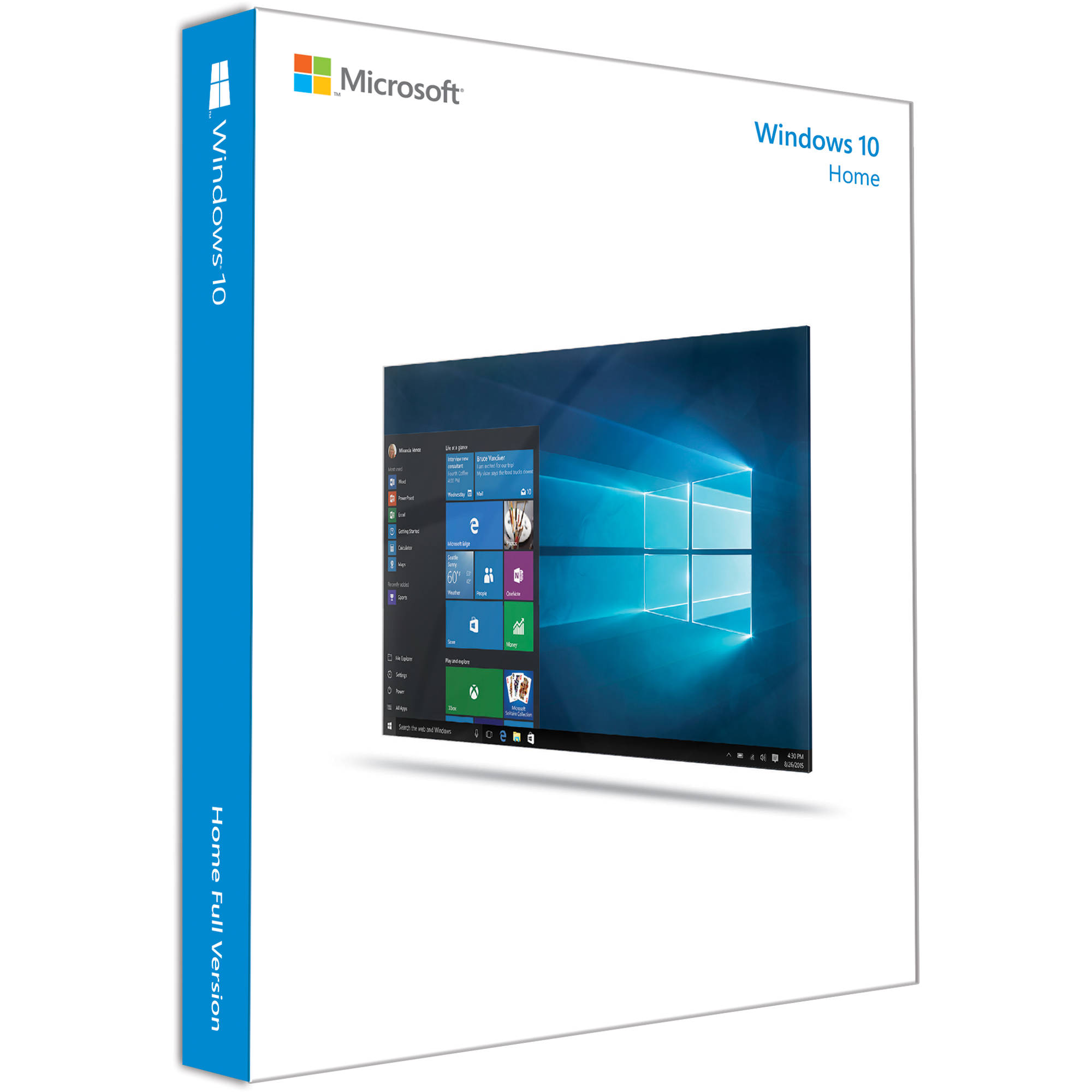

Madelynn Hirthe (verified owner) –
I got the Operating System for $93 and got in no time for a computer I was building; it could even be used to upgrade a system from Windows 7 or 8 To 10!
Antwan Fisher (verified owner) –
I bought Windows 10 for its DirectX 12 support and to ensure I can always run new software, NOT because I wanted to experience Windows 10. But I was willing to keep an open mind. It seems Microsoft hates its customers. This OS will be a bandwidth leech if you let it, and some of its features are intrusive, wasteful and just downright annoying. Take Cortana, for instance. At any given time, Cortana was using 50MB RAM, and for what? An extra search bar I don’t need? Disabling Cortana was impossible using Windows features, so I had to download a third-party tool to do the job. Also, with Windows 10 you can no longer stop Windows Update entirely. I want to choose when I update my computer, not when Windows decides for me. When I shut down my system, I don’t want to wait for Windows to update! Initial installation was easy, but customizing it to perform how I want it to… not so much. This version should be priced much lower, such as its version number, in dollars.
Beverly Rowe (verified owner) –
I have a strong preference for the Win 7-64 bit interface, but it is now worth moving to Win10 based on in being in the market for awhile to work out the bugs and new driver support. You should make the leap on your next computer build. The install was extremely easy compared to previous Windows versions.
Brionna Kerluke (verified owner) –
Havent used it yet, but am sure it will work as nicely as designed.
Santiago Dicki (verified owner) –
Price was better than everywhere else I looked. Product came in a reasonable amount of time. I don’t have a disc drive to use the disc but the provided code worked perfectly for the online download.
Marc Vandervort (verified owner) –
B&H is my go-to place (if they have it) for anything I need. Windows 10 64-bit OEM installs & activates perfectly. Suggestion: do not activate when initially asked for the product key because you can only activate your PC one time. You can activate later. Make sure your installation is good BEFORE you activate Windows.
Jaiden O’Hara (verified owner) –
Installation of Windows 10 was simple to complete and took only around 30 minutes.
Jerel West (verified owner) –
Cheaper than Microsoft, and works great! For those who ask, it’s a retail version. It took 12 hours for the key to arrive.
Micah Stroman (verified owner) –
Worked fine…download was fast…satisfied
Kiera Zulauf (verified owner) –
The download and install were super easy and I would do it again. Thanks again B&H.
Jeremy Heller (verified owner) –
I have been using B&H for many many years for my photographic needs. Even back to the days before the internet and you called them on a 800 number. Every experience was a 5 star. This was the first time I got something not related to photography. Well, another 5 star experience. The software installed without any issues and a older pc was brought back to life at my church.
Camilla Aufderhar (verified owner) –
I can’t speak for the DVD since I used the Windows website to generate an ISO to put on a USB 3.0 Thumb Drive (faster and most updates already included). The license key was valid and activated without issue. I feel stupid saying this, but I looked for the license key for a few minutes before realizing there is a small silver scratch-off area on the DVD envelope so if you’re having the same issue I did, keep an eye out for that. Windows 10 as an OS has been fine so far on my gaming PC.
Marcelino Turner (verified owner) –
Worked well. Just followed the instructions and system was installed in about half an hour.
Sasha Kris (verified owner) –
once installed only required like 3 small updates and it works as expected
Eddie McKenzie (verified owner) –
Simply said B&H is the best company in every way. Enough said.
Brittany Becker (verified owner) –
It. Pretty. Good
Orion Ebert (verified owner) –
This was the cheapest way to get a W10 Home license key from BH. I went to Microsoft online used their W10 USB flash drive installation creator webpage to create the actually installation media. Using the included disc is VERY slow and error-prone. I just entered the license key from the disc sleeve during the flash drive-based install. Installed on an i3 Intel NUC.
Irma Monahan (verified owner) –
Happy with this- Windows now running well.
Hershel Erdman (verified owner) –
It’s Windows 10
Devin Becker (verified owner) –
This product will not allow you to install the operating system without wiping the entire drive which I could not do. My fault not theirs but never-the-less, it would be nice if you could install it as an operating system on a working hard drive.