Mitsubishi CP-M1A Dye Sub Photo Printer
$336.75
In stock
Description
Get exceptional print quality and high-volume output with the CP-M1A Dye Sub Photo Printer from Mitsubishi Electric. The printer lets you choose between glossy and matte finishes and provides high-definition printing with brilliant color quality. The CP-M1A is ideal for photo booths and kiosk stations with limited space, and its user-friendly design features quick and easy media loading in approximately 30 seconds. Multiple print sizes from 2 x 6 to 6 x 8″ are available, and the unit makes up to 750 4 x 6″ prints at a time. The unit’s optimized cooling design prevents the power circuit and thermal print head from overheating, and positive air pressure prevents dust particles from entering the print engine.
Additional information
| Weight | 33.54 lbs |
|---|---|
| Dimensions | 18.2 × 17.2 × 16.9 in |
| Functions | |
| Printing Technology | Dye Sublimation |
| Color Type | Color |
| Ink Palette | CMYK |
| Print Speed (By Size) | 3.5 x 5" / 8.9 x 12.7 cm: 11.1 Second to 14.3 Seconds<br />4 x 6" / 10.2 x 15.2 cm: 12 Second to 15.5 Seconds<br />5 x 7" / 12.7 x 17.8 cm: 20.8 Second to 26.9 Seconds<br />6 x 8" / 15.2 x 20.3 cm: 22.5 Second to 29.4 Seconds |
| Surface Finish | Glossy, Matte |
| Supported Media | Roll |
| Paper Handling | Roll Feed |
| Media Sizes | 4 x 6" / 10.2 x 15.2 cm Rolls Produce: <br> • 4 x 6" / 10.2 x 15.2 cm Prints<br />5 x 7" / 12.7 x 17.8 cm Rolls Produce: <br> • 3.5 x 5" / 8.9 x 12.7 cm Prints<br> • 5 x 5" / 12.7 x 12.7 cm Prints<br />6 x 8" / 15.2 x 20.3 cm Rolls Produce: <br> • 2 x 6" / 5.1 x 15.2 cm Prints<br> • 4 x 6" / 10.2 x 15.2 cm Prints<br> • 6 x 6" / 15.2 x 15.2 cm Prints |
| Interface | USB Type-B |
| Direct Printing | None |
| Input Buffer | 128 MB |
| Operating System Support | Windows, macOS/OS X |
| Power Source | AC Adapter (Included) |
| AC Input Power | 100 to 240 VAC, 50 / 60 Hz |
| Dimensions (W x H x D) | 11.8 x 11.1 x 13.8" / 30 x 28.2 x 35.1 cm |
Reviews (8)
8 reviews for Mitsubishi CP-M1A Dye Sub Photo Printer
Only logged in customers who have purchased this product may leave a review.
Related products
Dye Sub Printers & Accessories
Brother AC Adapter for PocketJet 6 and RuggedJet 4 Series Printers
Dye Sub Printers & Accessories
Dye Sub Printers & Accessories
Primera 5 x 7″ with Perforation Photo Material Roll for Impressa IP60 (2-Pack)
Dye Sub Printers & Accessories
Canon PCC-CP400 Card Size Paper Cassette for SELPHY CP900 & CP910 Printers
Dye Sub Printers & Accessories
Odyssey Innovative Designs DNP DS40 & DS80 Photo Booth Printer Case (Black)
Dye Sub Printers & Accessories
Dye Sub Printers & Accessories
DNP DS80D8x10C 8 x 10″ Media Set for DS80DX Printer (2-Pack)
Dye Sub Printers & Accessories
Brother Quality Paper for for Pentax PocketJet Thermal Printer – 8.5×11″ (Letter) – 100 Sheets


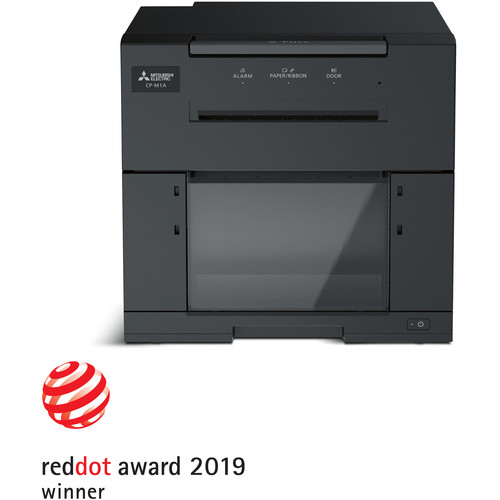
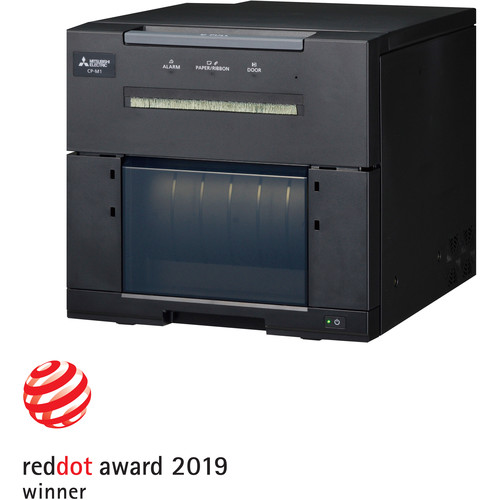
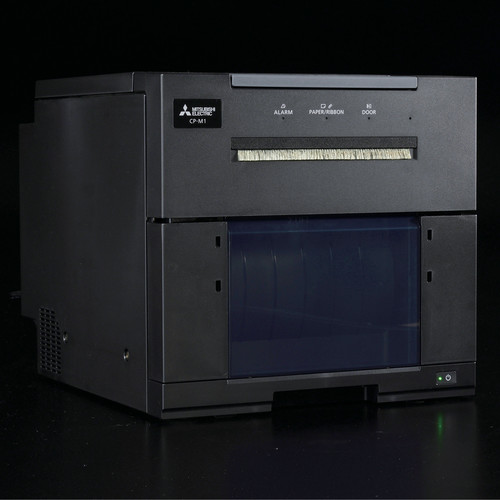

Emilio Fisher (verified owner) –
Clean and photo accurate. Excellent for our passport business.
Orlando Schmeler (verified owner) –
This is my first dip of my toes in the dye sublimation world, and it is extraordinary. I’ve gone from a Canon Pixma Pro 9000 to this. There are certainly better ink jets than what I had, but I tired of all the clogging up and misalignments and using so much ink just for running tests (or awful prints). Once I got over the fact that the days of including a disk for the drivers, a cable for the USB connection and the manual are over, I could focus on the set up. That was a bit difficult for me because the manual is mostly images. It wasn’t completely clear to me in how to install the paper and the color ribbon (I first made mistakes with both). But after that, and after accidentally printing two completely blank images and then printing one with white borders (I wanted a bleed), I was home free. Then printing around 60 pictures went without any problem whatsoever. I used the M1A ICC profile (that you also download). Whether that is why every single print matched what I was seeing on screen nearly perfectly, I don’t know. But this is the first time I have ever experienced that, and I was downright giddy. The trade off, of course, is in having limited size (4×6, 5×7, 6×8) but that is one I’m willing to make. Also, I’m probably only going to use the 6×8 ribbon. I merged two 4×6 images together to make a 6×8 image and cut that down. Saves a little money and provides me more flexibility.
Devonte Wisozk (verified owner) –
Bought this as an upgrade to our old photobooth printer. This printer turned out to be a great replacement. Easy set up and was a great price. Considering buying a second one to replace another printer that’s coming to the end of its life. The only problem I have with it is the photo tray… it’s flimsy and easily falls off, although, It’s normally not a problem for us since we’ll be using it in a photobooth. Definitely recommend!
Muhammad Fay (verified owner) –
Had a very small Dye Sub Photo Printer before but wanted something bigger, faster and affordable and bought the Mitsubishi CP-M1A Dye Sub Photo Printer. This printer is affordable, fast and prints out really nice pictures! Glad I bought it!
Freida Dibbert (verified owner) –
I got stung by the photography bug … learning a lot and going for broke, figuratively speaking. I’m on a limited budget and had considered an ink jet would replace my old ink jet but then I found this Mitsubishi Sub Dye photo printer, read up on the process and I was ready for change. It arrived today so this review is a reaction to my excitement unpacking and setting it up and printing my first photos from a Mac Air 2020 with mostly iPhone photos. Arrived super fast and very well packed. Comes with electrical cable but no printer – computer cable. I purchased the media kit along with this. The instructions for both the media kit and the printer are in pictures. The warnings are in English. It took me a while to figure it out but I have zero experience with sub dye printers. In the end I was able to figure it out with good lighting and patience. It’s easy to install the media kit, just a different process than a laser or ink jet printer. The real challenge was figuring out why the photos were all cut off and weird sizes that had nothing to do with the printer dialog box. It took some learning to understand the formatting but that too was resolved and I printed my first 6 x 8 color photo taken with an iPhone after about 5 attempts. One issue to mention is that the driver for Mac involves searching on google or contacting Mitsubishi. It’s not on their website and the link that comes printed on the instruction sheet is no longer valid. This is an older printer and the driver was originally for WIndows or so it seems. I was able to find the driver and install and the whole process was smooth. I just printed using my own Mac Photos software. The colors look great and the photos come out dry. Very happy with this printer. It’s simple to learn and feels like quite a solid investment that is easy for a beginner looking to break into a new field.
Esperanza Huels (verified owner) –
Every print bleeds cleanly to the edge and photo quality is great. The driver only provides for 300 dpi but is sufficient to replicate the photo. The photos do not look pixelated. For the price, this is a great printer.
Madisen Ward (verified owner) –
I purchased this printer for an event after having problems with a Cannon Pixima used at a previous event. The setup of the CP-M1A is fast and easy. It’s not plug and play but downloading the driver was fast and there is not an annoying consumer interface asking me to buy ink every 6 minutes. The print quality is great and the controls for color corrections are easy and intuitive. The footprint of the printer is compact for its capacity and stable enough that I don’t have to worry about it being knocked off a table. For a single print, from print button to finished print, is about 30 seconds. I haven’t tried printing multiple prints. One thing that I did notice was that when selecting whether or not to trim the margins; leaving the Trim Margins checkbox unchecked in print properties actually resulted in the margins being trimmed and vice versa. Overall, this is a great option for the price. The print quality is great and the prints are fast.
Shayne Eichmann (verified owner) –
I’ve used several dye sub printers over the years from DNP and HiTi but when it came time to buy my own for events the CP-M1 ticked all the boxes. It’s compact, has fast response time and just doesn’t quit churning out great prints. At the current price, factoring in media, it’s a steal. Install is easy – download the drivers direct from Mitsubishi. You might see it listed as CP-M1E but the drivers are the same. https://mitsubishielectric-printing.com/en/downloads/drivers-tools You will need a USB cable with a type-B end like this (there is not one included in the box but you probably have an old one laying around): https://www.bhphotovideo.com/c/product/689977-REG/Pearstone_USB_AB6_USB_2_0_Type_A.html For me it made the most sense to purchase the 6×8 media pack given the flexibility. BH #MI68MCPM1A MFR #CK-M68S This allows you to print 2×6, 4×6, 5×7 and the big 6×8 all from the same roll. It’s an extra $20 but gives you far more flexibility. The default driver settings are pretty good but I found disabling Color Matching gave me more accurate results compared to my calibrated monitor. Also if you see white margins left on your prints, be sure to DISABLE (un-check) Margin Cut Off and it will print all sizes with borderless edges. I also found setting sharpness at +1 gave me noticeable improvement in both matte and glossy prints. There is no built-in WiFi printing on this model but there are easy to use apps for Windows and Mac that will enable AirPrint on the same network. For Windows 10 I use O’Print: http://oprintware.com/ The printer seamlessly enters standby mode when not in use. It’s always available on the network (network share on Windows 10) and wakes up instantly ready to spit out prints. As others have commented the little catch tray looks nice and functions well but is pretty flimsy. The color and detail are really outstanding for such a fast printer. Between commercial jobs I have it setup in my home office so the family can run prints off their iPhone’s. It’s nice not having to deal with clogged inkjet print heads after periods of inactivity. Dye sub prints are immediately dry, smear proof and water droplets bead up and roll right off.