mLogic mBack 1TB 2.5″ USB 3.0 Hard Drive
$79.20
In stock
Description
The mBack 1TB 2.5″ USB 3.0 Hard Drive from mLOGIC adds an additional storage capacity to your system while maintaining the simplicity. It uses Time Machine to backup all your stuff. Hard drive is bus powered* and you can mount it to iMac or Apple display stand.**
Additional information
| Weight | 1.23 lbs |
|---|---|
| Dimensions | 6.7 × 6.65 × 3.45 in |
| Storage Capacity | 1 TB |
| Connection Interface | 1 x USB 3.2 / USB 3.1 Gen 1 (USB Micro-B) |
| Pre-Format | HFS+ |
| Internal Interface | SATA III |
| Type | Hard Disk Drive |
| Rotational Speed | 5400 rpm |
| Form Factor | 2.5" |
| Power Source | USB Bus Power |
| Dimensions (L x W x H) | 4.9 x 3.2 x 1.0" / 12.4 x 8.1 x 2.5 cm |
Reviews (3)
3 reviews for mLogic mBack 1TB 2.5″ USB 3.0 Hard Drive
Only logged in customers who have purchased this product may leave a review.
Related products
External Drives
External Drives
External Drives
External Drives
Glyph Technologies 1TB Atom EV USB 3.2 Gen 2 Type-C External SSD
External Drives
Seagate 2TB Backup Plus Ultra Touch External Hard Drive (White)
External Drives
External Drives




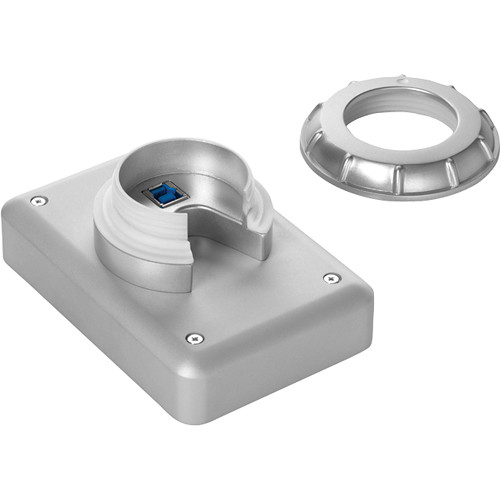
Dena Borer (verified owner) –
Love the drive however no documents were in the kit nor found online. It’s a poor ophan.
Scot Ortiz (verified owner) –
I purchased an iMac for my wife this year, for use on her cramped and cluttered kitchen mom desk (2013 iMac 24 inch, 2.7 GHz, Intel core i5, 8GB, OSX 10.8.5). The iMac holds over 15 thousand photos, plus all the usual documents, email, etc. Limited space on the desk and the grabby hands of children make keeping an external drive on the desk out of the question. My (admittedly flawed) backup plan relied on me bringing an external hard drive down from my home office periodically for Time Machine backups, which with all going on, was happening at best once a month. If you have ever lost a main hard drive, you know once a month doesn’t cut it. I had to take the human (me) out of the equation. With the mBack installed, TM backups are happening daily without my intervention. It’s a simple little device surprised someone hadn’t thought of something like this previously the one I have is 1 TB, and attaches to the iMac base with a large screw lock, with a USB connection into the rear of the iMac. Takes zero desktop space, is unobtrusive, and is in iMac silver. Once mounted, you plug in the USB, go to Finder which shows you the mBack as an available disk, go to System Preferences, then to Time Machine, Select Disk, select the mBack for Time Machine backups, make sure Time Machine is switched to On, and you are good to go. If you have another disk established for Time Machine, the system will ask you if you want to change the disk, to which you will likely want to answer in the affirmative (or use both if you want.) So far, so good it is behaving like any other pre-formatted for Mac external drive would running as a dedicated TM backup, except it is taking no space on my wife’s desk, and is firmly attached to the iMac stand, so it won’t get knocked of the desk by children or anyone else. TM backups are just happening now. This can also be used for generic external storage purposes, but for me dedicated backup is what I needed.
Meghan O’Conner (verified owner) –
Works perfectly.