Mobile Pixels TRIO 12.5″ 16:9 Portable Monitor (Gunmetal Gray)
$168.99
In stock
Description
Expand screen space on the go with the TRIO 12.5″ 16:9 Portable Monitor in gunmetal gray from Mobile Pixels. Designed to provide additional screen space, this 12.5″ LCD display features a 1920 x 1080 resolution. Attach this portable display to the back of your laptop and slide it out to provide additional screen space. An adjustable brightness of 300 cd/m² ensures comfortable viewing, while a 60 Hz refresh rate allows for smooth visuals. Compatible with Windows, macOS, and Samsung Dex, this portable monitor is also plug-and-play with Android smartphones and tablets and Nintendo Switch. Featuring USB Type-C and Type-A inputs, the monitor connects to an available USB Type-A or C port using the included 2-in-1 cable. Installation hardware is also included.
Additional information
| Weight | 3.77 lbs |
|---|---|
| Dimensions | 14.1 × 9.7 × 1.7 in |
| Size | 12.5" |
| Panel Type | LCD |
| Touchscreen | No |
| Resolution | 1920 x 1080 |
| Aspect Ratio | 16:9 |
| Pixels Per Inch (ppi) | 176 ppi |
| Maximum Brightness | 300 cd/m2 |
| Refresh Rate | 60 Hz |
| Variable Refresh Technology | None |
| Connectivity | 1 x USB Type-C Input/Output<br />1 x USB Type-A Output |
| Built-In Speakers | None |
| USB Power Delivery | None |
| Tilt Adjustment | None |
| Lock Slot | No |
| Dimensions (W x H x D) | 12.4 x 8.6 x 0.5" / 315.0 x 218.4 x 12.7 mm |
Reviews (345)
345 reviews for Mobile Pixels TRIO 12.5″ 16:9 Portable Monitor (Gunmetal Gray)
Only logged in customers who have purchased this product may leave a review.
Related products
Portable Monitors
Portable Monitors
ASUS MB169B+ 15.6″ Portable LED Backlit IPS USB-Powered Monitor
Portable Monitors
Portable Monitors
ASUS ProArt PA148CTV 14″ 16:9 Full HD Multi-Touch Portable IPS Monitor
Portable Monitors
ASUS ZenScreen Touch MB16AMT 15.6″ 16:9 Multi-Touch IPS Monitor




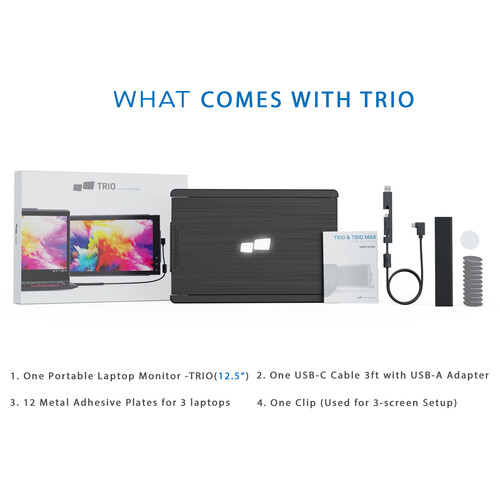

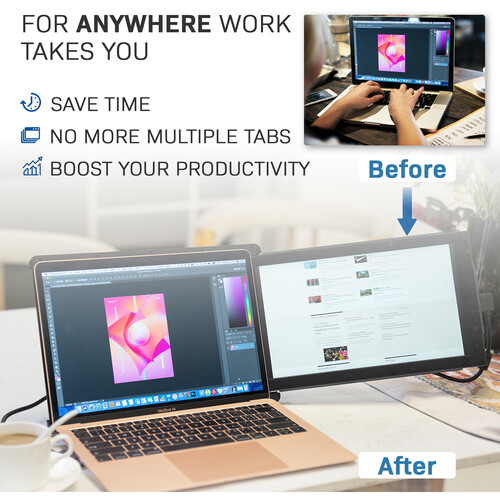


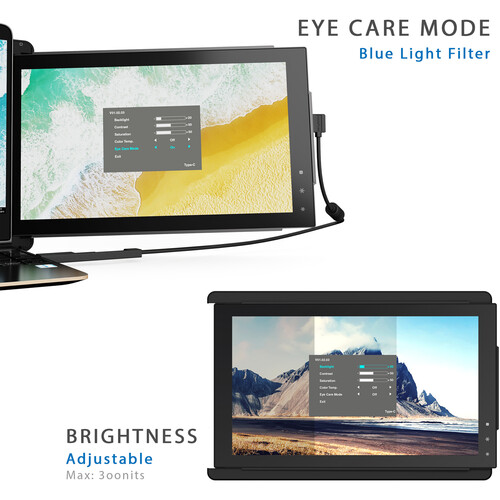
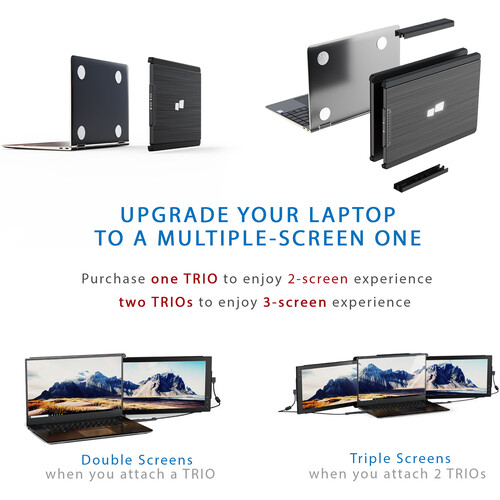



Hester Satterfield (verified owner) –
I was a bit confused with assembly and added too many magnets to my computer, so id recommend watching a youtube video before you start assembling. However, now it is such a great addition to my learn from home life and has been really helpful with working somewhere besides my desk
Johnnie Gutmann (verified owner) –
This screen has been a game-changer. Easy to use and makes multi-tasking/Zoom meetings easier to manage.
Lily Jacobi (verified owner) –
Works great, easy set up. It’s a little heavy so I’m going to order the kick stand for it.
Jovanny Moen (verified owner) –
Magnetic tension needs to be increased when using a trio. Screen slide inevitable with two screens. Second screen clips are already starting to sag when the screen is extended. Pivot point on bottom with screen is supposed to lock in pops out and screen gets lopsided causing screen to disappear behind laptop screen. My biggest pet peeve’s, is that the clips do not allow the screens to fully extend past the back of the laptop on a wide screen laptop. I am using a DELL precision 3550. Screen resolution is not a problem.
Bridget Bins (verified owner) –
Your browser does not support HTML5 video. As part of my job I often have to give software presentations and demos, and that usually involves lugging a second monitor around with me in the car which is quite frankly a pain. It’s a pain but has to be done as it’s hard to get a number of people crowded around a single screen when giving a demo in a way that everyone can see what’s going on. I wanted a neater and more portable solution and the Trio Max seemed to fit the bill for me for two reasons – it’s small and light and offers the facility to add a third screen too, which is something that I can see be useful for presentation.Fitting the screen is pretty easy, thanks to the self-adhesive magnets – it’s just a case of taking the backing paper off, lining it up and pressing down. It’s a 3M adhesive so seems to be very secure so no chance of it falling off mid-demo thankfully!. The connection cable is included along with some simple instructions so it’s not hard to get up and running. Once done it works exactly as a second monitor would, and you can either mirror the main screen or use it as an extended desktop etc. Quality of the screen is very good – as you can probably see from my photo it actually looks better than the laptop it’s attached to in my eyes. I like the fact that if it’s not needed I can just remove it easily to leave at home too, plus the fact that the magnets allow it to be turned around to operate in a portrait configuration if I need too.I’ve been impressed with this – not the cheapest option but boy it is better than lugging a separate monitor around in the car with me. It doesn’t add too much weight or bulk to the laptop either – the whole thing hardly feels much different to carry when it’s in the laptop bag.
Jon Kuvalis (verified owner) –
I’m constantly moving in my job. Each day I can be at the office, at home, or in my car working. I didn’t want a big set up at my house for work, but it’s so conveniet to work on multiple screens. This portable monitor is perfect for me because I can have a second screen with me whenever I need it. It works just the way it is advertised. It fits perfectly in my laptop bag. It makes work on-the-go that much easier.
Etha Hoeger (verified owner) –
I rely on two screens for my job and this product work great for me. Definitely worth it!!!
Mohamed Quigley (verified owner) –
Initial Review Jan 19, 2021This is a very clever design. It is flexible and extendable. The target laptop can be used without the portable monitor installed. The laptop can be used with a single portable monitor or two of them for a 3 screen layout. When in single portable use the monitor can easily be switched from side to side.The monitor can be detached from the back of the laptop screen and has an independent kickstand that is also magnetically attached. The way this is accomplished is to slide the monitor all the way out of it’s fixture, then swing the monitor around 180 degrees until it fits against the back of the fixture. Now the screen is facing out.The design is interesting. The kickstand works but is “just okay.”Construction seems to be good. I’m certain that handling it with care it will last a long time.To make all of this work means I have four flat metal disks permanently (but removable if need be) attached to the closed laptop. In my case my Samsung laptop is almost the same color as the metal disks so it isn’t too bad.Installation instructions are repeated a couple of times in the manual and included paperwork. It really is simple though.There is no power brick or power cable. The monitor is powered from the USB-C cable which also carries the audio and video data. So there is only one cable required. I plugged it into my laptop and it turned on.The monitor is sharp and bright. There are controls accessible from the touch sensitive buttons on the bezel. Being a little dark in my livingroom at night I had to use a flashlight to locate the three buttons. I will likely paint a small white dot next to each button so I can use them without an extra light source. It would have been nice if they were lit, perhaps a dim blue or red would be good.The instructions say that the bottom of the frame fixture should rest on the table when the monitor is open and extended. At first I thought that would limit the tilt angle of the laptop screen. However the frame can be repositioned a bit to accommodate different angles.Pros:- Great flexible design- Creates the ability to easily have a second screen without having to carry several multiple components.- The required cable is included.- 12 disks are included so up to 3 laptops can be ready to receive the monitor.- The monitor is bright and crisp with good colors.- The monitor can be useful even if not fully extracted from the frame.- Powered by USB-C, no need for an AC power source or battery.- Low power consumption.Cons:- The instruction booklet neglected to cover the monitor touch sensitive buttons and menu items.- Not too good looking metal disks have to be left on the laptop even when not using the monitor.- It’s so tempting to use the laptop touch screen, then expect the monitor to be touch screen as well.- The included kickstand works but can slip or detach.My desktop computer has a 25″ screen so I’m spoiled when using that computer. When I switch to using my 13″ laptop I’m alway feeling there isn’t enough screen space. This flexible extra monitor really solves that issue for me. I can be hosting a Zoom call, displaying a full screen image to the Zoom clients, and still have a full screen for my own use.I could even run a video movie on the monitor for the kids to watch while I continue to have full access to the laptop.I am quite pleased with this setup. I highly recommend this Mobile Pixels 12.5” monitor.
Paige Weissnat (verified owner) –
Because of my home office desk setup, I needed an extra screen for the LEFT side of my laptop monitor. It’s hard to tell from the pictures if any particular monitor will fit on the left, as extra screens are almost always shown on the right side of the main monitor. I love how this laptop monitor can be flipped either way. It was plug-n-play on my work-provided Lenovo ThinkPad using a USB port, huzzah! I am pleased with the resolution and its performance so far – clear and bright. What more can you ask of a monitor?This review was submitted as part of a promo. My review is not biased by the promo offered.
Brook Morar (verified owner) –
I got to say as far as functionality goes, I absolutely love this product. I work as a freelance data analyst and the ability to show up to any client meeting with any number of screens I need ready to go is absolutely fantastic. The lag is nearly non-existent, and the resolution and quality are exceptional. My only complaint is that my brand-new in-box purchase came with scratches on the cover. I was really disappointed in that considering what great care they take in boxing and protecting the product. Its evident that the product was scratched BEFORE it was place in the box, the box and the protective coverings were immaculate. I take pride in taking great care of my product, especially technology, so something showing up physically marred was disappointing but it didn’t affect the overall function. I’d suggest some quality control on the product before it is packaged to ensure high attention to details on an expensive product, but otherwise super happy with my purchase.
Virginie Rempel (verified owner) –
mais difficile de les garder ouverte droite,,l’crand ne demeure pas droite, rewste croche alors quand on tend les 2 crand de coter car jai le trio,,,,sont pas enligner,,,,le seul inconvnient…
Kari Gislason (verified owner) –
The ease of installing is surprising, very clear instructions.The quality of the picture is amazing and the brightness at it’s peak is great.What was even more important to me was the customer service.I did have to contact the company and did so via their website.They responded within 5 minutes. After several back and forth; my problem was resolved.My monitor kept turning off and on by itself – turned out the cable needed to be reversed and that was all it was.I would buy from them again and highly recommend this company.
Blanca Kertzmann (verified owner) –
Working from home now I have a 3 monitor system. The wife uses her laptop around the house and I felt left out seeing her work serenely from the comfort of the comfy couch next to the fireplace (or out on the deck in the summer/spring). Here I am stuck in my stuffy office. Enter the Trio Max….. I’ve got all 3 screens which equals the same level of productivity from anywhere in the house! Not to mention when I’m traveling! Setup is relatively simple. The magnets are surprisingly strong (even with BOTH monitors attached). The only downside is that you have to move the screens to where they stick out a bit on the right (or left alternatively) for them to be able to slide out and fold in. This causes an issues on the left (or right alternatively) as the other monitor is then shifted which pulls it IN and doesn’t allow it to be seen completely. I got around that by moving the clips a bit they don’t hold as well, but if you’re relatively careful it works. That’s the only suggestion I would have. Allow the clips to slide the monitors themselves as well. So create clips that slide the monitors and of course the screens themselves already slide. Hope that makes sense. Other than that…. GREAT product!
Karli Schiller (verified owner) –
The Mobile Pixel Trio Portable Monitor is an absolutely essential product for your laptop in a school and workplace settings. Having multiple screens allows you to view more than one page or document at the same time, which increases your production and efficiency. This portable monitor is easy to set up, use, transport and put away. I purchased three of these monitors for my family members for Christmas. They will be thrilled when they find out how much having another screen will help them with work or school. I highly recommend this product for the consumer who wishes to save time, make things easier and become a more efficient worker.
Wallace Roob (verified owner) –
I have tried this numerous times for using at outdoor. Unfortunately, the hinge is broken.
Laurine Langworth (verified owner) –
I am a developer and been working from home for 10+ years. My company issues laptops and 1 screen is just not good enough for coding. I got 2 of these to mimic my desktop setup. They have performed fine so far. They magnets are a little weak so i wound up putting a little piece of wood behind my laptop for support. Other than that, they work great
Skylar Fritsch (verified owner) –
I have a 17″ gaming laptop that I use to work from home as well, the screen looks great, and was quick and easy to set up with the drivers. Unfortunately the screen does constantly slip off the magnets due to the weight. I also don’t see the attachable stand helping at all since I also always have my laptop on a cooling stand so it’s raised quite high. If it wasn’t for the problem of it sliding off it would be 5/5 stars for me. I wish they provided maybe stronger magnets or a better way to attach it to the back of the laptop.
Kaycee Kutch (verified owner) –
This monitor is perfect for working in a smaller work space or if you just want to decrease the footprint of your workspace. Works just like a second monitor but is easier to store away. Setup was very easy too. We did have a connectivity issue with the first one we ordered but returned it and the second one works like a charm!
Deion Huels (verified owner) –
I love the set up, the description on main page could be better. It doesn’t even tell the shoppers what screen is good for which laptop (size wise). I suggest positioning the screen not completely fitted on cover but bit left and bit right for 3rd one so that you can see full screen. Overall this is great product.
Maximus Welch (verified owner) –
Birthday Present for Hubbie…he really liked it.. I didn’t like that the package states triple screen and it’s named TRIO.. it only comes with 1 screen you have to buy another screen to get the triple!!