Mobile Pixels TRIO 12.5″ 16:9 Portable Monitor (Gunmetal Gray)
$168.99
In stock
Description
Expand screen space on the go with the TRIO 12.5″ 16:9 Portable Monitor in gunmetal gray from Mobile Pixels. Designed to provide additional screen space, this 12.5″ LCD display features a 1920 x 1080 resolution. Attach this portable display to the back of your laptop and slide it out to provide additional screen space. An adjustable brightness of 300 cd/m² ensures comfortable viewing, while a 60 Hz refresh rate allows for smooth visuals. Compatible with Windows, macOS, and Samsung Dex, this portable monitor is also plug-and-play with Android smartphones and tablets and Nintendo Switch. Featuring USB Type-C and Type-A inputs, the monitor connects to an available USB Type-A or C port using the included 2-in-1 cable. Installation hardware is also included.
Additional information
| Weight | 3.77 lbs |
|---|---|
| Dimensions | 14.1 × 9.7 × 1.7 in |
| Size | 12.5" |
| Panel Type | LCD |
| Touchscreen | No |
| Resolution | 1920 x 1080 |
| Aspect Ratio | 16:9 |
| Pixels Per Inch (ppi) | 176 ppi |
| Maximum Brightness | 300 cd/m2 |
| Refresh Rate | 60 Hz |
| Variable Refresh Technology | None |
| Connectivity | 1 x USB Type-C Input/Output<br />1 x USB Type-A Output |
| Built-In Speakers | None |
| USB Power Delivery | None |
| Tilt Adjustment | None |
| Lock Slot | No |
| Dimensions (W x H x D) | 12.4 x 8.6 x 0.5" / 315.0 x 218.4 x 12.7 mm |
Reviews (345)
345 reviews for Mobile Pixels TRIO 12.5″ 16:9 Portable Monitor (Gunmetal Gray)
Only logged in customers who have purchased this product may leave a review.
Related products
Portable Monitors
Portable Monitors
ASUS MB169B+ 15.6″ Portable LED Backlit IPS USB-Powered Monitor
Portable Monitors
ASUS ProArt PA148CTV 14″ 16:9 Full HD Multi-Touch Portable IPS Monitor
Portable Monitors
Portable Monitors
ASUS ZenScreen Touch MB16AMT 15.6″ 16:9 Multi-Touch IPS Monitor




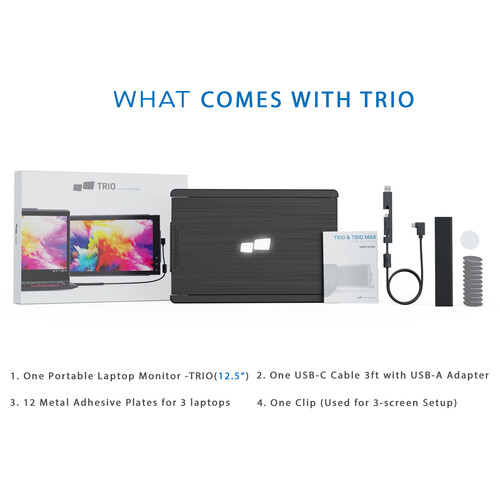

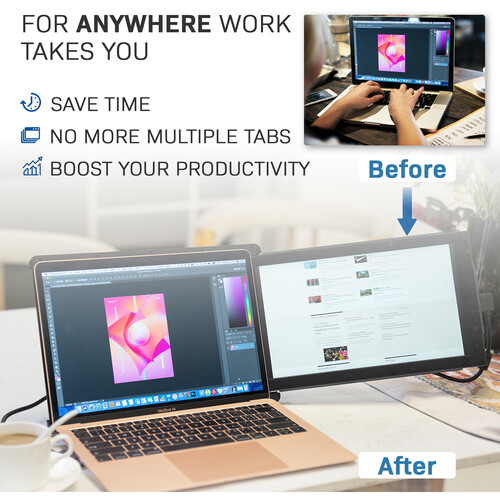


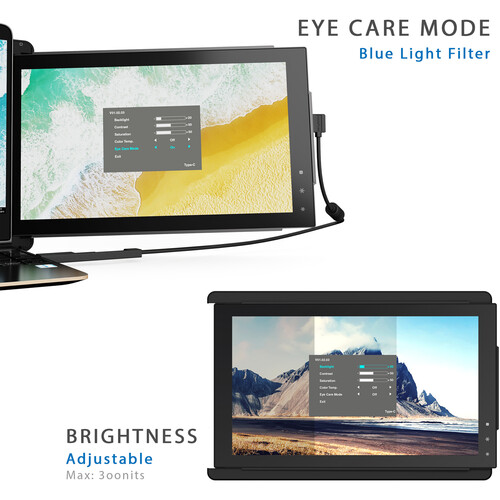
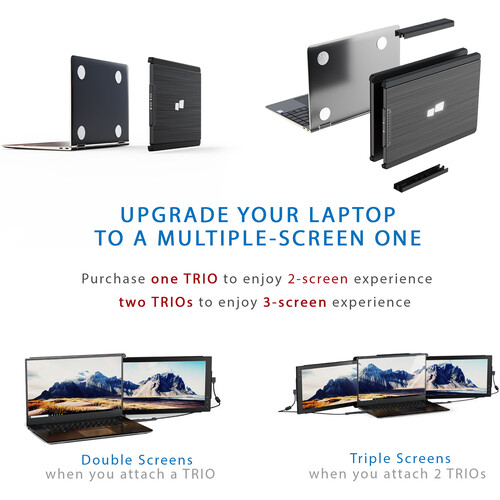



Dock O’Hara (verified owner) –
This monitor is exactly what i needed to be able to work remote from anywhere! The quality of the screen is better than my laptop screen and its very sturdy. The magnets make it so easy to remove the monitor when its not in use. Love it!
David Hill (verified owner) –
I absolutely love this portable second screen. Everywhere I go people ask me about it and want one for themselves. Its so easy and convenient, especially when I am traveling for work.
Helena Beatty (verified owner) –
I have been working from home since 2018 and using my laptop wherever I go. I purchased a 2nd screen which helped. Having 3 screens that are 100% mobile is a game changer. I am not having to decide what to close or needing to toggle between tabs. Pixels has allowed me to maintain my freedom of being remote and as productive if I had had a desktop. Love it!!!!Having 2 monitors is a bit heavy despite the heavy duty magnets. However, using some building blocks to provide extra support makes it extremely sturdy.The only other issue (which is not on Pixel but on me) is that my 15″ screen is a bit too big and cuts off a tiny fraction of one of the monitors. When I purchase a new laptop in the coming months I will get one that is 14 in and the pixels will fit like a glove!!!
Garnet Sawayn (verified owner) –
if your laptop has a plug that inserts into the back of it, then I suggest placing the magnets a little higher on your lid than the instructions dictate. The reason is that when my laptop is plugged in, the cord pushes that side of the monitor up where the other side stays down creating a slant in the monitor. That’s okay except that when it’s open, it makes the monitor tend to pull down even more and feel like it’s about to come off. If I were sitting at a desk full time, I could probably hook up the little kickstand and that may make a difference but, I am usually sitting on my couch and there’s nowhere for the kickstand to rest.
Cleora Cremin (verified owner) –
I’ve been very happy with this product overall. It definitely takes care of my need to have a second monitor that is easy to pack up and carry on my travels. It fits easily into my laptop case, with my laptop, so that all I have to do is slide it in and shut my laptop at the end of each day. One downside is that it’s a bit heavy. I’m not sure how the weight will wear on my laptop hinges long-term. Also, when I slide it out and angle it towards me, it slips off the track and sits crooked. These are minor things for me but things I would love to see improvement on in the future because I love the overall idea and functionality of this product. I would recommend it to a friend.
Una Emard (verified owner) –
I will give this 0 star, it falls down from the weight. It falls from the magnets provided, they are not strong enough to hold 2 screens. The screens flash on and off, you get told to make sure it balances on something, that does not work..you have your laptop on tje table, but tue 2 additional screens are not flat with a desk…
Malcolm Ankunding (verified owner) –
Used this little screen on my vacation and it was a life saver. It was easy to setup and to use. Made life more efficient and I was able to spend extra quality time with the family. Would buy again.
Lexi Turcotte (verified owner) –
I love what this screen does for me. portable monitors need a place to sit and often I don’t have a convenient means when I’m traveling or even in a vehicle. Even when I’m sitting at my desk, it’s super easy with sightlines and functionality.Sometimes in the daylight I’d like to be able to turn the brightness up higher, but it’s never been a problem.
Zoey Abshire (verified owner) –
I bought the trio max double screen to daytrade when I’m on the road. I have a gaming laptop. Love the screens. However, the magnets will hold the screens if you pull it, but they won’t hold if you slide it off. The screens relying on your laptop to open to a flat back that will allow the screens to sit its weight on a flat surface… Since the one I have does not open flat on the back of its screen, the trios creens would not hold on to the laptop. It would have been nice if they mentioned that little detail anywhere! Also, if you plan on buying 2 screens make sure you laptop is not longer than 15″, otherwise your laptop’s screen will overlap the pixel trio screens. Mine barely made it, and if my laptop was smaller I would have been able to position the screens at a much better angle… Since the trio screens needs to sit on a flat surface behind the laptop screen the were not Center to the main screen and I really found that annoying. I used a stronger magnet I had and placed it under the trio screens to support their weight. The added magnet at the bottom allowed the screens to sit high and stay attached to my laptop. I used some silicon glue to prevent the magnet I added to slide off due to the trio screens’ weight. Once i fixed the issue, I did love the screens though I was just annoyed by the designed flaw. The magnets or the metal plates Should have an bottom edge or a kernel to hold the screen’s weight in place.
Trystan DuBuque (verified owner) –
Your browser does not support HTML5 video. Der Monitor macht einen sehr wertigen Eindruck – die Verarbeitung und Qualitt ist super. Der 14 Zoll Bildschirm hat fr mich die optimale Gre. Der Bildschirm verfgt ber einen USB Typ-C anschluss. Das Full HD Display liefert ein gestochen scharfes Bild. Die Installation und Inbetriebnahme ist einfach und selbsterklrend – eine Bedienungsanleitung wurde mitgeliefert, war fr mich aber nicht notwendig.Der Monitor ist mit knapp 900gramm sehr leicht, die Bildschirm ist 35,6 cm (14 Zoll) und die genaue Mae ist 35,6 x 24,1 x 1,3 cm
Crawford Mueller (verified owner) –
This is quality product. I can use it with Mac book and Window. It is movable.
Jean Wehner (verified owner) –
Super happy with this product. It was just what I needed now that I’m working from home. Wish I would have gotten it earlier.
Jaycee Price (verified owner) –
I purchased this product to be able to add a second screen to my laptop while traveling to ensure my productivity remains the same. The screen was very easy to set up and I like the fact that I didn’t have to download a driver if I used the C connector. Also, the customer service team was very responsive and prompt to answer my questions. I am really enjoying using the Trio Max Portable Laptop Monitor from Mobile Pixels. I would recommend this product to anybody that wants to add a second monitor/screen in order to remain productive.
Corine Klocko (verified owner) –
Bought 2 Trio Max screensI have a Macbook Pro (Mid-2015) with Big Sur 11.2.3. I installed the driver and the software extension and carefully following each step in the installation video….monitors didn’t work.I thought I missed something. I uninstalled, then reinstalled the drivers following the steps even more closely this time….monitors didn’t work.I unplugged one thinking the two devices may be competing for some reason and followed the steps again….monitor didn’t workLooked for support on their website and the support documentation is pretty much a joke. That was the dead give away. Theres maybe 19 support questions that have been answered on their website. And several have been clearly removed. Not nearly enough for the number of 1 & 2 star reviews on the product.Two hours later…I gave up
Victor Hettinger (verified owner) –
Having an extra screen makes it so much easier to be productive. Awesome product that you can mount to your laptop
Verona Hessel (verified owner) –
This product is pretty irreplaceable for obvious reasons. I’ll divide my review into 3 sections: things to know before buying, pros, and cons.THINGS TO KNOW:- The 14″ still works with smaller laptops; just position the magnets toward the top of the laptop so they grab the bottom of the Trio’s built in magnets- Your company may not allow you to install the display’s software drives (or there could be compatibility issues). However, I can confirm when using USB-C, these monitors were plug and play on PC (no software needed). I did not test this product with a normal USB connection and the software drivers- If your laptop has a USB-C charger, you can most likely use that port to connect the display, then charge your computer through the display.- If your computer only has one USB-C port and you want to use two monitors, you may need a USB-C power hub (I haven’t tested this yet since my personal computer has 2 USB-C ports)PROS- Does not require any extra desk support than a laptop would. If you want to use a narrow standing desk, especially an adjustable portable laptop desk, this is by far your best option- Can rest on semi-flat surfaces like couches and beds because its angle matches the angle of your laptop- Can give you 2 screens and pass through charge if you have a USB-C charging port- Plug & play if you use USB-C. Comes online quickly, I didn’t see the issue other users mentioned. I assume they are not using the USB-C ports and it was related to the driver software- Solid screen quality- The casing for the monitors helps stabilize the computer. Positioned correctly, even a laptop with a loose hinge should keep from tipping over backwards- Compact when you slide the monitors together for whenever you need to move it around. Not super heavy either.- Very wide. not ultra wide, but still nice- If you detach one from the back of your computer, you can position them vertically standalone. This can be useful if you need to read contracts, do coding, or anything with a lot of line breaks- Doesn’t appear to cause my computers to run slower, heat up significantly, or drain battery ultra-fast. YMMV- Using metal stickies on the back of your laptop is a great. It’s so easy to swap this onto all my different laptops personal, work, specific clients, etc. Obviously if you get an older laptop without a USB-C, the drivers could be an issue for you. That’s the way things are headed though, so good to future-proof yourself- Easy setup- Slide in casing gives the screens some protection when carrying- Impresses your coworkers, clients, friends, and familyCONS- The screen quality, while solid, doesn’t quite match up to the built-in screens I have, even though the HD resolutions are the same. If you want ultra clear graphics, the screen is good, but not fantastic- If you have zero hinge resistance (your computer screen can bend completely backwards) and you want to tilt the screen back far, you may need to put some kind of kickstand on the back to keep the computer screen from falling flat. That wasn’t an issue for me, though.- Software drivers for non-USB C computers could be a dealbreaker for you if your organization disallows them or you encounter a technical issue- The screens have a rotation sensor, which I found annoying since I’d prefer for rotation to be set in the display settings.- The menu and brightness buttons on the side of the display are extremely difficult to see, and they don’t stand out because they are touch sensor. use a phone flashlight and/or just feel your way around until you can find them- While the front of the screen is protected by casing, the back is unprotected. Be careful when carrying these around, as I doubt they could survive a fall or impact- Obviously be cautious if the screens are pulled out since your entire computer could be knocked over- The clips do an okay job of lining up two screens at once, but it’s not 100% perfect. Not a big deal and it keeps them attached and relatively even, but I do wish they designed the clip tracks a little better- No option to swap out for another display- While I think this is a pro, it does not attach so firmly to your computer that you can grab your computer alone and carry the whole set around. make sure you have a firm grip on both whenever you’re carrying them around.- you may need to buy your own USB-C hub if you want, which is a bit annoying. I also don’t know whether the charge through display feature would work through a hubThat’s it. Unless an improved design comes along, just get this. There were far fewer cons than I expected, and there are so many problems with alternatives when you like to travel or even working from home in different rooms. You could work in a room with your kids or significant other instead of holing yourself up at a desk. You could have a 3 screen setup in a studio apartment or college dorm while working on your bed. It’s just great.
Leonard Mraz (verified owner) –
I am leaving the three items, Picture Quality, Brightness, and Screen Quality, 4 stars!I am giving it an overall 1 Star because it takes unplugging and plugging it back in 15-20 times for the display to work. I tolerated it at first due to it being a new toy, but quickly got tired of the plugging in and unplugging so I try to use it only at home. It serves no purpose to be as a mobile dual display solution.I wouldn’t purchase if you are needing a mobile dual monitor display solution.
Florine Pacocha (verified owner) –
I bought this a few months ago because I travel a lot. I waited to review it until I had used it for a few months to make sure it didn’t act up after I posted a postive review. But, nope! All good!When I travel and I’m only working off of my 1 laptop screen my productivity plummets because I always work off of multiple spreadsheets on multiple monitors. I’ve taken it on a couple trips now, and it has been extremely convenient. I even had family members seeing me use it that stopped to ask me about it. No complaints! It connects well, stays in place, and installation was extremely easy. I did not have to download any drivers or install anything either. Very Happy!Side Note- I actually have used this as a screen for my Nintendo Switch, too, while on my treadmill. I thought that was a useless application, but I ended up using it and it works well for that too!
Naomie Bernhard (verified owner) –
Its poorly built, constantly disconnects, refreshes, and has poor resolution, slips off easily, not idea for lap work probably best in a deal. Do not recommend.
Lyla McGlynn (verified owner) –
Product is not a sturdy, screens slide around when you move your laptop, have to be really careful pulling the screens out and bringing them out towards you or away from you, broke one swivel 10mins out of the box… Also the cables are just long enough on one side but could be an inch or so longer for comfort. Screen quality is good, improved my working from home experience but pricey for how delicate they are.