Motorola MB8600 DOCSIS 3.1 Cable Modem
$119.99
In stock
Description
With support for data transfer rates of up to 3.8 Gbps, the MB8600 DOCSIS 3.1 Cable Modem from Motorola is capable of supporting a variety of bandwidth-intensive tasks such as online gaming, streaming multimedia content and more. Additionally, this Motorola modem supports the DOCSIS 3.1 cable standard along with Active Queue Management (AQM), which is designed to reduce network congestion and speed up online tasks such as page loads, gaming, video conferencing, and more. Setup is easy, and with built-in lightning and power-surge circuits, you have additional protection against power spikes which can harm your modem.
On the back of the MB8600 you will a single Gigabit Ethernet port making it easy to connect this modem to a router, computer, or other Ethernet enabled device. There are also three additional Ethernet ports that are hidden by a yellow cover. These three Ethernet ports are not for connecting multiple devices. The three masked Ethernet ports are for connecting to a router that can bond more than one Ethernet port to achieve speeds up to 1 Gb/s when supported by your cable service.
Additional information
| Weight | 2.1 lbs |
|---|---|
| Dimensions | 9.65 × 8.8 × 2.55 in |
| DOCSIS Support | DOCSIS 3.1, 3.0, 2.0, and 1.1 service |
| Channels | 32 x 8 |
| Ethernet Ports | 1 x Gigabit Ethernet Port<br> |
| Compatibility | Works with any router, Windows or Mac computer, HDTV, or game station that has an Ethernet port |
| Processor | Multi-processor technology with ARM-based application processor |
| LED Indicators | 5 x Status-reporting LEDs on the front panel |
| Surge Protection | Ruggedized lightning and power-surge circuits |
Reviews (95)
95 reviews for Motorola MB8600 DOCSIS 3.1 Cable Modem
Only logged in customers who have purchased this product may leave a review.


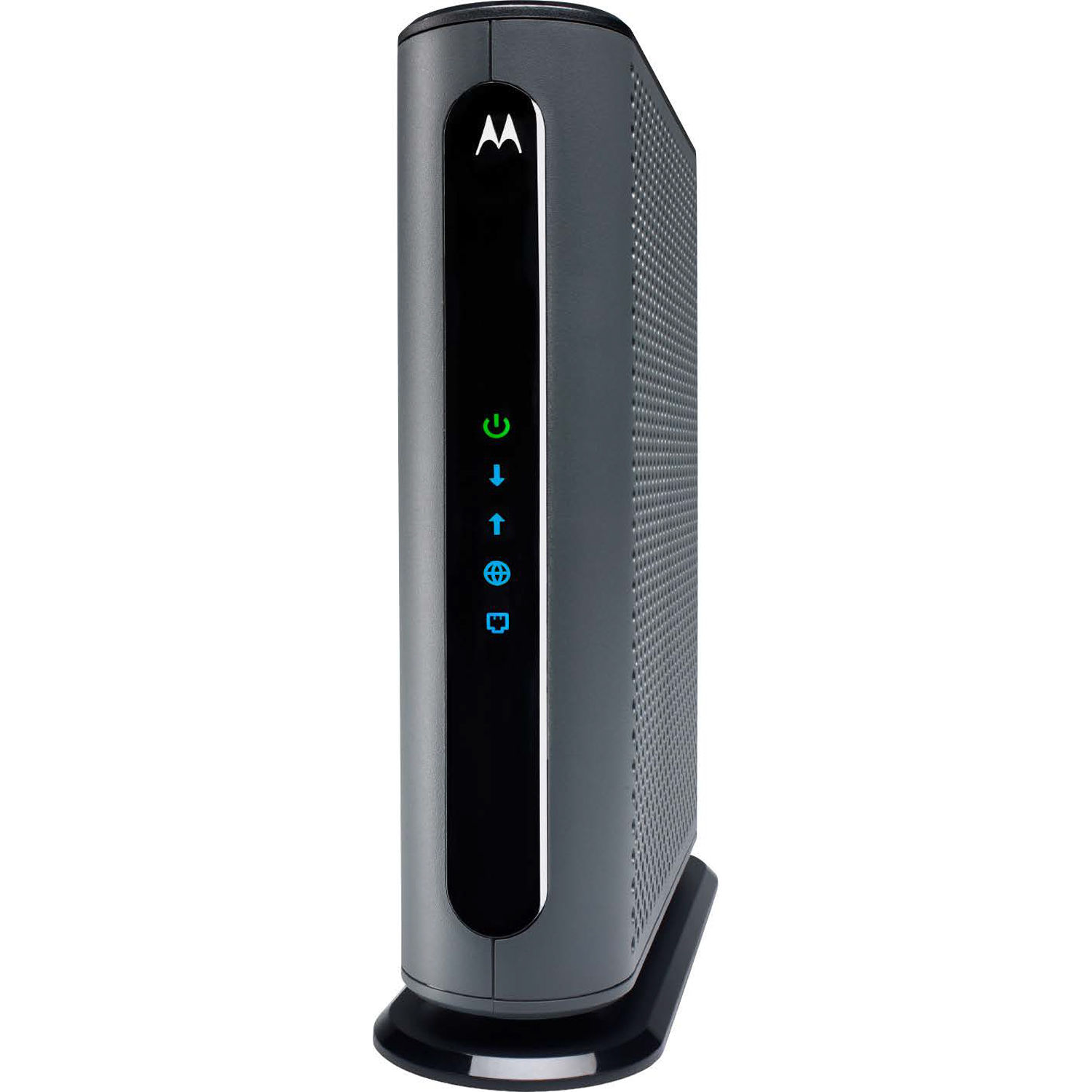



Zackary Ward (verified owner) –
I don’t think this can get any easier. Plug it in, wait a few minutes for the light show to finish, open your web browser, and associate the new modem with your account. Speedtest.net comparison (old Motorola SB6120 vs. new MB8600) immediately indicated +50Mbps increase (located in WA state). Has been running successfully for 2 weeks. Subtracted one star because it needed one reboot during that time (LED lights were normal, but no Internet traffic was flowing).
Beth Renner (verified owner) –
Comcast Xfinity sent a notice that my unsupported modem is not allowing me to get maximum internet speeds. Since I already have an older Motorola DOCSIS 3.0 cable modem, I decided to get the top of the line Motorola one versus the NetGear while saving $20. Since this is Xfinity supported, all I had to do was plug it in, wait for a service connection and open a browser. There was a redirected screen to initiate the activation/enrollment. It didn’t take much time at all. No need to call Comcast and give them the model and read the MAC address to register and reboot. Now I get ~175mbps.
Aileen Rath (verified owner) –
Easy to setup! My old modem only went up too 250meg and paying for 300meg. After install, I am now getting 340megs.
Christa Schinner (verified owner) –
we are very happy with this product
Percy Schowalter (verified owner) –
First off, I tried Netgear CM1100 DOCSIS 3.1 Modem, I was very disappointed that LAG (Link Aggregation) only works for wired connection but doesnt work for wireless connection. Also, I ran the speedtest website, as a result the speed was roughly 840 Mbps which was far disappointing, compared to Motorola MB8600, I got around 938Mbps Downstream in single ethernet wired connection which was very impressive. Yes, Im using Xfinity Comcast with 1Gbps internet plan. Speed and connection was very stable and consistent which Im happy with my purchase. Overall, I highly recommend this modem if you want to avoid rental fees, but also have four ethernet ports, especially Link Aggregation for more speed and data throughput.
Kariane Bartell (verified owner) –
Called my ISP and gave them the MAC address plugged it in and no issues. It just works
Clementine Cronin (verified owner) –
Took it out of the box the day after I ordered it (way to go B & H!), hooked it up and logged on to it. I logged into the modem by opening a browser window and entering 192.168.100.1 into the address bar. A few seconds later a Comcast activation window popped up. You have to know the details of your Comcast account to get the modem activated. I used the phone number associated with the account. You will receive a TXT with an activation code on that phone. 2 minutes after entering the code I was up and running again. I upgraded from the Motorola MB7960 so we could get the new gigabyte service Comcast is offering. You have to have a DOCSIS 3.1 modem and this is one of three I found available as of 10/24/2018. It is twice as big as the old modem which always was giving off quite a bit of heat. Maybe this one will run cooler?
Shanny Gaylord (verified owner) –
WOW Plugged it in, waited for it to connect, turned on computer and set up was completed by Xfinity automatically. No phone calls to make or waiting on hold. So fast and easy. Don’t fear doing it yourself. B&H Delivery was fast. Nothing good words to say about B&H. Thanks.
Bernardo Lowe (verified owner) –
Stable, accessible, and configurable. Port bonding potential, should needs arise. Manufactured by Zoom out of Boston, Massachusetts. Wish it was rack-mount capable; or some one would manufacture a rack-mount cable modem. Have in numerous businesses, generally paired with Comcast Business service. Far more reliable than Comcasts boxes they deploy to business. Partner with DynDNS for dynamic DNS.
Kale Gaylord (verified owner) –
I upgraded my Internet service to allow for the 802.11ac standard, which is faster than my existing b/g/n support. The tech (Cox Comm) said this would support ac and beyond. I expect 5 or more years for such products. (They become useless long before they wear out.) Ive had this one in service for five months without a hiccup. BTW, I also upgraded my router and extenders to the new tri-band mesh system by eemo. These systems work very well together.
Karolann Schiller (verified owner) –
Was working at first but drops repeatedly now (2-3 times daily). I had CableOne check all in-house cables and ones leading up to the house. They also checked lines coming into our housing development. They finally leased me one of their modems and it has functioned flawlessly so far the last 4 days.
Trinity Cruickshank (verified owner) –
Blazing fast router Affordable price for the the speed. Administration portal need little work. Remote administration not possible Could have added more than one Eth Port for routing. Multiple Eth ports are only for LAG Support / Port Bonding
Raphaelle Hintz (verified owner) –
It’s not a simple plug and play. That’s probably Comcast’s fault. It took me several reboots of my router/gateway and I had to plug a PC to it first to get everything going. I was replacing an older Motorola DOCSIS 3.0. But once the first configuration is done, it works. I can now forget it’s there for a while. 🙂 I subscribed to Xfinity’s 1000/40 package. I only get 250 Mbps downstream. But I’m sure the old coax cabling under the house is partly to blame for it.
Manley Gusikowski (verified owner) –
High speed and easy to setup.
Junius Gorczany (verified owner) –
Happy that I was able to connect at the 1gig speed that was paid for, even though my modem was not on the Optimum Online/Altice certified device list. After doing much research I took a chance to purchase this modem. As an IT specialist, I purchased 3 different modems at the same time and decided 1 out of 3 is going to work and I can return the other two. I opened this Motorola first being that this is the one I really want to keep and was determined and hopeful that this modem can be provisioned and run at the service I paid for. After one additional call to Optimum, the Tech and I was able to have this up and running at full speed in less than 10min. I Never had to open the Netgear or the Arris and just returned them the next day. So for the record anyone looking into 1Gb service with Altice/Optimum you will be happy to know that this modem works like a charm. Yes, you will be told that it’s not a supported device (all that means you will have to do your own support/troubleshooting) being that it’s not on there approved device list, but being that it’s DOCSIS 3.1 you should have no problem just have them reboot your device after the first hour of service and be sure to use CAT7 and you should be fine. (See attached photos)
Luz O’Kon (verified owner) –
My old modem was slow and would drop the net at random times. The Motorola solved that problem and increased down load speed.
Al Kub (verified owner) –
Drops internet 3 time a day. Comcast says it is Motorola, Motorola says it is Comcast.
Guadalupe DuBuque (verified owner) –
Awesome modem, great price, and an efficient, reliable vendor. If you have your own wi fi ditch that provider cable modem.
Blair Ziemann (verified owner) –
This is the fastest modem I have ever used. It is rock solid. The hidden extra ports is what I like also.
Khalil Zieme (verified owner) –
In light of the recent bandwidth upstick from WFH and Remote-Learning and 24/7 Streaming in the household, the Netgear C7800 was constantly stuck. The modem was paired with Asus RT-AX56U as I have disabled the Wifi on C7800 to make it simpler. I am on Xfinity 1GB with an unlimited data cap and replacing the Netgear C7800 worked wonderfully. No more modem crashes during Zoom/Team/TV Streaming at the same time during the days…