MSI MEG X570 ACE AM4 ATX Motherboard
$299.99
In stock
Description
The MSI MEG X570 ACE AM4 ATX Motherboard is built on the AMD X570 chipset, supporting second- and third-generation AMD Ryzen processors with an AM4 socket. It has four memory slots for up to 128GB of dual-channel DDR4 RAM, which can be overclocked to up to 2666 MHz. For storage, it’s equipped with four SATA III ports and three M.2 slots. In total, there are three PCIe 4.0 x16 slots for graphics cards and two PCIe 4.0 x1 slots for other PCIe-based hardware. Whether you’re using a single or multi-card setup, they will run at x16/x0 or x8/x8 with the last slot only supporting x4 mode. Other integrated features include dual Gigabit Ethernet ports, one of which is a 2.5GbE port, Wi-Fi 6 (802.11ax), Bluetooth 5.0, and Realtek ALC1220 7.1-channel HD audio.
Additional information
| Weight | 4.6 lbs |
|---|---|
| Dimensions | 13.9 × 10.1 × 3.6 in |
| Chipset | AMD X570 |
| RAID Support | RAID 0, 1, 10 |
| Supported Operating Systems | Windows 10 (64-Bit) |
| Module Support | 1 E Key M.2 |
| Wi-Fi | Wi-Fi 6 (802.11ax) (MU-MIMO) |
| Bluetooth | 5.0 |
| Audio Codec | Realtek ALC1220 (7.1-Channel) |
| I/O Connection Headers | AAFP |
| Diagnostics | Power, Reset |
| LED Header | 4 x RGB |
| Security | Chassis Intrusion, TPM Module |
| Power Connectors | 1 x 24-Pin Mainboard<br />2 x 8-Pin CPU |
| Liquid Cooling | 1 x 4-Pin Pump |
| Air Cooling | 1 x 4-Pin CPU<br />5 x 4-Pin System |
| Multi-GPU Support | 2-Way NVIDIA SLI<br />3-Way AMD CrossFireX |
| Expansion Slots | 2 x PCIe 4.0 x16<br />1 x PCIe 4.0 x16 (x4 mode)<br />2 x PCIe 4.0 x1 |
| U.2 | None |
| CPU Socket | AM4 |
| M.2 | 2 x M Key 2242, 2260, 2280 (PCIe 4.0 x4, PCIe 3.0 x4, SATA III)<br />1 x M Key 2242, 2260, 2280, 22110 (PCIe 4.0 x4, PCIe 3.0 x4) |
| SATA | 4 x SATA III |
| ECC Support | Non-ECC, ECC (Non-ECC Mode) Unbuffered |
| Channel Architecture | Dual Channel |
| Maximum Capacity | 128 GB |
| Memory Support | DDR4 1866, 2133, 2400, 2667, 2800, 2933, 3000, 3066, 3200, 3466, 3600, 3733, 3866, 4000, 4133, 4266, 4400, 4533, 4600, 4733, 4800, 5000 MHz |
| Memory Slots | 4 x 288-Pin |
| Buttons | BIOS Flashback, Clear CMOS |
| Wi-Fi Antenna | 2 x Connector |
| PS/2 | 1 x PS/2 |
| Ethernet / Controller | 1 x Intel WGI211AT Gigabit<br />1 x Realtek RTL8125 2.5Gigabit |
| Display | None |
| Thunderbolt | None |
| USB | 1 x USB 3.1 / USB 3.2 Gen 2 Header (Supports 1 USB Type-C Port)<br />2 x USB 2.0 Header (Supports 4 USB Type-A Port)<br />2 x USB 3.1 / USB 3.2 Gen 1 Header (Supports 4 USB Type-A Port) |
| Form Factor | ATX |
Reviews (4)
4 reviews for MSI MEG X570 ACE AM4 ATX Motherboard
Only logged in customers who have purchased this product may leave a review.
Related products
Desktop Components
Desktop Components
Thermaltake Toughpower GF1 650W 80 PLUS Gold Modular ATX Power Supply
Desktop Components
Desktop Components
Desktop Components
Desktop Components
Desktop Components
Desktop Components











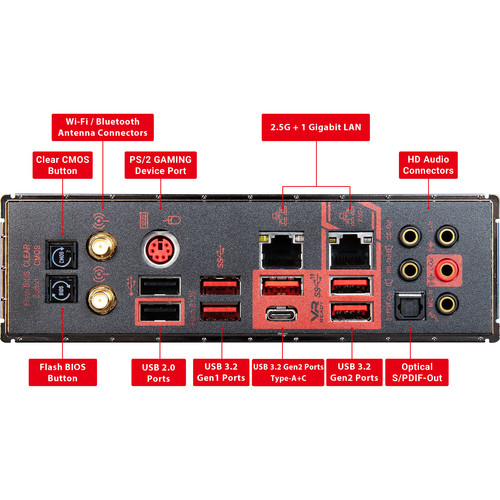
Zoila Kozey (verified owner) –
I am using this paired with a 5900x and a 6900xt. This thing works great. Only minor issue I had was when I updated the bios and it reset my drive order and wouldn’t boot properly. Other than that, everything just works good. The boost is pretty cool, but it will definitely overheat the CPU if you give it full OC from the auto boost. I did try messing with the OC in the bios, and ended up bricking it, but was able to reset the mobo and it came back to life. I love the 3 M2 slots and the additional features this has over the more value priced mobos.
Justyn Sporer (verified owner) –
Summary of Pros: -Awesome networking capabilities with wifi AX and 2.5 GbE built in -The built in heatsink and frozr fan works well for my super toasty PCIe4 NVMe drive -Everything worked right, the first time, right out of the box with little effort Cons -Mystic Light software was a bit of a letdown -The built in RGB on the board is dim and hard to see through certain case windows (like mine). I have a Cooler Master Storm Trooper case Well, I can say that the build with this mobo went amazingly! Turned on the first time without a single issue, keeps my PCIe4 Sabrent Rocket M.2 drive cool and running quick without throttling. I never hear the frozr fan turn up… I enjoy the built in fan controls. Not really all that impressed with the Mystic Lights setup yet, as my GSkill Trident Z Neo Ram has far fewer options for colors patterns and timing than any of my other components. That being said, there is a decent sized section of the mobo manual dedicated to corsair RGB fan compatibility. I need to give that a try, just need to order some fans and the controller. The mobo has a built in port for communication with the corsair fan hub. On the bright side, my RAM did immediately come up at the correct speed. I previously had read that others had issues with RAM and getting the correct clock speed. Once I enabled XMP mine worked flawlessly right away. If you’re on the fence about this board, I would definitely recommend it overall. Do your research about the Mystic Lights software and device compatibility, but aside from that it is a beast.
Muriel Murray (verified owner) –
I can’t let the only review for this motherboard be a one star from a bad experience. I absolutely love this motherboard. Best fastest has everything you need to future proof your new rig at a reasonable price, and it looks so sharp! 100% would recommend and look up the other reviews for this board on google etc.
Madalyn Russel (verified owner) –
This may be a great motherboard, but the one i received was defective. The problem was a little hard to determine, but after building dozens of computers for personal use since 2002, one learns some things. I was getting blue screens , and the system very unstable. I wasn’t able to run my Corsair memory at the rated frequency of 4000mhz, at first, being that it was causing BSODs, i assumed the most logical on these cases, one of the memory sticks must be bad. But then i tried removing all four memory sticks, and installing each one individually, while doing a full memory diagnostic. To my surprise, with a single stick of memory installed on Slot A2, the system was perfectly fine, and no BSODs. So i tested every memory stick, and they all passed the test without errors (while installed on slot A2, B1 and B2. The problem came back as soon as i populated (installed) any memory stick on slot A1. CMOS were reset, the computer was reassembled from scratch again, to make sure no wire, or anything would be shorting anything in the back. A soon as i run the system with memory Slot A1, the problem persisted. I visited the MSI webpage, i had to create an account, i registered the Motherbosrd and submitted a RMA request with all the information and explaining the problem. They approved the RMA, but warned me that the turnaround time for them to repair and send the Motherboard back was 35 business days excluding shipping time. This is simply unacceptable. Without a motherboard, there simply is no system, and we need a computer to work. Given the poor quality control, the horrible RMA process, and the ridiculously unacceptable time frame for them to send me a repaired board back, i deeply regret having chosen an MSI motherboard for my Ryzen 9 build. I am working with B&H which is phenomenal, in order to get this thing resolved as soon as possible, the only issue is that they have this motherboard out of stock, and i can’t just buy a new one and then send this one back. So, lesson learned. No more MSI motherboards for this or any other future build.