NEC EA271Q-BK 27″ 16:9 IPS Monitor
$513.00
In stock
Description
The EA271Q-BK 27″ 16:9 IPS Monitor from NEC is designed for multi-monitor setups thanks to its ultra-narrow bezels, which provide you with a more immersive viewing experience. It’s built with a Plane-to-Line Switching (PLS) panel that features a 2560 x 1440 QHD resolution, a 1000:1 static contrast ratio, a 300 cd/m² brightness rating, and support for 16.7 million colors. Moreover, this display can be used for color-sensitive work with 78.3% Adobe RGB, 74.6% NTSC, and 100% sRGB coverage. Connect it to your system via DisplayPort, DVI-D, HDMI, or USB Type-C and adjust its versatile stand to best fit your viewing preference. You can also install an optional VESA-compatible mount, stand, or arm if needed.
Additional information
| Weight | 26 lbs |
|---|---|
| Dimensions | 28.5 × 18.5 × 8.6 in |
| Size | 27" |
| Storage Altitude | 40, 000' / 12, 192 m |
| USB Power Delivery | 60 W |
| Operating Temperature | 41 to 95°F / 5 to 35°C |
| Storage Temperature | 14 to 140°F / -10 to 60°C |
| Operating Humidity | 20 to 80% |
| Storage Humidity | 10 to 85% |
| Operating Altitude | 16, 404' / 5000 m |
| Certifications | ENERGY STAR, RoHS, TCO Certified, as per Manufacturer |
| Built-In Speakers | None |
| Height Adjustment | 5.91" / 150 mm |
| Rotation Adjustment | Yes |
| Swivel Adjustment | Yes |
| Tilt Adjustment | Yes |
| Mounting-Hole Pattern | 100 x 100 mm |
| Lock Slot | Yes, Kensington |
| Power Consumption | 37 W (Typical)<br />150 W (Maximum)<br />0.3 W (Standby) |
| HDCP Support | Yes |
| Screen Area | 23.49 x 13.21" / 596.74 x 335.66 mm |
| Maximum Brightness | 350 cd/m2 |
| Panel Type | IPS-Type LCD |
| Touchscreen | No |
| Resolution | 2560 x 1440 |
| Aspect Ratio | 16:9 |
| Pixels Per Inch (ppi) | 109 ppi |
| Finish | Matte |
| Contrast Ratio | 1000:1 |
| Connectivity | 1 x DisplayPort 1.2<br />1 x DVI-D<br />1 x HDMI<br />1 x USB Type-C |
| Adaptive-Sync Technology | None |
| Bit Depth / Color Support | 8-Bit (16.7 Million Colors) |
| HDR Compatibility | None |
| Color Gamut | 78.3% Adobe RGB<br />74.6% NTSC<br />100% sRGB |
| Response Time | 6 ms |
| Viewing Angle | Horizontal: 178°<br />Vertical: 178° |
| Dot Pitch | 0.23 x 0.23 mm |
| Dimensions (W x H x D) | 24.1 x 20.8 x 9.8" / 611.8 x 528.0 x 250.0 mm (with Stand)<br />24.1 x 14.2 x 2.6" / 611.8 x 361.9 x 67.2 mm (without Stand) |
Reviews (4)
4 reviews for NEC EA271Q-BK 27″ 16:9 IPS Monitor
Only logged in customers who have purchased this product may leave a review.
Related products
Computer Monitors
Computer Monitors
Computer Monitors
Computer Monitors
Computer Monitors
Computer Monitors
Computer Monitors
ViewSonic VA2456-MHD 24″ 16:9 Reduced Bezel IPS Monitor (with Stand)
Computer Monitors




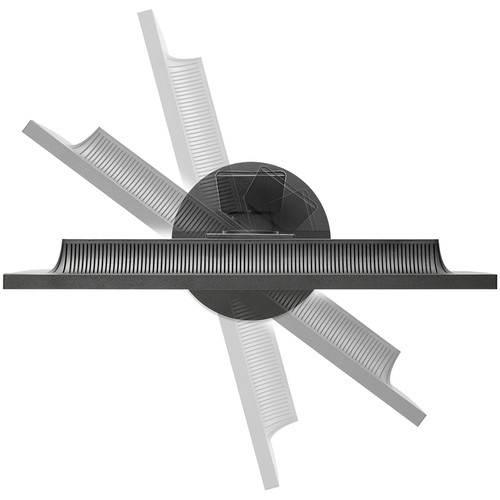
Johanna Murphy (verified owner) –
I love this monitor! My previous monitor was a Dell Ultrasharp and I can tell the huge difference in quality. I also tried out an Asus Pro Art (PA278Q) and this is still way better. I’m sooo happy with it! This monitor has amazing uniformity in brightness and color plus all the features I need. Perfect for photo editing for web (in srbg color mode)! One thing I want to point out is to set your DV Mode to Standard. When I first turned on the monitor I noticed the brightness kept changing by going up and down. All the auto and sensor setting were off by default but I couldn’t figure out what was causing it. Turns out the default DV Mode is Dynamic (which changes the brightness), change that to Standard and then it’s all good. I really recommend that NEC sets Standard to default, it just makes better sense lol.
Alvah Windler (verified owner) –
I bought this (in addition to others) in an attempt to find a non wide gamut ips monitor that had good uniformity in order to replace my BenQ pd2700q (which has decent but not perfect uniformity). I have a colorimeter and calibrated both monitors, this is my general experience with it and the main takeaways. 1. The uniformity on this panel is pristine, it’s basically perfect. Zero back light bleed, almost weird to look at given that every other ips I have tried in the last two months had at least some. 2. The coating is a tiny bit grainier then my BenQ, and this impacts the viewing angles a tiny bit. (The BenQ having slightly better viewing angles, but it is not substantial). 3. The biggest problem and the main reason I unfortunately will be returning this, there is some sort of gamma change after the monitor has been powered off for a period of time. I have not conclusively figured out what this has to do with. I did four separate calibrations, with correct verifications afterwards each time, but upon turning on the monitor the next day and letting it warm up for 30 minutes it always failed verification. Since I am mainly using this for photography It’s just something I cannot afford to risk. This is after disabling it’s auto brightness feature and anything else related to that. 4. After calibration the contrast ratio on the NEC sat between 900:1 and 1000:1. The BenQ exceeds it’s claimed native contrast ratio and after calibration is between 1100:1 and 1200:1. The BenQ has noticeably deeper blacks, but the NEC does not have bad blacks either. 5. Both the NEC and BenQ are flicker free as advertised, none of that weird pulse effect. 6. The NEC has wayyy thinner bezels than the BenQ. It’s very sexy. 7. There is a talking point of people asking about the input lag on this monitor. It reports that there is supposed to be 35ms of input lag, but I noticed no difference between it and the BenQ. So I don’t think this is correct. It’s fine, no one is getting these monitors for gaming anyway. That’s really it. If you are looking for a solid ips monitor for general use, the EA271Q is a bit on the pricey end ($500), but it is a super solid monitor for this purpose. The uniformity really is awesome. If you are getting this monitor for photography I would be careful with the gamma change I mentioned and test that out as soon as you get it, it could be that I had a defective unit. I just can’t afford to wait on sending it back and waiting for a replacement. Hope anyone who is looking for information on this monitor finds this useful. Have a good day.
Idell Lehner (verified owner) –
I really like the on-screen menu. When you click the “Input” button, a soft-menu appears where you can select the inputs with just one extra button tab. Swivel, told, and height adjustments work very well. Plenty of inputs. USB hub feature works well. What could be better: The USB-C jack is not deep enough to allow the plug to snap in fully as they do on my MacBook Pro. And here’s a big negative, but I am not sure if it is the monitor’s fault: The USB-C works well with my Dell XPS. It also works with my old MacBook Pro 15″, but it does not work with my new 16″ MacBook Pro. Video comes on briefly, and then the screen goes black. I suspect some incompatibility between the graphics card and the monitor, but I have not been able to figure out how to fix it.
Winona Heaney (verified owner) –
I recently purchased an EA271Q monitor as a replacement for a dying NEC PA272W. I had the ‘272 in service for over 10 years exceeding 20,000 hours on the display panel. The LUT processor was forcing the whites to go pinkish during calibration. Time to let it go! The EA271Q is an acceptable direct replacement although not quite up to the grade of the 272. Positives include a smaller bezel/frame around the screen, somewhat lighter weight and (continued) full compatibility with Mac OSX. I opted to stick with the 2K flavor over the 4K version (EA271U) due to the smaller print from the higher resolution. I prefer 2K when working with text which I do a lot. The EA271Q resolution (2560×1440) is identical to the ‘272 and the quality of text reproduction on the EA271Q is excellent. Auto brightness finally works on this monitor! I never could get it to work at all on the ‘272 even though NEC claims that it was supposed to. The only negative that bugs me is that when scrolling, the text tears and lags noticeably and far worse than the old 272. The EA271Q screen grade simply isn’t up to par with the 272. I can learn to live with it but after so many years, its difficult to take a step down in screen quality. But, the 272 also cost $1500 back in the day whereas the EA271 is considerably less. In the end, I give this monitor 5 stars. I had considered 4 stars due to the somewhat inferior screen quality, however, I must confess that the new screen is very easy on the eyes and again the print quality is outstanding even with the excessive tearing.. Oh, and do yourself a favor and purchase the SV version with Spectraview II software and the Spyder 5 colorimeter included with the monitor. NEC’s calibration software sets the bar for outstanding color reproduction. Well worth the extra money spent! Thank you to B&H Photo for offering the EA271Q at the best price and quick shipping.