Neonode AirBar Touchscreen Sensor for 14″ Windows 10 Laptops
$48.99
In stock
Description
Start tapping, swiping, and pinching on your laptop’s non-touch display with help from the AirBar Touchscreen Sensor from NeoNode. Designed for Windows 10 laptops with 14″ 16:9 displays, the AirBar snaps onto the bottom of your laptop’s screen with the included magnets, and it connects to your system via an attached USB Type-A cable.
Once connected, the AirBar senses touch inputs by emitting an invisible light field over your laptop’s screen, allowing you to interact with the display using your finger, a stylus, a glove, a paintbrush, or other compatible pointing devices. Supported gestures include tapping, swiping, pinching, zooming, and rotating. Thanks to its "Plug-and-Touch" functionality, the plug-and-play AirBar doesn’t require any drivers or software for installation.
Additional information
| Weight | 0.41 lbs |
|---|---|
| Dimensions | 18 × 6.6 × 1.3 in |
| Compatibility | Laptops with 14" 16:9 Displays |
| Power Source | Bus-Powered |
| Host Port | USB Type-A |
| Operating System | Windows 10 |
Reviews (3)
3 reviews for Neonode AirBar Touchscreen Sensor for 14″ Windows 10 Laptops
Only logged in customers who have purchased this product may leave a review.
Related products
Display Accessories
Display Accessories
Display Accessories
Display Accessories
Kensington Privacy Screen for 23.8″ Widescreen Monitors (16:9)
Display Accessories
Display Accessories
Display Accessories
Display Accessories



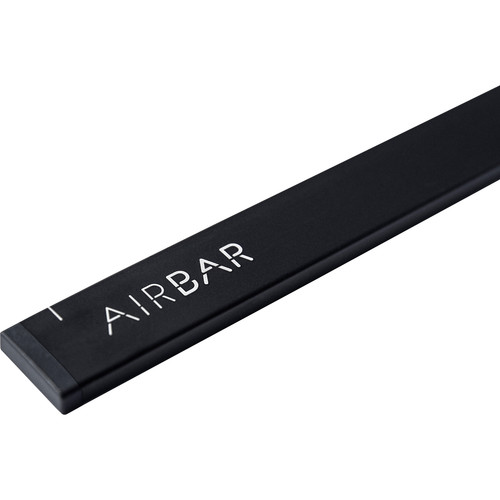


Wilmer Swift (verified owner) –
The air bar makes my laptop touch screen and was super easy to install and use. Haven’t had any issues. It helps my kids use the screen for their learning. Very happy I purchased it.
Adolph Farrell (verified owner) –
It works, but on large icons and large areas only and scrolling pages. If you need to click on a tiny space or on something small and too close to other clickable areas it’s very hard to get it at the first try, and you’ll find yourself clicking somewhere and getting response somewhere else. The idea is great but still not precise as it should, and needs improvement. Another thing, the manufacturer is assuming all laptops have USB ports on their right side which is not true.
Mohamed D’Amore (verified owner) –
While this works ok for large graphics, it was not detailed enough for teachers to write on slides while screen capturing.