Netgear C6300-100NAS Dual Band Wireless-AC1750 Wi-Fi Cable Modem Router
$97.49
In stock
Description
The C6300-100NAS Dual Band Wireless-AC1750 Wi-Fi Cable Modem Router from NETGEAR eliminates the need for a separate cable modem and router. This single device contains an integrated CableLabs certified DOCSIS 3.0 modem along with a 4-port Gigabit Ethernet 802.11ac Wi-Fi router. By combining the cable modem with the router you no longer need to purchase a separate router or rent a cable modem from the cable company.
With dual band Wi-Fi connectivity the C6300 from NETGEAR operates on both the 2.4 GHz and 5 GHz frequencies effectively eliminating most of the interference experienced with traditional 2.4 GHz wireless routers. In addition to dual band functionality, this router features 802.11ac connectivity for a total bandwidth of up to 1750 Mbps. You can also connect Ethernet enabled devices to any of the four Gigabit Ethernet ports for a reliable wired connection. In addition to the four Gigabit Ethernet ports, you will find a single USB 2.0 port on the back of the router allowing you to connect devices such as external hard drives making your files accessible throughout your network.
Additional information
| Weight | 2.95 lbs |
|---|---|
| Dimensions | 12.2 × 10.65 × 3.6 in |
| Wireless Frequency Bands | 2.4 GHz, 5 GHz Dual-Band |
| MU-MIMO Support | 3 x 3 |
| WLAN Mode | Wi-Fi 5 (802.11ac) |
| Supported Protocols | DoS<br>IPv6 |
| Antenna Placement | Internal |
| Ports | 1 x RF Coax (Uplink)<br />4 x 10/100/1000 Mb/s Gigabit Ethernet (RJ45) (Console)<br />1 x USB Type-A |
| USB Sharing Support | Yes |
| Throughput | 1750 Mb/s Total <br>2.4 GHz: 450 Mb/s <br>5 GHz: 1300 Mb/s |
| Guest Network Support | Yes |
| Wireless Security | WPA, WPA2-PSK, WPS, AES |
| Firewall Support | NAT, SPI |
| RAM | 256 MB |
| Storage Capacity | 128 MB |
| Processor | 600 MHz Intel Puma 6 |
| Supported IEEE Standards | 802.11ac, 802.11a, 802.11b, 802.11g, 802.11i, 802.11n |
| DOCSIS Support | 3 |
Reviews (7500)
7500 reviews for Netgear C6300-100NAS Dual Band Wireless-AC1750 Wi-Fi Cable Modem Router
Only logged in customers who have purchased this product may leave a review.
Related products
Wireless Networking
Wireless Networking
Ubiquiti Networks AF-MPX4 Scalable airFiber MIMO Multiplexer
Wireless Networking
StarTech 300 Mb/s PCIe 802.11 b/g/n Wireless Network Adapter
Wireless Networking
Ubiquiti Networks airMAX PowerBeam AC 5 GHz ISO Gen2 High Performance Bridge (5-Pack)
Wireless Networking
Netgear Orbi Pro AC3000 Wireless Tri-Band Gigabit Add-On Satellite Access Point
Wireless Networking
Ubiquiti Networks LTU Rocket 5 GHz LTU BaseStation Radio & PtMP Access Point
Wireless Networking
Wireless Networking
EnGenius EAP1300EXT Wave 2 11ac Dual-Band Wireless Indoor Access Point






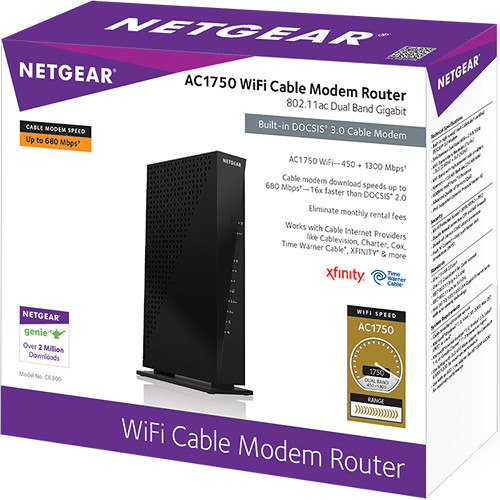
Mohammad Kihn (verified owner) –
Just bought it a week ago and it’s working great. Love the app!
Herman Champlin (verified owner) –
I really like this product. Easy to use and has such good strength that I have great power at the other end of house
Manuela Powlowski (verified owner) –
Set up was not easy, and then it didn’t do anything to speed up or improve internet
Berta Haley (verified owner) –
I have quick internet now! My downloads and upload are a breeze with the product! Great 2.4 GHz and 5.0 GHz connections!
Jadyn Kreiger (verified owner) –
Had a little trouble setting up but all is working good now!
Henri Block (verified owner) –
It may take a little bit to set up but just follow the instructions carefully and when you finally get in working it makes your wifi so much better.
Jefferey Koch (verified owner) –
I love that it was so easy to setup! I would definitely recommend my family and friends to purchase one instead of paying monthly to the cable company
Ashlee Mueller (verified owner) –
Needed to extend my wifi to my living room and now I get great wifi connection on all devices used in the living room especially my TV
Everette McClure (verified owner) –
For price to performance I should be getting better speeds I put it one floor above my router and I’m losing around 850 download speed but it still works and is easy to setup
Tabitha Klein (verified owner) –
We have a basic knowledge of of computers and were a bit nervous switching from an old router to this new NetGear. The instructions were understandable and we were successful in the set up without a lot of frustration.
Hazle Balistreri (verified owner) –
I have a computer that doesn’t have any WiFi components and I am very far from my router and I decided to by the Netgear AC1750 extender, In 5 minutes the WiFi extender was ready to use and I just put it in my room and connect with a Ethernet cable, and I have rapid fast WiFi 100% recommend to everyone.
Bianka Carroll (verified owner) –
Good router for the money, probably the best bang for your buck as it goes in routers.
Lloyd Fahey (verified owner) –
After an easy install using the Netgear app I realized a big improvement in both speed and coverage of my wiFi over my old Surfboard and Belkin router! I am very pleased with this upgrade and look forward to much better service on all my devices !
Octavia Mraz (verified owner) –
We periodically lose our internet connection, something that did not occur with our Comcast modem.
Juston Paucek (verified owner) –
We have 5 TVs, 2 gaming stations and 4 phones. With our old router we would have problems about once a month or more. So far we haven’t had a problem yet. – perfect for us 🙂
Alba Blanda (verified owner) –
The Nighthawk made adding the extender not only easy but enjoyable. I can now use wifi on those devices initially to far away.
Sienna Hill (verified owner) –
Received this as a gift to replace an older Linksys, and the increase in upload and download speed is impressive (laptop is in another room down a hall). Was easy to set up (even for a novice like myself!) – although the option to just scan the router code did not work, had to do a manual setup.
Kyla Little (verified owner) –
The router was easy to install with the use of the app and I like the features of the app. The only down side of you put it in a bedroom the lights on the router are bright
Catharine Becker (verified owner) –
This modem was probably the easiest one I have ever set up. Had absolutely no issues and it was up and running in about 15 minutes.
Chester Macejkovic (verified owner) –
It does not hold WIFI on a constant basis. It will disconnect at any given moment.