Netgear AC1900 Nighthawk Dual-Band Cable Modem Router
$134.99
In stock
Description
Eliminate monthly cable modem rental fees with the AC1900 Nighthawk Dual-Band Cable Modem Router from Netgear. This device combines a modem and a router to provide you with both wired and wireless Internet connectivity for your home or office. Setup is simple as it’s equipped with one coaxial port and four Gigabit Ethernet ports for your wired devices. Wireless 802.11b/g/n/ac devices will also be able to connect to this device on the 2.4 or 5 GHz band. Once configured, you’ll be able to achieve speeds of 600 Mbps on the 2.4 GHz connection and 1300 Mbps on the 5 GHz band. These enhanced data rates ensure you can stream HD content, download large files quickly, play online games, and much more. The Nighthawk also provides a wide range of security features, including a customized URL to set up a personal FTP server, separate guest network access, Wi-Fi protected access, double firewall protection, and denial-of-service attack prevention.
Additional information
| Weight | 3.41 lbs |
|---|---|
| Dimensions | 11.9 × 11.35 × 4 in |
| Wireless Frequency Bands | 2.4 GHz, 5 GHz Dual-Band |
| RAM | 256 MB |
| Operating Humidity | 90% |
| Operating Temperature | 32 to 104°F / 0 to 40°C |
| DC Input Power | VDC at 3.5 A |
| AC Input Power | 120 VAC, 60 Hz |
| DOCSIS Support | 3 |
| Supported IEEE Standards | 802.11ac, 802.11a, 802.11b, 802.11g, 802.11n |
| Processor | 1.6 GHz |
| Storage Capacity | 128 MB |
| Firewall Support | NAT, SPI |
| Number of Antennas | 3 |
| Wireless Security | WPA, WPA-PSK, WPA2, WPA2-PSK, WPS |
| Guest Network Support | Yes |
| Throughput | 1900 Mb/s Total <br>2.4 GHz: 600 Mb/s <br>5 GHz: 1300 Mb/s |
| USB Sharing Support | Yes |
| Ports | 1 x USB Type-A<br />4 x 10/100/1000 Mb/s Gigabit Ethernet (RJ45) (Console)<br />1 x RF Coax (Uplink) |
| Antenna Placement | Internal |
| Supported Protocols | DoS<br>IPv6 |
| WLAN Mode | Wi-Fi 5 (802.11ac) |
| MU-MIMO Support | 3 x 3 |
| Certifications | FCC, as per Manufacturer |
Reviews (2800)
2800 reviews for Netgear AC1900 Nighthawk Dual-Band Cable Modem Router
Only logged in customers who have purchased this product may leave a review.
Related products
Wireless Networking
Netgear Orbi Pro AX6000 Wireless Tri-Band Gigabit Mesh Wi-Fi System (3-Pack)
Wireless Networking
Wireless Networking
StarTech 300 Mb/s PCIe 802.11 b/g/n Wireless Network Adapter
Wireless Networking
Wireless Networking
Ubiquiti Networks airMAX PowerBeam AC 5 GHz ISO Gen2 High Performance Bridge (5-Pack)
Wireless Networking
Netgear Orbi Pro AC3000 Wireless Tri-Band Gigabit Add-On Satellite Access Point
Wireless Networking
Ubiquiti Networks RD-5G31-AC RocketDish airMAX Carrier Class 2×2 PtP Bridge Dish Antenna
Wireless Networking
Ubiquiti Networks AF-MPX4 Scalable airFiber MIMO Multiplexer

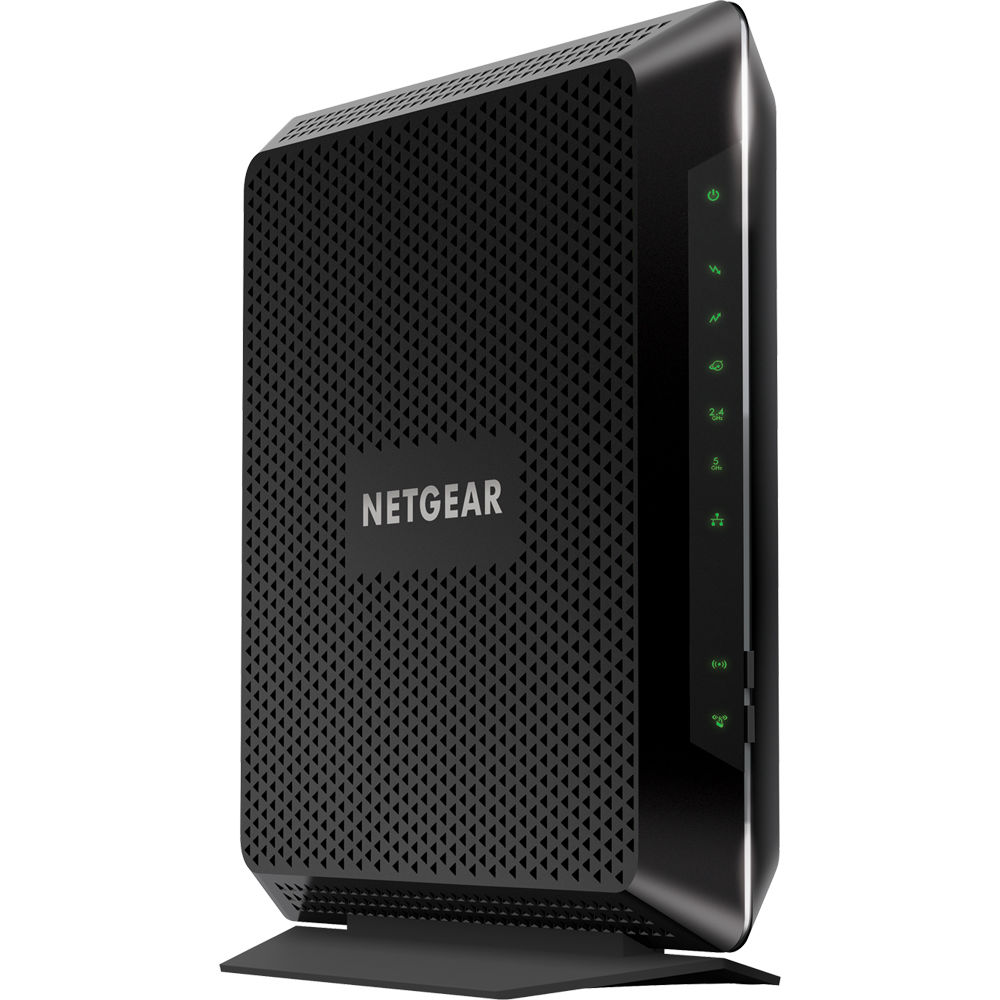
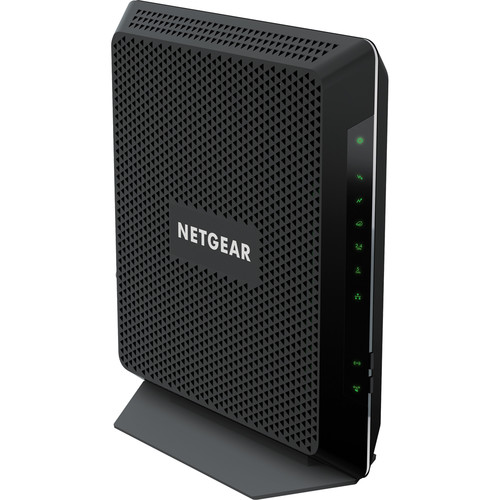


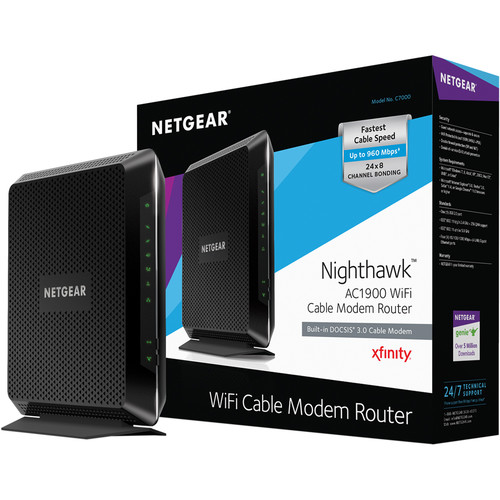
Leo Reilly (verified owner) –
The app to set this up is great! Simple steps are laid out for you and the capabilities of the associated app are super helpful with Internet management.
Hoyt Mraz (verified owner) –
Worth the money and I have had no issues with NETGEAR Nighthawk AC1900 WiFi Cable Modem Router (C7000v2). I have about 10 devices connected to this device and all work well with no slowdowns. Definitely worth buying instead of paying monthly for other devices.
Madaline Pouros (verified owner) –
Bought my Nighthawk Cable Modem 2 years ago, honestly never had an isssue with it except one time since purchase. It is a great product, high wifi speeds.
Enrico Dickinson (verified owner) –
Recommended by my son, he has the same one, doing everything I expected.
Kim Will (verified owner) –
Router seems to work but app is lacking. Should be much easier to name each device that connects.
Michael Crona (verified owner) –
The net gear works very well.. it’s might need an extender if you have a multistory house
Joannie Kris (verified owner) –
Needed to upgrade my 5 year old router/modem and decided on this one. Setup was fast and easy. Haven’t had any issues since. Glad I went with this one!
Damian Marquardt (verified owner) –
I’m happy with the purchase. It was pricey but I haven’t had any interruptions so far since setting up a week ago..
Finn Kulas (verified owner) –
The Netgear nighthawk modem is very user friendly. My internet is still very fast. So happy to be saving money not having to rent a modem.
Cordelia Dickinson (verified owner) –
Great combo modem router. Only setback, unable to connect to device controls using laptop.
Vella Leffler (verified owner) –
Thoroughly impressed, effortlessly connected to all my devices including my wify security system!
Lane Zemlak (verified owner) –
Connects directly to comcast, easy to setup great service throughout the house.
Josiane Spencer (verified owner) –
Of course it wasn’t plug and play but once it was activated by xfinity…great product
Alia Bosco (verified owner) –
Easy setup. Easy to change WiFi name and password. Easy to use the app.
Thora Cummings (verified owner) –
We have always rented modems from our internet provider until we purchased this Netgear. Our provider was reluctant to even help with the install but once they fixed the wirering to the house we were up and running. It has been so much better than what we were using any time in the past 20 years. A great purchase.
Riley Mann (verified owner) –
Helps me stay connected to friends and family from across the world!
Margaretta Kshlerin (verified owner) –
Other than having some trouble getting through to xfinity, no complaints. Just plugged it in and it started working. Nice app interface as well.
Odell Wolff (verified owner) –
We needed a new modem/router because our zoom meetings were freezing despite having one of the fastest high-speed packages from our wifi company. We determined it was likely time to exchange our modem/router. Out Netgear is the welcomed remedy to our issue. I do disagree with the company’s statement that they are always accessible. There is even an insert that says not to return the device, but call them for help. Well, I attempted that but I say on hold for more than 20 min. With no prospect of help, I turned to the online forums for helpful recommendations. Also, the company doesn’t explain how to set up the device without an Ethernet connection to your computer. That leaves all us Mac users out of luck for guidance. Again, go to the on-line chat forms and it’s quite easy to set up despite the absence of connection. You just need to download the app to your phone prior to disconnecting your wifi.
Nicolas Lehner (verified owner) –
i had many issues when previous modems i have owned, this one is definitely the best
Violet Hyatt (verified owner) –
I love the option of regular speed or 5g. Regular speed gives you more distance and 5g gives you blazing fast internet but shorter range. You can easily switch between the 2 depending on your needs. I love this modem router. Much better than my last one.