Netgear CM1000 DOCSIS 3.1 Ultra-High Speed Cable Modem
$119.99
In stock
Description
Eliminate the monthly fees often associated with renting your cable modem from the cable company with the CM1000 DOCSIS 3.1 Ultra-High Speed Cable Modem from Netgear. The CM1000 comes compatible with Comcast cable Internet service and offers enhanced data transfer rates of up to 1 Gbps to support a variety of bandwidth intensive tasks such as streaming multimedia content, downloading large files, and more all at the same time. Installation is simple as this Netgear modem comes equipped with both a single Gigabit Ethernet port and a single coaxial connector. Once installed, users benefit from both DOCSIS 3.0 and DOCSIS 3.1 support offering multiple channels for a fast, reliable network connection. Additionally, Netgear has included in this router DOCSIS Quality of Service (QoS) functionality to ensure network resources are allocated to cover more bandwidth intensive tasks for a better overall online experience.
Additional information
| Weight | 2.38 lbs |
|---|---|
| Dimensions | 10.55 × 7.6 × 4.65 in |
| Ethernet Ports | 1 x Gigabit Ethernet auto-sensing port |
| Transfer Rates | Up to 1 Gbps download speeds |
| Channels | DOCSIS 3.1<br> |
| DOCSIS Support | Up to DOCSIS 3.1 |
| Memory | NAND Flash: 128 MB<br> |
| QoS (Quality of Service) | DOCSIS Quality of Service (QoS) |
| IPv6 Support | Yes |
| System Requirements | Comcast cable broadband Internet service<br><br> |
| Ports | 1 x Gigabit LAN Ethernet port<br> |
Reviews (1129)
1129 reviews for Netgear CM1000 DOCSIS 3.1 Ultra-High Speed Cable Modem
Only logged in customers who have purchased this product may leave a review.




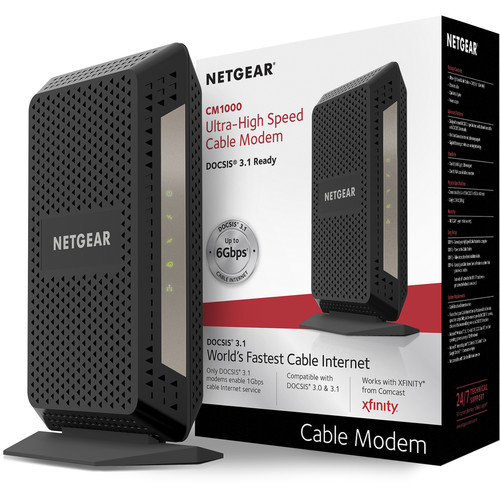
Declan Stark (verified owner) –
This router has been a great preforming device. Complements the nighthawk modem to preform at optional speed. A must buy for a serious user that’s looking for top quality.
Sarina Medhurst (verified owner) –
My entire universe runs through this and it supports all of the traffic very well. Gaming systems, multiple computers, etc. and no issues with performance.
Zander Bailey (verified owner) –
Love the CM1000 I purchased, works great with my Netgear Nighthawk. Product is amazing and has increased my connectivity reliability.
Celine Pfeffer (verified owner) –
This cable modem is very simple. All I had to do was connect all the cables then call my ISP with the MAC address and I was up and running. Great device if you are using your own firewall.
Darian Herzog (verified owner) –
Had spectrum support out several times, the conclusion was that the modem keeps dropping connectivity. Highly disappointing, started experiencing problems before the 1 year warranty was up but did not find out it was the modem until after the year was over. Wasted money if you ask me.
Billy Satterfield (verified owner) –
Netgear is a great addition to my home network. With all the new features on the app. Setup was a breeze. I recommend Netgear for all your network needs!
Bernardo Sauer (verified owner) –
This was an easy, quick upgrade from my old modem. I love the nighthawk app and that I can check out both my modem and router from the app.
Thad Reynolds (verified owner) –
Replaced a 3.0 standard device. 3.1 compatible Netgear CM1000 is blazing fast.
Giovani Gibson (verified owner) –
I have been using this modem for a week now. And have already noticed better performance in speed; I em very happy with my new CM1000 modem.
Bernadine Raynor (verified owner) –
I can confirm that this will work on RCN here in NYC. Although I see that it only connects using 16 channels for the 250Mb service. When you talk to their customer service they recommend 24 or more, why? It’s overkill especially if they’re not using more than 16. I bought this because I don’t want to buy another cable modem for at least 5 years. My last modem only lasted 2.5 years before I was forced to upgrade. One other thing about this cable modem. It has a rudimentary admin page. In fact, there’s basically nothing you can configure other than changing the password. I guess it’s not needed since there’s no built-in router. Anyway, that makes it basically plug and play. Just connect it to your router/wifi and you’re good to go after giving your provider the MAC address.
Steve O’Connell (verified owner) –
Since changing to the new modem, my router and it’s satellites do not appear to be speaking. I need help in solving the problem.
Gennaro Heathcote (verified owner) –
It was not easy to install however the service was excellent. I’m happy with its performance.
Ernie Huel (verified owner) –
Netgear modem is simply above all the rest. I have had Motorola, Tp link , even what ever my provider used. Always having to reset the forementioned modems can get tiresome and down right frustrating. With my new netgear modem I haven’t had a singular reset yet. Simply above the rest.
Claud Raynor (verified owner) –
I didn’t want to pay to rent a modem from a cable company so I tried this modem. All is good so far.
Oral Hessel (verified owner) –
After “renting” my modem from Comcast for the past 10 years, I figured it was about time to get my own and save a few dollars! Setup was as easy as the instructions say. I could not be happier with this product!
Kiel Medhurst (verified owner) –
Easy setup, delivers the speed and very stabile. Awesome upgrade from the CM500
Milan Steuber (verified owner) –
Netgear advertises a one year warranty on this product. DON’T BELIEVE IT! When mine died, they told me I would have to purchase additional support just to tell them about the warranty issue. What they’re really saying in that is that you can purchase a one-year warranty. It does NOT come with one. This product was confirmed dead by my ISP technician who knew how to trouble shoot it and perform a hard reset. Their support rules are unacceptable! I will never buy Netgear again!
Sigrid Jacobson (verified owner) –
Purchased this at the recommendation of a friend. The purchase was worth it
Wanda Sipes (verified owner) –
had this modem for a year and a half before it started to lose connection with my ISP. when it worked it was fast with no issues. but in the end, it was having to power it off and power it back on again twice a day.
Julianne Douglas (verified owner) –
I had an issue where the modem kept rebooting. I realized I was on my 2.4ghz network and when is switched to 5ghz network it started working again. Anyone that has issues with the modem constantly rebooting every few minutes, make sure you’re using your 5ghz network, not 2.4ghz