Netgear EAX20 4-Stream AX1800 Dual-Band Wireless Mesh Extender
$97.49
In stock
Description
Turn your wireless network into a mesh system using the Netgear EAX20 AX1800 Dual-Band Wireless Mesh Extender. The EAX20 is designed to work with existing 802.11ax Wi-Fi routers to extend wireless coverage, transferring data at up to 1800 Mb/s over the 5 GHz and 2.4 GHz frequencies. Upgrading from a traditional network to a mesh system creates a seamless, unified network that uses the same Wi-Fi network name (SSID) as you move from room to room throughout your home. Equipped with two powerful internal antennas, the EAX20 uses MU-MIMO and OFDMA technologies to communicate with up to four devices simultaneously, helping to ensure reliable and fast connections for streaming 4K videos, playing online games, and more. Four Gigabit Ethernet ports are available for connecting wired devices such as computers, video game consoles, smart TVs, and more.
Additional information
| Weight | 2.12 lbs |
|---|---|
| Dimensions | 11.3 × 8.3 × 4.3 in |
| Wi-Fi | Wi-Fi 6 (802.11ax); Dual-Band (2.4 & 5 GHz) |
| Ports | Each Unit: <br>4 x RJ45 Gigabit Ethernet (LAN) |
| Number of Antennas | 2 x Internal |
| MU-MIMO Support | 4 x 4 |
| Wireless Security | AES |
| Bluetooth | None |
| Virtual Assistant Support | None |
| Throughput | 1800 Mb/s Total <br>2.4 GHz: 600 Mb/s <br>5 GHz: 1200 Mb/s |
| Mobile Operating System Support | Android<br />iOS |
| Operation Modes | Access Point, Mesh |
| Supported IEEE Standards | 802.11ac, 802.11a, 802.11b, 802.11g, 802.11n |
| Processor | 1.5 GHz Dual-Core |
| Speakers | None |
| Built-In Microphones | None |
| IP Rating | None |
Reviews (923)
923 reviews for Netgear EAX20 4-Stream AX1800 Dual-Band Wireless Mesh Extender
Only logged in customers who have purchased this product may leave a review.
Related products
Wireless Networking
EnGenius EAP1300EXT Wave 2 11ac Dual-Band Wireless Indoor Access Point
Wireless Networking
Ubiquiti Networks LTU Rocket 5 GHz LTU BaseStation Radio & PtMP Access Point
Wireless Networking
Ubiquiti Networks airMAX PowerBeam AC 5 GHz ISO Gen2 High Performance Bridge (5-Pack)
Wireless Networking
Netgear Orbi AX4400 Wireless Tri-Band Mesh System with Built-In Cable Modem
Wireless Networking
Ubiquiti Networks AF-MPX4 Scalable airFiber MIMO Multiplexer
Wireless Networking
Wireless Networking
Netgear Orbi Pro AX6000 Wireless Tri-Band Gigabit Mesh Wi-Fi System (3-Pack)
Wireless Networking
Netgear Orbi Pro AC3000 Wireless Tri-Band Gigabit Add-On Satellite Access Point


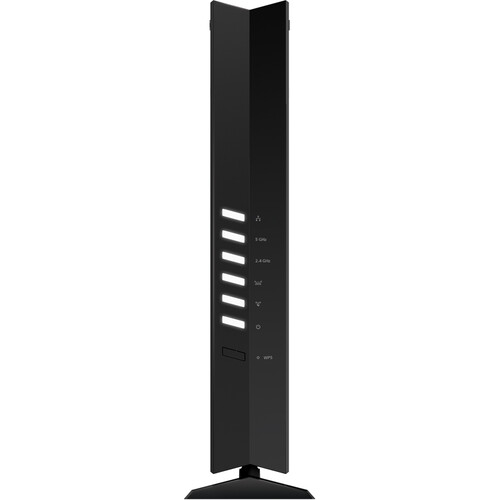


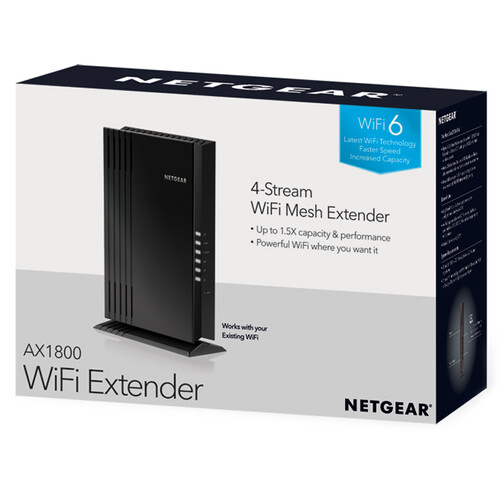
Kyla Willms (verified owner) –
Works great to expand the range of my Netgear router. Easy to set up.
Marvin Zulauf (verified owner) –
I got my mesh extender, hooked it up. Nothing worked, called my nephew. He came by
Anahi Watsica (verified owner) –
The setup up process was a little difficult. However, support helped me
Anabelle Prosacco (verified owner) –
Works well with my old server and easy to install. Gets our signal out to the detached garage by the house. Very satisfied.
Walter Romaguera (verified owner) –
Adquiri NETGEAR Extender, y estoy muy impresionado por la calidad y rapidez que me brinda la seal para los usos para los cuales se adquiri
Hilario O’Connell (verified owner) –
We could not figure out why both my iPads and phone kept getting No internet connection when we were connected successfully to wifi elsewhere. I even bought a new iPhone thinking the old phone was faulty. But the problem remained in the room where the Netgear router was connected. Thinking that Something must be interfering with Telstra modem, I then disconnected the Netgear extender and everything worked again. Even old iPhone. No problems with wifi now. Am looking for an extender that actually works as this one doesn’t.
Marcellus Bins (verified owner) –
Had a dead spot in my 3 level home. Installed the Netgear EAX20 Wifi 6 Mesh Range Extender and my problem was resolved. I love Netgear!
Jaron Willms (verified owner) –
It is well worth the money. No issue with extending WiFi. Easy installation.
Angelica Dibbert (verified owner) –
It was easy to install and set up and it works great with my Netgear router.
Elza Hickle (verified owner) –
I have a Netgear CAX80 Cable Modem and wanted to extend my WiFi range with this device. I setup the modem first and had quite some struggles. Had to run the setup several times with the app on a Android device before it worked. Then I added this device to the network. The first thing I realized is, that only one WiFi’s range can be extended. I have a private WiFi and a quest WiFi. I can only extend the one or the other. Also the handshake between those doesn’t work at all. When I walk through the home while having a video call or such, the connection breaks down when the phone connects to the respective other device. For that price absolute crap! I somehow made it to the web interface of that device and found that there’re way more options like a VPN service and more that are simply not available on the app. So the customer is shielded from taking full advantage of the products capabilities. Now I switched to Apple and wanted to setup the Nighthawk app on there. Now, however, to add the device, I have to login to the router locally with a admin password that I never set up because in the app you simply use the Netgear account to authenticate. There’s a lot to improve though.
Sebastian Tremblay (verified owner) –
Netgear Extender is awesome and I used to be a linksys fan, but I have been fully converted- Netgear all the way and never turning back
Emory O’Keefe (verified owner) –
Unboxing and setup were very easy, it immediately points you to download the app which is great. Speed is almost exactly as much as I’m paying for so no complaints there. The only reason I took a star off was in the middle of setting it up, after putting in my modem/router credentials to the extender. It then started saying it was checking network connectivity from my router to the extender without going back to my networks SSID on its own and gave me a no connection error. Had to go back and run then test again and manually connect back to my network. Apart from that, no other issues have arise. Love the fact it has more than 1 port!
Talia Huels (verified owner) –
Super easy to set up, took it up stairs, solved the problem, thanks
Ahmad Aufderhar (verified owner) –
We are very happy with WiFi 6 Mesh Range Extender. Our Wifi improved significantly for my wife who is now working out of our little camper that is in our garage.
Alexanne Huels (verified owner) –
Needed a WiFi extender for new cable internet. Amazing product , super easy set up, easy to use.
Sheridan Grant (verified owner) –
This extender does the job. We now have no dead spots in our home.
Willie Roob (verified owner) –
Just installed the WiFi 6 Mesh Range Extender(EAX20), working as advertised. The spot I needed to have a signal was barely 1 bar and dropping constantly. After hooking up the EAX20, full bars and no drops!
Alexandrea Wehner (verified owner) –
This has saved my butt for bandwidth around my home for remote meetings.
Kellen Frami (verified owner) –
Simplest process to set up an extender. Took less than 15 min. Range is excellent.
Elnora Wilderman (verified owner) –
Getting it set up the way I wanted took some time but once up it is fast with a large area covered.