Netgear EAX20 4-Stream AX1800 Dual-Band Wireless Mesh Extender
$97.49
In stock
Description
Turn your wireless network into a mesh system using the Netgear EAX20 AX1800 Dual-Band Wireless Mesh Extender. The EAX20 is designed to work with existing 802.11ax Wi-Fi routers to extend wireless coverage, transferring data at up to 1800 Mb/s over the 5 GHz and 2.4 GHz frequencies. Upgrading from a traditional network to a mesh system creates a seamless, unified network that uses the same Wi-Fi network name (SSID) as you move from room to room throughout your home. Equipped with two powerful internal antennas, the EAX20 uses MU-MIMO and OFDMA technologies to communicate with up to four devices simultaneously, helping to ensure reliable and fast connections for streaming 4K videos, playing online games, and more. Four Gigabit Ethernet ports are available for connecting wired devices such as computers, video game consoles, smart TVs, and more.
Additional information
| Weight | 2.12 lbs |
|---|---|
| Dimensions | 11.3 × 8.3 × 4.3 in |
| Wi-Fi | Wi-Fi 6 (802.11ax); Dual-Band (2.4 & 5 GHz) |
| Ports | Each Unit: <br>4 x RJ45 Gigabit Ethernet (LAN) |
| Number of Antennas | 2 x Internal |
| MU-MIMO Support | 4 x 4 |
| Wireless Security | AES |
| Bluetooth | None |
| Virtual Assistant Support | None |
| Throughput | 1800 Mb/s Total <br>2.4 GHz: 600 Mb/s <br>5 GHz: 1200 Mb/s |
| Mobile Operating System Support | Android<br />iOS |
| Operation Modes | Access Point, Mesh |
| Supported IEEE Standards | 802.11ac, 802.11a, 802.11b, 802.11g, 802.11n |
| Processor | 1.5 GHz Dual-Core |
| Speakers | None |
| Built-In Microphones | None |
| IP Rating | None |
Reviews (923)
923 reviews for Netgear EAX20 4-Stream AX1800 Dual-Band Wireless Mesh Extender
Only logged in customers who have purchased this product may leave a review.
Related products
Wireless Networking
Ubiquiti Networks NBE-M5-16 5 GHz 16dBi NanoBeam airMAX Bridge
Wireless Networking
Netgear Orbi Pro AC3000 Wireless Tri-Band Gigabit Add-On Satellite Access Point
Wireless Networking
Netgear Orbi Pro AX6000 Wireless Tri-Band Gigabit Mesh Wi-Fi System (3-Pack)
Wireless Networking
TP-Link Deco X68 AX3600 Wireless Tri-Band Gigabit Mesh Wi-Fi System (2-Pack)
Wireless Networking
Wireless Networking
Wireless Networking
EnGenius EAP1300EXT Wave 2 11ac Dual-Band Wireless Indoor Access Point
Wireless Networking
Motorola MH7022 Whole Home AC2200 Wireless Tri-Band Gigabit Mesh Wi-Fi System (2-Pack)


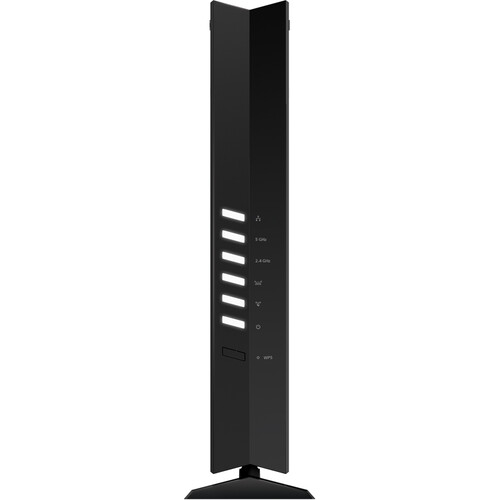


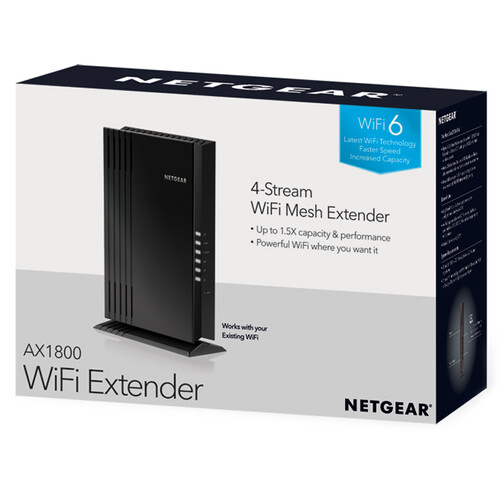
River Bergnaum (verified owner) –
Works great but setup is a little complicated for someone who isn’t that tech savvy.
Jaeden Bernhard (verified owner) –
NETGEAR WiFi 6 Mesh Range Extender was easy to install and as soon as I installed it I saw an immediate difference in my coverage!! My extender is far away in the first floor from the AT
Abraham Kuvalis (verified owner) –
I use to hard wire gaming consoles and my T.V. They get much better speeds and stronger connection then WiFi on their own.
Bernadine Kuvalis (verified owner) –
Works great and the set up was super easy on the phone app.
Annamae Bode (verified owner) –
Easy set up, took it upstairs, made a big difference on wifi, great product, all my expanders are Netgear
Jeanne Halvorson (verified owner) –
Setup was easy. I already had the Nighthawk app and the connection was fast. So far no major problems. Wish that I could rename connections.
Jason Little (verified owner) –
Using two to extend a Cox panoramic wifi. They connected no problem and have sped up the network significantly.
Jacinto Bogisich (verified owner) –
In an out building and works great to boost the Wi-Fi signal almost the same as if it was at the actual router!
Emmie Lockman (verified owner) –
Excellent extender. Fast, great coverage, easy to set up I’ll recommend it.
Jazlyn Homenick (verified owner) –
I see the difference in my wifi around the house after installing Netgear Wifi extender. Good product
Cade Altenwerth (verified owner) –
I upgraded my home network from Wi-Fi 5 to Wi-Fi (AC to AX.) I use this extender to replace my access point on the other side of the house, and I am using it as an Access Point (connected via long ethernet to the Nighthawk router.) I logged a definite jump in speed via speed test and reduced latency with the EAX20. This may not be necessary for everyone but with an ever-growing number of devices in my smart home, this does the trick to cover the large area and distribute the number of devices on each access point. Setup was easy, but I did have to manually select the broadcast channels due to interference.
Fatima Greenholt (verified owner) –
I’m pretty pleased with the EAX20 after a week or so of use. It has solved the main problems of an upstairs Apple TV not reliably connecting to the network and of video conference calls freezing when we move around the house. Some people complain about the size and say it’s hard to hide; it’s more compact than these reviews led me to envision. Pretty easy to conceal, and it’s not ugly to begin with. I ended up putting it behind a desk and connecting a desktop computer to it via Ethernet, which gives me 50 Mbps faster download speeds than Wi-Fi on the same computer, so pretty pleased. The only cons I have encountered so far: 1) The QR code didn’t work for setup (but this was easily completed anyway 2) it doesn’t extend a guest network, just a single 2G
Tyree Williamson (verified owner) –
Terrific bridge very reliable. I use it to communicate with remote instruments for scientific measurements excellent
Lucas Rippin (verified owner) –
Easy setup, works great, my house and property now fully covered. Much easier than other options I investigated.
Tod Eichmann (verified owner) –
It doing good so far no complaints it did extend my wifi way further then I thought
Harold Hahn (verified owner) –
This product is utterly useless. Will be returning. Constantly drops signal/connection to router that is not even 30 feet away.
Concepcion Hermiston (verified owner) –
Picked up Starlink WiFi at the fringe, and rebroadcasts in both ethernet , and WiFi. Easy to setup, and transparent to users.
Julian Crona (verified owner) –
This unit is doing exactly what I needed it to do and is running well.
Henriette Runte (verified owner) –
This is exactly what I needed to work effectively from home. My WiFi router is in one corner of my house and my office is on the opposite of the house. I no longer have issues with poor connection or the printer being off the network. Very happy with this purchase.
Gavin Jerde (verified owner) –
The setup was a little tricky instructions kind of vague I dread having to move it to a different router when we travel soon but once setup it does perform very well