Netgear EAX80 Nighthawk AX8 Wi-Fi 6 Dual-Band Wireless Range Extender
$156.02
In stock
Description
Enhance your 802.11ax Wi-Fi coverage by using the Netgear EAX80 Nighthawk AX8 Wi-Fi 6 Dual-Band Wireless Range Extender to create a mesh network. The Nighthawk AX8 has four internal antennas and works with your existing router by using the same network name (SSID), allowing for seamless switching between devices as you move without having to disconnect and reconnect to the wireless network. Compatible devices can reach speeds of up to 1.2 Gb/s using the 2.4 GHz band and 4.8 Gb/s across the 5 GHz band, allowing for reliable high-speed connections for streaming 4K video, playing games, connecting smart home devices, and more throughout your home. OFDMA technology allows for optimized data transmission for up to eight devices at the same time while four-stream MU-MIMO support enables up to four 1 x 1 devices to stream content simultaneously.
For those who haven’t upgraded yet, this range extender supports previous Wi-Fi standards such as 802.11ac. Four Gigabit Ethernet ports are also available to connect wired devices such as smart televisions, computers, and video game consoles. There is also a USB 3.0 port to connect compatible storage drives and share photos, videos, documents, and other files across the network. Downloading the Nighthawk mobile app allows you to configure the Nighthawk AX8’s settings.
Additional information
| Weight | 3.26 lbs |
|---|---|
| Dimensions | 12.9 × 10.2 × 5 in |
| Wi-Fi | Wi-Fi 6 (802.11ax); Dual-Band (2.4 & 5 GHz) |
| Ports | 4 x RJ45 Gigabit Ethernet (LAN) <br>1 x USB Type-A USB 3.1 / USB 3.2 Gen 1 |
| Number of Antennas | 4 x Internal |
| MU-MIMO Support | 4 x 4 |
| Wireless Security | WEP, AES |
| Bluetooth | None |
| Communication Protocol | None |
| Virtual Assistant Support | None |
| Throughput | 6000 Mb/s Total <br>2.4 GHz: 1200 Mb/s <br>5 GHz: 4800 Mb/s |
| Guest Network Support | None |
| Operation Modes | Mesh |
| Supported IEEE Standards | 802.11ac, 802.11ax, 802.11a, 802.11b, 802.11g, 802.11k, 802.11n |
| Processor | 1.8 GHz Dual-Core |
| Speakers | None |
| Built-In Microphones | None |
| Display | None |
Reviews (857)
857 reviews for Netgear EAX80 Nighthawk AX8 Wi-Fi 6 Dual-Band Wireless Range Extender
Only logged in customers who have purchased this product may leave a review.
Related products
Wireless Networking
Netgear Orbi Pro AX6000 Wireless Tri-Band Gigabit Mesh Wi-Fi System (3-Pack)
Wireless Networking
Motorola MH7022 Whole Home AC2200 Wireless Tri-Band Gigabit Mesh Wi-Fi System (2-Pack)
Wireless Networking
Wireless Networking
Netgear Orbi AX4400 Wireless Tri-Band Mesh System with Built-In Cable Modem
Wireless Networking
Netgear Orbi Voice Smart Speaker and AC2200 Tri-Band Wireless Mesh Extender Satellite
Wireless Networking
Wireless Networking
Wireless Networking


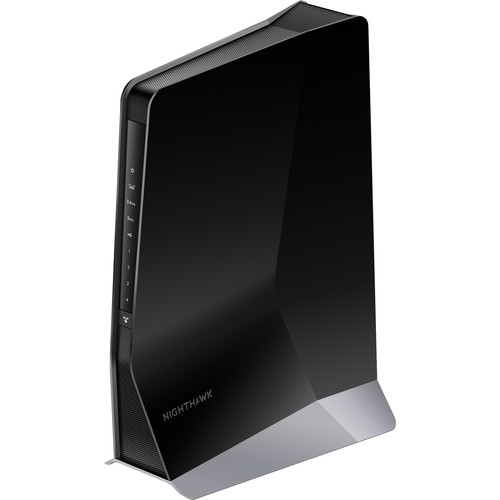



Zella Kuphal (verified owner) –
However, after a power outage, the signal strength indicates low reception from router( red) despite being high strength before.
Kendrick Barrows (verified owner) –
The setup was a nightmare. Per the directions it should’ve been quick and easy. However, it took about 4 hrs of doing the steps over and over (nothing done differently), and restarting the unit multiple times before it finally worked! Now that the unit is up and running; I had to sign back into our network, on all devices, before anything would work. (Forget network and then sign back in). That being said the signal strength on the extender says it’s the best connection possible but I haven’t noticed much of a difference.
Jerrell O’Reilly (verified owner) –
I needed to customize my installation by selecting SSID names that are different from those used for my router. The entire installation of the extender was easy and very straightforward using the mobile app!
Nikki Leannon (verified owner) –
Extends the range from my house to my guest house with a fast and strong signal.
Reymundo Boehm (verified owner) –
One of the easiest products to set up and extends my wifi farther than i could have ever imagined
Martine Runolfsson (verified owner) –
Works as promised. Getting full WiFi signal throughout the house including 5G. Works great
Jany Howell (verified owner) –
Easy installation with app compatible with My Night hawk Router upstairs. Updated the router in the process. Installed a week ago has improved WiFi signal downstairs in the house. Still evaluating signal strengh outside on patio.
Precious Torphy (verified owner) –
Pairs great with the Netgear Nighthawk RAX120 router, considering they are both dual band. I now get blazing speed throughout my entire house. I would recommend using the web UI for setting up the EAX80 extender, since the Nighthawk app setup process initially bottlenecked my 5 GHz band. The “Smart Setup” feature in the web UI removed the bottleneck. Setup of the AX8 extender took a little longer than the RAX120 router, but it was definitely worth it in the end. I now have an amazing wifi network!!!
Ursula Jacobs (verified owner) –
Since installing it, I can see that the signal is stronger and present everywhere, even outside but the all the connected phones and laptops keep losing the connection because the IP cannot be obtained. I have to disconnect and reconnect every time. It happens on 7 phones and 7 laptops. The wifi signal coming from the router is weak but still stable so I do not understand the issue coming from the extender
Zachery Kertzmann (verified owner) –
I installed the range extender so I could improve the signal up to my bedroom and it is working fine
Ayla Block (verified owner) –
The internet was blazing fast on windows laptops. However all iPhones at home had terrible internet speed and connectivity issues with videos and even comments Sections spinning. Had to return the extended and planning to buy Orbi.
Jeremie Howe (verified owner) –
Great product, the mesh works great and Improved the range and wifi. Greatly recommend it
Maximilian Rippin (verified owner) –
Was hoping to extend my WiFi network however, it took my existing connection that was running at 260Mbps download to a whopping 18Mbps. Deemed utterly useless product and would had wish I knew that prior to buying 2 of them.
Archibald Farrell (verified owner) –
didn’t seem to work for me. was too complicated. messed up my computer for a bit. put it on the shelf. makes a nice bookend.
Rebeka Pagac (verified owner) –
I can’t use a wired connection for gaming due to the distance from our router. I tried different extenders and power line connectors and all were a waste. Finally I decided I’m just gonna spend the money and if this doesn’t give me a better signal nothing will. I wish I’d bought this months ago. It’s incredible, the setup is insanely easy and convenient through the app. Just plug and play. My internet speed is now faster from the other side of the house than it is connecting to the main router just a few feet away. This one may actually be more than I need and others are listed on the site for quite a bit less but if you want an extender that will 100% get the job done, you found it.
Alphonso Reichert (verified owner) –
Pretty much plug and play. Using my phone for most of the actual network linking was very easy and took almost no time to do.
Domenica Weber (verified owner) –
I moved to Long Island into a bigger house so my router was in the living room and no matter what extender I tried, the internet would not reach other ends of the house. I run a business and cannot take a chance with lousy Internet. The nighthawk was so easy to install and it automatically connected with the router. I am so happy I found this!!
Bert Watsica (verified owner) –
I connected this extender to the RAX120 via the Netgear app and after many speed tests, reinstalls, and attempting different locations I could not get the speeds I was hoping for. In fact, I didn’t even had full mesh 5ghz coverage around my 3100 sq. ft. home. My Samsung Note 9 kept on getting sent to the 2.4 Ghz frequency as well with slower than expected speeds. After some research in miscellaneous forums, I ran into a similar scenario to mine where using of the SMART SETUP installation via a windows based computer fixed the problem. I think the app installation makes it easy and faster but using your computer and the Smart Setup is definetely the best option that gave me the results I expected. I have now only positive things to say about this EAX80 extender that in conjunction with the RAX120 they’re a force to be reckoned with.
Anibal Simonis (verified owner) –
If you don’t want/need to fully upgrade your router and want added range, then I highly recommend. I have full wifi coverage throughout my entire yard with this added to my existing router (rax120).
Emely Parker (verified owner) –
Used this extender with my Starlink internet. Set up was easy and so far it works great.