Netgear EAX80 Nighthawk AX8 Wi-Fi 6 Dual-Band Wireless Range Extender
$156.02
In stock
Description
Enhance your 802.11ax Wi-Fi coverage by using the Netgear EAX80 Nighthawk AX8 Wi-Fi 6 Dual-Band Wireless Range Extender to create a mesh network. The Nighthawk AX8 has four internal antennas and works with your existing router by using the same network name (SSID), allowing for seamless switching between devices as you move without having to disconnect and reconnect to the wireless network. Compatible devices can reach speeds of up to 1.2 Gb/s using the 2.4 GHz band and 4.8 Gb/s across the 5 GHz band, allowing for reliable high-speed connections for streaming 4K video, playing games, connecting smart home devices, and more throughout your home. OFDMA technology allows for optimized data transmission for up to eight devices at the same time while four-stream MU-MIMO support enables up to four 1 x 1 devices to stream content simultaneously.
For those who haven’t upgraded yet, this range extender supports previous Wi-Fi standards such as 802.11ac. Four Gigabit Ethernet ports are also available to connect wired devices such as smart televisions, computers, and video game consoles. There is also a USB 3.0 port to connect compatible storage drives and share photos, videos, documents, and other files across the network. Downloading the Nighthawk mobile app allows you to configure the Nighthawk AX8’s settings.
Additional information
| Weight | 3.26 lbs |
|---|---|
| Dimensions | 12.9 × 10.2 × 5 in |
| Wi-Fi | Wi-Fi 6 (802.11ax); Dual-Band (2.4 & 5 GHz) |
| Ports | 4 x RJ45 Gigabit Ethernet (LAN) <br>1 x USB Type-A USB 3.1 / USB 3.2 Gen 1 |
| Number of Antennas | 4 x Internal |
| MU-MIMO Support | 4 x 4 |
| Wireless Security | WEP, AES |
| Bluetooth | None |
| Communication Protocol | None |
| Virtual Assistant Support | None |
| Throughput | 6000 Mb/s Total <br>2.4 GHz: 1200 Mb/s <br>5 GHz: 4800 Mb/s |
| Guest Network Support | None |
| Operation Modes | Mesh |
| Supported IEEE Standards | 802.11ac, 802.11ax, 802.11a, 802.11b, 802.11g, 802.11k, 802.11n |
| Processor | 1.8 GHz Dual-Core |
| Speakers | None |
| Built-In Microphones | None |
| Display | None |
Reviews (857)
857 reviews for Netgear EAX80 Nighthawk AX8 Wi-Fi 6 Dual-Band Wireless Range Extender
Only logged in customers who have purchased this product may leave a review.
Related products
Wireless Networking
Netgear Orbi AX4400 Wireless Tri-Band Mesh System with Built-In Cable Modem
Wireless Networking
Wireless Networking
Wireless Networking
Netgear EAX20 4-Stream AX1800 Dual-Band Wireless Mesh Extender
Wireless Networking
Netgear Orbi Voice Smart Speaker and AC2200 Tri-Band Wireless Mesh Extender Satellite
Wireless Networking
EnGenius EAP1300EXT Wave 2 11ac Dual-Band Wireless Indoor Access Point
Wireless Networking
Ubiquiti Networks airMAX PowerBeam AC 5 GHz ISO Gen2 High Performance Bridge (5-Pack)
Wireless Networking


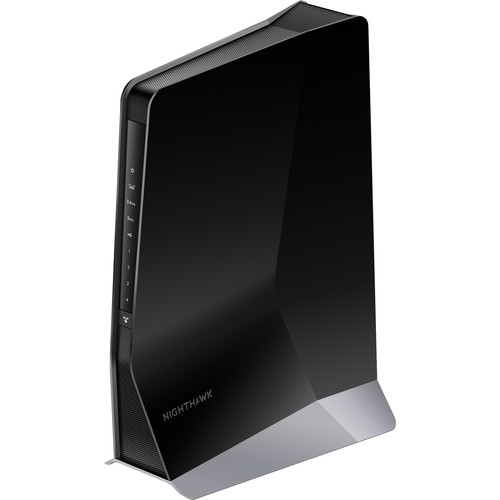



Harley Rutherford (verified owner) –
The NETGEAR EAX80 was a good investment! Set-up was not easy, however: there is an inconsistency among online instructions, “quick start” literature instructions that comes with the device, and the NIGHTHAWK App on how to successfully setup this Extender. The instructions are not user-friendly and not consistent across the different platforms available for to the consumer for self-serve assistance. Thanks to the Complimentary Customer Service available during the first 90 days of device purchase, I was able to obtain “human” support on the 2nd night of my attempt to setup my Extender. An agent was able to walk me step-by-step in order to get the AX80 Extender working. Were it not for the challenging setup, I would rate this Device Five Stars. Netgear needs to create a seamless transition from packaging to home use with simple to follow instructions across the board
Lysanne Stoltenberg (verified owner) –
I purchase a new EAX80 to help extend the signal from my also newly purchased AXE7800. These two devices combined provide the perfect coverage for all of my needs. Very stable and strong signal around the house, garage, front and back yard. And with the one network option I don’t have to jump from from one SSID to another. This is exactly what I was looking to accomplish. Now I can stream videos anywhere.
Mariano Dach (verified owner) –
I needed a signal strength boost in a remote part of our house. The EAX80 provided the perfect solution and was very easy to set up.
Treva Aufderhar (verified owner) –
I was using an older model wifi extender in my house that wasn’t a mesh router and it worked just ok. But the real hassle was that I had to select a different WiFi just to connect to it which was a real pain. With the Nighthawk WiFi mesh 6 range extender I not only can walk from room to room without worrying about switching between WiFi signals but it actually increased the speed on the other end of my house just from upgrading for the older/outdated WiFi extender. I would definitely recommend this product!
Haylee Robel (verified owner) –
The coverage is better but I’ve had some intermittent problems since installing this extender. I’ve worked with Netgear tech support but we have been able to correct the problem so I have to power cycle the device once or twice per week to restore reliable operation.
Britney Sporer (verified owner) –
I use both as AP, the EAX80 from my point of view has better speeds and supports much more devices.
Cydney Wolf (verified owner) –
After purchasing Rax200 my confidence in Netgear was at all time high. Sadly this repeater pales in comparison. The set up was quick and painless but it doesn’t do well what it’s supposed to be doing. Both my 2.4 and 5ghz networks are being extended – but the speed is disappointing. I have a 1gb fibre connection. Rax200 covers the entire house so there was never really a need for that repeater but I still bought it because I wanted a few devices in the living room to be connected through Ethernet and I also wanted to improve the coverage in the garden. The range is impressive but I only get half of the speed I get with let’s say a mobile phone comparing to connecting it to my third band (additional 5ghz network) not being repeated by the extender. Without extender connected I would get steady 500mbps on my iPhone (not wifi 6) both in my bedroom upstairs (where the router is) as well as the living room downstairs. With eax80 in place connecting to the 5ghz network both upstairs and downstairs gives me around 250mbps. That’s correct. I could be standing next to my router – the very same one offering me 500mbps and still getting the slowed down connection. This makes me feel my phone is actually still connecting me to that band of my wifi through the repeater despite me being right next to the router. This is of course a deal breaker for me because it all amounts to spending money and actually making the network slower. I still hope that the premise of being able to be seamlessly transferred from router to repeater depending on location would happen with a future update. The way it stands now it definitely does not live up to the promise made in the marketing of the eax80. I would probably recommend it to people who have signal dead spots in the house because in that situation getting half the speed is better than having no coverage at all. For me the better purchase would probably have been their switch that I would connect with the router via Ethernet cable (I just didn’t want to drill the walls). It would have been much cheaper option with – gigabyte connection readily available for all the devices connected downstairs (tv, nvidia shield etc). The good: easy to set up The bad: only getting half of the speed comparing to connecting from the same spot in the house directly to a router, the premise of moving seamlessly between router and repeater depending on proximity is pure sci-fi Do yourself a favour and try rax200. Maybe you will find out that you don’t really need repeater in first place (one of my rooms had a really weak signal with my old Netgear router and now gets full coverage and speed – as long as I don’t try to repeat that band over eax80. Overall this repeater is a disappointment but I’m gonna let it slide on the back of astonishing performance from its smarter cousin – rax200
Kimberly Morissette (verified owner) –
Finally have internet coverage in entire house. Finally getting the speed I pay for.
Providenci Miller (verified owner) –
It was very easy to set up and wow does it increase my range. I have total coverage of my property and beyond.
Amanda O’Connell (verified owner) –
Recently needed a booster for my gaming. Best extender by far
Jovani Bergnaum (verified owner) –
Works great. I have it in an outbuilding that is about 100 feet from the main house and i have all bars. The only downside is that it is set up only for use on a table or shelf and there is no way to mount it to a wall.
Rodrigo Fritsch (verified owner) –
Once I got the Nighthawk up and running it worked well. The set up was not as simple as advertised and the unit is a bit finicky about where it is placed in order to extend a solid wifi signal. It works way better than the older unit that it replaced.
Candida Lueilwitz (verified owner) –
This extender is the real deal. Due to the layout of my home the router is in the basement. I got this extender recently and I now have coverage on my second floor, and the backyard!! An excellent product.
Oda Hickle (verified owner) –
I needed a way to extend my wifi while increasing the strength of the signal and the Netgear Nighthawk was perfect and was exactly what I needed.
Roxanne Mertz (verified owner) –
The Netgear AX8 AX6000 Router arrived a couple days after I ordered, and has worked flawlessly. B&H was pleasure to do business with. Quick, efficient, and exactly what I needed without a hassle. Thank you!
Emmanuel Wilkinson (verified owner) –
Seems to work on and off. Not consistently able to deliver on said performance. Won’t show up in app when am sitting in my office next to it but will show up when am away. Very confusing setup
Geovany Yost (verified owner) –
I upgraded when i started streaming. No more buffering everything streams without interruption. Only thing i would like is an ethernet input
Maximilian Bayer (verified owner) –
The product was very easy to set up and had been preforming well for weeks now. You won’t be disappointed!
Tommie DuBuque (verified owner) –
Works great we can now use internet anywhere in house. Easy setup process
Rebeca Bauch (verified owner) –
IEEE802.11ax is the latest standard. My companion Netgear Nighthawk Access Point is the best I have ever had in my home office.