Netgear EAX80 Nighthawk AX8 Wi-Fi 6 Dual-Band Wireless Range Extender
$156.02
In stock
Description
Enhance your 802.11ax Wi-Fi coverage by using the Netgear EAX80 Nighthawk AX8 Wi-Fi 6 Dual-Band Wireless Range Extender to create a mesh network. The Nighthawk AX8 has four internal antennas and works with your existing router by using the same network name (SSID), allowing for seamless switching between devices as you move without having to disconnect and reconnect to the wireless network. Compatible devices can reach speeds of up to 1.2 Gb/s using the 2.4 GHz band and 4.8 Gb/s across the 5 GHz band, allowing for reliable high-speed connections for streaming 4K video, playing games, connecting smart home devices, and more throughout your home. OFDMA technology allows for optimized data transmission for up to eight devices at the same time while four-stream MU-MIMO support enables up to four 1 x 1 devices to stream content simultaneously.
For those who haven’t upgraded yet, this range extender supports previous Wi-Fi standards such as 802.11ac. Four Gigabit Ethernet ports are also available to connect wired devices such as smart televisions, computers, and video game consoles. There is also a USB 3.0 port to connect compatible storage drives and share photos, videos, documents, and other files across the network. Downloading the Nighthawk mobile app allows you to configure the Nighthawk AX8’s settings.
Additional information
| Weight | 3.26 lbs |
|---|---|
| Dimensions | 12.9 × 10.2 × 5 in |
| Wi-Fi | Wi-Fi 6 (802.11ax); Dual-Band (2.4 & 5 GHz) |
| Ports | 4 x RJ45 Gigabit Ethernet (LAN) <br>1 x USB Type-A USB 3.1 / USB 3.2 Gen 1 |
| Number of Antennas | 4 x Internal |
| MU-MIMO Support | 4 x 4 |
| Wireless Security | WEP, AES |
| Bluetooth | None |
| Communication Protocol | None |
| Virtual Assistant Support | None |
| Throughput | 6000 Mb/s Total <br>2.4 GHz: 1200 Mb/s <br>5 GHz: 4800 Mb/s |
| Guest Network Support | None |
| Operation Modes | Mesh |
| Supported IEEE Standards | 802.11ac, 802.11ax, 802.11a, 802.11b, 802.11g, 802.11k, 802.11n |
| Processor | 1.8 GHz Dual-Core |
| Speakers | None |
| Built-In Microphones | None |
| Display | None |
Reviews (857)
857 reviews for Netgear EAX80 Nighthawk AX8 Wi-Fi 6 Dual-Band Wireless Range Extender
Only logged in customers who have purchased this product may leave a review.
Related products
Wireless Networking
StarTech 300 Mb/s PCIe 802.11 b/g/n Wireless Network Adapter
Wireless Networking
Wireless Networking
Wireless Networking
Aluratek Universal Bluetooth 5.0 Optical Audio Receiver/Transmitter
Wireless Networking
Ubiquiti Networks NBE-M5-16 5 GHz 16dBi NanoBeam airMAX Bridge
Wireless Networking
Ubiquiti Networks AF-MPX4 Scalable airFiber MIMO Multiplexer
Wireless Networking
Netgear Orbi Pro AX6000 Wireless Tri-Band Gigabit Mesh Wi-Fi System (3-Pack)
Wireless Networking


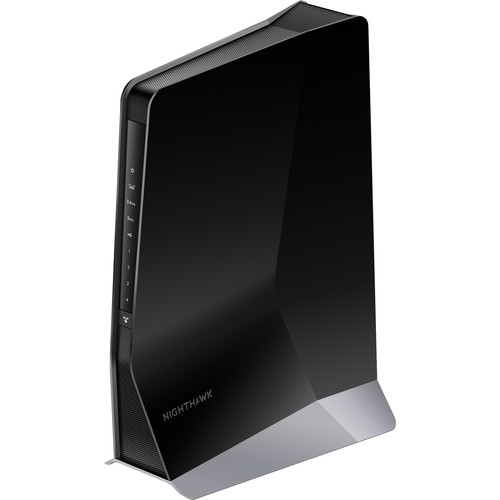



Octavia Glover (verified owner) –
While not doing miracles through concrete walls, there is definitely an improvement. The devices connected directly through Ethernet on it feel like I’m connected directly to the modem.
Janet Gutmann (verified owner) –
At 1st had issues so put somewhere closer and it has been working so far .
Vada Funk (verified owner) –
Great equipment looking to perches a second device.
Elroy Krajcik (verified owner) –
When I followed the EAX80 directions with my Xfinity WiFi router using the WPS option for some reason I could not get the 5GHz portion to connect. I had to do a factory reset and decided to configure it using a wired connection to the Xfinity router and login using the assigned IP address and that seem to work for me. Six hours later, the Xfinity router lost it network connection and somehow lost the both the 2.4 GHz and 5 GHz connection to the EAX80 and had to repeat the process again to reconfigure the EAX80. It has been working now for about one month with any issues.
Grady McGlynn (verified owner) –
The router was fairly easy to install but the Netgear EX7300 extender required help from Netgear technical and took over an hour to set up. Netgear technical help was excellent. The router has 5 LAN ports- 8 would be better. Other than that, it is an excellent router.
Dale Yost (verified owner) –
I felt that I would probably need 2 WiFi extenders in order to get the coverage that I was looking for, but one was more than adequate. The set up was relatively easy… at this point I couldn’t possibly be happier with the product.
Hertha King (verified owner) –
This extender is truly a great piece of technology. It’s amazing the performance at a reasonable cost. Didn’t think I could have a mesh system throughout my house at a great value.
Jensen Heathcote (verified owner) –
Product was easy to set up and provided great distance for my wife needs
Walter Durgan (verified owner) –
Set up was easy! Took about 10-15mins. At first I had to redo seeing it up but realized the service provider for the modem equipment was the reason for difficulties. I purchased news modem (from nighthawk) and it’s been running smooth ever since. Tripled my speeds! Thanks Netgear!
Kameron Lakin (verified owner) –
I noticed a great difference in speed after installing this. However I do experience random disconnections from the internet and I’m wired into it. I had gone through initial setup and it was mostly a pain to get my phone to connect. There’s a few other issues too with the app and repeater setup I did not like but other than that it’s doing way better than the other ones I’ve tried so far.
Retha Kihn (verified owner) –
I added the EAX80 to my existing equipment to help eliminate a few dead spots we had in and around the house. After a few moves to find that sweet spot the EAX80 has eradicated our connectivity issues. Thanks for another great product Net Gear Nighthawk!
Kristy Ullrich (verified owner) –
Definitely worth it! Saw my speeds go up from 100 mps to 450 MPs!
Archibald Turner (verified owner) –
Already had a nighthawk wifi6 router so I assumed setup on this would be a breeze. I have done the setup a dozen times, numerous different ways and it refuses to work. If it gets fixed, Im sure it will work great but this is more work than I signed up for given the pricetag on these things.
Leo Rice (verified owner) –
The product is powerful and smart. Strong signal throughout 2100 sqft home and beyond. Minus one star for troublesome setup. Thanks to downloaded manual, I was able to get working correctly.
Ellen Gleason (verified owner) –
I use a few different SSID (i.e., home and guest), but this only extends one or the other.
Darwin Barton (verified owner) –
The booster I bought hasn’t changed any of my WiFi experience. A lot of money for nothing
Vanessa Hoppe (verified owner) –
Set- up was super fast and easy. Great speed all over the house.
Reilly O’Hara (verified owner) –
Easy to set up but wish the app was better. Was able to extend the range from the end of my driveway to nearly 2 blocks away and eliminated dead spots. Would recommend!
Juston Bednar (verified owner) –
I bought the nighthawk because I needed extended coverage upstairs. It fixed all of the dropout issues I was experiencing plus it extended the range of my WiFi out past my pool.
Alexandria Hirthe (verified owner) –
I now have coverage in my upstairs rooms and my backyard.