Netgear EAX80 Nighthawk AX8 Wi-Fi 6 Dual-Band Wireless Range Extender
$156.02
In stock
Description
Enhance your 802.11ax Wi-Fi coverage by using the Netgear EAX80 Nighthawk AX8 Wi-Fi 6 Dual-Band Wireless Range Extender to create a mesh network. The Nighthawk AX8 has four internal antennas and works with your existing router by using the same network name (SSID), allowing for seamless switching between devices as you move without having to disconnect and reconnect to the wireless network. Compatible devices can reach speeds of up to 1.2 Gb/s using the 2.4 GHz band and 4.8 Gb/s across the 5 GHz band, allowing for reliable high-speed connections for streaming 4K video, playing games, connecting smart home devices, and more throughout your home. OFDMA technology allows for optimized data transmission for up to eight devices at the same time while four-stream MU-MIMO support enables up to four 1 x 1 devices to stream content simultaneously.
For those who haven’t upgraded yet, this range extender supports previous Wi-Fi standards such as 802.11ac. Four Gigabit Ethernet ports are also available to connect wired devices such as smart televisions, computers, and video game consoles. There is also a USB 3.0 port to connect compatible storage drives and share photos, videos, documents, and other files across the network. Downloading the Nighthawk mobile app allows you to configure the Nighthawk AX8’s settings.
Additional information
| Weight | 3.26 lbs |
|---|---|
| Dimensions | 12.9 × 10.2 × 5 in |
| Wi-Fi | Wi-Fi 6 (802.11ax); Dual-Band (2.4 & 5 GHz) |
| Ports | 4 x RJ45 Gigabit Ethernet (LAN) <br>1 x USB Type-A USB 3.1 / USB 3.2 Gen 1 |
| Number of Antennas | 4 x Internal |
| MU-MIMO Support | 4 x 4 |
| Wireless Security | WEP, AES |
| Bluetooth | None |
| Communication Protocol | None |
| Virtual Assistant Support | None |
| Throughput | 6000 Mb/s Total <br>2.4 GHz: 1200 Mb/s <br>5 GHz: 4800 Mb/s |
| Guest Network Support | None |
| Operation Modes | Mesh |
| Supported IEEE Standards | 802.11ac, 802.11ax, 802.11a, 802.11b, 802.11g, 802.11k, 802.11n |
| Processor | 1.8 GHz Dual-Core |
| Speakers | None |
| Built-In Microphones | None |
| Display | None |
Reviews (857)
857 reviews for Netgear EAX80 Nighthawk AX8 Wi-Fi 6 Dual-Band Wireless Range Extender
Only logged in customers who have purchased this product may leave a review.
Related products
Wireless Networking
Wireless Networking
Netgear Orbi Pro AX6000 Wireless Tri-Band Gigabit Mesh Wi-Fi System (3-Pack)
Wireless Networking
Netgear Orbi AX4400 Wireless Tri-Band Mesh System with Built-In Cable Modem
Wireless Networking
Wireless Networking
Ubiquiti Networks AF-MPX4 Scalable airFiber MIMO Multiplexer
Wireless Networking
TP-Link Deco X68 AX3600 Wireless Tri-Band Gigabit Mesh Wi-Fi System (2-Pack)
Wireless Networking
Wireless Networking
Motorola MH7022 Whole Home AC2200 Wireless Tri-Band Gigabit Mesh Wi-Fi System (2-Pack)


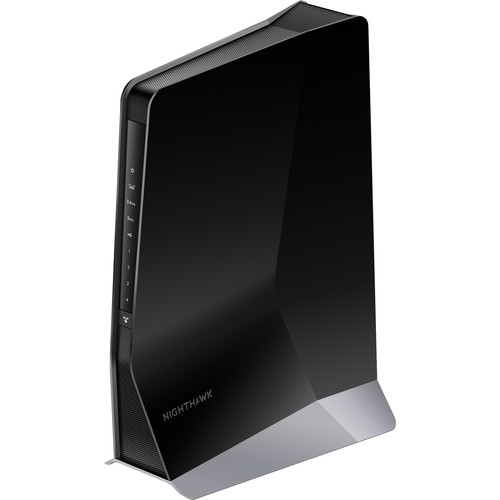



Lessie Blanda (verified owner) –
The setup was a snap. Already had the app for my Nighthawk router. Now I have NETGEAR everything (modem, router, and extender) but honestly that isn’t needed. It’s very easy to set up and I got great speeds on the other side of my house.
Jason Stiedemann (verified owner) –
We have a tri level home with poor wifi. We have tried multiple types of extenders over the years with no luck at all. To be honest I was a little Leary with the price but “oh my goodness!!!” I have never been happier or had better wifi !!! Thank you netgear
Nicole Dickinson (verified owner) –
This WiFi Extender is Awesome. It has increased my Internet speed, range, and strength throughout the entire house. Initial Setup was a little bit of a headache. I had to connect a Cat5 cable to the WiFi Extender from my PC in order to get everything installed and Setup. For some reason when trying to do the Setup Wirelessly it kept saying unable to located WiFi Extender. So if you have any issues trying to get it to Setup Wirelessly. Try connecting a Cat5 Cable and then you shouldn’t have any issues with the Setup.
Wanda Legros (verified owner) –
I have a RAX35 that with best placement covers about 4,000 sq ft, but the signal is at one to two bars on either side of the house. I bought one EAX80 and plan to buy a second. So far, it has worked great at boosting the signal inside the house and provides great connection outside of the house.
Sylvia Conn (verified owner) –
Works great but I see no option to use a hard line to it.
Emely Torp (verified owner) –
Quick and easy set up. With an easy connect application or by hitting WPS you’re instantly ready to connect more devices. Application shows you everything you could want to see. The extra Ethernet ports are a plus as well.
Granville Terry (verified owner) –
Much better performance and consistent connectivity than EX8000 model.
Anabel Price (verified owner) –
This beast hooked right up to my much older Netgear Router and it is doing fine. I cut cable and I am just streaming and wow this setup controls all of my devices perfectly.
Lucy Ferry (verified owner) –
Based on the EAX80 description, I had high expectations. Unfortunately, the EAX80 actual performance (Range
Seth White (verified owner) –
The range has been great but it seems to have slow everything down. I may need to talk to someone at netgear to see if i can fix it
Colin Quigley (verified owner) –
Would recommend to anyone! I live in a rural area with very poor internet service and wasn’t able to do much of anything. Now with my extender, I am able to complete work from home without worry as well as stream movies and shows without buffering!
Margarette Weissnat (verified owner) –
Extender works great! It puts out a strong signal! Great buy!
Catherine Ortiz (verified owner) –
I chatted with a Netgear specialist before I purchased to determine what product I needed to extend WiFi coverage to areas of my home that were spotty or void of coverage
Hugh Osinski (verified owner) –
I used the Nighthawk EAX80 to extend the WiFi6 coverage throughout my 3600 Sq Ft home. The XBox and PS4 downstairs are wired in to it directly and now have the same high speed input as the my primary PC upstairs, which is consistently over 1 GB! Moreover, the setup was as simple as it can get! Finally, because my new mesh network operates with just the one name and password, all device connections are easy to make and manage.
Colin Brekke (verified owner) –
WiFi is definitely just as good coming out of it and it does extend the WiFi. Too bad my Comcast WiFi is still very bad and drops often
Stephon Terry (verified owner) –
I’ve set it up a few different places and it won’t stay connected
Trent Steuber (verified owner) –
Tried a few other brands to cover the property. Does so and then some. Worth the price for widespread Wi-Fi!