Netgear AC2000 Dual-Band 4×4 Wireless Access Point
$48.99
In stock
Description
Add wireless connectivity to your home or office with the AC2000 Dual-Band 4×4 Wireless Access Point from Netgear. Equipped with three external antennas, the access point supports the Wi-Fi 5 (802.11ac) standard, and it comes equipped with four Gigabit Ethernet LAN ports and a Gigabit Ethernet WAN port. A USB 2.0 Type-A port is ideal for connecting a storage drive, a printer, or another USB device to the network.
Multi-user MIMO technology allows for multiple simultaneous data streams, while beamforming lets the access point focus its Wi-Fi signals on nearby wireless devices. Airtime fairness helps to ensure that slower devices don’t cause network bottlenecks. You can place the access point on a desktop or mount it on a wall.
Additional information
| Weight | 2.02 lbs |
|---|---|
| Dimensions | 12.9 × 9.9 × 3.9 in |
| Wireless Frequency Bands | 2.4 GHz, 5 GHz Dual-Band |
| Max SSIDs Supported | 3 |
| Storage Humidity | 5 to 95% |
| Operating Humidity | 10 to 90% |
| Storage Temperature | -4 to 158°F / -20 to 70°C |
| Operating Temperature | 32 to 104°F / 0 to 40°C |
| Power Consumption | |
| DC Input Power | VDC at 1.5 A |
| Supported IEEE Standards | 802.11e |
| Throughput | 2000 Mb/s Total <br>2.4 GHz: 300 Mb/s <br />2000 Mb/s Total <br>5 GHz: 1733 Mb/s |
| Supported Clients | 64 |
| Number of Antennas | 3 |
| Wireless Security | WPA-PSK, WPA2-PSK |
| USB Sharing Support | Yes |
| Ports | 1 x 10/100/1000 Mb/s Gigabit Ethernet (RJ45) (Uplink)<br />4 x 10/100/1000 Mb/s Gigabit Ethernet (RJ45)<br />1 x 480 Mb/s USB Type-A |
| Antenna Placement | External (Unspecified Connection Type) |
| Supported Protocols | Auto-MDIX/MDI<br>MAC Filtering<br>WMM |
| Antenna Gain | 3 dBi |
| WLAN Mode | Wi-Fi 5 (802.11ac) |
| MU-MIMO Support | 4 x 4 |
| Certifications | CE, EN 60950-1, as per Manufacturer |
Reviews (114)
114 reviews for Netgear AC2000 Dual-Band 4×4 Wireless Access Point
Only logged in customers who have purchased this product may leave a review.
Related products
Wireless Networking
Wireless Networking
Wireless Networking
Motorola MH7022 Whole Home AC2200 Wireless Tri-Band Gigabit Mesh Wi-Fi System (2-Pack)
Wireless Networking
Wireless Networking
Aluratek Universal Bluetooth 5.0 Optical Audio Receiver/Transmitter
Wireless Networking
Wireless Networking
Wireless Networking
Netgear Orbi Pro AC3000 Wireless Tri-Band Gigabit Add-On Satellite Access Point







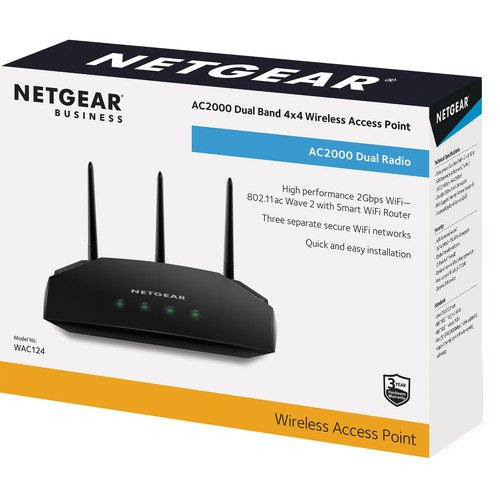
Dahlia Leannon (verified owner) –
I used to have trouble in my garage my cameras would not log in due to week signal and my Q garage door openers would constantly go off line. put in this access point and now full signal and has not gone off line at all love this product
Linwood Wolff (verified owner) –
This router is everything I could have asked for, multiple SSIDs, excellent connection strength, easy to set up, and very versatile in regards to options and workflows.
Hunter Cremin (verified owner) –
About login / administration of the product: unlike other Netgear products, with this one you first have to create a local account / password ( even with two ‘security questions’ to keep you busy, I suppose) but that so-called local account can only be used when the product is NOT connected to the internet. To login / administer once the router / access point is connected to the internet Netgear forces you to create a SECOND login, using an email address and password. This is: a. extra work b. extra password to remember c. hassle when setting the unit up for a customer, like I was Trick here is to pull out the upstream cable to the internet and fiddling a bit with restarting the device. But WHY ON EARTH does Netgear make this so difficult. Next surprise: though advertised as access-point it is actually a router that you can switch over to access-point mode. I did not measure what that does for the through-put from the connection from the WAN port used for upstream communication, but it is an extra layer of complication in the data path that I do not expect or want when shopping for an access point. My judgement: overcomplicated setup and somewhat misleading product advertisement.
Unique Predovic (verified owner) –
The Access Point is very good. Easy to set up. Very good speed over a Cat-6 cable. Has very good speed on 5ghz at line of sight to transmitter. Recommended.
Neva Schmitt (verified owner) –
This device only took a couple of minutes to connect to my router via Ethernet and set up. It gives me great wireless in a part of the house where coverage was weak or nonexistent before.
Orlo Wisozk (verified owner) –
This router and AP device is ideal for small offices and provides better than expected signal strength. Setup was simple and I was happy to see that roaming in between multiple APs is almost seamless when devices go between APs. A great value for cost conscious buyers who need all the core functionality plus a few extras.
Jaylan Crona (verified owner) –
I purchased this router to use as an access point to increase the range of my current wireless setup so that I could get better strength in my farthest room. The setup was easy and the strength has increased nicely. No issues.
Bethel Tillman (verified owner) –
This router can not be setup initially nor subsequently without making the change on the Netgear website. No internet means no setup. Set password means provide it to Netgear.
Tristin Harvey (verified owner) –
I called NetGear technical support because I had a couple of questions about the default WiFi channel and the support technician was courteous and knowledgeable.
Paul Kuphal (verified owner) –
Great product and really easy to install, it boosted my WiFi signal To places where I never was able to connect to wifi before
Marjolaine Schuster (verified owner) –
Very good access point, super fast and easy to setup!
Guillermo Sporer (verified owner) –
So easy and quick to set up. Needed an extra access point out in our pole barn. Works great, with adequate range.
Braulio Legros (verified owner) –
I could not get my system to recognize this device. I had to hire an IT tech to get my system and printers connected.
Erin Abernathy (verified owner) –
Purchased this extender to increase our WiFi range. It delivers and we virtually no loss of internet speed.
Mona Lueilwitz (verified owner) –
I have been using there gear for 20 years, right price point for what you get.
Savion Ankunding (verified owner) –
Excellent device, but setup is way too confusing! What happened to the days when all you had to do was connect to the new router with a network cable and type in its IP Address to log in and configure settings? I’m a retired IT guy and this new setup is a head-spinner, causing way too much swearing for a normal person.
Maurine Ritchie (verified owner) –
I use the WAC124 as a router, and it works great! I had a little trouble at first getting it set up, but after it was set up, it has been flawless! Great product!
Warren Legros (verified owner) –
Easy and friendly install use it for my church as an access point. Make its a game changing for our members to surf will we are in a meeting or conference call very reliable.
Rudolph White (verified owner) –
Having been using it for the last week I find it a good product. It is faster than my previous WAP. It is only being used as a WAP and not a router. The only thing that I have an issue with is having to login to netgear to access the WAP setting. I see this as bad security. This does not let me know where the settings are actually store. If they are only on the WAP fine. If they are also stored in the cloud then this would be considered a security violation. Also does Netgear personnel have access to the settings?
Jillian Olson (verified owner) –
Very easy to set up! Gives a strong signal on the third floor of our house, where we used to struggle with getting wireless.