Netgear AC2000 Dual-Band 4×4 Wireless Access Point
$48.99
In stock
Description
Add wireless connectivity to your home or office with the AC2000 Dual-Band 4×4 Wireless Access Point from Netgear. Equipped with three external antennas, the access point supports the Wi-Fi 5 (802.11ac) standard, and it comes equipped with four Gigabit Ethernet LAN ports and a Gigabit Ethernet WAN port. A USB 2.0 Type-A port is ideal for connecting a storage drive, a printer, or another USB device to the network.
Multi-user MIMO technology allows for multiple simultaneous data streams, while beamforming lets the access point focus its Wi-Fi signals on nearby wireless devices. Airtime fairness helps to ensure that slower devices don’t cause network bottlenecks. You can place the access point on a desktop or mount it on a wall.
Additional information
| Weight | 2.02 lbs |
|---|---|
| Dimensions | 12.9 × 9.9 × 3.9 in |
| Wireless Frequency Bands | 2.4 GHz, 5 GHz Dual-Band |
| Max SSIDs Supported | 3 |
| Storage Humidity | 5 to 95% |
| Operating Humidity | 10 to 90% |
| Storage Temperature | -4 to 158°F / -20 to 70°C |
| Operating Temperature | 32 to 104°F / 0 to 40°C |
| Power Consumption | |
| DC Input Power | VDC at 1.5 A |
| Supported IEEE Standards | 802.11e |
| Throughput | 2000 Mb/s Total <br>2.4 GHz: 300 Mb/s <br />2000 Mb/s Total <br>5 GHz: 1733 Mb/s |
| Supported Clients | 64 |
| Number of Antennas | 3 |
| Wireless Security | WPA-PSK, WPA2-PSK |
| USB Sharing Support | Yes |
| Ports | 1 x 10/100/1000 Mb/s Gigabit Ethernet (RJ45) (Uplink)<br />4 x 10/100/1000 Mb/s Gigabit Ethernet (RJ45)<br />1 x 480 Mb/s USB Type-A |
| Antenna Placement | External (Unspecified Connection Type) |
| Supported Protocols | Auto-MDIX/MDI<br>MAC Filtering<br>WMM |
| Antenna Gain | 3 dBi |
| WLAN Mode | Wi-Fi 5 (802.11ac) |
| MU-MIMO Support | 4 x 4 |
| Certifications | CE, EN 60950-1, as per Manufacturer |
Reviews (114)
114 reviews for Netgear AC2000 Dual-Band 4×4 Wireless Access Point
Only logged in customers who have purchased this product may leave a review.
Related products
Wireless Networking
Wireless Networking
Wireless Networking
Aluratek Universal Bluetooth 5.0 Optical Audio Receiver/Transmitter
Wireless Networking
Wireless Networking
EnGenius EAP1300EXT Wave 2 11ac Dual-Band Wireless Indoor Access Point
Wireless Networking
Ubiquiti Networks UAP-AC-SHD 802.11AC Wave 2 Access Point with Dedicated Security Radio
Wireless Networking
Motorola MH7022 Whole Home AC2200 Wireless Tri-Band Gigabit Mesh Wi-Fi System (2-Pack)
Wireless Networking







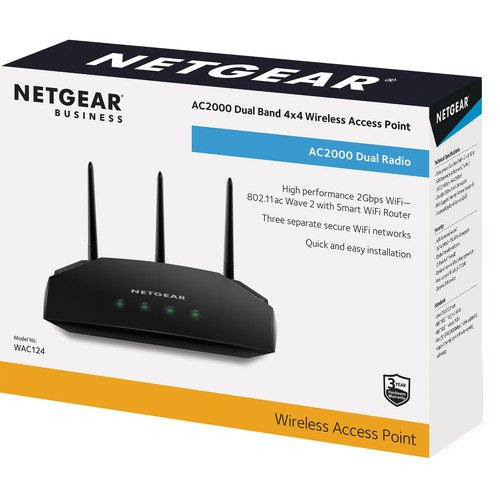
Noemi Sanford (verified owner) –
The product is very easy to install, very user friendly and it top of notch for such a couple of bucks. It is worth buying one of these if you want to expand your home network
Armani Barton (verified owner) –
Had a router downstairs and bought this for upstairs. I’m getting very fast speeds outside in the garage with this access point
Demond Wehner (verified owner) –
This router and AP device is ideal for small offices and provides better than expected signal strength. Setup was simple and I was happy to see that roaming in between multiple APs is almost seamless when devices go between APs. A great value for cost conscious buyers who need all the core functionality plus a few extras.
Lorine Cormier (verified owner) –
Simple, solid performance by a well made device from a trusted company.
Glennie Braun (verified owner) –
This AP was bought as a replacement for an AP that I believed to be “misbehaving”. I needed a wired AP that had wireless and CAT5/6 connections. The installation could have been easier. First, I don’t like logging into Netgear in order to log into the AP. The AP is preconfigured as a router. This should be the first question, even a hard wire switch for default preference. It took longer than I planned, but not all day. Now that it is working/configured, it works fine.
Karelle Lakin (verified owner) –
What I expect from Netgear,, consistent performance and easy setup. I was not at all disappointed. WIfi is strong, long range, doesn’t drop, and it was a practically plug-n-play setup.
Carlee Friesen (verified owner) –
This is for AC2000 WAC124 product that I used as a wireless access point: I can see why so many customers have been complaining about the set-up process. I tried to summon the device via the IP address that my ISP router assign to it but it would not respond. So I followed the enclosed instructions. People just follow the instructions! Netgear is basically forcing you to register the device on their website and that is good because you get the 3-years warranty activated. You can have up to three SSIDs (wifi networks) but I only used one. The cool thing is that you can have the same network/SSID name and you can connect with either the 5 GHz or the 2.4 GHz frequencies depending how far away you are from the device. That enables fast speeds and a good range. If you go further away from the device you automatically migrate seamlessly from the 5 GHz frequency to the 2.4 GHz, so that ensures good coverage. I am not sure about the durability of the device as I have only been using it for a few days but I will update this review periodically. I definitely recommend this product to anyone who is looking to take full advantage of their internet speed. Remember to follow the instructions!
Jannie McKenzie (verified owner) –
My use case is a bit special. I’m using this device as the backhaul of my wireless bridge. The 5GHz speed of this device is pretty fast comparing to other products on the market. I use it as a wireless bridge to connect to my main router and connect my other ap to its ethernet port. It is now like I am connecting to the main router directly and the wireless connection speed is not affected at all. I constantly get over 200Mbps for a single connection. One thing I noticed though is if I enable the vap function, wireless connection speed is affected. But I am using a separate AP anyway, so this is not a problem for me. Even vap is enabled, the connection speed is around 150Mbps which is also not bad in my opinion and I can save one device.
Olen Romaguera (verified owner) –
I bought what has Router in the name. Turns out, after 2 hours of following the instructions, I had to spend another 2 hours on the phone with tech support to put it in Router Mode. Very disappointed. It should not be marketed as a Router if you need to spend 4 hours just to turn it on.
Eveline Kuvalis (verified owner) –
Excellent speed. It was very difficult to change the device name and password with Comcast as an ISP.
Adrian Becker (verified owner) –
This WAC124 works well. I have it for more than a week now, and so far nobody complained about having a bad wifi connection…It’s not my first NETGEAR product but I don’t have a lot of experience ever… You have the information you need to personalize the parameters of this device. The menu is easy to use. The only weird thing is when I let it choose the wifi channel with the automatic mode… Well, it seems that it is not able to find the less occupied channel. So I used an app to find it and put the channel I want to use… Not a big deal for me, but it can be boring for people who are living in buildings with plenty of wifi networks from the neighborhood and wants to be sure that this is going to do the job no matter what…
Sabina Fadel (verified owner) –
A very versatile piece of equipment. Surpass my expectation.
Reanna Harvey (verified owner) –
This is the slowest router I’ve ever met. I am deeply disappointed in this product. Buggy, randomly restarting with the newest firmware. This netgear account thing is a deal breaker, it was the last product what i bought from u for sure. I really not getting why are u forcing people to create an account and sharing personal details for no reason. It would have been a great router by hardware wise but this firmware on it just a nightmare. At least will be good enough for openwrt.
Jeff Ullrich (verified owner) –
Excellent value as related to functionality and cost. Replaced two different Airties network extenders that stop functioning properly on the 2.4 GZ channel. They would drop signal every day to two smart plugs located outside of my home. My Netgear WAC124 (AC2000) , functioning as an access point, is working perfectly with zero issues dropping signal. Also it has faster throughput and signal strength as compared to the Airties extenders on an AT
Luis Jacobi (verified owner) –
Been using it for about a month. Simple to update, configure, and connect to. I have it set up as an access point; with router NAT / DHCP services off. Good to get online…
Rickie Bahringer (verified owner) –
This access point is a great value for the money. I had some dead areas in our basement I was trying to cover for our phones. I struggled a little setting up this access point. Once I figured out the issue was with our phones not switching automatically to the better wifi signal, then it was a breeze.
Jessika Reichert (verified owner) –
Works great! Connection always reliable and fast. Perfect replacement for my office .
Lenny Padberg (verified owner) –
I tried range extenders but they did not work well – slow and not much range. The NETGEAR AC2000 Dual Band Wireless Access Point (WAC124) is very fast 43.5 MB on 44 MB service) and has great range. I would definitely buy it again.
Kylee Feeney (verified owner) –
Was very easy to setup. Instantly connected to network, and was very able to setup. The settings also looked just like the settings on my Netgear Nighthawk Router so I knew exactly where to go for all the settings. The last time I attempted to switch a Negear router to AP, I ended up getting locked out of the router, and had to do a hard reset. This router did not give me any trouble at all.
Isadore Hermann (verified owner) –
Was very easy to setup. Instantly connected to network, and was very able to setup. The settings also looked just like the settings on my Netgear Nighthawk Router so I knew exactly where to go for all the settings. The last time I attempted to switch a Negear router to AP, I ended up getting locked out of the router, and had to do a hard reset. This router did not give me any trouble at all.