Netgear AC2000 Dual-Band 4×4 Wireless Access Point
$48.99
In stock
Description
Add wireless connectivity to your home or office with the AC2000 Dual-Band 4×4 Wireless Access Point from Netgear. Equipped with three external antennas, the access point supports the Wi-Fi 5 (802.11ac) standard, and it comes equipped with four Gigabit Ethernet LAN ports and a Gigabit Ethernet WAN port. A USB 2.0 Type-A port is ideal for connecting a storage drive, a printer, or another USB device to the network.
Multi-user MIMO technology allows for multiple simultaneous data streams, while beamforming lets the access point focus its Wi-Fi signals on nearby wireless devices. Airtime fairness helps to ensure that slower devices don’t cause network bottlenecks. You can place the access point on a desktop or mount it on a wall.
Additional information
| Weight | 2.02 lbs |
|---|---|
| Dimensions | 12.9 × 9.9 × 3.9 in |
| Wireless Frequency Bands | 2.4 GHz, 5 GHz Dual-Band |
| Max SSIDs Supported | 3 |
| Storage Humidity | 5 to 95% |
| Operating Humidity | 10 to 90% |
| Storage Temperature | -4 to 158°F / -20 to 70°C |
| Operating Temperature | 32 to 104°F / 0 to 40°C |
| Power Consumption | |
| DC Input Power | VDC at 1.5 A |
| Supported IEEE Standards | 802.11e |
| Throughput | 2000 Mb/s Total <br>2.4 GHz: 300 Mb/s <br />2000 Mb/s Total <br>5 GHz: 1733 Mb/s |
| Supported Clients | 64 |
| Number of Antennas | 3 |
| Wireless Security | WPA-PSK, WPA2-PSK |
| USB Sharing Support | Yes |
| Ports | 1 x 10/100/1000 Mb/s Gigabit Ethernet (RJ45) (Uplink)<br />4 x 10/100/1000 Mb/s Gigabit Ethernet (RJ45)<br />1 x 480 Mb/s USB Type-A |
| Antenna Placement | External (Unspecified Connection Type) |
| Supported Protocols | Auto-MDIX/MDI<br>MAC Filtering<br>WMM |
| Antenna Gain | 3 dBi |
| WLAN Mode | Wi-Fi 5 (802.11ac) |
| MU-MIMO Support | 4 x 4 |
| Certifications | CE, EN 60950-1, as per Manufacturer |
Reviews (114)
114 reviews for Netgear AC2000 Dual-Band 4×4 Wireless Access Point
Only logged in customers who have purchased this product may leave a review.
Related products
Wireless Networking
Netgear Orbi Voice Smart Speaker and AC2200 Tri-Band Wireless Mesh Extender Satellite
Wireless Networking
Ubiquiti Networks UAP-AC-SHD 802.11AC Wave 2 Access Point with Dedicated Security Radio
Wireless Networking
Ubiquiti Networks NBE-M5-16 5 GHz 16dBi NanoBeam airMAX Bridge
Wireless Networking
Wireless Networking
TP-Link Deco X68 AX3600 Wireless Tri-Band Gigabit Mesh Wi-Fi System (2-Pack)
Wireless Networking
Netgear Orbi Pro AC3000 Wireless Tri-Band Gigabit Add-On Satellite Access Point
Wireless Networking
Wireless Networking
Ubiquiti Networks RD-5G30 RocketDish AirMax 2×2 PtP Bridge Dish Antenna







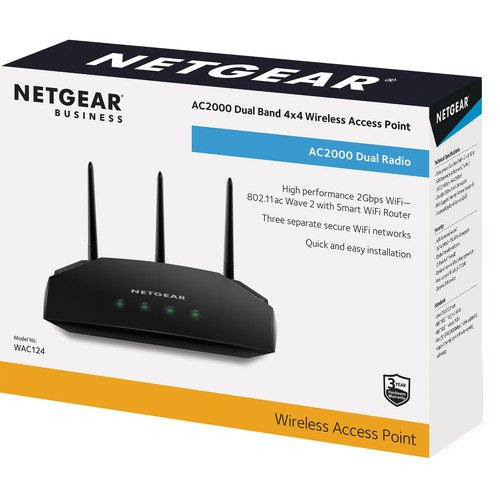
Annetta Murray (verified owner) –
Great directions helped to make this install a lot easier. It has good range and is doing a great job in expanding my wireless footprint.
Dorris Gottlieb (verified owner) –
We got two of these to upgrade our wifi coverage at our 10,000 sq ft office. We have tons of wireless cameras and tablets running at anytime so we needed something that could handle everything. The set up was relatively easy using these as a mesh network, plus the coverage of wifi now is AMAZING! We are considering buying another to cover our employee smoking area outside and food truck area now. Great product.
Marietta Skiles (verified owner) –
I don’t like that you cannot use a local username and password. The initial setup was harder than it needed to be. Making sure it has an internet connection before setup, makes it difficult.
Hildegard Champlin (verified owner) –
This access point is full of features and capabilities you wouldn’t expect from a device within this price range. One of my favorite features is the ability to set different SSIDs for 2.4 GHz, 5GHz, and a guest network. This allows greater control of which devices connect where while while being able to control various IOT devices that may be on a different SSID from your phone. The three 3 dBi antennas provide ample coverage for a ~1300 sqft brick house and most of the yard.
Coleman Walker (verified owner) –
Very easy to set up and very great range. Price was good. Netgear is the best!
Icie Emmerich (verified owner) –
I had a little difficulty with setting the unit up as a wireless access point for my Xfinity cable modem. However, once I figured that out, I have been very impressed by the WIFI speeds I am getting in the far reaches of my house now.
Shayna Jacobi (verified owner) –
Product arrived and was installed and up and running in a couple minutes. Works very well with my network setup.
Aglae Rath (verified owner) –
The router works excellent. It really covers the entire story apartment with no interference.
Earlene Fritsch (verified owner) –
Easy setup – almost just plug in and use. Works great – strong signal
Jazmyne Franecki (verified owner) –
This unit was easy to set up and is loaded with so many nice features. With 3 virtual Wifi’s, you can set up a primary AP for users with full access to your network, and up to two additional APs that have limited or no access to your network. I set up a guess AP with its own paraphrase just for visitors. My primay AP also uses MAC filtering to give me ultimate security.
Hortense Kuphal (verified owner) –
For a difficult house to have your WiFi broadcasted from your router, this is a great device to transport your WiFi signal to the other end of the house. Great product and relatively easy setup for a novus…
Brock Hoeger (verified owner) –
Was having all kinds of issues with dropouts and just slowness on my IPs router. Switching this in for the access point gave all of my wireless devices access to the top speed of my connection.
Ocie Corkery (verified owner) –
We have added wifi boosters on each hall in our facility. This has given all our residents the ability to be able to get wifi and also assisted us in moving to Electronic Medical Records.
Melany Cremin (verified owner) –
Easy to install and connect. Very happy with purchase and would buy other Netgear stuff again.
Uriah Johnson (verified owner) –
Easy to set-up and use. Simple interface, advance interface also available for the more tech inclined. Connected my devices easily speeds and ranges as expected.
Kara Williamson (verified owner) –
Very easy to install and setup. Has worked perfectly for all my devices.
Kathlyn Smitham (verified owner) –
This is a great WAP device. I really like that it is dual-band and has multiple SSID’s. Initial setup was somewhat difficult at first… you really have to read the directions carefully. You also need a Netgear account (no way around it as far as I could tell). Was able to get it to work in conjunction with a hardware firewall device and connected it to a DMZ (de-militarized zone) port on there so that Guest Wi-Fi would be separate from us. The Wi-Fi signal strength is good, but not anything to write home about. If you are expecting the distance to make it from, say, one side of a commercial office to the other side, you’ll need to rethink your strategy… A “repeater” or two will help with this (worth it for stable Wi-Fi throughout a medium-sized building). Anyways, great product!
Gerardo Wunsch (verified owner) –
This product has excellent reception and covers 30 ft throughout the inside of my home. Very good signal and service.
Ariane Walsh (verified owner) –
Have purchased several Netgear routers and they are always great!
Casimer Blick (verified owner) –
This product advertised as a Netgear router, but when it arrived, it is natively an access point and has to be connected to another router so that it can be programmed as a router. It is complicated process entailing having to be registered in order to log in to the device to deselect the check mark making it an access point and then it can become a router. The advertising should reflect that it is an access point that can be changed to a router. And once it is a router, then if (heaven forbid) it has to be reset to factory, then you would have to go through the process again.