Netgear AC2000 Dual-Band 4×4 Wireless Access Point
$48.99
In stock
Description
Add wireless connectivity to your home or office with the AC2000 Dual-Band 4×4 Wireless Access Point from Netgear. Equipped with three external antennas, the access point supports the Wi-Fi 5 (802.11ac) standard, and it comes equipped with four Gigabit Ethernet LAN ports and a Gigabit Ethernet WAN port. A USB 2.0 Type-A port is ideal for connecting a storage drive, a printer, or another USB device to the network.
Multi-user MIMO technology allows for multiple simultaneous data streams, while beamforming lets the access point focus its Wi-Fi signals on nearby wireless devices. Airtime fairness helps to ensure that slower devices don’t cause network bottlenecks. You can place the access point on a desktop or mount it on a wall.
Additional information
| Weight | 2.02 lbs |
|---|---|
| Dimensions | 12.9 × 9.9 × 3.9 in |
| Wireless Frequency Bands | 2.4 GHz, 5 GHz Dual-Band |
| Max SSIDs Supported | 3 |
| Storage Humidity | 5 to 95% |
| Operating Humidity | 10 to 90% |
| Storage Temperature | -4 to 158°F / -20 to 70°C |
| Operating Temperature | 32 to 104°F / 0 to 40°C |
| Power Consumption | |
| DC Input Power | VDC at 1.5 A |
| Supported IEEE Standards | 802.11e |
| Throughput | 2000 Mb/s Total <br>2.4 GHz: 300 Mb/s <br />2000 Mb/s Total <br>5 GHz: 1733 Mb/s |
| Supported Clients | 64 |
| Number of Antennas | 3 |
| Wireless Security | WPA-PSK, WPA2-PSK |
| USB Sharing Support | Yes |
| Ports | 1 x 10/100/1000 Mb/s Gigabit Ethernet (RJ45) (Uplink)<br />4 x 10/100/1000 Mb/s Gigabit Ethernet (RJ45)<br />1 x 480 Mb/s USB Type-A |
| Antenna Placement | External (Unspecified Connection Type) |
| Supported Protocols | Auto-MDIX/MDI<br>MAC Filtering<br>WMM |
| Antenna Gain | 3 dBi |
| WLAN Mode | Wi-Fi 5 (802.11ac) |
| MU-MIMO Support | 4 x 4 |
| Certifications | CE, EN 60950-1, as per Manufacturer |
Reviews (114)
114 reviews for Netgear AC2000 Dual-Band 4×4 Wireless Access Point
Only logged in customers who have purchased this product may leave a review.
Related products
Wireless Networking
Ubiquiti Networks NBE-M5-16 5 GHz 16dBi NanoBeam airMAX Bridge
Wireless Networking
Ubiquiti Networks LTU Rocket 5 GHz LTU BaseStation Radio & PtMP Access Point
Wireless Networking
Wireless Networking
Wireless Networking
Ubiquiti Networks AF-MPX4 Scalable airFiber MIMO Multiplexer
Wireless Networking
Wireless Networking
Wireless Networking







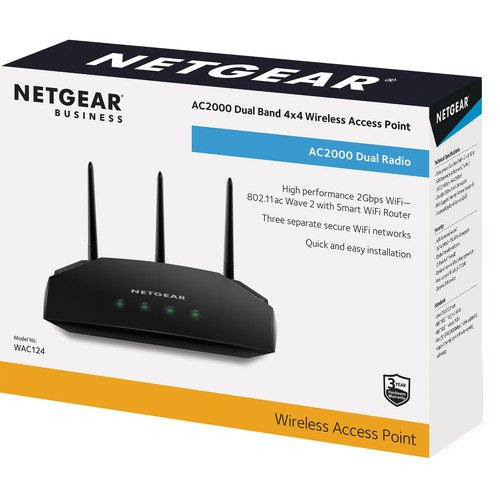
Kendra Abshire (verified owner) –
Easy to setup as a AP, noticed significant speed increase right away in the 450 600 range. Would definitely recommend this device to someone new to technology.
Armani Monahan (verified owner) –
I installation a Netgear AC2000 as a access point in my living room for better coverage on my main floor and home office. I have the access pt. wired with cat 6 to my Netgear Nighthawk X10 router in my basement. I’m very happy with my reception.
Veronica Nolan (verified owner) –
Horrible login can only use the MyNetgear SSO. Absolutely NOT usable for business and as a result we have started migrating all our networking equipment to another brand. Avoid all Netgear products until they allow a local login.
Lauren Gibson (verified owner) –
I believe the product is easy to use and preforms better than expected. The wireless range is quite good.
Ashtyn Block (verified owner) –
Bought this because my network is overloaded with all my smart devices (light switches, thermostats, etc). This allowed me to host an additional network to connect to for my personal internet use. So far so good.
Jacquelyn Abbott (verified owner) –
Once I hooked up this device there is a noticeable improvement with buffering times on my TV reception. And the one TV in the back of my house now works consistently without long stints of buffering or frozen screen syndrome. There are still one or channels that will not play through as TV shows should but it has improved from all stations to just 2 or 3 that I occasionally watch.
Reyna Pouros (verified owner) –
Paired it and a Netgear plug in wifi unit to my home modem and all works great.
Fernando Hagenes (verified owner) –
I bought this to extend the signal across the house to a dead zone that was bothering multiple family members. But after it was installed everything was fixed.
Theo Goodwin (verified owner) –
I would HIGHLY recommend this product to anyone that is looking for fast speeds. This AP is faster than the actual wifi router we have.
Annamae Dare (verified owner) –
Another great product from Netgear Excellent router. Easy setup. I always buy Netgear
Casimir Ziemann (verified owner) –
I was replacing a really old wireless router because my Internet speed had increased and my old one was not capable. I was able to get this one up and running very quickly he’s passing the full 400 Mb per second from my provider. I wish it had LAN lights on the front, but otherwise very happy.
Kenyatta Gerlach (verified owner) –
We have no issues with our new device and it works great!
Hollis Larson (verified owner) –
Needed to replace my previous access point because it lacked power. This device is much more powerful and covers the area necessary. Plus the setup and management process is much easier than in previous devices.
Rubye Bartoletti (verified owner) –
simple setup and good range once up and running, sleek looking.
Missouri Pfannerstill (verified owner) –
I had not owned a NetGear product for many years, after an equipment failure and buggy operation in about 2005. And I was skeptical when this was recommended by a friend. (Been a Cisco/Linksys buyer for home and business in the interim) But this turned out to be a great purchase. Fast, affordable, easy set up. Would definitely buy again.
Luigi Borer (verified owner) –
This unit was easy to set up and is loaded with so many nice features. With 3 virtual Wifi’s, you can set up a primary AP for users with full access to your network, and up to two additional APs that have limited or no access to your network. I set up a guess AP with its own paraphrase just for visitors. My primay AP also uses MAC filtering to give me ultimate security.
Randy Stehr (verified owner) –
Super easy to setup and does everything it was supposed to do. It doesn’t give any sq ft on the product specs (just use cases) but I have it setup as a WP for my 1900sq ft home and have had no issues. My walls area also plaster which I can’t imagine is great for WiFi signal.
Joshua Wiegand (verified owner) –
This access point is full of features and capabilities you wouldn’t expect from a device within this price range. One of my favorite features is the ability to set different SSIDs for 2.4 GHz, 5GHz, and a guest network. This allows greater control of which devices connect where while while being able to control various IOT devices that may be on a different SSID from your phone. The three 3 dBi antennas provide ample coverage for a ~1300 sqft brick house and most of the yard.
Meta Wiza (verified owner) –
Great device. 3 SSID’s, network segregation options per SSID, good signal coverage, works great. Happy with the unit all the way around. Would be 5 stars if I didn’t have to log into my Netgear online account in order to manage or even simply monitor the device.
Javier Heidenreich (verified owner) –
Super happy with the decision to chose the NETGEAR Wireless Access Point (WAC124). Installation instructions were simple. Everything worked correctly right out the box. I was easily able to change and set up my network names and passcodes. The set up also allowed me to instantly register the product. The performance and speed are great. Its connected to a 100ft Cat6 cable so I am impressed we get high speeds with no packet loss. Wireless and ethernet work equally well. Highly recommend if you need to extend your internet’s coverage area.