Netgear WAX610 AX1800 Dual-Band PoE-Compliant Cloud Managed Access Point
$90.99
In stock
Description
Expand the Wi-Fi coverage of your small-to-medium business with the WAX610 AX1800 Dual-Band PoE-Compliant Cloud Managed Access Point from Netgear. This 802.11ax access point mounts on a wall or ceiling using the included hardware and connects to a PoE-compliant switch or router through its 2.5 Gigabit Ethernet port for power and data. Once connected, the access point transfers up to 1800 Mb/s of data wirelessly over the 2.4 GHz and 5 GHz frequencies, even in dense wireless environments such as schools, hotels, restaurants, and conference centers. This access point features enterprise-grade security and using the cloud-based Insight interface allows you to configure and monitor your device from almost anywhere in the world via mobile app or web portal. Additionally, the WAX610 is backward compatible with 802.11b/g/n/a/ac devices.
Additional information
| Weight | 1.44 lbs |
|---|---|
| Dimensions | 8.1 × 8.1 × 3.4 in |
| Wireless Frequency Bands | 2.4 GHz, 5 GHz Dual-Band |
| Operation Modes | Access Point, Bridge |
| Mount Options | Wall, Ceiling |
| IP Rating | IP55 |
| Operating Temperature | 14 to 122°F / -10 to 50°C |
| Supported IEEE Standards | 802.11ac, 802.11ax, 802.11a, 802.11b, 802.11g, 802.11i, 802.11n, 802.3af, 802.3at |
| Throughput | 1800 Mb/s Total <br>5 GHz: 1200 Mb/s <br>2.4 GHz: 600 Mb/s |
| Max SSIDs Supported | 8 |
| Supported Clients | 250 |
| Wireless Security | WPA, WPA-Enterprise, WPA2, WPA3 |
| MU-MIMO Support | 2 x 2 |
| Guest Network Support | Yes |
| USB Sharing Support | None |
| Ports | 1 x 2.5 Gb/s Ethernet (RJ45) PoE |
| Bluetooth | None |
| Antenna Placement | Internal |
| Antenna Gain | 3.6 to 4.4 dBi |
| WLAN Mode | Wi-Fi 6 (802.11ax) |
| Warranty Length | Limited 5-Year Warranty |
Reviews (7)
7 reviews for Netgear WAX610 AX1800 Dual-Band PoE-Compliant Cloud Managed Access Point
Only logged in customers who have purchased this product may leave a review.
Related products
Wireless Networking
TP-Link Deco X68 AX3600 Wireless Tri-Band Gigabit Mesh Wi-Fi System (2-Pack)
Wireless Networking
Netgear Orbi Pro AC3000 Wireless Tri-Band Gigabit Add-On Satellite Access Point
Wireless Networking
Ubiquiti Networks RD-5G30 RocketDish AirMax 2×2 PtP Bridge Dish Antenna
Wireless Networking
Netgear EAX20 4-Stream AX1800 Dual-Band Wireless Mesh Extender
Wireless Networking
Wireless Networking
Netgear Orbi Pro AX6000 Wireless Tri-Band Gigabit Mesh Wi-Fi System (3-Pack)
Wireless Networking
Wireless Networking



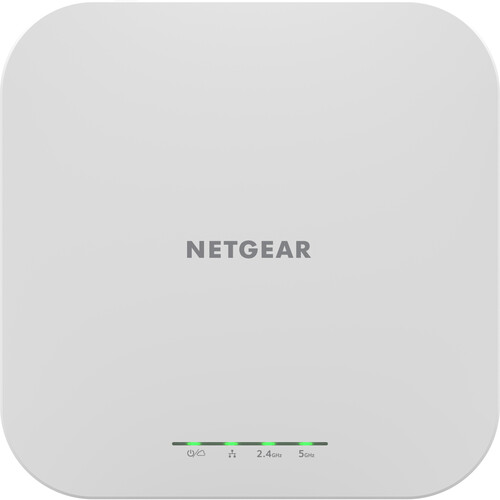
















Donny Waelchi (verified owner) –
absolute perfection in design, configuration is a breeze as well as setup for clients. ease of use is 5 stars just since everything is laid out on the app in a very cohesive manner nice item and well reccommended
Dolores Stark (verified owner) –
Easy to set up through the cloud. Needs a stronger POE signal. I had to upgrade but works great.
Frances Emmerich (verified owner) –
I got three of these which are only useable in the US. If your from Canada I’d avoid these as they are useless.
Naomi Gulgowski (verified owner) –
You have to go into the app to modify settings to have the router perform at its highest potential. But other than that, this thing picks up faster speeds than what my internet provider is providing. I’m super happy with it.
Keegan Rosenbaum (verified owner) –
I bought this to make sure I had constant wifi converge to my ring out cameras and doorbell. A little overkill I’m sure but it gets the job done. With HD1080P cameras it was hard to keep a constant Wi-Fi signal at one of my cameras farthest from the router to give me a clear picture. Put this in the garage and it now provides seamless uninterrupted coverage to all of my cameras. I couldn’t be happier
Horace Stark (verified owner) –
On paper this seemed like the perfect AP. No further equipment needed and VLANs? It was everything I needed. About once a week this AP becomes unresponsive and needs to be restarted. To adjust for this, I enabled the auto restart option in settings. When it auto restarts, it comes back and indicates it’s online but won’t allow any connections. I’ve never had so many problems with a router before.
Grayson Tremblay (verified owner) –
This is a fantastic Access Point. You still need a router so this device can allow clients to connect and assign them an IP. Netgear insight portal is convenient and easy to use. Highly recommend it.