OWC Accelsior S PCIe Adapter for 2.5″ SATA III SSD Drives
$23.39
In stock
Description
The Accelsior S Storage Expansion from OWC / Other World Computing allows you to add high speed SATA III drive to PCs or silver Mac Pro towers, otherwise restricted to SATA II architecture. With more than 500 MB/s of throughput, the Accelsior S dual-lane PCIe 2.0 card delivers flexible storage expansion, with a speed boost, to your Mac or PC. Accelsior S is the complement to OWC’s Mercury family of SSD’s, allowing up to an extra 1TB of fast storage expansion.
Mount a 2.5″ drive to the Accelsior S, install in any available PCIe x4 (or greater) slot, and you’re up and running with expanded storage. Use as a native boot drive or scratch-disk and boost capacity and performance. With no drivers or extra software needed, upgrading your PC or legacy Mac Pro tower with Accelsior S is easy.
Additional information
| Weight | 0.36 lbs |
|---|---|
| Dimensions | 8.65 × 6.35 × 1.8 in |
| Designed For Use With | All 2.5" HDD and SSD SATA I (1.5 Gb/s), SATA II (3 Gb/s), and SATA III (6 Gb/s) |
| Interface | PCIe 2.0 x2 |
| Controller | HBA: Asmedia 1062 |
| Form Factor | Full height, half length |
| Read | Up to 550 MB/s (depends on mechanism installed) |
| Write | 530 MB/s (depends on mechanism installed) |
| Compliance | RoHS, AHCI |
| Acoustics | 0.0 bels for both Idle and Seek |
| Operating Systems Supported | Mac OS X 10.6 and up<br> |
| Operating Temperature | 32 to 158°F (0 to 70°C) |
| Non-Operating Temperature | -67 to 302°F (-55 to 150°C) |
Reviews (8)
8 reviews for OWC Accelsior S PCIe Adapter for 2.5″ SATA III SSD Drives
Only logged in customers who have purchased this product may leave a review.
Related products
Controller Cards
HighPoint Ultra-High Performance Flexible NVMe U.2 RAID Controller
Controller Cards
Controller Cards
HighPoint SSD7180 PCIe 3.0 x16 8-Channel U.2 NVMe RAID Controller
Controller Cards
QNAP Dual M.2 22110 / 2280 PCIe Gen3 x4 NVMe SSD Expansion Card
Controller Cards
ATTO Technology ExpressSAS R644 4 Port-External/4-Port Internal 6 Gbps SAS/SATA RAID Adapter
Controller Cards
HighPoint SSD7104 PCIe 3.0 x16 4-Channel M.2 NVMe RAID Controller
Controller Cards



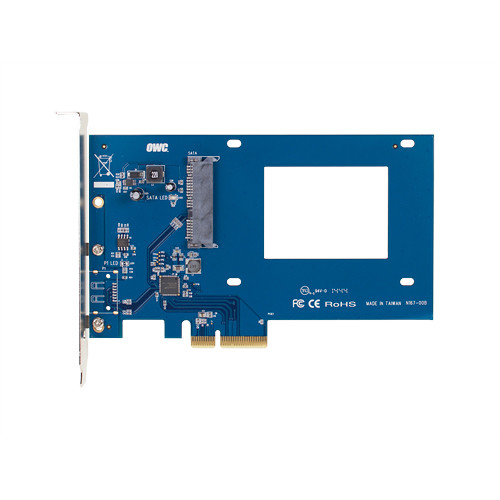

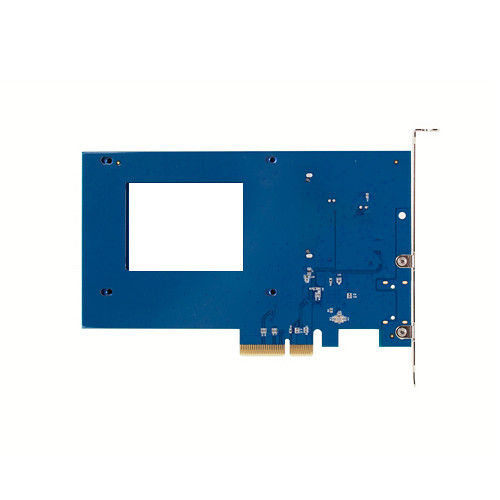
Gianni Altenwerth (verified owner) –
I have a Mac Pro 5.1 and use this card with Mercury Extreme Solid Drive. Reading speed is over 500 MB but writing speed is like 230 MB. Other than that it is fast. No problem so far.
Isidro Weissnat (verified owner) –
I added a Samsung QVO 870 1TB SSD to my mid 2010 Mac Pro using this PCIe card. I’m getting 530/MBs read and 500MBs write. I’m totally satisfied with that considering that this card is said to give 550/MBs of throughput, and Samsung advertises the QVO 870 as 560/MBs on the read and 530 on the write.
Zackery Konopelski (verified owner) –
We purchased 14 of these for our v4,1 and v5,1 Mac Pro’s which had already been updated with Micron 500GB SSD’s. The v4,1 Mac Pro’s also had the Flash ROM Update convert them to v5,1 units. Unfortunately, all attempts to upgrade the Mac OS from 10.11.6 (El Capitan) to 10.13.6 (High Sierra) failed. After download the computer would not shutdown to initiate the install. We were forced to remove the OWC PCIe adapter, reinstall the SSD drives back on their NewerTech SATA Adapters before the OS update would complete successfully. After the OS update the SSD drives were reinstalled o the OWC PCIe adapters and would boot and run without and problems.
Meredith Stiedemann (verified owner) –
As with most OWC products, I’m very satisfied. Install SSD drive of your choice and enjoy the increased transfer/read speed. I use it for my boot drive with a 5.1 Mac Pro.
Jesus Frami (verified owner) –
If your like me and were looking for a faster PCIe replacement for the discontinued Apricorn Velocity X2 ( the X1 card is nowhere as fast ), then this is the card youll want to order. While the OWC only gives you the single 2.5 inch connection, the Apricorn X1 does give you an extra SATA input ( which is nice ) but with the Apricorn X2 speed no longer available this is your best option.
Mohammed Rowe (verified owner) –
It took my Mac pro 2012 to the next level. Highly recommended.
Joannie Renner (verified owner) –
Works great, but I have found it kind of annoying that this shows up as an External (and unmountable/ejectable) whereas the Apricorn PCIe adapters I have do not. It can be remounted via disk utility but its been a problem already when I have other editors using the machine who dont know the quirks this deal has
Alanna Mraz (verified owner) –
I bought this so I could use a Samsung SSD to boot my PC computer (Dell T5500). But after hours of research and contacting tech support, it is clear that it cannot be used for a boot drive in my computer. The BIOS will not recognize the device, and I am using the latest bios available for my computer. The adapter works fine if you do not want to boot from it, however. So beware, the description for this product is misleading. If you want a boot device, get the IOCrest PCI Express card instead, but definitely do not use their drivers! Use the default Windows drivers instead.