PNY Technologies CS900 500GB M.2 SATA III SSD
$37.69
In stock
Description
Experience faster loading times and enhanced system performance with the CS900 500GB M.2 SATA III SSD from PNY. Faster than conventional hard-disk drives, these M.2 form factor drives provide increased read and write speeds for faster boot times and quicker application launches. Whether you are a gamer, developer, or business professional, the CS900 is ideal for anyone who is looking for enhanced performance and additional storage capacity.
Additional information
| Weight | 0.06 lbs |
|---|---|
| Dimensions | 5.7 × 3.8 × 0.7 in |
| Storage Capacity | 500 GB |
| Interface | SATA III (6 Gb/s) |
| Write Speed | Sequential: 500 MB/s |
| Read Speed | Sequential: 550 MB/s |
| Drive Type | SSD |
| Form Factor | M.2 2280 |
| SMART Support | Yes |
| TRIM Support | Yes |
| Mean Time Between Failures (MTBF) | 2.0 Million Hours |
| Operating Temperature | 32 to 158°F / 0 to 70°C |
| Storage Temperature | -40 to 185°F / -40 to 85°C |
| Certifications | BSMI, CE, FCC, Kcc, REACH, RoHS, VCCI, as per Manufacturer |
| Dimensions (W x H x D) | 0.9 x 3.1 x 0.2" / 22 x 80 x 4 mm |
| Warranty Length | Limited 3-Year Warranty |
Reviews (114)
114 reviews for PNY Technologies CS900 500GB M.2 SATA III SSD
Only logged in customers who have purchased this product may leave a review.
Related products
Internal Drives
WD 3TB Red Plus 5400 rpm SATA III 3.5″ Internal NAS HDD (CMR)
Internal Drives
Internal Drives
Internal Drives
CRU-DataPort RTX110-3Q 1-TrayFree SATA Hard Disk Drive Enclosure
Internal Drives
Internal Drives
Internal Drives

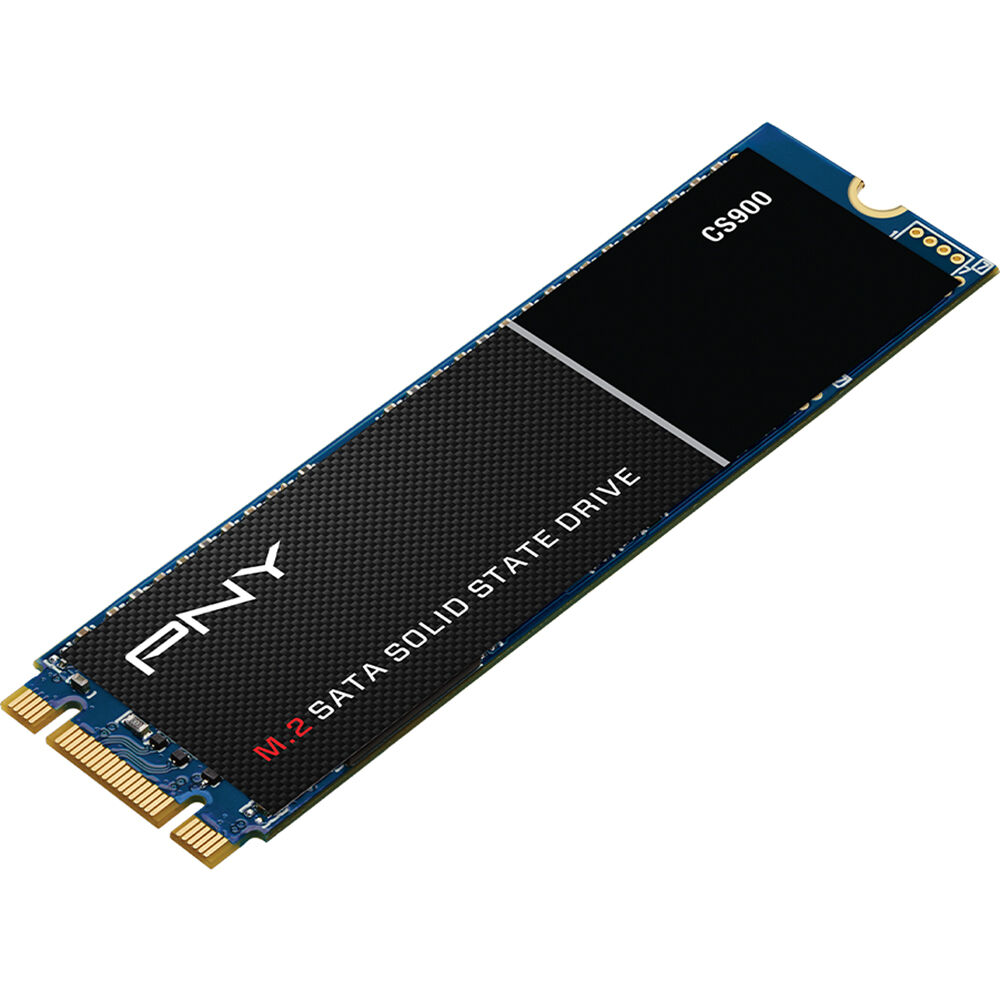


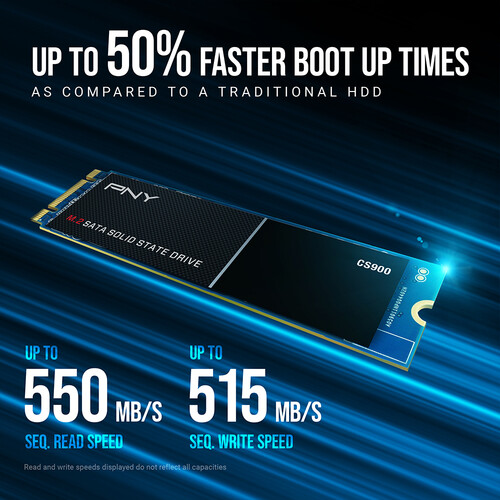
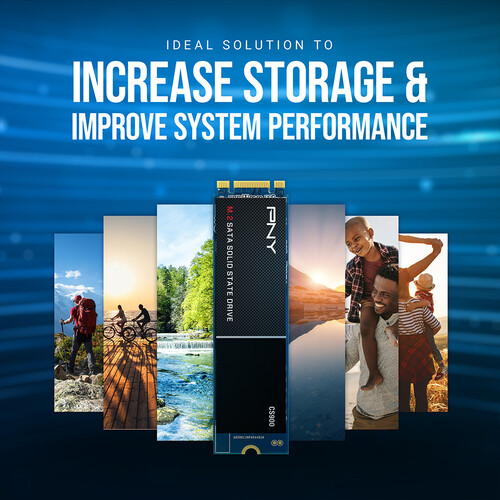
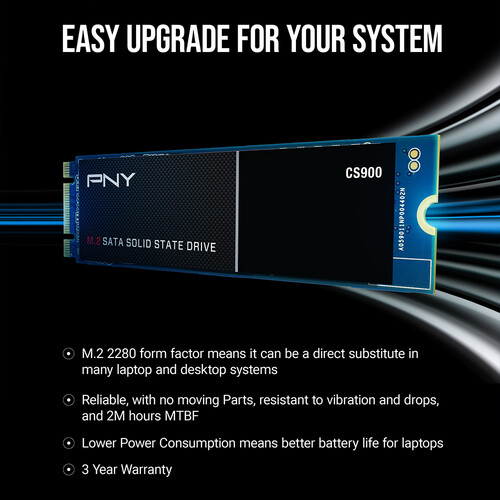

Ewell Hayes (verified owner) –
Very disappointed with PNY. When installing my SSD, I realized there were no mounting screws included in my purchase. I needed them to attach it to the drive bay I had. Even after calling PNY, they claimed that they did not include screws because there is no standard screw and they wouldn’t work universally. After 30 minutes of scrounging around, I found an old SSD from a completely different company- and the screws fit in BOTH the drive bay and the SSD holes! No excuses here except PNY is cheap. The drive works fine, however.
Torrance Frami (verified owner) –
I am working on a server project and I needed 2 small SSDs to put the OS on. These drives completed OS installation much faster than the 2.5 HDDs that were present before. So far, they’ve been nice and reliable for daily use
Leon Mills (verified owner) –
I use these 120GB SSDs for my virtual machine installs using Proxmox. VM OS installs do not need much space and these are perfect for the low power draw. Hovering around $21, these are perfect. I have many PNY SSD drives still around from years ago and only displaying 7% wearout being on 24/7. Inexpensive, quality drives.
Estrella Mueller (verified owner) –
I replaced the original hard drive and the PNY being considerably smaller I had to modify how it was mounted. I was able to download the Windows10 operating system and had my old Dell XPS running quickly and fast. A good upgrade from the Dell factory H.D.
Mabelle O’Conner (verified owner) –
Do not have a benchmark for comparison purposes, but this drive has my laptop running much faster than it did with spinning storage.
Maegan Reichel (verified owner) –
What to do with a good old computer that is just a bit slow? Exchange that old slow disk with one of these. It is amazing just how much better the computer acts after adding some speed to the disk circuit. To install is super easy. Just remove the old disk, and install this one after attaching it to an adaptor. Transferring the programs and data is simple but takes a while. The easy way is to use a program like Clonezilla. First step is to copy the old disk image to a temporary disk. Then copy your old disk image to the new disk. Done and ready to use. The bonus is that you now have an exact backup copy of your disk.
Lenora Ebert (verified owner) –
Es un buen ssd, se demora en ingresar al sistema operativo aproximadamente 23 segundos un ssd kingstone tarda aproximadamente 18 – 19 segundos Aun as sigue siendo una buena opcin por su precio
Mariah Brown (verified owner) –
So far so good! Bought this to upgrade my current 240 gb drive. The price seemed right. l, so I used Macrium Reflect to clone the old drive to this one via SATA cable. Took 40 minutes but worked beautifully: cloned all partitions and created an identical bootable clone. All I had to to do is pop it into my laptop and turn it on.
Monty Boyer (verified owner) –
PNY did not included cloning (migrate) software. When I contact tech support they recommend use free software from internet. My comment that free software my have trojans ads and required you email address, was NOT answered. NOT RECOMENDED
Amira Zemlak (verified owner) –
Great product and arrived on time and and very good customer service
Alessandro Hudson (verified owner) –
The old slow HDD was dragging her down, but after a cleanup and this fast new drive it was much faster than brand new.
America Marks (verified owner) –
upgraded and renewed an old laptop of mine with this harddrive and it works great!
Payton Leuschke (verified owner) –
I have been using Samsung 500gb SSDs as system drives for my z840 workstation, but recently gave the PNY a chance and am very pleased. I like having spare drives like this around as I keep one for Windows and another for Linux. I also clone my drives before doing any complicated updates or installs (especially since I am very inexperienced with Linux). The 500gb size is perfect size to hold my OS, since all of my media is saved to a 4xTB NVME M.2 RAID. I highly recommend PNY 500gb SATA SSD
Lea Dach (verified owner) –
Through my experience I bought about 50 drives of this type, and I did not see any problem, and it supports all computers and laptops. I strongly recommend it,