QNAP Dual M.2 22110 / 2280 PCIe Gen3 x4 NVMe SSD Expansion Card
$83.30
In stock
Description
Add support for two M.2 SSDs to your compatible QNAP NAS using the Dual M.2 22110 / 2280 PCIe Gen3 x4 NVMe SSD Expansion Card from QNAP. The two M.2 slots support 2280 or 22110 NVMe PCIe Gen3 x4 M.2 SSDs and interface with your QNAP NAS using a PCIe Gen3 x4 connection. M.2 SSDs can be installed to form caching pools or an auto-tiering volume, while integrated thermal sensors allow for real-time temperature monitoring. A quiet cooling module, made up of a heatsink and a fan, help minimize overheating risks and maintain high performance. Please be aware that M.2 SSDs are not included.
Additional information
| Weight | 0.65 lbs |
|---|---|
| Dimensions | 7.75 × 4.75 × 2.25 in |
| Host Interface | PCI Express 3.0 x4 |
| M.2 | 2 x 2280, 22110 (PCIe 3.0 x4) |
| RAID Modes | None |
| Audible Alarm | No |
| Status Monitoring | None |
Reviews (5)
5 reviews for QNAP Dual M.2 22110 / 2280 PCIe Gen3 x4 NVMe SSD Expansion Card
Only logged in customers who have purchased this product may leave a review.
Related products
Controller Cards
Controller Cards
Controller Cards
Controller Cards
StarTech 4-Port PCI Express Low-Profile High-Speed USB 2.0 Card

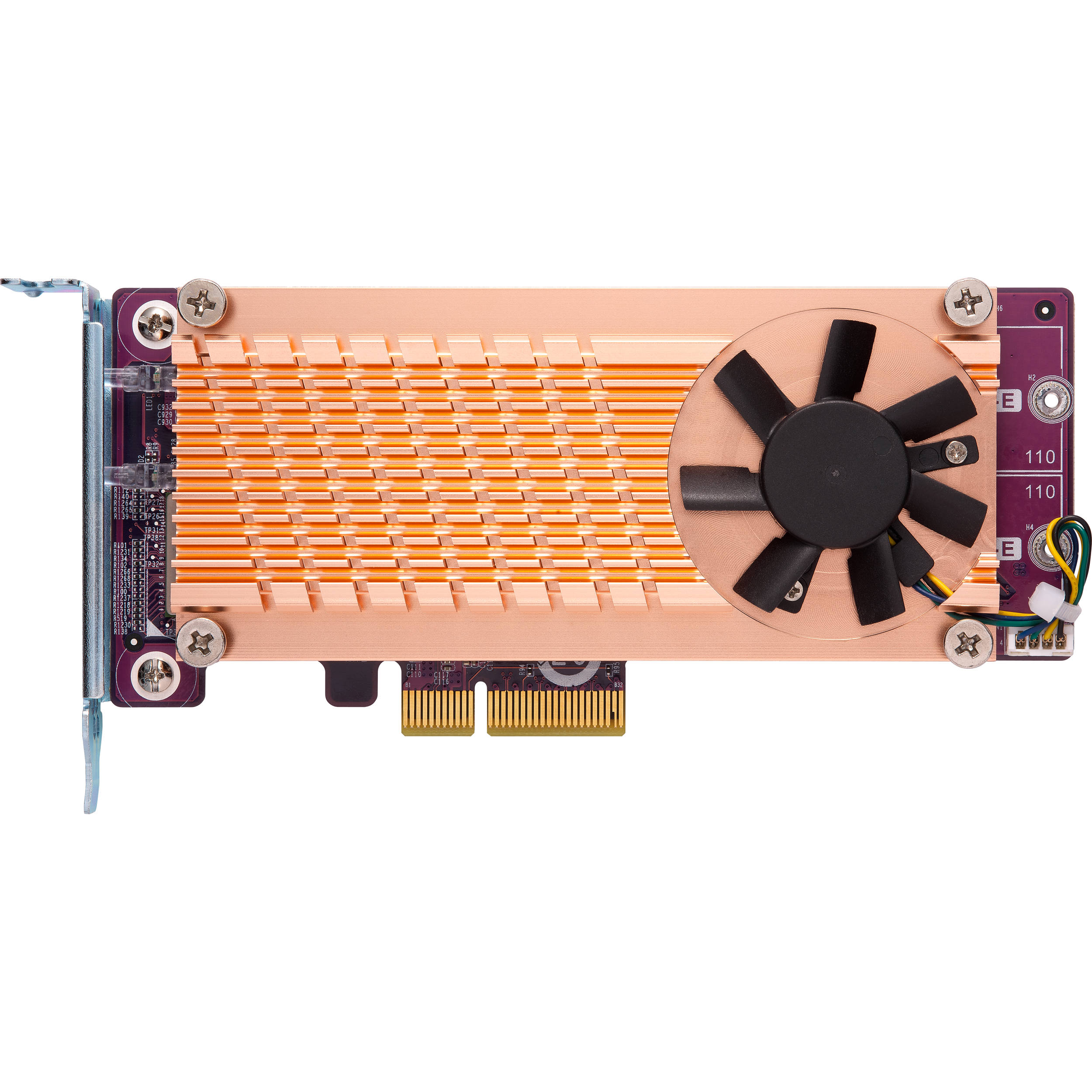
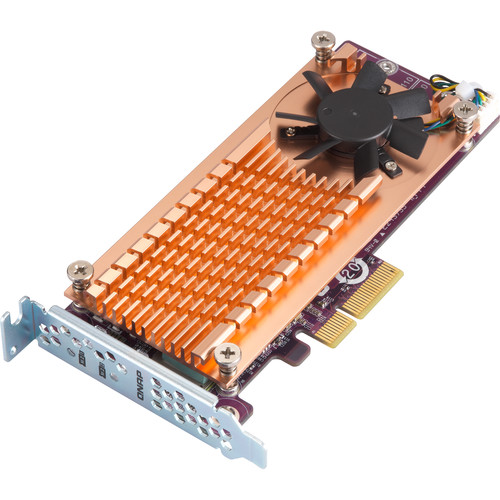
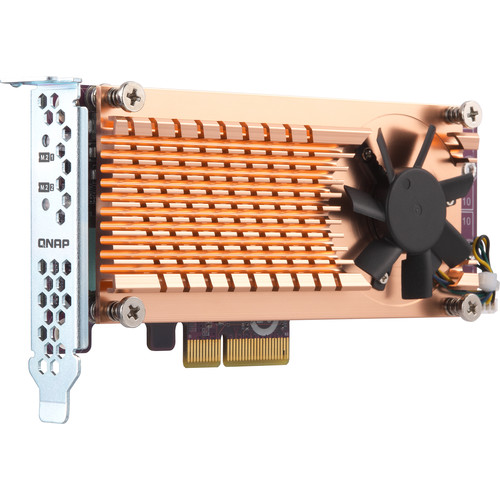
Jaydon Beahan (verified owner) –
There is no point to use high end M2 SSD. You are bottlenecked by the PCIe 3 x4 interface, as well as your connection speed. One reviewer, for example, used Samsung Evo SSD, which is totally a waste. I would recommend any SSD with 5 year warranty and a write speed of around 2000mbps with 70% of the money for 99% of the performance. I see significant write performance boost as a write / read-write cache. Also for random I/O performance there is also a boost, though not very significant based on your RAID setup.
Johathan Roberts (verified owner) –
I used this to add a Samsung 512GB 970 Pro M.2 that was 80mm long. Contrary to previous reviews the proper hold down screws were included with this product. I installed it in my TVS-671. I had to change the end bracket but it was included. It needed the top most 3×7 slot so that it had enough bandwidth. Restarted the server and the Smsung module was immediately recognized. I do see better performance from the PLEX Server on my TVS-671 now. Get the Samsung 970 Pro – it is worth the extra money – I started with just one.
Elisa O’Kon (verified owner) –
This is honestly poor marketing to a deceiving point. Because this PCIe X4 you CANNOT benefit from 2 NVMe drives. It will actually cripple the performance compare to using only one drive. So what you need to do is get the X8 version and enjoy much higher performance. This is not a case of I will be fine wit the cheaper one, I don’t need the more expensive one. Again, this expansion card should not be advertise for NVMe use, but for M.2 SATA. The photo attached shows the QM2-2P-384 with two NVMe 1TB drives in RAID 1. This speed is what I was getting with only one drive while using the X4 version of this card. Again, poor marketing as, yes you could use 2 NVMe drives but it will be much worse performance than using one when in RAID1. They should advertise it for SATA M.2.
Lewis Torphy (verified owner) –
used in TS-832x, with 2x 1TB samsung evo. used in q-tier. too expensive with little performance increase, probably due to bloated QNap software.
Osvaldo Hoppe (verified owner) –
It is a good card. It certainly seems to be over-priced for what you get and really only has bandwidth for 1 of 2 gen 3 NVMe SSD’s (a limitation of the slot), but it did let me setup 2 inexpensive SSD’s as RAID0 and use as storage. I did put in a $15 non-QNAP card and it could only be used as cache.