QNAP Thunderbolt 3 to 10 Gb/s SFP+ Adapter (QNA Series)
$126.75
In stock
Description
Connect your Thunderbolt 3-equipped Mac or Windows PC to a 10 Gb/s network with the Thunderbolt 3 to 10 Gb/s SFP+ Adapter (QNA Series) from QNAP. Capable of data speeds up to 10 Gb/s, this compact bus-powered adapter comes equipped with a female Thunderbolt 3 port and one SFP+ port. Compatible with both macOS and Windows, this adapter includes a 1.6′ Thunderbolt 3 cable.
Additional information
| Weight | 0.75 lbs |
|---|---|
| Dimensions | 6 × 4.4 × 0.77 in |
| Networking Ports | 1 x 10Gb LC |
| Host Connection | Thunderbolt 3 |
| Operating System Support | Windows, macOS/OS X |
| Transfer Rates | Thunderbolt 3: 1069 MB/s |
| Power Source | Bus Powered |
| Operating Temperature | 32 to 104°F / 0 to 40°C |
| Operating Humidity | 5 to 95% |
| LED Indicators | Yes |
| Cable Length | 1.64' / 0.5 m |
Reviews (8)
8 reviews for QNAP Thunderbolt 3 to 10 Gb/s SFP+ Adapter (QNA Series)
Only logged in customers who have purchased this product may leave a review.
Related products
Wired Networking
Rated 4.20 out of 5
$31.19
$149.47
Wired Networking
$151.65
$221.64
Wired Networking
Rated 5.00 out of 5
$17.59
Rated 5.00 out of 5
$319.20
Wired Networking
$14.99
$307.30





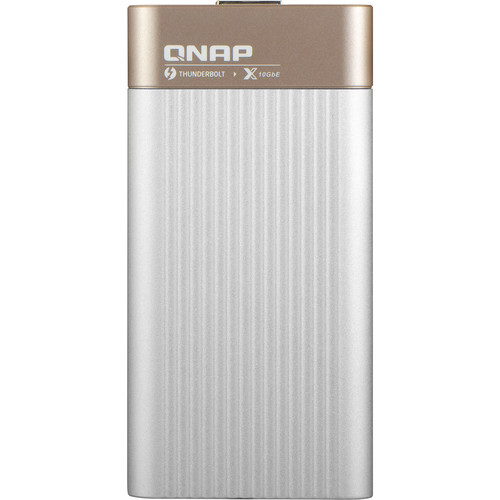
Coleman Nicolas (verified owner) –
I bought two of these, one for a HP Z2 Mini G4 workstation running Linux and with no native 10G options, and one for a Mac Mini. I had no issues with the HP, and initially it worked just fine on the Mac Mini as well, but when I added a high-performance Thunderbolt SSD, it refused to recognize the QNAP NIC with the message The Accessory requires too much power. It seems it needs 15W of power and that exceeds the Mac Mini’s total power budget for its USB/TB3 ports. A SFP+ module consumes about 3W, so it seems the total power consumption on these is excessive (or more likely it overestimates the power it may draw when it negotiates power with the host) There is no option to power this adapter directly, so the only option would be to use a TB3/USB4 hub. I have one, but it’s not compatible with Mac OS 10.16 Mojave.
Jordi Torp (verified owner) –
Got this because it was slightly less expensive than other 10gbps adapters – works great on both OS X and Windows 10 without any additional drivers installed.
Brandt Turner (verified owner) –
I have two of these, one connected to an Intel Mac Mini and one to a HP Z2 Mini G4 workstation running Alpine Linux. In both cases it just works with my Ubiquiti USW-Aggregation switch, and I am getting around 8Gbps throughput using ttcp.
Alycia Gutkowski (verified owner) –
I got this adapter to connect my Linux computer that has a thunderbolt connector now I’m getting acceptable transfer speeds.
Cathrine Turner (verified owner) –
GREAT!
Leonel Muller (verified owner) –
no frills. solid. just what i needed.
Kenny Toy (verified owner) –
PROS: Professional looking, solid built, decent heat dissipation, does not get hot enough to be concerned about leaving it on your desk. CONS: Didn’t work out of box due to semi functioning latest firmware (see details for more). DETAILS: Bought three of these for my home lab to upgrade my VMware 3 host cluster (running on (Intel NUC 10th gen) networking to 10GB. My ESXi7 hosts detected the NIC but network communication was not working. Following manufacturers advise, I upgraded the NUCs as well as the QNAP Thunderbolt 3 adapter’s firmware to the latest version (from Intel and from Marvell). That didn’t address the problem. Suspected something was wrong with my SFP+ DAC cables, so purchased an Intel DAC cables that was on QNAP adapter’s compatibility list. That didn’t fix the problem either. Next, I suspected my newly purchased MikroTik device was the problem, so I purchased a QNAP QSW-M408 10GB switch but that didn’t help either. Ordered custom cables from FS.com built with the two endpoint specifications (QNAP adapter at one end and QNAP switch at the other). Although FS guys are the best, the custom cables didn’t help either (since the problem was not the cables). Next, I tested the same hardware (Intel NUCs, QNAP adapters, DAC cables, QNAP switch) but running Windows 10 on NUCs instead of VMware ESXi. NICs were detected again but no communication as before – always showing unidirectional traffic – either only send or only received. After wasting over a month on frustrated troubleshooting, I opened support cases with Intel as well as QNAP. After another 3 weeks of communication with the manufacturer support, it turned out that the firmware version 1.8.0_3.1.121 that was the current and the only firmware available for download, caused device failure. Within one month after I opened the support case with QNAP, Marvell has updated the firmware version to 1.8.0_3.1.121a. Hope the revised firmware also addresses the issue I encountered. But, I can’t be sure since I couldn’t find revision history for the firmware, so would recommend to check with QNAP support before buying this adapter. I have returned the adapters while I had the chance and was very thankful to B&H for the fully refund.
Maude Cronin (verified owner) –
Using this on my M1 Mac Mini, it just works. When plugged in, it shows up in Network as Thunderbolt Ethernet Slot 0. After that, it’s on par with the built-in gigabit interface. I plugged in some cheap eBay’d SR optics, clicked the fiber into place, and haven’t looked back. Zero problems.