ROBO 3D R1 +Plus 3D Printer
$639.20
In stock
Description
The R1 +Plus 3D Printer from ROBO 3D features a 9-point leveling system that automatically levels at the start of each print and Hexagon All Metal Hot End that covers all materials in commercial circulation for 3D printing.
The R1 +Plus prints objects up to 10 x 9 x 8″ from a variety of materials, including both PLA and ABS plastics. Its versatility lies in its ability to be used with almost any open-source software, a flexible range of materials, a variety of resolution settings, and most current operating systems. The single extruder allows you to print with one material at a time.
The R1 +Plus is engineered to print at three levels of detail – set it to high resolution to achieve prints comprised of 100-micron thin layers. Use your current Mac or PC to design your object with almost any kind of CAD software, and send it to the printer via USB cable, or save your file onto an SD card and plug it directly into the R1 +Plus.
Additional information
| Weight | 28.35 lbs |
|---|---|
| Dimensions | 21.2 × 19.3 × 17.6 in |
| Build Volume | 10 x 9 x 8" / 25.4 x 22.86 x 20.3 cm |
| Number of Extruders | 1 |
| Layer Resolution | XY Axis: 100 micron / 0.1 mm |
| Supported Extruder Nozzle Diameter | 400 micron / 0.4 mm |
| Filament Compatibility | 1.75 mm Diameter: <br>ABS, Flexible Materials, HIPS, Laywood, Nylon, PLA, T-Glase |
| Build Area Type | Open |
| Build Plate Features | Auto Leveling, Heated, Magnetic |
| Build Plate Composition | Borosilicate Glass |
| Filament Spool Storage | External |
| 3D Scanner | No |
| Monitoring Camera | No |
| Wi-Fi | None |
| Supported Operating Systems | Windows 7 or Later<br />macOS X 10.6 or Later |
| Supported 3D File Types | .obj, .stl |
Reviews (8)
8 reviews for ROBO 3D R1 +Plus 3D Printer
Only logged in customers who have purchased this product may leave a review.
Related products
3D Printers & Accessories
3D Printers & Accessories
3D Printers & Accessories
NinjaTek NinjaFlex 1.75mm 85A TPU Flexible Filament (2kg, Sapphire)
3D Printers & Accessories
3D Printers & Accessories
Chroma Strand Labs 3mm INOVA-1800 Filament (1 kg, LulzBot Green)
3D Printers & Accessories
3D Printers & Accessories
3D Printers & Accessories

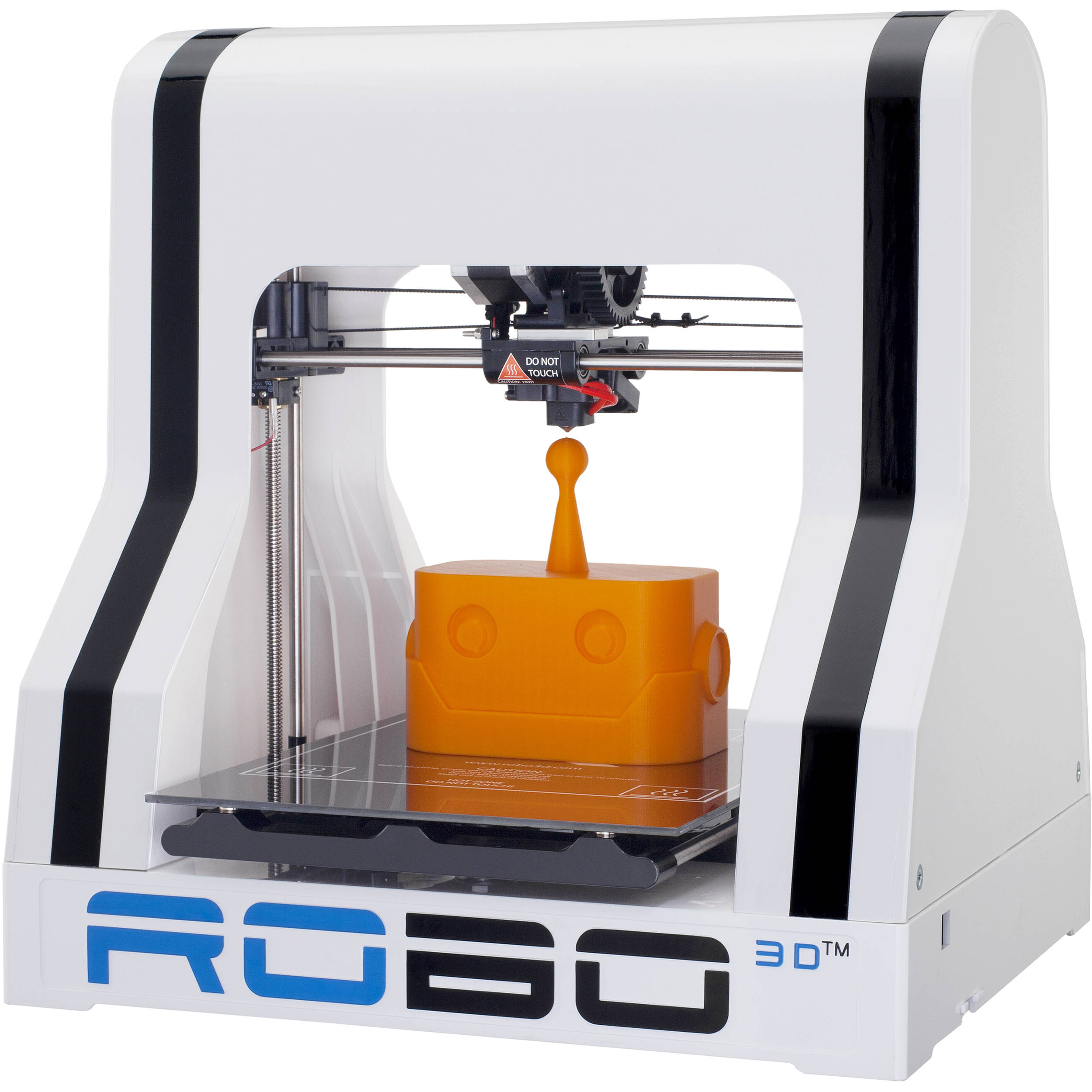
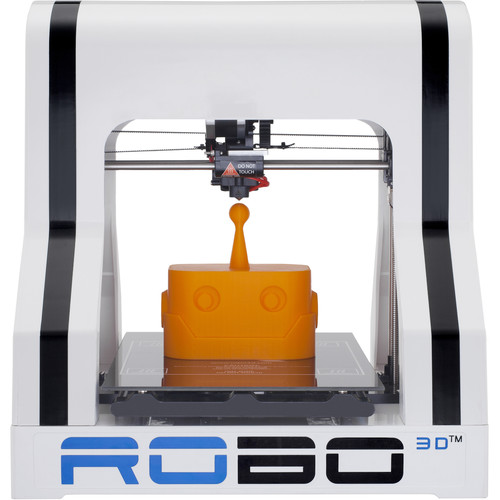
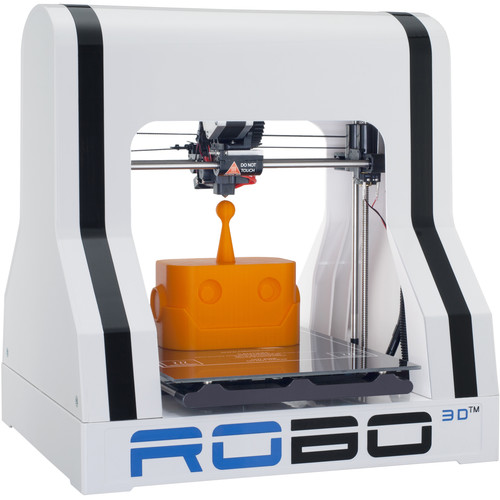



Lowell Pollich (verified owner) –
Granted, I’ve only had it a week, but it’s putting out great prints without any trouble. I bought it because my buddy has had one for two years and he’s very happy with his.
Arturo Hoeger (verified owner) –
I love the ROBO R1+ printer. This will be my third one. If there ever was a non technical person it would be me. This printer you just basically pull it out of the box, load the software, follow the quick directions and it’s up and printing. Does the exotic PLA filaments I like to use (Glow in the dark, wood fill, stainless Steele, magnetic iron, hemp, and others.)
Maximillia Kuhic (verified owner) –
I unboxed and setup the printer immediately upon receipt. I had already viewed the setup video on the Robo3D website. First problem was the software on the SD card. I was unable to install it as the card was DOA, couldn’t read the card. I checked my card reader with an SD card from my camera an it was readable, so strike 1! I downloaded Matter Control from the Robo3D website and set about preparing for my first print. When I started the print the head and print bed moved as if it was printing but the print head just kept moving up, no -Z movements. Strike 3. I did not want to violate warranty by taking the machine apart so I called the support and got a recording directing me to online support. I sent a request for help regarding the DOA SD card and the lack of -Z movement. Then I waited. After a couple of days of no response I took the machine apart and found that one of the Z micro switches was improperly installed. Fixing that cured the problem and I have been printing ever since. I am pleased with the results and have used PLA and ABS filaments with good results except for the odd operator setup error. When I had the machine apart I noticed that one of the LED strips was not lighting up and after checking the connection found it too was a DOA. I have again sent requests for a replacement SD card with the software and sample part file and an LED strip in exchange for the non-working part. I am still waiting for a reply and have followed up with another email. Good printer, poor support from Robo3D, but there are lots of great Youtube videos covering problems, tips and tricks which will allow any level of user to generate high quality parts.
Marisa Lesch (verified owner) –
I was discouraged at first, I own a FlashForge Finder which is very easy. I had a learning curve with MatterControl. I prefer FlashPrint. The extruder became clogged twice, which necessitated me taking the heating portion apart and cleaning out all the clogged parts, thank God for GoofOff which eventually melted the clogged parts. But, I have learned the MatterControl program enough to make some pretty good prints. I will keep it.
Greta O’Kon (verified owner) –
Best money spent ever Love this printer
Aurelie Runte (verified owner) –
I’m happy I bought this printer. It made nice and object. I wanted to buy a second one for work, but it is discontinued.
Bryce Kulas (verified owner) –
Easy to use and great set up for beginners
Juston Bogan (verified owner) –
Not very good on support for 1st time users Had prob with driver inst and was told to check Forum group for ans but didnt find an ans i had to fig out myself then it was out of alignment doesnt print out of box took a week to get first print