Samsung LS32AM500NNXZA 31.5″ 16:9 Smart FHD HDR VA Monitor
$215.99
In stock
Description
With the Samsung LS32AM500NNXZA 31.5″ 16:9 Smart FHD HDR VA Monitor, you have the power to be productive and entertained at a distance without having to connect a computer. Like a smart TV, this 1920 x 1080 Full HD resolution monitor has built-in speakers and can independently run apps such as Microsoft Office 365 in addition to Netflix, YouTube, and other streaming entertainment services. This allows you to quickly switch from being productive to watching immersive entertainment at a distance using the included remote control. Use the Wireless DeX utility to stream apps and content such as photos and videos from your phone to the monitor without having to connect additional cables or turn on the computer. The LS32AM500NNXZA has built-in Bluetooth for connecting wireless peripherals such as keyboards, mice, and more. With its integrated sensors, the screen automatically adjusts its brightness to match the ambient light. Switching the screen to Ultrawide Game View mode allows you to see more detail in supported games using a 21:9 aspect ratio.
Additional information
| Weight | 18.44 lbs |
|---|---|
| Dimensions | 32.7 × 18.8 × 5.3 in |
| Size | 31.5" |
| Dot Pitch | 0.36375 x 0.36375 mm |
| Mounting-Hole Pattern | 100 x 100 mm |
| Tilt Adjustment | -2 to 20° |
| Swivel Adjustment | None |
| Rotation Adjustment | None |
| Height Adjustment | None |
| Operating Humidity | 10 to 80% |
| Storage Temperature | -4 to 113°F / -20 to 45°C |
| Operating Temperature | 50 to 104°F / 10 to 40°C |
| Power Adapter Type | Internal |
| AC Input Power | 100 to 240 VAC, 50 / 60 Hz |
| Power Consumption | 60 W (Maximum)<br />0.5 W (Standby) |
| Built-In Speakers | Yes, 2 x 5 W |
| Connectivity | 2 x HDMI 2.0 |
| Viewing Angle (H x V) | 178 x 178° |
| Screen Area | 27.5 x 15.47" / 698.4 x 392.85 mm |
| Response Time | 8 ms (GtG) |
| HDR Compatibility | HDR10 |
| Bit Depth / Color Support | 8-Bit (16.7 Million Colors) |
| Pixel Clock Frequency | 96 MHz |
| Variable Refresh Technology | None |
| Refresh Rate | 60 Hz |
| Contrast Ratio | 3000:1 |
| Maximum Brightness | 250 cd/m2 |
| Finish | Glossy with Anti-Reflective Coating |
| Pixels Per Inch (ppi) | 70 ppi |
| Aspect Ratio | 16:9 |
| Resolution | 1920 x 1080 |
| Touchscreen | No |
| Panel Type | VA LCD |
| Dimensions (W x H x D) | 28.2 x 20.4 x 7.6" / 716.0 x 516.9 x 193.6 mm (with Stand)<br />28.2 x 16.7 x 41.8" / 716.0 x 424.4 x 1061.7 mm (without Stand) |
Reviews (185)
185 reviews for Samsung LS32AM500NNXZA 31.5″ 16:9 Smart FHD HDR VA Monitor
Only logged in customers who have purchased this product may leave a review.
Related products
Computer Monitors
Computer Monitors
Computer Monitors
Computer Monitors
Computer Monitors
Computer Monitors
Computer Monitors
Computer Monitors










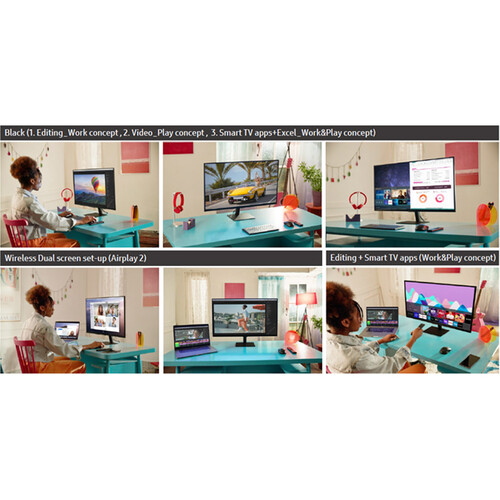
Frederique Ratke (verified owner) –
this moniter is awesome! i can watch movies and play games with or without my laptop attached. it is very user friendly. the mobile capabilities seems to be limited to samsung phones. with that being said, i use a galaxy and the monitor displays my screen woth little to no lag. there is no loss of quality due to stretching the screen neither. i would recommend this product!
Margarett Rogahn (verified owner) –
Love the fact that you can use it for streaming movies and videos without the need of a pc. Minus 1 star for no physical buttons on the monitor.
Monica Quitzon (verified owner) –
I love it it’s great to have and and at s affordable price
Wava Auer (verified owner) –
If you are studying or working long hours, this monitor will allow you to stay focused and get the job done without tiring out the eyes. It also seems to be great for gaming, watching movies and anything else you need to do.
David Jaskolski (verified owner) –
i bought the m5 for wireless dex mode, which works great. the m5 was going to be a multi-use station for dex, rpi, 2nd monitor for my notebook, and occasional streaming. recently, i’ve found it necessary to use with a pc. if the m5 could act as a usb hub for the pc, the keyboard and mouse could stay plugged in to the monitor. when the monitor is in hdmi mode, it could pass through the usb signal to the pc input. in other modes, it could use the usb ports for itself. instead, the keyboard and mouse must connect to the pc. to use dex, or any built-in apps, i have to swap the cables to the monitor or keep a separate keyboard and mouse plugged in. consequently, this is a standard 27-in monitor now, and i won’t take advantage of the smart features.
Jovan Crona (verified owner) –
Love to own this monitor I have one already but not this nice
Arely Koepp (verified owner) –
As a college student, this monitor is ideal. It is large and fits perfectly on my desk right next to my 24-inch monitors. It connects quickly to my laptop (Surface Pro 7 via USB-C) and has made my everyday study so much easier. The picture quality is excellent for the price while it’s not exactly a high-end monitor, but it’s as crisp as I’ll ever need to read a document, stream some shows and play the occasional game! I am impressed with the ability of my Switch to connect and sit on my desk, is a great feature for me! The remote is simple to operate, and all of the features seem to work as stated! It’s the all-in-one monitor I’ve been searching for to conquer work and play simultaneously!!!
Kade Bechtelar (verified owner) –
I use my monitor for everything from checking email to streaming movies and TV shows along with live TV as well.. it’s also used everyday to tune multiple customer’s cars trucks and suvs. I actually have multiple Samsung monitors along with cell phone devices and tablets and wearable devices as well
Colten Mertz (verified owner) –
I don’t always clap , but when I do, it’s because of Samsung smart monitor . I am really satisfied with my Samsung smart monitor . I like Samsung smart monitor more and more each day because it makes my life a lot easier. Definitely worth the investment. Whether it’s watching Netflix, working on multiple files, connecting on office 365 without my PC!! It’s just amazing. Rediscover your work from home experience by investing into the Samsung smart next gen monitor. I am planning to buy 1 more soon!!
Lacey Stracke (verified owner) –
This monitor has great features, great picture and was definitely worth purchasing it.
Marisol Lemke (verified owner) –
I almost have no words for how amazing working on this monitor is! I set up my home office this weekend and this monitor is everything and then some! Not only is it perfect for these tired eyes, BUT it can double as a TV in my spare bedroom/office space. I feel like I have come into a whole new technological world that I was denied before, all by using this monitor. The colors are brilliant, the images are smooth, and text is visible and crystal clear. I am a middle aged person who has learned technology because I had to. I always have had the most basic of electronics. This monitor is far from basic!! Using this 32 inch screen is like life changing! My eyes are so much less strained, my neck feels better from not have to strain to see my laptop screen, and the large amount of time I spend at my computer has become less of a chore. Everyday I am learning new features: from the ease of using work software and office applications to streaming my favorite shows to zoom meetings, this monitor does it all. And even I, the basic technology queen can do these things easily! My biggest problem with the monitor: Keeping my son off of it because he wants to keep using it for gaming since it is the ultimate gaming monitor! Buy the monitor! You will be forever grateful!
Damon Osinski (verified owner) –
i don’t have any major complaints about this tv. it has a good image quality, and i really like that it has a matt screen to reduce glare. i also like that it has a single pedestal stand instead of two feet solution that most tv’s have. the speaker volume is adequate but not much more than that. and the screen brightness is also adequate, but not much more than that. to get the maximum brightness you have to go into the settings to turn the brightness to the maximum setting, and to also go to the eco solutions menu to turn off ambient light detection.
Regan Kilback (verified owner) –
To start, I wanted the features of the M7, especially he USB-C port but not it’s size. I settled on the 27″ M5 and I can live with the lower resolution, especially because I’m not using this to edit video or primarily stream video. I do however like the ability to stream from all my favorite streaming apps and the familiarity of the interface as I have all Samsung tvs in my house. I won’t waste time getting into the streaming apps, that works exactly as it does on modern Samsung tvs. I will start with the unique built in features like Remote Desktop and Office 365. Remote Desktop is a great function to have built in, however I am unable to use it because my company uses a VPN in conjunction with Remote Desktop. Office 365 on the other hand is a great feature to have built in for those that need to be able to work from home from time to time and not have to connect a PC or laptop to this and want to mainly use this as an extra tv for streaming. Connect a bluetooth mouse and keyboard and login into your Office 365 account and you’ll be able to work remotely in OUtlook, Word, Excel, etc and all your files stored in OneDrive. My only complaint regarding this feature is that finding isn’t easy. It is a bit buried in the Remote Access area, when I think it should have its own shortcut. I have used the M5 with both my 2019MacBook Air and iPad Air 3. I primarily connect to the monitor via both HDMI to USB C/Thunderbolt 3 adapter and Airplay with my MacBook Air. The picture is fuzzy/blurry when connecting via Airplay and mirroring vs. extended display but I think this is due to the Mac’s native resolution. Where this monitor really shined for me is when I used my old Thunderbolt display as my main connected display and used the M5 as a secondary display via Airplay. This was extremely benificial due to the limitation of only two USB C ports on the Air. Overall, I love this monitor. The sound it puts out is excellent. As with most Samsung monitors and TVs it’s built extremely well and is very pleasant to look at. I don’t have many issues with it. I will say, even though the M5 is the lowest price point, it still deserves and needs USB-C to connect with modern laptops. Also, don’t lose the remote as the buttons for power and volume are hard to find under the Samsung logo.
Madonna Grant (verified owner) –
The monitor has been a versatile addition to my home desktop setup. After wrapping up the work day I can kick back and stream my favorite shows, right on the same space saving screen display.
Alvina Kuhn (verified owner) –
Overall a good monitor. Acts almost more like a small TV than a monitor since it has smart features. Has decent speakers too. I would recommend this as a work monitor and not for gaming.
Glennie Kuvalis (verified owner) –
Setup was a little tricky. Took several tries before it recognized my Samsung account as well as wifi connection. Resolution is still a little something to be desired, especially for gaming. Its a full HD display so don’t expect to blown away if decided to use as a gaming monitor. Connection fot Apples wireless AirPlay 2 standard was a little buggy, (experienced constant lag and stuttering), So using HDMI is the better bet. But after the initial 24hrs of use and really digging in and changing some things around, its much better. Gaming is okayNeeds a ethernet connection in my opinion, only wifi isn’t the best option for me. Limited apps selection. Using my Samsung phone to connect was really cool. Only other thing that might be helpful is when using as a second screen, when shutting down computer, you must have the remote close to turn it off. But overall I do like it, now I have a 27″ to match my 27″ AIO . It’s best use is for the WFH person and still a nice HD TV to use with the limited app access. You get good visuals and loads of connection options (still prefer ethernet connection for speed) . Also one of the few with a USB-C connection (in this case, it has 2). Never have to worry about a phone charger with 2 USB-C connection
Heaven O’Keefe (verified owner) –
I use my Sumsung smart morder for gaming and for school
Sarina Cole (verified owner) –
Love anything and everything Samsung and they have the best monitors.
Beulah Purdy (verified owner) –
monitor will not wake up from sleep in any scenario. to get it to wake up again i have to unplug all monitors and restart the computer.
Magnus Terry (verified owner) –
love it, love it, love it! i’m thinging aboutbuying another one.