Samsung LS32AM500NNXZA 31.5″ 16:9 Smart FHD HDR VA Monitor
$215.99
In stock
Description
With the Samsung LS32AM500NNXZA 31.5″ 16:9 Smart FHD HDR VA Monitor, you have the power to be productive and entertained at a distance without having to connect a computer. Like a smart TV, this 1920 x 1080 Full HD resolution monitor has built-in speakers and can independently run apps such as Microsoft Office 365 in addition to Netflix, YouTube, and other streaming entertainment services. This allows you to quickly switch from being productive to watching immersive entertainment at a distance using the included remote control. Use the Wireless DeX utility to stream apps and content such as photos and videos from your phone to the monitor without having to connect additional cables or turn on the computer. The LS32AM500NNXZA has built-in Bluetooth for connecting wireless peripherals such as keyboards, mice, and more. With its integrated sensors, the screen automatically adjusts its brightness to match the ambient light. Switching the screen to Ultrawide Game View mode allows you to see more detail in supported games using a 21:9 aspect ratio.
Additional information
| Weight | 18.44 lbs |
|---|---|
| Dimensions | 32.7 × 18.8 × 5.3 in |
| Size | 31.5" |
| Dot Pitch | 0.36375 x 0.36375 mm |
| Mounting-Hole Pattern | 100 x 100 mm |
| Tilt Adjustment | -2 to 20° |
| Swivel Adjustment | None |
| Rotation Adjustment | None |
| Height Adjustment | None |
| Operating Humidity | 10 to 80% |
| Storage Temperature | -4 to 113°F / -20 to 45°C |
| Operating Temperature | 50 to 104°F / 10 to 40°C |
| Power Adapter Type | Internal |
| AC Input Power | 100 to 240 VAC, 50 / 60 Hz |
| Power Consumption | 60 W (Maximum)<br />0.5 W (Standby) |
| Built-In Speakers | Yes, 2 x 5 W |
| Connectivity | 2 x HDMI 2.0 |
| Viewing Angle (H x V) | 178 x 178° |
| Screen Area | 27.5 x 15.47" / 698.4 x 392.85 mm |
| Response Time | 8 ms (GtG) |
| HDR Compatibility | HDR10 |
| Bit Depth / Color Support | 8-Bit (16.7 Million Colors) |
| Pixel Clock Frequency | 96 MHz |
| Variable Refresh Technology | None |
| Refresh Rate | 60 Hz |
| Contrast Ratio | 3000:1 |
| Maximum Brightness | 250 cd/m2 |
| Finish | Glossy with Anti-Reflective Coating |
| Pixels Per Inch (ppi) | 70 ppi |
| Aspect Ratio | 16:9 |
| Resolution | 1920 x 1080 |
| Touchscreen | No |
| Panel Type | VA LCD |
| Dimensions (W x H x D) | 28.2 x 20.4 x 7.6" / 716.0 x 516.9 x 193.6 mm (with Stand)<br />28.2 x 16.7 x 41.8" / 716.0 x 424.4 x 1061.7 mm (without Stand) |
Reviews (185)
185 reviews for Samsung LS32AM500NNXZA 31.5″ 16:9 Smart FHD HDR VA Monitor
Only logged in customers who have purchased this product may leave a review.
Related products
Computer Monitors
Lenovo ThinkCentre Tiny-In-One 22 Gen 4 21.5″ 16:9 Multi-Touch Video Conferencing FHD IPS Monitor
Computer Monitors
Computer Monitors
Computer Monitors
Computer Monitors
Computer Monitors
Computer Monitors
Computer Monitors










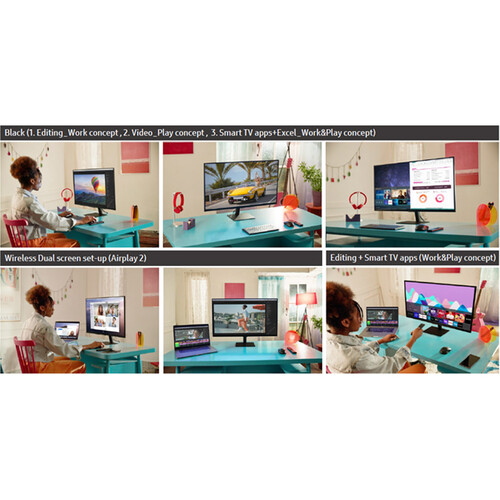
Chelsey Konopelski (verified owner) –
very difficult to set up. should have had a detailed manual included. not what i would consider “plug and play” as a monitor should be. had to delete all movie shortcuts/connections and probably spent 2 hours before i could get this to function as a monitor. lesson learned: if it comes with a remote, it wasn’t intended as a monitor.
Maximillian O’Keefe (verified owner) –
I love this monitor for playing videogames amazing fps
Letitia Davis (verified owner) –
as a monitor, this works great and i’d give it 5-stars but i wish there was a way to disable remote functionality. i keep the monitor in the same room as my samsung tu7000 and the remotes for the smart tv and smart monitor work for both devices. i have to unplug the monitor when i am done using it so it doesn’t turn on and off every time i use the tv remote. i also wish this version included a usb-c port but that’s only the 32in m7.
Jayden Swaniawski (verified owner) –
right size for the shelf. spectrum app indeed was download able and works fine.
Freddy Luettgen (verified owner) –
This is a very feature-heavy display. It is also a very interesting one indeed. I don’t believe that this is a monitor flat out but am glad nonetheless that it provides a decent display. The setup was rather simple which is the usual for Samsung displays. The lack of display ports on the display is disappointing but the included HDMI cables is a good substitute. Since it is a smart display, you do have to go through the setup process and log into your Samsung account to continue. The display is really feature-heavy. That being said, having a monitor with smart features is cool but I do not really use them once the new-factor wore off. The Samsung dex feature is really nice for owners of Samsung smart phones. I just don’t find myself using it much as someone using the monitor with a PC as my PC kind of handles all of that already. Performance-wise, the monitor is great for doing simple processes or work. The easy to use navigation makes it simple to navigate and change settings and Samsung knows how to make displays look good. It does however take some adjusting out of the box because the base settings are very bright and washed out. A Monitor having a game mode is very interesting because it shouldn’t be necessary for a monitor to have “game mode”. Monitors should have low input-delay out of the box. That being said, I can see the appeal for people that want a capable monitor for office work or good image quality. For a power user or gamer, there are definitely other options if input delay or viewing everything from your PC is more of your thing. For me, it makes an excellent secondary monitor for web-browsing, work, or simply having Discord open for voice calls.
Isaias Schuppe (verified owner) –
if you are looking for a monitor to project laptops to. this is not it. this device will not be seen on windows 10 or 11. i research this issue and it seems to be the firmware update 1210.5. all the forum post with this issue seemed to drill down to this fact. if i could roll this device down to a previous firmware i would, but that is not a option. if you are looking at it for the apps and connecting directly to your pc. all that functionality seems to work fine. i purchased this product as a business tool, and it has failed.
Oma Koch (verified owner) –
I use it for games reading and internet and other things I like to do
Rowan Prohaska (verified owner) –
I use my monitor for gaming I don’t have a gaming PC so I use for my Xbox series s.
Lou Johns (verified owner) –
I love my Samsung 27″ smart monitor and tv! It is great for work, gaming or watching tv. It was a breeze to set up. It does tilt but it would be nice if I could adjust the height. I also love the remote which is very easy to use. It looks great and I love the size. We love the two HDMI ports. One is connected to the computer and the other to the Xbox. It is very easy to switch from work to gaming.
Beverly Hodkiewicz (verified owner) –
I’m a music producer. I needed a large monitor to get my work done efficiently and the M5 is perfect for me! And it doesn’t only act as a monitor, it’s my Smart TV too! I have all my streaming services downloaded on it. So when I’m finished working, I just switch from HDMI input to Disney+, Netflix or YouTube. I have absolutely no to have two separate devices: a monitor for my work and a smart tv for recreation. This gives me all the functions I would need from both. And oh I forgot to mention, I can use the monitor as an independent computer for web browsing!!! When I saw this is the PERFECT all rounder monitor I mean it. Thank you Samsung for making my life easier!
Ivory Crist (verified owner) –
I absolutely love this 27″ M5 FHD Smart Monitor with Streaming TV!! I’ve been in the market for a new desk monitor for some time now and was super excited to give this one a try. The 27″ is the perfect size for my desk. It fits perfect and surprisingly doesn’t take up the whole area. The graphics are amazing. It looks just like I’m watching a 4K tv. I love that I can use this with my laptop as a double monitor. This comes in perfect for when I do my crafting. I love that I can also steam tv on it!! This is my favorite feature!! So when I’m not using it for work I can be using it for play! Truly an amazing product!
Jailyn Dare (verified owner) –
the m5 is a well-designed, clean looking monitor with a lovely clear matte finish display. truly an upgrade for me. the hdmi set-up was easy as pie as was netflix and prime functions. airplay and mirroring worked well with my iphone and mac, but did take me a few minutes to figure it out. streaming from my iphone via airplay was simple. speaker quality is excellent. the remote control looks and feels solid. the office 365 feature is disappointing as you basically connect to microsoft via the browser. overall, the monitor is nice but system specs prevent it from being a real entertainment device or a tv replacement. documentation must be improved as neither the included document or the user manual cover all of the “features” with enough detail. overwise, i am very pleased.
Katharina Larson (verified owner) –
Easy to navigate, you will get Samsung tv plus with over 100 free channels for free
Julio Schimmel (verified owner) –
I am absolutely in love with this monitor! This is perfect for my work-from-home setup and makes seeing everything on one screen much easier. On top of that, when I’m not working I can use it as a “tv” with a wide array of different entertainment apps and options. Another awesome perk is being able to use your phone along with the monitor. I’ve been starting to use this feature more and more. Definitely worth every penny!
Christ Konopelski (verified owner) –
i bought this monitor because i just started a new semester of school and my laptop screen can be very small over a long period of time. i have used the screen many times with my macbook and also used the tv feature when i watch my favorite shows. it can also mirror my directv signal on my tv and it comes in handy when i am sitting at my desk.
Viva Langosh (verified owner) –
adding media apps like netflix to a display was a clear stroke of genius, they work well and the remote is terrific. very pleased the display functions well as a computer monitor. clear picture, surprisingly good sound. the browser experience is horrible. i liked the idea of attaching a remote keyboard and mouse and not always having to connect my laptop to browse the web. this function is an epic fail. there is no ability to download a state of the art browser like firefox or chrome. where did they dig up the awful browser with limited functionality? who knows, but don’t buy this to surf the net unless you are doing it on another device. considering the 2 positive functions, display and media apps, i’m overall pleased with the device.
Elise Larkin (verified owner) –
I haven’t found any issues with the monitors refresh or pixal display. The price is comparable with other monitors. It’s made me want to look into 4K monitors.
Logan Kreiger (verified owner) –
the Samsung 32 inch monitor is used for my photography , nice big screen makes it easier to enlarge the pictures and work on 2 pictures at the same time . very sharp picture , clear, good color
Jennifer Carroll (verified owner) –
For general purposes use on my computer which I use for every form private business use to home use and it also servers my monitor in acting as my accountant!!!
Aniya McDermott (verified owner) –
This monitor has been great for every day use. I love that it helps me get various tasks done and also works for play. After I’m done with work I can use it to watch a movie, watch videos and listen to music. It is an all around winner. No other monitor has the flexibility of this one.