Samsung LS32AM500NNXZA 31.5″ 16:9 Smart FHD HDR VA Monitor
$215.99
In stock
Description
With the Samsung LS32AM500NNXZA 31.5″ 16:9 Smart FHD HDR VA Monitor, you have the power to be productive and entertained at a distance without having to connect a computer. Like a smart TV, this 1920 x 1080 Full HD resolution monitor has built-in speakers and can independently run apps such as Microsoft Office 365 in addition to Netflix, YouTube, and other streaming entertainment services. This allows you to quickly switch from being productive to watching immersive entertainment at a distance using the included remote control. Use the Wireless DeX utility to stream apps and content such as photos and videos from your phone to the monitor without having to connect additional cables or turn on the computer. The LS32AM500NNXZA has built-in Bluetooth for connecting wireless peripherals such as keyboards, mice, and more. With its integrated sensors, the screen automatically adjusts its brightness to match the ambient light. Switching the screen to Ultrawide Game View mode allows you to see more detail in supported games using a 21:9 aspect ratio.
Additional information
| Weight | 18.44 lbs |
|---|---|
| Dimensions | 32.7 × 18.8 × 5.3 in |
| Size | 31.5" |
| Dot Pitch | 0.36375 x 0.36375 mm |
| Mounting-Hole Pattern | 100 x 100 mm |
| Tilt Adjustment | -2 to 20° |
| Swivel Adjustment | None |
| Rotation Adjustment | None |
| Height Adjustment | None |
| Operating Humidity | 10 to 80% |
| Storage Temperature | -4 to 113°F / -20 to 45°C |
| Operating Temperature | 50 to 104°F / 10 to 40°C |
| Power Adapter Type | Internal |
| AC Input Power | 100 to 240 VAC, 50 / 60 Hz |
| Power Consumption | 60 W (Maximum)<br />0.5 W (Standby) |
| Built-In Speakers | Yes, 2 x 5 W |
| Connectivity | 2 x HDMI 2.0 |
| Viewing Angle (H x V) | 178 x 178° |
| Screen Area | 27.5 x 15.47" / 698.4 x 392.85 mm |
| Response Time | 8 ms (GtG) |
| HDR Compatibility | HDR10 |
| Bit Depth / Color Support | 8-Bit (16.7 Million Colors) |
| Pixel Clock Frequency | 96 MHz |
| Variable Refresh Technology | None |
| Refresh Rate | 60 Hz |
| Contrast Ratio | 3000:1 |
| Maximum Brightness | 250 cd/m2 |
| Finish | Glossy with Anti-Reflective Coating |
| Pixels Per Inch (ppi) | 70 ppi |
| Aspect Ratio | 16:9 |
| Resolution | 1920 x 1080 |
| Touchscreen | No |
| Panel Type | VA LCD |
| Dimensions (W x H x D) | 28.2 x 20.4 x 7.6" / 716.0 x 516.9 x 193.6 mm (with Stand)<br />28.2 x 16.7 x 41.8" / 716.0 x 424.4 x 1061.7 mm (without Stand) |
Reviews (185)
185 reviews for Samsung LS32AM500NNXZA 31.5″ 16:9 Smart FHD HDR VA Monitor
Only logged in customers who have purchased this product may leave a review.
Related products
Computer Monitors
Computer Monitors
Computer Monitors
ViewSonic VA2456-MHD 24″ 16:9 Reduced Bezel IPS Monitor (with Stand)
Computer Monitors
Computer Monitors
Lenovo ThinkCentre Tiny-In-One 22 Gen 4 21.5″ 16:9 Multi-Touch Video Conferencing FHD IPS Monitor
Computer Monitors
Computer Monitors
Computer Monitors










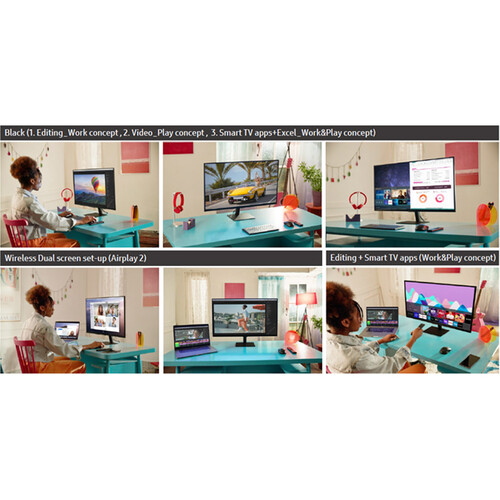
Graham Hegmann (verified owner) –
Totally awesome for movie watching,conecting the Galaxy phone,using DeX,conecting the Xbox Series X UltraWideMode for gaming is great and also you can use at 1080 120hz on the Series X,i love the sound very loud and clear and so intense with sound bar via hdmi arc using Dolby Atmos and also super loud and clear using via bluetooth,works awesome with arcade consoles,it is great for everyday use,nice interface,easy to use,great design,lightweight,just an awesome device like any other Samsung product
Terrill DuBuque (verified owner) –
I use this monitor for work. And play now cause I can jump from using it as my work display to watching a movie in seconds. Love that it’s a smart Display with tons of apps.
Caleigh Wolf (verified owner) –
I love my monitor works great with all my technology
Domenick Heathcote (verified owner) –
Things that I love about this monitor 1) Easy to connect with laptop (HDMI/Over Wifi) and other multimedia devices 2) Sound is great to listen music 3) Easy to switch between work and play (during lunch I prefer to watch Bloomberg) 4) Samsung has its own Samsung TV app which streams many free channels and unlike Youtube it does not pop out ads 5) Bixby is great, quiet impressed with the way it could understand my accent 6) You could install host of applications and listen to podcasts when not working 7) Display quality is great (Hey its made by Samsung)
Francis Franecki (verified owner) –
i bought this monitor for it’s smart functionallities and to run my computer, and it works great for both! great monitor for a reasonable price. one of the best purchases i’ve ever made.
Cassandra Swift (verified owner) –
Good high quality for work. Also Netflix is great to watch.
Efren Collins (verified owner) –
Amazing quality with great for steaming, gaming and school/work. I’m absolutely loving it since day 1. Its syncs really well, plus got samsung DeX into it too. Always had a pleasant experience with samsung, never disappointed and great customer service. Thank you so much samsung for a amazing experience!
Edwardo Pacocha (verified owner) –
This monitor makes the workday so much more effective. It streamlines technology with priority and the graphics are spot on, the color is amazing too.
Adele Hayes (verified owner) –
This is great for gaming and watching movies that are full of color
Amina Kessler (verified owner) –
pros: i got start by saying the 27″ inches monitor is huge. great quality of image when watching movies or using ms office apps. in addition, the built-in speakers maintain a good quality of sound all along. cons: it needs improvement on the quality of image/resolutions when using samsung dex. it is discouraging honestly. other than that, i am satisfied with this product. i got my money worth.
Martine White (verified owner) –
I was able to use dex, connected a Logitech wireless mouse and keyboard through USB dongle and was able to use them with no problem, loved it.
Sanford Schamberger (verified owner) –
i love this smart monitor! it has very loud sound options and the graphics are awesome and i love the built in apps as well! very satisfied! samsung has blown me away again!
Mona Will (verified owner) –
setup was a little tricky. took several tries before it recognized my samsung account as well as wifi connection. resolution is still a little something to be desired. but after the initial 24hrs of use and really digging in and changing some things around, its much better. needs a ethernet connection in my opinion, only wifi isn’t the best option for me. limited apps selection. using my samsung phone to connect was really cool. only other thing that might be helpful is when using as a second screen, when shutting down computer, you must have the remote close to turn it off. but overall i do like it, now i have a 27″ to match my 27″ aio
Marcel Schuster (verified owner) –
remotes cannot be isolated to a single monitor so multiple monitor applications will not work.
Ayden Mitchell (verified owner) –
Wow, after working from home for over a year and trying to use dual monitors to display my data, this new Samsung M5 32″ monitor has worked out great so far. I was able to connect to the monitor with both HDMI and through the “Connect” option on my Windows Tablet. The larger screen has been nice to display all of my work. When using it in this mode, the only issue was that my mouse movements weren’t that fine. It took a little effort to be able to click on certain items on the monitor. The next benefit of this monitor is that I can connect my iPad to it using the Apple Air Play option. I viewed my pictures as a slide show. The resolution was good but it had a couple pauses in the background music as it played over the pictures. Finally, the monitor is a Smart TV. This is great. After working, I can bring up various streaming options and watch content or even surf the web. The resolution while doing this is quite nice. Overall, this is a good option to replace a second monitor or just have a monitor that can be both a second screen and a Smart Streaming TV.
Angelina Erdman (verified owner) –
Have been having this bad boy for a while, probably the best value for money monitor. It has all the major apps that we normally use. User experience is same as any Android TV. The remote is awesome and love the idea that one button works for volume up, down and mute. Really cool.
Karson Russel (verified owner) –
The new Samsung 27″ M5 Smart Monitor with streaming TV is a first of its kind. Samsung created this monitor since the majority of people are working remotely including me. I have some down time through out the day, so I thought let’s give it a shot and see what exactly this thing can do. First things first, this monitor is capable of downloading almost all the most popular apps. We currently subscribe to about 6 streaming services, and this monitor has them all. We own a few Samsung televisions, so I am familiar with the Tizen OS platform. It’s very easy to use and surprisingly snappy. Another great feature is the built-in speakers. The speakers eliminate me having to hookup a pair of external speakers. I like a clean desk set-up and having this monitor helps with that. The cable stand holder is an added plus as well. The build quality is on point with minimal bezels, and a sturdy base. Here some of the features I really like about this monitor. Wi-Fi, Bluetooth, and HDMI capabilities Screen sharing, Apple Airplay and Wireless Samsung Dex. DLNA built-in. Able to play files wirelessly from Windows and Plex severs. I was able to hookup a USB drive and the monitor recognized my mp3 files. I wasn’t able to test the Remote Access as of yet. That’s currently on my things to do list. This monitor has a lot of features and I’m still finding new options daily. I am happy with my purchase and recommend to anyone that wants to get the best out of their at home setup.
Mustafa Koch (verified owner) –
Receiving this monitor I put off setting it up until the weekend because I ordered a replacement desktop (mine had died months ago) and I was getting by with a 5+ year old desktop and still using a 14 year old monitor. Setting this up was a breeze. It probably took long to open the box than to set up. The display is crisp and clean and gives me enough desktop space without the need for a second monitor. The footprint doesn’t take too much space up and also allows room underneath for place items. The smart tv functionally is handy to have when there is a need for a short break from work and impressed my kids more than being a computer monitor. While it’s only been a week it’s something that is such a useful product it has improved my efficiency and also calms the mind because it decluttered my desk allowing me to get rid of the old speakers I’ve had form almost 20 years as well. Anyone looking for a new monitor I would recommend because it’s not too big and not too small. I’ve attached a before and after to show the difference it makes.
Samson Fay (verified owner) –
I bought this game screen for gaming with my new MSI and I have enjoyed it thoroughly. I would definitely suggest the screen!
Cindy Windler (verified owner) –
Samsung delivered with this monitor i play a lot of high resolution games and streaming videos i am happy with this product.