Samsung LS32AM500NNXZA 31.5″ 16:9 Smart FHD HDR VA Monitor
$215.99
In stock
Description
With the Samsung LS32AM500NNXZA 31.5″ 16:9 Smart FHD HDR VA Monitor, you have the power to be productive and entertained at a distance without having to connect a computer. Like a smart TV, this 1920 x 1080 Full HD resolution monitor has built-in speakers and can independently run apps such as Microsoft Office 365 in addition to Netflix, YouTube, and other streaming entertainment services. This allows you to quickly switch from being productive to watching immersive entertainment at a distance using the included remote control. Use the Wireless DeX utility to stream apps and content such as photos and videos from your phone to the monitor without having to connect additional cables or turn on the computer. The LS32AM500NNXZA has built-in Bluetooth for connecting wireless peripherals such as keyboards, mice, and more. With its integrated sensors, the screen automatically adjusts its brightness to match the ambient light. Switching the screen to Ultrawide Game View mode allows you to see more detail in supported games using a 21:9 aspect ratio.
Additional information
| Weight | 18.44 lbs |
|---|---|
| Dimensions | 32.7 × 18.8 × 5.3 in |
| Size | 31.5" |
| Dot Pitch | 0.36375 x 0.36375 mm |
| Mounting-Hole Pattern | 100 x 100 mm |
| Tilt Adjustment | -2 to 20° |
| Swivel Adjustment | None |
| Rotation Adjustment | None |
| Height Adjustment | None |
| Operating Humidity | 10 to 80% |
| Storage Temperature | -4 to 113°F / -20 to 45°C |
| Operating Temperature | 50 to 104°F / 10 to 40°C |
| Power Adapter Type | Internal |
| AC Input Power | 100 to 240 VAC, 50 / 60 Hz |
| Power Consumption | 60 W (Maximum)<br />0.5 W (Standby) |
| Built-In Speakers | Yes, 2 x 5 W |
| Connectivity | 2 x HDMI 2.0 |
| Viewing Angle (H x V) | 178 x 178° |
| Screen Area | 27.5 x 15.47" / 698.4 x 392.85 mm |
| Response Time | 8 ms (GtG) |
| HDR Compatibility | HDR10 |
| Bit Depth / Color Support | 8-Bit (16.7 Million Colors) |
| Pixel Clock Frequency | 96 MHz |
| Variable Refresh Technology | None |
| Refresh Rate | 60 Hz |
| Contrast Ratio | 3000:1 |
| Maximum Brightness | 250 cd/m2 |
| Finish | Glossy with Anti-Reflective Coating |
| Pixels Per Inch (ppi) | 70 ppi |
| Aspect Ratio | 16:9 |
| Resolution | 1920 x 1080 |
| Touchscreen | No |
| Panel Type | VA LCD |
| Dimensions (W x H x D) | 28.2 x 20.4 x 7.6" / 716.0 x 516.9 x 193.6 mm (with Stand)<br />28.2 x 16.7 x 41.8" / 716.0 x 424.4 x 1061.7 mm (without Stand) |
Reviews (185)
185 reviews for Samsung LS32AM500NNXZA 31.5″ 16:9 Smart FHD HDR VA Monitor
Only logged in customers who have purchased this product may leave a review.
Related products
Computer Monitors
Computer Monitors
Computer Monitors
Computer Monitors
Computer Monitors
Lenovo ThinkCentre Tiny-In-One 22 Gen 4 21.5″ 16:9 Multi-Touch Video Conferencing FHD IPS Monitor
Computer Monitors
Computer Monitors
Computer Monitors










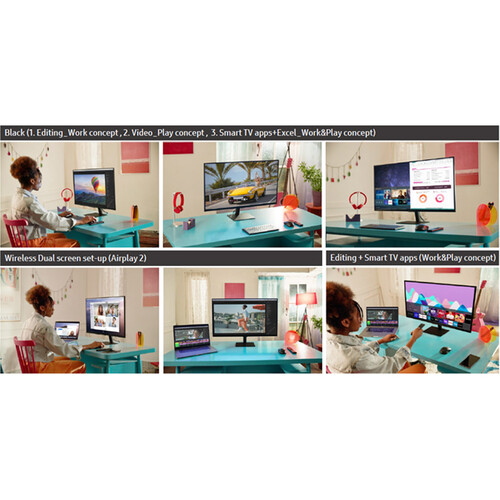
Carmella Gusikowski (verified owner) –
This is a great product. My daughter is the user. She casts her phone, watches shows from different services. She alo uses it with her laptop. You never know what she will be using it for. Everything connects to it remotely. I thought it was going to be a new monitor, but it is so much more.
Hattie Hegmann (verified owner) –
Having moved from a 27 inch monitor I expected the Samsung M5 to be much larger. Surprisingly it has similar dimensions to the old monitor it replaced, due to the fact that the bezel is very thin, thus maximizing the screen area. This was a very welcome realization, more monitor with much less wasted space. Overall construction is very good, it has a heavy base and looks very sharp. The remote looks like something from the future and has all the buttons you could need with out all the clutter. Sound has been better than expected, when turned up the sound can fill a room. It’s very feature packed. With multiple streaming services pre loaded and the option to add more it has everything you need to use it as a monitor and office TV. Using the DEX feature has been a little touchy. You have to get you phone into just the right area to wirelessly connect, but once connected it runs smoothly. Overall there aren’t any areas that I can find to improve on. It looks great, is well built, has loads of features and works very well.
Jordon Lubowitz (verified owner) –
I love the remote can be pointing anywhere and still work. Connections are fast and I can even just tap my phone on the monitor to start sharing I love this monitor
Torey Moen (verified owner) –
This monitor is very unique. It has the same features as a smart tv just in a pc monitor. The picture is good quality (wouldn’t say great) but not bad. I would have to say the worst part about this monitor is that we have a Samsung TV in the same room as this monitor and anytime you use the remote for that TV it turns the monitor on/off or the volume up/down. That is kind of frustrating. Gaming on this monitor is nice. The refresh rate is wonderful and smooth. It keeps up with the best of them. The set up was easy using the hdmi cable that came with the monitor. It was easy to set up. All and All it’s a good monitor.
Luna Goldner (verified owner) –
setting this up was a breeze. it probably took long to open the box than to set up. the display is crisp and clean and gives me enough desktop space without the need for a second monitor. the footprint doesn’t take too much space up and also allows room underneath for place items. the smart tv functionally is handy to have when there is a need for a short break from work and impressed my kids more than being a computer monitor. while it’s only been a week it’s something that is such a useful product it has improved my efficiency and also calms the mind because it decluttered my desk. anyone looking for a new monitor i would recommend.
Bettie Schumm (verified owner) –
wow, after working from home for over a year and trying to use dual monitors to display my data, this new samsung m5 32″ monitor has worked out great so far. the larger screen has been nice to display all of my work. when using it in this mode, the only issue was that my mouse movements weren’t that fine. it took a little effort to be able to click on certain items on the monitor. the next benefit of this monitor is that i can connect my ipad to it using the apple air play option. the resolution was good but it had a couple pauses in the background music as it played over the pictures. finally, the monitor is a smart tv. overall, this is a good option to replace a second monitor or just have a monitor that can be both a second screen and a smart streaming tv.
Vernie Cole (verified owner) –
I have been play fortnite and minecraft and it very good for going. Very crisp.
Tyrel Fritsch (verified owner) –
This is a great product; however, if you also own a smart tv in the same room, it’s difficult to get the controller not to manage and work both. For example, if I turn off my tv, my monitor shuts off and vice versa. I have been trying to find out how to fix this. Otherwise, great and wonderful to use. I really like it.
Jess Hand (verified owner) –
monitor stand is very poorly designed. brace is metal, but encased in a plastic sleeve. that brace is only held on by a small peg at the bottom. this monitor has a tendency to be forward heavy. the first time i tried to adjust it that plastic casing cracked open. doesn’t appear stable enough to be able to stand moving the monitor. color & clarity aren’t the best. the reds are very orangy. you can see slight shadowing/pixelation around the letters and images – very little “clarity” or sharpness. the picture is rather dark, no matter the room lighting. the speakers are in the back & sound awful.
Bridget Gerlach (verified owner) –
I have been a PC guy my whole life and am constantly on the lookout for ways to upgrade and improve my computer. I use my computer for everything from work to gaming and this monitor was a welcome addition to that experience. Yet another reason why I only buy Samsung!
Lessie Runolfsdottir (verified owner) –
the wifi system in this tv cannot connect to the type of wifi that requires the user to click an “accept” or “agree” button on page showing the terms and conditions for using that network. the user interface is slow to respond and of poor design. samsung claims this works with apple’s airplay, but it did not show up as a device to stream to. finally, the bluetooth system would not reestablish connection to my headphones if i turned them or the tv off. it would say it was connected, but no sound would come through, and i’d have to delete and re-pair them each time. is there anything nice about this tv? the picture quality was decent. it’s too bad everything else was so bad.
Sanford Romaguera (verified owner) –
I use my monitor daily to have a second monitor with my M1 Mac mini…then I really dove into using it’s other features like AirPods connectivity, the operating system that allows you to use it as a TV and use the major apps (Netflix, Hulu, Prime, Apple TV+, etc) is a Godsend. The remote is great, fits in my hand like a tennis racket, lol! Packed with tons of features !!! For the price, this is just brilliant. Love the wireless DEX support, built-in wifi is flawless , built-in speakers are solid… Samsung hit a homer with this one!
Bulah Abernathy (verified owner) –
I use my Smart Monitor for gaming, school, and some programming. This is helpful because I have a busy schedule for all of the things that I mentioned above.
Camden Robel (verified owner) –
It work great with my cameras I have for security picture is clear and crisp just what I needed
Lenore Dietrich (verified owner) –
Like almost all products I’ve owned from Samsung, setup is fairly easy.
Lowell Krajcik (verified owner) –
I’m a big gamer and I love watching my animes. The frame rate and clarity of the screen on this monitor makes each alot more enjoyable
Lonzo Boehm (verified owner) –
I use this monitor for school and watching various streaming channels such as Amazon prime video or Hulu and I absolutely love it and recommend it. I love how it’s a very good display
Myrl Klocko (verified owner) –
My 27″ M5 Smart Monitor arrived well packaged, easy to unboxed, and in perfect condition. Set-up was simple with HDMI cables. The monitor came with one HDMI cable. The stand was easy to install. The design of the monitor is streamlined and it has a clear and the display is a lovely matte finish. I’ve been using the monitor with both a Mac and a Windows laptop and I see no difference in function. Works faultlessly as a monitor. I’ve also streamed music and video from my iPhone via Airplay easily. I am very pleased with the sound quality as well. As a computer monitor, I couldn’t be happier. However, as an entertainment device, the lack of 4K is somewhat disappointing. The monitor’s picture is still very nice but had the M5 been 4K it could truly be a TV replacement for me. As a minimalist, I look for multi-purpose products but the M7 32 inch monitor was too big for my space. That is something to consider if 4K is important to you long term. I had no problems using Netflix, Prime, Hulu, HBOMax, YouTube, etc. Downloading apps was simple and straightforward. The interface is generally the same as my Samsung TV. I really love the remote control! It is really well made, feels solid, and the buttons work well. Very pleased there. My only major issue is that the included documentation was far too sparse. I had rot download the user manual but that still doesn’t cover everything, I am very tech savvy so I rarely have to consult manuals. More features were intuitive but I did have to hunt around for some answers. Just be aware of that. The TV features were easy to figure out probably due to my familiarity with Samsung TVs. I hope that Samsung can improve the documentation that would allow users to easily take advantage of all of the “smart” features. Maybe some of the features are only available with a Samsung phone or tablet so that should be more transparent. Also, the Office 365 feature is “Ok” – I was hoping for a better interface but its basically connecting to Microsoft via the Samsung web browser. Chances are that if I am at my monitor, my laptop and Microsoft Office is available so I may not use this feature. It really is a beautiful monitor.
Ethan Lebsack (verified owner) –
I am in love with this Samsung 32″Smart Monitor. Setup was very simple it only took about 10 minutes max. I was very surprised to see a remote. I can setup my phone to using tap or thru DEX or just the regular internet. I love that it has Windows 365 its so fast. I can login in the morning and get my work done for 5- 6 hours a day and you don’t have wait for pages to load. After work I login to do school. I do schooling 3days a week for 3 hours all online classes right now. When it’s time to relax it’s nice be able to watch a movie right on your Samsung monitor that is full screen. The speakers have amazing sound and it has wide-screen for so you pick-up things sometimes others may not see. I would not trade this except for a newer Bigger Monitor!
Mustafa Walker (verified owner) –
This monitor has proved to provide me, a person not quite adept at these things, a seamless, headache-free experience in setting up and linking additional streaming and gaming features. I especially am happy with the blue light reducing / eye saver capabilities. I only wish there were RCA inputs for non-blue tooth speakers but there’s probably an adapter on the market for that.