Samsung LS32AM702UNXZA 31.5″ 16:9 Smart 4K HDR VA Monitor
$279.99
In stock
Description
With the Samsung LS32AM702UNXZA 31.5″ 16:9 Smart 4K HDR VA Monitor, you have the power to be productive and entertained without having to connect a computer. Like a smart TV, this 3840 x 2160 4K UHD resolution monitor has built-in speakers and can independently run apps such as Microsoft Office 365 in addition to Netflix, YouTube, and other streaming entertainment services. This allows you to quickly switch from being productive to watching immersive entertainment at a distance using the included remote control. Use the Wireless DeX utility to stream apps and content such as photos and videos from your phone to the monitor without having to connect additional cables or turn on the computer. You can connect a compatible laptop to the monitor through the USB Type-C connection, which supports power delivery and DisplayPort over USB-C, so you can transfer video, audio, and data through a single cable. The LS32AM702UNXZA also has built-in Bluetooth for connecting wireless peripherals such as keyboards, mice, and more. With its integrated sensors, the screen automatically adjusts its brightness to match the ambient light. Switching the screen to Ultrawide Game View mode allows you to see more detail in supported games using a 21:9 aspect ratio.
Additional information
| Weight | 19.38 lbs |
|---|---|
| Dimensions | 32.8 × 19.2 × 5.4 in |
| Size | 31.5" |
| Connectivity | 2 x HDMI 2.0 Input<br />1 x USB Type-C (USB 3.1 / USB 3.2 Gen 1) Input/Output<br />2 x USB Type-A (USB 2.0) Input/Output |
| Lock Slot | Yes |
| Mounting-Hole Pattern | 100 x 100 mm |
| Tilt Adjustment | -2 to 22° |
| Swivel Adjustment | None |
| Rotation Adjustment | None |
| Height Adjustment | None |
| Operating Humidity | 10 to 80% |
| Operating Temperature | 10 to 104°F / -12 to 40°C |
| USB Power Delivery | 65 W (via USB Type-C) |
| Power Adapter Type | Internal |
| AC Input Power | VAC50 / 60 Hz |
| Power Consumption | 150 W (Maximum)<br />0.5 W (Standby) |
| Built-In Speakers | Yes, 2 x 5 W |
| Dot Pitch | 0.181 x 0.181 mm |
| Screen Area | 27.45 x 15.44" / 697.23 x 392.18 mm |
| Viewing Angle (H x V) | 178 x 178° |
| Response Time | 8 ms (GtG) |
| HDR Compatibility | HDR10 |
| Bit Depth / Color Support | 8-Bit (16.7 Million Colors) |
| Variable Refresh Technology | None |
| Refresh Rate | 60 Hz |
| Contrast Ratio | 3000:1 |
| Maximum Brightness | 250 cd/m2 |
| Finish | Glossy with Anti-Reflective Coating |
| Pixels Per Inch (ppi) | 140 ppi |
| Aspect Ratio | 16:9 |
| Resolution | 3840 x 2160 |
| Touchscreen | No |
| Panel Type | VA LCD |
| Dimensions (W x H x D) | 28.2 x 20.4 x 7.6" / 716.3 x 518.2 x 193.0 mm (with Stand)<br />28.2 x 16.7 x 1.7" / 716.3 x 424.2 x 43.2 mm (without Stand) |
Reviews (451)
451 reviews for Samsung LS32AM702UNXZA 31.5″ 16:9 Smart 4K HDR VA Monitor
Only logged in customers who have purchased this product may leave a review.
Related products
Computer Monitors
Computer Monitors
Lenovo ThinkCentre Tiny-In-One 22 Gen 4 21.5″ 16:9 Multi-Touch Video Conferencing FHD IPS Monitor
Computer Monitors
Computer Monitors
Computer Monitors
Computer Monitors
Computer Monitors
Computer Monitors










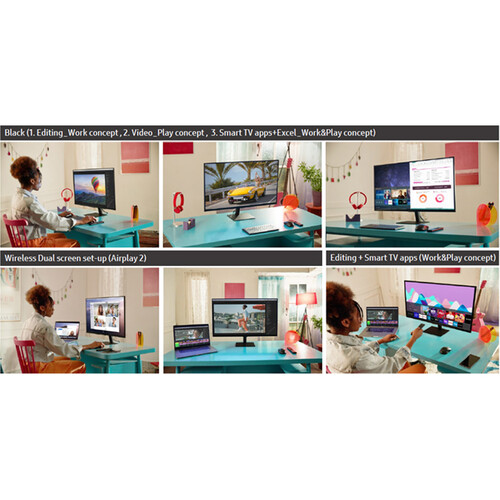
Milford McKenzie (verified owner) –
This is honestly a great product when it comes to productivity and gaming. If you are looking for a screen that is able to cater to productivity and gaming, this is the product for you. What I like about it is how everything is in one place and it’s very convenient to work hard and play hard. The one thing that I don’t like is how the quality of the remote is not that great. If I had to complain it would just be the quality of the remote and how it tracks a lot of magnets of fingerprints and smudges. Besides that I really don’t have really bad things to say about this smart monitor. I would say this is really great for kids that are in school make you are in college it’s not too cheap nor is it too expensive. You really get your money worth out of product
Alexandria Kilback (verified owner) –
I bought this monitor over a month ago and, despite the reviews here, I wanted to give it a try and, until now, it’s working great! I like the settings menu and how I can mix entertainment and work. I have a set up with three screens, and I love the looks of this one in the middle of my desktop. The image and brightness are just as I need it so, no complaints about it. The only issue I have is related to the USB-C port. I have a new laptop with a USB-C port and, I plugged it into the monitor; it was working well until, one day, the monitor wasn’t detecting the computer. The laptop detects the screen and its properties but, the monitor asks to turn ON the USB-C device I’m trying to connect to, so I’m looking for a solution to that.
Enrique Ondricka (verified owner) –
I love my new monitor, from the size, right down to how easy it was to setup and use. The clarity is amazing? It took a minute to get us to the voice sound but now it is one of my favorites. You can’t get any better quality than with a Samsung!
Vincenzo Stracke (verified owner) –
I use my monitor for work and I just love how the screen is always clear and never buffers.
Charlotte Green (verified owner) –
Overall, this has been a great monitor, in fact I bought a second one. Thats where I have one small problem. Since they are both in the same room, I have to be very careful when I use the remote to not change both monitors at the same time. For a smart monitor, it should be able to lock a remote to a single monitor.
Erik Welch (verified owner) –
Like many others last year I adapted to working from home due to the pandemic. I was very unprepared for this transition but got by with using my work laptop and personal computer from my desk. After just a few months of doing this I began to feel the toll that hunching over my laptops was taking on my neck and back. I needed a solution. I looked into buying a desktop and that was just too expensive of an option for me. Then I found the M7 monitor. Not only am I able to connect to my work computer and navigate through systems on a much bigger display but it’s also transformed the way I use my personal computer. The monitor is compatible with Remote connect and Airplay2 which means there’s no need for unsightly cables. The display quality is fantastic! Truly redefines the way I look at computer monitors. Not only is it a 4k display but it also has my favorite apps Netflix and HBO Max built in which makes binging my favorite shows during lunch a breeze! The display is also the perfect size. I no longer need to hunch over to work. I can look straight at the display without sacrificing my posture. My aches and pains have significantly reduced. I seriously can’t rave about this smart monitor enough. Thank you Samsung!
Ludwig Friesen (verified owner) –
The SAMSUNG M7 32″ monitor is the most versatile smart monitor on the market today. The user interface makes this smart monitor a display and in many ways a standalone browser to the web. The deep and rich feature functions make an excellent companion to DEX. I actually wall mounted my smart monitor for multiple uses.
Horacio Rowe (verified owner) –
I exclusively use my monitor as a computer monitor, I’ve never used it for the smart tv available on it. It is quite large enough for my needs and very good clear picture. I would recommend this monitor anytime!
Adell Kovacek (verified owner) –
love my smart monitor the it looks and how easy to use and the great pictures it has. I have for a multiple use as tv sometimes but mainly for gaming and it is superbe.
Olaf Koch (verified owner) –
I am currently learning programming and need additional monitor but need under my budget. I do recommend the monitor if you have laptop (with USB C support), it connects quickly. The brightness and screen resolution are so good – sometimes I use it for entertainment purposes. It has TV features so why not for entertainment as well.
Brent Hamill (verified owner) –
If you are in the market for a large computer monitor or a smaller smart TV, the Samsung 32″ M7 4K UHD Smart Monitor with Streaming TV is exactly what you’re looking for. This well built smart display comes with a sturdy stand to use at your desk and is also VESA mount compatible. The included remote is nice to hold and easy to use especially with it’s voice assistant features. In our family we consume video content from many providers, and with this smart display you can quickly connect your accounts and start streaming UHD video in minutes! The operating system is quick and intuitive and even has the ability to browse the web with just your remote. If you need to cast any content you’ll have no problem connecting to this display either wirelessly or with the supplied USB-C or HDMI cable. This display would be right at home in anyone’s office, bedroom or home-gym.
Leonardo Stiedemann (verified owner) –
i have been using the monitor for a week with my macbook pro m1. everything is great and works very well! i am using the usb-c connection as the only connection between my laptop and the monitor. i get 4k at 60 hz and at the same time my macbook is charging. my wifi at home is my iphone 12 where i am using it as a router -wifi tethering. the smart tv features works very well eventhough it is my iphone which is my “wifi router” the screen gets a 5/5 based on my experience
Alexandra Bergstrom (verified owner) –
not too big, not too small. enjoy the tv functionality. did not like my wireless mouse/keyboard usb getting stuck in the input. had to buy a new one because i literally had to rip it apart to get it out of the tv. not enjoying the usb-c connection to my laptop as the tv gets confused to whether or not i’m using my laptop, when i am. resulting in the monitor continually switching to sleep mode. picture quality is definitely not the best. samsung makes the best phone displays, yet fails at monitor display. speakers get loud! when turn on my main tv, the monitor would come as well. resulting in having to get out of bed and turning off the monitor. all in all, i like the monitor.
Prince Oberbrunner (verified owner) –
It is wonderful to have such a large monitor with great resolution to view as a computer screen, comfortable on the eyes. I have had trouble with boot-up connecting with my laptop (Samsung Galaxy Windows 11), where it will automatically start with the laptop sometimes and other times requiring a laptop reboot for the monitor to boot. I have replaced all cables but same result
Cleo Spencer (verified owner) –
This monitor is great as it has the OS similar to newer Samsung’s TVs, also love the remote. My ONE gripe here is that the stock images all show a split between the TV/streaming OS and productivity tools, whereas in reality they’re all separate “inputs” and you’re not actually able to use split screen. Also started to play around with the “remote Office 365” features, feels a bit clunky but works. Wondering if the chip should’ve been slightly better.
Kenna Mueller (verified owner) –
If you need a monitor for your xbox or Playstation this is the right way to go when you are switching from tv to monitor. This monitor gives you the competitive edge against your opponents and lets you compete with the pc players.
Vinnie Rippin (verified owner) –
i love my monitor with usb c and hdmi port ,just like samsung smart tv.
Jamar Schneider (verified owner) –
I am very surprised that I haven’t seen this concept in any other monitor. The 32″ M7 4K UHD Smart Monitor is truly an all in one. You can use it for light gaming, office work, cast anything from your Android or Apple devices or set it up as your main TV in a bedroom and then some. If you are looking for a 32 inch monitor this fits the bill nicely because of the 4k resolution. Yes there are brighter screens out there but unless you have it facing a window you should be fine. The speakers are great in a desk setup or if you use it to watch TV in your bedroom. The screen casting has worked without any hiccups. I love that I don’t necessarily need to connect anything else to it (like a Roku) to have your favorite streaming services available. The remote is icing on the cake with it’s sleek design. I have used it with my Nintendo Switch and it works very nicely at 1080p and 60fps. I love that you can connect a mouse and keyboard to have it easily usable as a quick work setup since the monitor includes Remote Access features by using the Office 365 suite. All of the included cables are great quality and of course the thin bezels make this a great addition to any room. I do wish the stand had more flexibility especially when using it at a desk. There is an included type c to type c cable that allows you to connect to the latest Android smartphone, iPad or laptop. It also charges the device. The setup does take some time to get everything going but I love that when you connect a new device with the HDMI cable or type c cable the monitor automatically switches and connects to the device. No searching around for the correct input. On a final note there is a Connection Guide in the menu that shows all of the possible ways to use the monitor just in case you forget how to use them or that they are available, there really is that many! I would really recommend the monitor if you want the flexibility of a monitor with a tv and then some more.
Jadyn Prosacco (verified owner) –
It’s a great monitor. Only 2 features that I would like added: 1. Have the remote locked to a single monitor. I have 2 of these monitors in the same room, and it causes problems. 2. Have a USB plug paired with each of the video ports so that the keyboard/mouse connected to the monitor for the build in browser can be used by the device that is active at any given time.
Robbie Langosh (verified owner) –
I use my monitor for streaming since it is a 4k one. I also use it for gaming as well.