Samsung LS32AM702UNXZA 31.5″ 16:9 Smart 4K HDR VA Monitor
$279.99
In stock
Description
With the Samsung LS32AM702UNXZA 31.5″ 16:9 Smart 4K HDR VA Monitor, you have the power to be productive and entertained without having to connect a computer. Like a smart TV, this 3840 x 2160 4K UHD resolution monitor has built-in speakers and can independently run apps such as Microsoft Office 365 in addition to Netflix, YouTube, and other streaming entertainment services. This allows you to quickly switch from being productive to watching immersive entertainment at a distance using the included remote control. Use the Wireless DeX utility to stream apps and content such as photos and videos from your phone to the monitor without having to connect additional cables or turn on the computer. You can connect a compatible laptop to the monitor through the USB Type-C connection, which supports power delivery and DisplayPort over USB-C, so you can transfer video, audio, and data through a single cable. The LS32AM702UNXZA also has built-in Bluetooth for connecting wireless peripherals such as keyboards, mice, and more. With its integrated sensors, the screen automatically adjusts its brightness to match the ambient light. Switching the screen to Ultrawide Game View mode allows you to see more detail in supported games using a 21:9 aspect ratio.
Additional information
| Weight | 19.38 lbs |
|---|---|
| Dimensions | 32.8 × 19.2 × 5.4 in |
| Size | 31.5" |
| Connectivity | 2 x HDMI 2.0 Input<br />1 x USB Type-C (USB 3.1 / USB 3.2 Gen 1) Input/Output<br />2 x USB Type-A (USB 2.0) Input/Output |
| Lock Slot | Yes |
| Mounting-Hole Pattern | 100 x 100 mm |
| Tilt Adjustment | -2 to 22° |
| Swivel Adjustment | None |
| Rotation Adjustment | None |
| Height Adjustment | None |
| Operating Humidity | 10 to 80% |
| Operating Temperature | 10 to 104°F / -12 to 40°C |
| USB Power Delivery | 65 W (via USB Type-C) |
| Power Adapter Type | Internal |
| AC Input Power | VAC50 / 60 Hz |
| Power Consumption | 150 W (Maximum)<br />0.5 W (Standby) |
| Built-In Speakers | Yes, 2 x 5 W |
| Dot Pitch | 0.181 x 0.181 mm |
| Screen Area | 27.45 x 15.44" / 697.23 x 392.18 mm |
| Viewing Angle (H x V) | 178 x 178° |
| Response Time | 8 ms (GtG) |
| HDR Compatibility | HDR10 |
| Bit Depth / Color Support | 8-Bit (16.7 Million Colors) |
| Variable Refresh Technology | None |
| Refresh Rate | 60 Hz |
| Contrast Ratio | 3000:1 |
| Maximum Brightness | 250 cd/m2 |
| Finish | Glossy with Anti-Reflective Coating |
| Pixels Per Inch (ppi) | 140 ppi |
| Aspect Ratio | 16:9 |
| Resolution | 3840 x 2160 |
| Touchscreen | No |
| Panel Type | VA LCD |
| Dimensions (W x H x D) | 28.2 x 20.4 x 7.6" / 716.3 x 518.2 x 193.0 mm (with Stand)<br />28.2 x 16.7 x 1.7" / 716.3 x 424.2 x 43.2 mm (without Stand) |
Reviews (451)
451 reviews for Samsung LS32AM702UNXZA 31.5″ 16:9 Smart 4K HDR VA Monitor
Only logged in customers who have purchased this product may leave a review.
Related products
Computer Monitors
Computer Monitors
Computer Monitors
Computer Monitors
Computer Monitors
Computer Monitors
Computer Monitors
ASUS ProArt PA34VC 34.1″ 21:9 Adaptive-Sync Curved HDR IPS Monitor
Computer Monitors










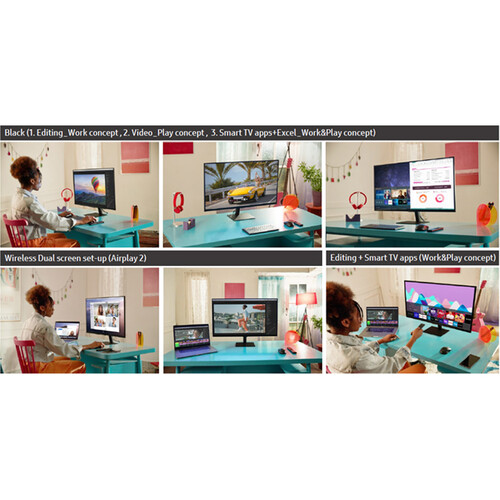
Shaina Stiedemann (verified owner) –
Perfect smart monitor for gaming, movies, and work.
Lacey Lowe (verified owner) –
I use this monitor to view 4K videos I shoot on my GHOPRO cameras. We also watch movie titles of key interest. Comparing the laptop images to this Samsung is a thrill since we get the detail the content creator made.
Cortney Paucek (verified owner) –
I love this monitor/tv you can do so many things with it you can stream you can mirror your phone mirror your laptop it’s just got so many features I haven’t even caught up with all of them I just love it and I made a good choice buying this
Alyce Baumbach (verified owner) –
This monitor has been great. I use it for school and to watch stuff like Netflix and YouTube. It makes a great TV alternative for my small room. Also gaming on this monitor is nice with 4k. Great all around monitor.
Kristian Medhurst (verified owner) –
I used this monitor for almost 1 week. This is my 2nd monitor for work, I am using Windows 10 for my work and video editing. I got a 4K 32 inch Samsung M7 Monitor, the screen size is perfect for the 2nd screen. I use PowerToy to divide my screen into 4 Full-HD windows, so I can monitor 4 systems at the same time. When I edit the video, I can use it to check the editing result. My older monitor can only be a “Monitor”, it must be connected to a show something, like YouTube, or editing office document. Samsung M7 Monitor has a remote control, built-in speakers, and “Full Samsung TV OS”. It has two HDMI inputs, it has 3 USB inputs, plus a separate one for USB-C. But, it is missing DisplayPort…this is the only drawback. It has built-in Wi-Fi and Bluetooth, this provides a couple of TV feature and Cloud services. For example, it can connect to Microsoft Office 365 cloud service, Apple Airplay, and Samsung Dex service (if you have Samsung Phone). The M7 uses Samsung’s Tizen OS, which you can have a good TV experience and install TV Apps, like Netflix, Hulu, Disney+, etc. The M7 has a crisp screen for the pc use case. It has good sharpness, or rather the absence of visible pixels. Even when sitting close to the screen, it is difficult to distinguish any pixel structure. The color is nice and neutral. The M7 brings out the nuances without exaggerating the color saturation. You can turn eye comfort mode that reduces the amount of blue light. That is a good feature for working late like me. When you switch to TV mode, it still offers good sharpness, which allows us to sit close to the screen without seeing a hint of the grid pattern. You can use build-in YouTube or Netflix to watch 4K video, it offers a good image quality in many areas. The M7 also offers a built-in speaker, they did a good job of playing music. If you want to use an external soundbar or separate speakers. It has both Bluetooth and HDMI ARC audio output, which makes it easy to upgrade the sound. Overall, Samsung always comes up with a smart product that may not “best” at anything but works perfectly for both work and entertainment. If you have a Samsung eco-system, you can always connect all your Samsung products together.
Arturo Moen (verified owner) –
I use this monitor for everything in my life right now. I run my business, I do my school projects, and everything in between. It has been one of the best purchases I’ve ever made!
Aimee Trantow (verified owner) –
i hope samsung reads this review. i recently bought the m7 and love it. once i realized the usb-c port can provide 65watts and my thin client needs only 65watts, i got a usb-c to lenovo dc adapter and it powers up! works! but…..when the monitor turns off…the thin client turns off too. so! can samsung implement an update to the m7 firmware where it turns off the monitor when not in use and leave the usb-c power on full power? that would be a evolution for next gen computer setups.
Leann Will (verified owner) –
Good product and fast service
Fernando Shields (verified owner) –
This monitor works really well with my Macbook 16″ 2018 (not like my old monitor that constantly had connection issues). Also I like 4k picture quality, but there is a caveat – I started hating movies with CGI since they look unreal now.
Rebeka Marks (verified owner) –
I really like this monitor. I wanted a monitor that could power my laptop with USB C and I was pleasantly surprised that it actually came with the correct USB C cable. It works great as a monitor and I’m also using it as a streaming TV. Although it is not a high-end monitor, it has many convenient functions such as a USB-C port, Bluetooth connection, and wireless mirroring, so it can be used in a variety of ways. When I first received the product, there was a problem with bad pixels, but I was able to exchange it quickly. I like it more than I thought! I really like this monitor. I wanted a monitor that could power my laptop with USB C and I was pleasantly surprised that it actually came with the correct USB C cable. It works great as a monitor and I’m also using it as a streaming TV. Although it is not a high-end monitor, it has many convenient functions such as a USB-C port, Bluetooth connection, and wireless mirroring, so it can be used in a variety of ways. When I first received the product, there was a problem with bad pixels, but I was able to exchange it quickly. I like it more than I thought!
Colten Dickens (verified owner) –
I use this monitor for school as well as personal uses. It’s perfect. The size is great for my dorm and I can connect my laptop to it as a monitor or stream anything through downloaded apps. This monitor was perfect for my online classes where I was working on my laptop but had to watch the zoom. It made multitasking easy. I highly recommend this monitor.
Maegan Kling (verified owner) –
i spent a lot of time researching this monitor. i wanted a lot of real estate for working from home and a tv replacement solution for the guest bedroom i use as an office. this monitor has been nearly flawless. i don’t have any of the concerns about screen brightness mentioned in other reviews. i have a south facing window next to my desk and i’ve never wished for a brighter screen; it’s pretty perfect. color representation isn’t perfect, but for what i do, it’s fine. tv functions really well and the speakers are pretty darn good at this price point. usb-c is a huge bonus! 32″ 4k display with built in power supply at this price? i am super pleased with this device.
Jed Kunze (verified owner) –
I love how much I can do with this monitor. I can access all of the streaming platforms I use – Netflix, Hulu, Disney+, Starz, HBO – quickly and easily. The remote access feature let me check in from anywhere, so I can keep up with work and my kiddo can keep up with school. I love working from the living room, so the adaptive picture feature ensures I can easily see my screen. Using the Ultra Wide Game view gives me a great picture when I am watching my shows or sports. Since I can manage so many things from my phone, like documents and other files, I appreciate the quick and easy ability to transfer data from the phone to the monitor. The best feature is talking to the monitor – the wife and I love this feature and crack up when the kiddo uses it.
Jacques Rowe (verified owner) –
I use this monitor for work and home use. My son also uses it from time to time for gaming. Thisbis the best monitor yet. It is high definition, it is just as good as a tv. I also use it to stream movies during my down time. I also love that it is easier to view my huge spreadsheets.
Tanya Hansen (verified owner) –
I have used many Samsung TVs and products in the past so I was excited to try out this 4K monitor! This monitor did not disappoint at all. I utilize this screen as my primary display in my office with a secondary monitor. It essentially has most of the features of larger TVs including a large number of apps to use, stylish and effective controller and high quality screen. The set-up process was extremely simple with the user just needing to plug in, turn on, connect to the wifi, customize if desired and then go. The ability to use Office 365 without a PC is very attractive, especially if traveling to someplace with less than reliable internet or not wanting to drag your PC tower with you when you leave. The screen did required some settings adjustment to get the lighting how I wanted it but I am pleased overall with the product. Bonus feature is that it offers USB Type-C connections.
Hadley Nader (verified owner) –
As a dental student I’m on my computer 24/7 multi tasking and this computer IS AMAZING and so responsive
Easter Fay (verified owner) –
i know the reviews are mixed at best but i love this monitor. i have had it for 2 weeks now and it has worked great for me. screen quality, brightness, and build quality are good. i’m not very picky on monitors fyi. it has speakers, which are great. you can plug in your keyboard and mouse to it and use it with your computer. 4k is nice. it is only 60 fps but i knew that before buying. definitely recommend this monitor assuming you don’t get a defective one based on some of the reviews. i also love that this monitor doubles as a smart tv. i write this review to reassure potential customers that this monitor is not crap haha. i’m sure it’s not perfect but i really do love this thing (so far) and will continue to do so as long as it doesn’t break down suddenly on me.
Benton Fahey (verified owner) –
I use the monitor for movies. Great quality!! Beautiful screen and features.
Jamel Hayes (verified owner) –
I was looking for an upgrade to my 32″ monitor. And I own a lot of Samsung items, so I look them up to see what they had to offer. The price was in my range. The specs were close to what I need, mostly gaming, Photoshop, and some video editing. Not extrema gaming, so I didn’t need the high frame rate Hz. The smart options were a plus, the only thing it needs is picture in a picture.
Ivah Crist (verified owner) –
Good monitor for my day to day work. Resolution is good. Pic quality is sharp. The app feature is a nice addition.