Samsung LS32AM702UNXZA 31.5″ 16:9 Smart 4K HDR VA Monitor
$279.99
In stock
Description
With the Samsung LS32AM702UNXZA 31.5″ 16:9 Smart 4K HDR VA Monitor, you have the power to be productive and entertained without having to connect a computer. Like a smart TV, this 3840 x 2160 4K UHD resolution monitor has built-in speakers and can independently run apps such as Microsoft Office 365 in addition to Netflix, YouTube, and other streaming entertainment services. This allows you to quickly switch from being productive to watching immersive entertainment at a distance using the included remote control. Use the Wireless DeX utility to stream apps and content such as photos and videos from your phone to the monitor without having to connect additional cables or turn on the computer. You can connect a compatible laptop to the monitor through the USB Type-C connection, which supports power delivery and DisplayPort over USB-C, so you can transfer video, audio, and data through a single cable. The LS32AM702UNXZA also has built-in Bluetooth for connecting wireless peripherals such as keyboards, mice, and more. With its integrated sensors, the screen automatically adjusts its brightness to match the ambient light. Switching the screen to Ultrawide Game View mode allows you to see more detail in supported games using a 21:9 aspect ratio.
Additional information
| Weight | 19.38 lbs |
|---|---|
| Dimensions | 32.8 × 19.2 × 5.4 in |
| Size | 31.5" |
| Connectivity | 2 x HDMI 2.0 Input<br />1 x USB Type-C (USB 3.1 / USB 3.2 Gen 1) Input/Output<br />2 x USB Type-A (USB 2.0) Input/Output |
| Lock Slot | Yes |
| Mounting-Hole Pattern | 100 x 100 mm |
| Tilt Adjustment | -2 to 22° |
| Swivel Adjustment | None |
| Rotation Adjustment | None |
| Height Adjustment | None |
| Operating Humidity | 10 to 80% |
| Operating Temperature | 10 to 104°F / -12 to 40°C |
| USB Power Delivery | 65 W (via USB Type-C) |
| Power Adapter Type | Internal |
| AC Input Power | VAC50 / 60 Hz |
| Power Consumption | 150 W (Maximum)<br />0.5 W (Standby) |
| Built-In Speakers | Yes, 2 x 5 W |
| Dot Pitch | 0.181 x 0.181 mm |
| Screen Area | 27.45 x 15.44" / 697.23 x 392.18 mm |
| Viewing Angle (H x V) | 178 x 178° |
| Response Time | 8 ms (GtG) |
| HDR Compatibility | HDR10 |
| Bit Depth / Color Support | 8-Bit (16.7 Million Colors) |
| Variable Refresh Technology | None |
| Refresh Rate | 60 Hz |
| Contrast Ratio | 3000:1 |
| Maximum Brightness | 250 cd/m2 |
| Finish | Glossy with Anti-Reflective Coating |
| Pixels Per Inch (ppi) | 140 ppi |
| Aspect Ratio | 16:9 |
| Resolution | 3840 x 2160 |
| Touchscreen | No |
| Panel Type | VA LCD |
| Dimensions (W x H x D) | 28.2 x 20.4 x 7.6" / 716.3 x 518.2 x 193.0 mm (with Stand)<br />28.2 x 16.7 x 1.7" / 716.3 x 424.2 x 43.2 mm (without Stand) |
Reviews (451)
451 reviews for Samsung LS32AM702UNXZA 31.5″ 16:9 Smart 4K HDR VA Monitor
Only logged in customers who have purchased this product may leave a review.
Related products
Computer Monitors
Computer Monitors
Computer Monitors
Lenovo ThinkCentre Tiny-In-One 22 Gen 4 21.5″ 16:9 Multi-Touch Video Conferencing FHD IPS Monitor
Computer Monitors
Computer Monitors
Computer Monitors
Computer Monitors
Computer Monitors










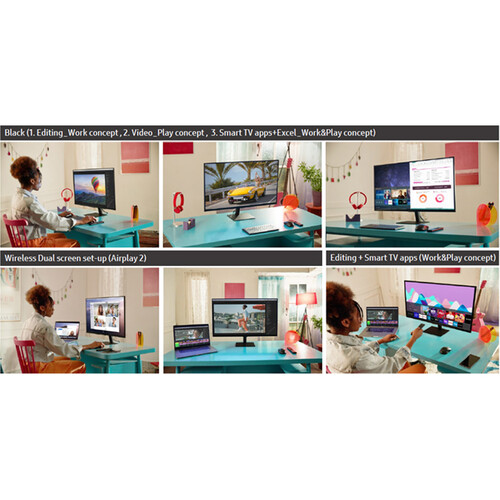
Danny Boehm (verified owner) –
This unit is great. Smart TV functions are extremely handy. USB-c input is great.
Isaac Baumbach (verified owner) –
i really like it and its a cool monitor. but its needs workin on it
Rudolph Nienow (verified owner) –
I want another one, hopefully, they make a bigger one. This monitor works perfectly with my Samsung and Apple tablets, with a USB C connector at that. When I’m done with being productive or just need a break to entertain myself, I can easily stream my favorite shows from multiple outlets with little effort and no extra equipment. I love that it has the same Samsung TV Plus that my TVs do, it makes getting the entertainment I want seamless. On the productivity side, having Microsoft office pre-installed is a game-changer, this really is an interesting time to be alive. I had a blast using the wireless dex to sync to my galaxy fold z2 to video conference, the utility is hard to describe. I almost forgot to mention that this monitor responds to voice commands, I can tell it to switch apps or play a video, definitely working smarter not harder, all of this with UHD resolution, it’s almost perfect. Samsung has expertly blended the TV and the monitor, my only complaint is that it isn’t available in a larger size.
Eliezer Feest (verified owner) –
I have had this monitor for some months and I replaced a 2 monitor set up for work with this one and haven’t looked back. I honestly can say I don’t think there is a better value for the money out there
Mariano Graham (verified owner) –
Glad I invested in yet another great samsung product?
Bertrand Windler (verified owner) –
Using it as a third monitor, I love the ability to connect to my computers either wirelessly or by HDMI. Color and detail are better with HDMI, but using it as a third computer monitor with e-mails and documents is a lifesaver since I do not need my reading glasses as I do with the 21-inch monitor or the laptop screen. I have not explored all the capabilities of this monitor as I do not use it for gaming or for streaming, but I believe it will be a super capable monitor for those functions as well. It really has more functions than I needed, but I like all the capabilities I use.
Toy Frami (verified owner) –
While plugged into my computer, the M7 provides ample desktop real estate for productivity and ease of multitasking. When entertaining company, I can grab my monitor and bring it into the living room, and using wireless gamepads, game with my friends in the living room using the PC in my room with the steam link smart tv app. Also, paired together with my Samsung Galaxy smartphone, I use Samsung Dex over USB C for a full desktop experience with access to all of the documents, photos, and other media on my phone, allowing me to finish work started on the go with no fuss.
Yasmin Beer (verified owner) –
I’m a bit on the older side of life. I needed a monitor that would give me crisp resolution and was large enough for me to change fonts and see them. This monitor totally fits the bill. I can run apps directly from my phone on this monitor, connect with computer – email etc….. connect via web to netflix etc. I love this monitor.
Hope Daugherty (verified owner) –
Great for a home and work setup! It can easily turn into a gaming monitor or a streaming tv.
Marques McKenzie (verified owner) –
Another great product from Samsung. Do everything all in one monitor. 4K quality is awesome and the ability to switch between sources is so handy! Great job Samsung!!
Bertha Klein (verified owner) –
Overall, I am happy with the monitor as it serves its many purposes. My office is also a guest room, so this can operate essentially as a TV as well. Enough inputs, like that its compatible with Samsung system and can use phone to operate as well and get laundry alerts too. However, I purposely bought this for the feature of “multi-window” to use different inputs, and I have yet been able to figure out how to use it. I have reached out to support to no avail of what this feature is, yet it is still showing up in marketing and in the monitor image as if its obvious to use. I would love for an expert to reply with how to use the multi input option that is marketed on the larger unit as this one. I hate when Samsung like to market these features but then its hard to get support or talk to knowledgeable techs about it. Also, my usb-c port stopped working altogether with no damage and minimal use, but tech did come and fix that.
Beau Rau (verified owner) –
The monitor is truly a great tool. I love the easy to use smart interface and wireless connectivity. It sets up well and works with HDMI, and also the Galaxy phone devices vis DeX. I have been switching from work laptop display, to gaming laptop, to watching my phone messages seamlessly. Also, it has great audio and it’s reasonably color accurate. There are a few pixel issues and I have had to buy more than one of the product but beyond that I love it. The added ability to use as a TV/Netflix hub makes it very multifuntional.
Vicente Borer (verified owner) –
this was a gift that i was so excited to get until i tried to use it. it sounded too good to be true and it was. the monitor would not stay on. i spent lots of time on the phone with samsung to no avail. i would not recommend this product.
Daniela Fahey (verified owner) –
I work at my desk all day and this screen is lovely on my eyes, not straining whatsoever. My favorite feature is that it becomes a TV on my breaks/after work! Very high resolution, easy to set up and use. Works with my Alexa & love the ability to airplay from my laptop both mirrored and as a separate display. Highly recommend!
Fanny White (verified owner) –
Smart Monitor and Hi Res quality picture And of course it’s a Samsung!
Courtney Roob (verified owner) –
I needed a big screen mostly for tiling multiple windows and having a good resolution for watching videos. The m7 is doing a great job till now. The smart monitor feature of using apps like youtube works like a charm and the remote is helpful. Pros: Great screen size with thin bezels, and the 4k resolutions helps, although to be fair I am using 2k height because of better response by the CPU. For a great price, I got smart monitor to run apps directly. On a different note, the eye saver mode helps a lot in addition to night light by the computer. Cons: The smart device connection is not that prompt. Most of the times I am not able to connect my S21 Ultra quickly, and have to make multiple re-runs. The tap on the bezel feature is not working as I expected. For my ipad sometime it connects over airplay sometimes it doesn’t. So I would say wireless connection is not that good.
Macey Hudson (verified owner) –
In the unboxing experience this M7 32″ monitor is much bigger than anticipated! I’ve owned 32″ TVs before but due to this being on top of a working desk – this just seems massive (in a good way!). As a smart TV it’s the best I’ve ever seen, or reviewed. The 4K display is absolutely stunning. I really love being able to access YouTube without even turning on my computer. Having the small compact remote always right next to me is extremely convenient and very fast. As a Monitor: Using this purely as a monitor I’ve noticed that it can be a bit laggy. More specifically when I boot up my laptop I often have to unplug the HDMI and plug it back in for the laptop to recognize the second screen. However even with this slight inconvenience, I am able to connect my old monitor for a 3 screen approach that works well 8/10 times I’ve used it. I’ve been able to play games on this so far in “Game Mode” and it’s enhances my gaming experience in a huge way! The picture is phenomenal and I have been able to see parts of the game I’ve never noticed before. Overall I don’t think there’s a better monitor on the market for the price point that Samsung sells this one at. Picture quality 5/5 Smart features 5/5 Gaming mode 5/5 Reliability 4/5
Ahmed VonRueden (verified owner) –
I use this monitor for general at home usage in my bedroom with my computer connected to it. I love being able to control the monitor using Alexa, the great picture quality, and the built in speaker volume and general sound, although the speakers could do with more bass. Being able to use AirPlay to mirror my phone to the monitor and also being able to watch YouTube and Netflix directly on it is extremely convenient at times for when I just want to kick back and relax.
Sarah Padberg (verified owner) –
Great monitor for 4K streaming and PC use. Sound is clear and not overly bassy. Well Done! Overall very happy with monitor.
Evert Tremblay (verified owner) –
monitor had a plastic piece broken off of the corner. samsung did not seem to do any quality control for these monitors based on all these reviews.