Samsung LS32AM702UNXZA 31.5″ 16:9 Smart 4K HDR VA Monitor
$279.99
In stock
Description
With the Samsung LS32AM702UNXZA 31.5″ 16:9 Smart 4K HDR VA Monitor, you have the power to be productive and entertained without having to connect a computer. Like a smart TV, this 3840 x 2160 4K UHD resolution monitor has built-in speakers and can independently run apps such as Microsoft Office 365 in addition to Netflix, YouTube, and other streaming entertainment services. This allows you to quickly switch from being productive to watching immersive entertainment at a distance using the included remote control. Use the Wireless DeX utility to stream apps and content such as photos and videos from your phone to the monitor without having to connect additional cables or turn on the computer. You can connect a compatible laptop to the monitor through the USB Type-C connection, which supports power delivery and DisplayPort over USB-C, so you can transfer video, audio, and data through a single cable. The LS32AM702UNXZA also has built-in Bluetooth for connecting wireless peripherals such as keyboards, mice, and more. With its integrated sensors, the screen automatically adjusts its brightness to match the ambient light. Switching the screen to Ultrawide Game View mode allows you to see more detail in supported games using a 21:9 aspect ratio.
Additional information
| Weight | 19.38 lbs |
|---|---|
| Dimensions | 32.8 × 19.2 × 5.4 in |
| Size | 31.5" |
| Connectivity | 2 x HDMI 2.0 Input<br />1 x USB Type-C (USB 3.1 / USB 3.2 Gen 1) Input/Output<br />2 x USB Type-A (USB 2.0) Input/Output |
| Lock Slot | Yes |
| Mounting-Hole Pattern | 100 x 100 mm |
| Tilt Adjustment | -2 to 22° |
| Swivel Adjustment | None |
| Rotation Adjustment | None |
| Height Adjustment | None |
| Operating Humidity | 10 to 80% |
| Operating Temperature | 10 to 104°F / -12 to 40°C |
| USB Power Delivery | 65 W (via USB Type-C) |
| Power Adapter Type | Internal |
| AC Input Power | VAC50 / 60 Hz |
| Power Consumption | 150 W (Maximum)<br />0.5 W (Standby) |
| Built-In Speakers | Yes, 2 x 5 W |
| Dot Pitch | 0.181 x 0.181 mm |
| Screen Area | 27.45 x 15.44" / 697.23 x 392.18 mm |
| Viewing Angle (H x V) | 178 x 178° |
| Response Time | 8 ms (GtG) |
| HDR Compatibility | HDR10 |
| Bit Depth / Color Support | 8-Bit (16.7 Million Colors) |
| Variable Refresh Technology | None |
| Refresh Rate | 60 Hz |
| Contrast Ratio | 3000:1 |
| Maximum Brightness | 250 cd/m2 |
| Finish | Glossy with Anti-Reflective Coating |
| Pixels Per Inch (ppi) | 140 ppi |
| Aspect Ratio | 16:9 |
| Resolution | 3840 x 2160 |
| Touchscreen | No |
| Panel Type | VA LCD |
| Dimensions (W x H x D) | 28.2 x 20.4 x 7.6" / 716.3 x 518.2 x 193.0 mm (with Stand)<br />28.2 x 16.7 x 1.7" / 716.3 x 424.2 x 43.2 mm (without Stand) |
Reviews (451)
451 reviews for Samsung LS32AM702UNXZA 31.5″ 16:9 Smart 4K HDR VA Monitor
Only logged in customers who have purchased this product may leave a review.
Related products
Computer Monitors
Computer Monitors
Computer Monitors
Computer Monitors
Computer Monitors
Computer Monitors
ViewSonic VA2456-MHD 24″ 16:9 Reduced Bezel IPS Monitor (with Stand)
Computer Monitors
Computer Monitors










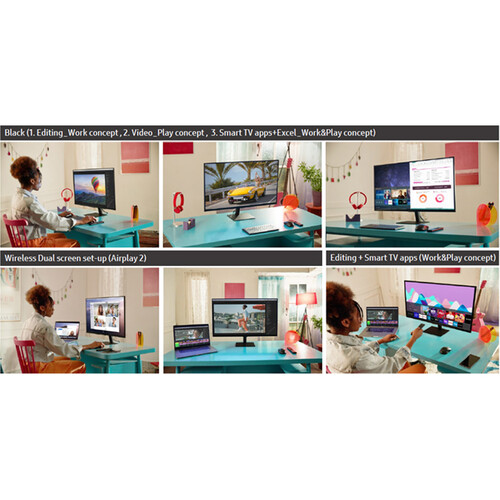
Felton Runolfsson (verified owner) –
Hopefully this is a useful review for others. First and foremost, this is a smart monitor, so it has a bunch of built-in apps and license agreements you need to accept to use them, and if you think (like me) that you can skip those agreements by not using the apps, you will discover that you’re required to accept one of the agreements just to update the firmware over Wi-Fi. Secondly, wireless devices can connect to it, like other smart devices on the network, Samsung phones, etc. If you configure Wi-Fi, and leave it on, you will get an annoying pop-up about devices trying to connect to it, and you either have to respond to the prompt, or wait for it to time out in 10-15 seconds. Googling this issue didn’t help, but I disconnected it from Wi-Fi, and haven’t had a single notification since! It comes with a Bluetooth remote, which is way easier to use than the single power button underneath which uses quick and long presses to navigate the monitor settings. The display looks great though, and for the price, it’s a solid monitor. The included stand doesn’t allow for rotating into portrait mode, so I bought a $20 after-market VESA (100mm) stand that allowed me to turn it on its side, which makes a nice screen for programming and document viewing, and is exactly what I intended on using this monitor for. I’d give it 5 stars if it wasn’t for that truly obnoxious Device Pairing Request thing that would pop up incessantly the first few days of owning it. I was seriously about to lose it.
Mattie Auer (verified owner) –
I absolutely love this just wish it was a little louder but great resolution
Stefan Leffler (verified owner) –
I love the monitor as a monitor AND as a smart TV. Easy to connect to and control, and the picture and sound are awesome.
Morton Wunsch (verified owner) –
This Samsung Samsung – AM702 Series 32″ monitor has a detailed 4K picture in addition to TV streaming functions like Netflix and YouTube. We both have Samsung phones and with the Samsung app we are able to mirror our phones; it also has various connections with USB-C or HDMI. I have this in a very well lit windowed room; the anti-glare is great. We compared it to our wonderful 1080P 32″ TV with the same cable TV feed and this Samsung AM702 is the clear winner in terms of picture clarity. We connected a Chromecast device and YouTube is clearer and more detailed than we have ever seen from our 32″ 1080p TV. The 65w USB-C port is a wonderful feature to have in monitors at this price. It easily charges up both our phones and a 12 inch Samsung tablet with a huge battery fast. It also allows data and video connection for Windows 10 computers with that USB-C port onboard. The 65 W USB-C port is also a video input. That means the supplied USB-C cable will both charge your USB-C laptop and send the video to the monitor so anyone can use a single USB-C cable to connect a compatible laptop. The brightness is fine considering we have it facing 2 East side windows which get much light up until 11 AM. Not sure if everyone else has learned about the 4 picture modes which also produce a very bright picture if used. It is part of the settings menu.
Finn Frami (verified owner) –
This product works great wirelessly connecting to PC and also is great with DEX. I use the smart monitor to extend PC screen for multiple apps. I also use the streaming TV and Music apps to play while working.
Remington Becker (verified owner) –
i’ve had this monitor for nine months now and loved that i can use it both as a monitor and a smart tv. the screen quality is not the top-of-the-line but is great. this product is great for people who live in small apartments that want to use it both as a monitor and a tv.
Shyanne Abernathy (verified owner) –
With the M7 Smart Monitor it pretty much replaces my tv, I do practically everything from it. It’s great as another screen for my laptop as well when needed. I love the streaming features.
Jamie Schaefer (verified owner) –
Perfect for my room, clear and I love the mirroring features. With Samsung plus included, love it.
Michele Schmidt (verified owner) –
It has been a good product so far. I had bought one and now buying another one. I use it in my office so that I could take small breaks and use the tiny features. One thing I miss is I wish it had PIP support. I could plugin two computers and watch them side by side. Hope Samsung can make it work using software update.
Nicklaus Bauch (verified owner) –
I ENJOY WORKING REMOTELY FOR MY JOB IT WORK THE BEST FOR WHAT I DO. I NEED 2 SCREEN TO WORK AND THIS MAKES WORK EASR LIKE 3 IN 1
Hortense Orn (verified owner) –
This product provides is a great integration for the Samsung Galaxy ecosystem I have set up. Seamless. Love the tap to phone feature.
Price Breitenberg (verified owner) –
The monitor and the software is absolutely fantastic! But the quality control is very bad. When I received the monitor, the screen had a giant black bar going through the center of the screen making it unable. There was no damage to the box or Styrofoam inside. I sent it back to get repair and new screen has a few dead pixels on it. Unfortunately, it’s my main monitor so I can’t afford to send it back for 3 weeks to get repaired again.
Davon O’Kon (verified owner) –
Excellent computer monitor for the price
Maybelle Buckridge (verified owner) –
i purchased this monitor because it had all options i needed. after using it for 2 weeks, i am very satisfied with it. i use it for remote desktop, smart tv, and dex with my tab s7+ and s21 flawlessly. remote desktop needs to be improved with connections. it is still good for work and web surfing, but not gaming via remote desktop. i really love it!
Margaret Prosacco (verified owner) –
I use my Samsung 32 inch M7 monitor for my work monitor now that it doesn’t look like we are going back to the office. I have it comfortably placed on my breakfast room table and it is both functional and has a nice form as well. It isn’t an eyesore, in fact, it’s subtle, and actually looks not out of place. The picture quality is very nice, the set up was not difficult, the remote is logical and usable. Overall five stars
Ronaldo Hagenes (verified owner) –
love that it’s a duo purpose (monitor + smarttv) which allows me to have many windows open for work. love the remote and smart tv access. the only two downsides: 1) the power cable is super short so i can’t use my standing desk mode. 2) the monitor bluetooth cannot pair with headphones.
Marc Leffler (verified owner) –
I use my monitor for watching movies, playing games and as a display for my desktop. I have been very happy with all my Samsung monitors and this one being a SMART monitor has been more useful than just the plain monitors. picture and display are both very clear and I have not had any issues and bought 2 additional ones for my second desktop.
Daniela McDermott (verified owner) –
I do everything with my phone. Pictures gaming utube.
Stephany Wilkinson (verified owner) –
This one lives up to the standard that Samsung has put in place for display equipment. Excellent resolution and now the functionality of a smart TV built into a monitor. My use is for work and this monitor is able to give me everything I need, plus the ability to swap over to apps for any downtime or research I need. The app integration and built in speakers really make this a viable smart TV on its own. Given the space of the room and the needs that I have, HDMI was the best way to connect, but I like that the option for WiFi connection and Bluetooth are available for connecting to my console. I did link a speaker via Bluetooth but found the onboard sound was more than sufficient. On a regular monitor I find it cumbersome to use the buttons to adjust settings. This comes with a standard Samsung remote that gives me a much better interaction with settings and keeps me from having to touch the monitor at all. Using the voice control feature in order to adjust to a certain volume level or channel is a really nice feature. No more scrolling! A slim bezel around the outside maximizes the space for the display and eliminates the bulky outer barrier look that I now notice in all of my other monitors. I’m already a huge fan of this massive monitor!
Trey Rowe (verified owner) –
I have received my Samsung M7 Smart Monitor and it is a behemoth! I love the size. The quality of the screen is good, when watching movies, there is some ghosting during fast action sequences but it is negligible. There are so many features on this monitor. It’s like a Smart TV with everything but the Co-Ax cable connection. It has additional HDMI connections, USB type A connections and a high speed, high power USB C connection. The design is very nice. The screen is a about a inch from being edge-less. The monitor uses the SmartHub program found on the Samsung TV’s. Even if you have never used a Samsung TV before, the learning curve is fairly simple. This monitor was a replacement to an existing monitor with a desktop PC, so I have had a need to really plug anything else into the monitor other than the HDMI for video. I am now able to have two full page screens open side by side, that makes multitasking so much better. I get so much more done daily now. I am really happy with the monitor. The monitor adjusts its back light based on the ambient lighting in the room which is good. All things said, this is a quality monitor from Samsung.