Samsung LS32AM702UNXZA 31.5″ 16:9 Smart 4K HDR VA Monitor
$279.99
In stock
Description
With the Samsung LS32AM702UNXZA 31.5″ 16:9 Smart 4K HDR VA Monitor, you have the power to be productive and entertained without having to connect a computer. Like a smart TV, this 3840 x 2160 4K UHD resolution monitor has built-in speakers and can independently run apps such as Microsoft Office 365 in addition to Netflix, YouTube, and other streaming entertainment services. This allows you to quickly switch from being productive to watching immersive entertainment at a distance using the included remote control. Use the Wireless DeX utility to stream apps and content such as photos and videos from your phone to the monitor without having to connect additional cables or turn on the computer. You can connect a compatible laptop to the monitor through the USB Type-C connection, which supports power delivery and DisplayPort over USB-C, so you can transfer video, audio, and data through a single cable. The LS32AM702UNXZA also has built-in Bluetooth for connecting wireless peripherals such as keyboards, mice, and more. With its integrated sensors, the screen automatically adjusts its brightness to match the ambient light. Switching the screen to Ultrawide Game View mode allows you to see more detail in supported games using a 21:9 aspect ratio.
Additional information
| Weight | 19.38 lbs |
|---|---|
| Dimensions | 32.8 × 19.2 × 5.4 in |
| Size | 31.5" |
| Connectivity | 2 x HDMI 2.0 Input<br />1 x USB Type-C (USB 3.1 / USB 3.2 Gen 1) Input/Output<br />2 x USB Type-A (USB 2.0) Input/Output |
| Lock Slot | Yes |
| Mounting-Hole Pattern | 100 x 100 mm |
| Tilt Adjustment | -2 to 22° |
| Swivel Adjustment | None |
| Rotation Adjustment | None |
| Height Adjustment | None |
| Operating Humidity | 10 to 80% |
| Operating Temperature | 10 to 104°F / -12 to 40°C |
| USB Power Delivery | 65 W (via USB Type-C) |
| Power Adapter Type | Internal |
| AC Input Power | VAC50 / 60 Hz |
| Power Consumption | 150 W (Maximum)<br />0.5 W (Standby) |
| Built-In Speakers | Yes, 2 x 5 W |
| Dot Pitch | 0.181 x 0.181 mm |
| Screen Area | 27.45 x 15.44" / 697.23 x 392.18 mm |
| Viewing Angle (H x V) | 178 x 178° |
| Response Time | 8 ms (GtG) |
| HDR Compatibility | HDR10 |
| Bit Depth / Color Support | 8-Bit (16.7 Million Colors) |
| Variable Refresh Technology | None |
| Refresh Rate | 60 Hz |
| Contrast Ratio | 3000:1 |
| Maximum Brightness | 250 cd/m2 |
| Finish | Glossy with Anti-Reflective Coating |
| Pixels Per Inch (ppi) | 140 ppi |
| Aspect Ratio | 16:9 |
| Resolution | 3840 x 2160 |
| Touchscreen | No |
| Panel Type | VA LCD |
| Dimensions (W x H x D) | 28.2 x 20.4 x 7.6" / 716.3 x 518.2 x 193.0 mm (with Stand)<br />28.2 x 16.7 x 1.7" / 716.3 x 424.2 x 43.2 mm (without Stand) |
Reviews (451)
451 reviews for Samsung LS32AM702UNXZA 31.5″ 16:9 Smart 4K HDR VA Monitor
Only logged in customers who have purchased this product may leave a review.
Related products
Computer Monitors
Computer Monitors
Computer Monitors
Computer Monitors
Computer Monitors
Computer Monitors
Computer Monitors
Computer Monitors










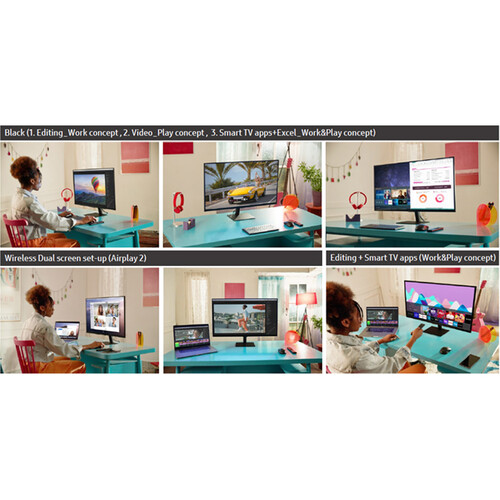
Raoul Abshire (verified owner) –
The best smart monitors as of today. Does really smart work as a monitor & TV. This 43-inch smart monitor is good enough to meet all the needs of productive work. Switching between monitor and TV is something I really expected from Samsung.
Thelma Reichel (verified owner) –
I use this monitor as a secondary display for work and also for streaming Netflix in my home office. It works well for both use cases. My only complaint is I’ve noticed that when I power it off while on Netflix, the next time I power on, I have to close Netflix in order for it to refresh the wifi connection. Otherwise, it will keep saying no internet connection.
Jairo Davis (verified owner) –
I use this primarily in my home office as part of a 2 monitor system. However, I like that I’m able to use it as well for a TV monitor to stream shows, games, etc. The 43 in provides enormous amount of space for various on screen activities. Now I’m looking to possibly add a second either 43 or 32 in!
Carson Reichel (verified owner) –
I use this monitor for work, and it’s amazing. Syncs with my laptop and makes it easy to have multiple screens open. I enjoy the smart features as well, Samsung TV, YouTube, and much more.
Maryam Dooley (verified owner) –
I use multiple screens for work with different apps. This monitor is seemless with my PC and instantly connects. The resolution is amazing!
Joey Medhurst (verified owner) –
This Monitor is amazing. Samsung allows you to use it as TV. The tv remote design is good and comfortable. TV quality, inbuilt speaker, tv stand everything is great. I am very happy with my purchase. I use it as a tv, monitor and secondary display for my laptop. I love it.
Morton Carroll (verified owner) –
43″ used to be large even for TV 10years ago, yet Samsung did great job even sit up close. I use power toy to split screen so multiple programs/apps are all viewable simultaneously. Smart TV on this is great but needs to sit further a bit. i wish that is has USB C hub built in and VGA port
Chase Kertzmann (verified owner) –
Perfect for general use… powers my laptop… use to stream… love the size! Finally have a monitor I’m happy with.
Briana Hagenes (verified owner) –
I just don’t get how this monitor is so full of features! Don’t expect a very high quality display (250 max brightness, slow processor etc), but for a programmer/game dev, this can function as a predictive main monitor. I use a studio monitor to check the final output. With the Black Friday deal, this was a steal at $199.
Allie Langworth (verified owner) –
received my 32″ smart monitor today. set up was fairly simple, and it seemed like nice monitor. however, after a few hours it just went black. changing the cables, turning if on and off, unplugging and plugging it back in again, and just trying to use it’s built in operating system did not work. i’ve read other reviews saying it has low reliability, and that’s what i’m seeing. time to return the non-functional monitor.
Kathleen Upton (verified owner) –
everything looked great until i took off the protective film, when i noticed there was a small piece broken off the frame. i understand that accidents happen, so i ordered a replacement. not only was the replacement broken in the same exact spot, but there were also 5/6 dead pixels, visible from several feet away. needless to say i am very disappointed by this experience, as i was really excited about this monitor.
Adriana Simonis (verified owner) –
I have been using the M5 32″ smart monitor. It was awesome. But, I need another monitor. So, I bought M7 32″ smart monitor. Daytime, I’m using dual monitor for my work. At night, I’m watching the Netflix, Prime video and youtube in my room. I don’t need the TV. At first, I’m fine with M5 (2K resolution). Even though M5 monitor is also awesome, I am using only the 4K M7 monitor for watching movies and Netflix, etc. Also, I don’t need laptop charger anymore, because connecting usb-c type can charge laptop!!!, which makes my desk clean. M5 and M7 monitors have each remote controllers, but if I push the power button, these two monitors are turned on at the same time. Smart things help to control the power of two monitors separately. I’m planning to buy another 43″ M7 smart monitor for TV at the living room.
Sibyl Swaniawski (verified owner) –
The Samsung M7 smart monitor fills my desk nicely! The bright crisp picture makes viewing a pleasure and with the new “normal” being hours in front of a screen this is a sight for sore (literally) eyes! The Smart capabilities make this a more than capable stand alone device, almost equally equipped as a chromebook or other internet based device to just have the screen for recreational use would be enough. But paired with it’s seamless Samsung Dex experience this Monitor brings another level of productivity to my work. This monitor will serve dual purpose as work and family life collide in my home office, I can already tell it will be more than up for the task! The Samsung M7 smart monitor fills my desk nicely! The bright crisp picture makes viewing a pleasure and with the new “normal” being hours in front of a screen this is a sight for sore (literally) eyes! The Smart capabilities make this a more than capable stand alone device, almost equally equipped as a chromebook or other internet based device to just have the screen for recreational use would be enough. But paired with it’s seamless Samsung Dex experience this Monitor brings another level of productivity to my work. This monitor will serve dual purpose as work and family life collide in my home office, I can already tell it will be more than up for the task!
Marquis Feeney (verified owner) –
i’m very happy with the m7! i’m a professional programmer, so i spend a long time staring at my monitor. i used a 27″ qhd monitor previously, so i really appreciate the extra screen real estate and clarity offered by the m7’s 32″ 4k panel. the usb-c charging and usb hub works perfectly for me. the built-in speakers are better than my laptop’s speakers, but i opted for a small all-in-one soundbar connected to the monitor’s hdmi arc port, so now i also have great sound when i want to jam out while coding or relax with netflix using the monitor’s smart tv features.
Emily Ortiz (verified owner) –
I’ve always had a great expiriences using samsung products, but This 32″ smart monitor takes the funcionality and vesatillity to a whole new level. this monitor supports premium 4k ultra hd footage and streaming quality not only does it come with favorite streaming services and supurb picture quality but a customizable expirience talorable to a variety of needs from business and work specific needs like smart view and samsund dex capable of split screen and desktop capabilities this monitor has a customizable game center perfect for capturing superior gaming expiriences and stream quality with 60 fps and 4k uhd capability and quality built in speakers give you an immersive expirience this is a user friendly product with a simple interface and remote function anyone can enjoy what this monitor has to offer I give this a 5 star rating hands down !!!! I recommend this product on a daily basis
Rahsaan Rolfson (verified owner) –
The monitor works great and has plenty of useful smart features. I particularly like the easy UDB-C connection which can be used to charge my Galaxy Book Flex as well as display content. The image is sharp and colors are nice. Unfortunately, after only two months of usage the monitor has started showing wrong colors and is currently waiting for repair. This is why my review is 4 stars.
Danyka Larkin (verified owner) –
I was really looking forward to this monitor hitting the market once announced, but found myself suddenly hesitant once the early reviews started hitting the internet. Plenty of quality control and reliability issues noted. That being said there is nothing else on the market quite like the M7 Smart Monitor, and I needed something multi-functional for my office-at-home setup. I decided to give it a shot anyways and fall back on the warranty if needed. I have now had the monitor for almost 3 weeks, and had no technical issues. Hopefully I have a good one and it’s just a roll of the dice from the production line for whatever reason. Seriously though for a brand like Samsung this level of uncertainty is unacceptable. I don’t blame anyone for being hesitant. As for the monitor itself, it has largely delivered on the great suite of features advertised. The smart functions have worked well, the 4K display is crisp, and the colours decent enough, you will likely have to do some fiddling with the modes and settings to get what you want. I will note a big downside is the screen brightness. At only 250 nits, this is a pretty dim screen, that I do not recommend for a bright space. My setup is in a den with no windows so the brightness is adequate but not impressive. The auto recognition of input sources is mostly good, but I find it doesn’t always pick up on my Mac Mini right away that is connected via USB-C. I often have to select input source for it to appear on screen. My game consoles alternatively get recognized immediately from an HDMI connection. The onboard speakers are actually pretty decent, so I didn’t bother with external speakers, and the bluetooth recognizes my headphones for when I need to keep things quiet. The remote controller is handy and makes menu navigation really user-friendly. It suites my needs very well, and has a good price-point for the performance level. I have a hard time calling this a monitor really, it’s essentially a 4K TV with monitor-like features. The combination of USB-C connectivity, on-board speakers, bluetooth, Smart TV functionality, and a 4K screen at this price point cannot be found anywhere else at the moment. In summary; it’s a cool niche product, with a great suite of features, reliability concerns, and a dim screen.
Mafalda Kertzmann (verified owner) –
This monitor does its all. It is a smart TV and a monitor. When I am feeling lazy logging into windows, I just turn on the TV and jump straight to Netflix or Youtube. The speakers are good and for the price I would recommend this product.
Ricardo Monahan (verified owner) –
Fast and improved experience with this new monitor. I am able to do everything from work , school, movies , and Google search anything I need when. I love the graphics.
Maritza Bartell (verified owner) –
my gf has stalked over this monitor starting from a dream. weirdo. we didnt think it existed. behold the m7. bargaining 3tvs for 1 monitor…worth every dollar. with all these features……why not backlighting(on back or along edges? directional speakers? 32 is slightly small for a standard room. looking and waiting for 43in. samsung….we would appreciate a better tradein program to cycle the old models. almost missed this sweet device. need a 43in. asap.