Samsung LS32AM702UNXZA 31.5″ 16:9 Smart 4K HDR VA Monitor
$279.99
In stock
Description
With the Samsung LS32AM702UNXZA 31.5″ 16:9 Smart 4K HDR VA Monitor, you have the power to be productive and entertained without having to connect a computer. Like a smart TV, this 3840 x 2160 4K UHD resolution monitor has built-in speakers and can independently run apps such as Microsoft Office 365 in addition to Netflix, YouTube, and other streaming entertainment services. This allows you to quickly switch from being productive to watching immersive entertainment at a distance using the included remote control. Use the Wireless DeX utility to stream apps and content such as photos and videos from your phone to the monitor without having to connect additional cables or turn on the computer. You can connect a compatible laptop to the monitor through the USB Type-C connection, which supports power delivery and DisplayPort over USB-C, so you can transfer video, audio, and data through a single cable. The LS32AM702UNXZA also has built-in Bluetooth for connecting wireless peripherals such as keyboards, mice, and more. With its integrated sensors, the screen automatically adjusts its brightness to match the ambient light. Switching the screen to Ultrawide Game View mode allows you to see more detail in supported games using a 21:9 aspect ratio.
Additional information
| Weight | 19.38 lbs |
|---|---|
| Dimensions | 32.8 × 19.2 × 5.4 in |
| Size | 31.5" |
| Connectivity | 2 x HDMI 2.0 Input<br />1 x USB Type-C (USB 3.1 / USB 3.2 Gen 1) Input/Output<br />2 x USB Type-A (USB 2.0) Input/Output |
| Lock Slot | Yes |
| Mounting-Hole Pattern | 100 x 100 mm |
| Tilt Adjustment | -2 to 22° |
| Swivel Adjustment | None |
| Rotation Adjustment | None |
| Height Adjustment | None |
| Operating Humidity | 10 to 80% |
| Operating Temperature | 10 to 104°F / -12 to 40°C |
| USB Power Delivery | 65 W (via USB Type-C) |
| Power Adapter Type | Internal |
| AC Input Power | VAC50 / 60 Hz |
| Power Consumption | 150 W (Maximum)<br />0.5 W (Standby) |
| Built-In Speakers | Yes, 2 x 5 W |
| Dot Pitch | 0.181 x 0.181 mm |
| Screen Area | 27.45 x 15.44" / 697.23 x 392.18 mm |
| Viewing Angle (H x V) | 178 x 178° |
| Response Time | 8 ms (GtG) |
| HDR Compatibility | HDR10 |
| Bit Depth / Color Support | 8-Bit (16.7 Million Colors) |
| Variable Refresh Technology | None |
| Refresh Rate | 60 Hz |
| Contrast Ratio | 3000:1 |
| Maximum Brightness | 250 cd/m2 |
| Finish | Glossy with Anti-Reflective Coating |
| Pixels Per Inch (ppi) | 140 ppi |
| Aspect Ratio | 16:9 |
| Resolution | 3840 x 2160 |
| Touchscreen | No |
| Panel Type | VA LCD |
| Dimensions (W x H x D) | 28.2 x 20.4 x 7.6" / 716.3 x 518.2 x 193.0 mm (with Stand)<br />28.2 x 16.7 x 1.7" / 716.3 x 424.2 x 43.2 mm (without Stand) |
Reviews (451)
451 reviews for Samsung LS32AM702UNXZA 31.5″ 16:9 Smart 4K HDR VA Monitor
Only logged in customers who have purchased this product may leave a review.
Related products
Computer Monitors
Computer Monitors
Computer Monitors
Computer Monitors
Computer Monitors
Lenovo ThinkCentre Tiny-In-One 22 Gen 4 21.5″ 16:9 Multi-Touch Video Conferencing FHD IPS Monitor
Computer Monitors
Computer Monitors
Computer Monitors










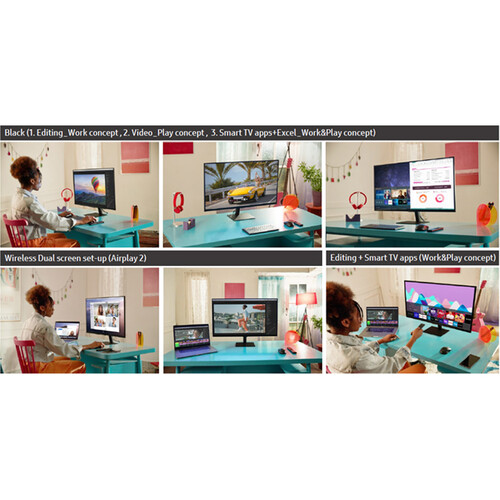
Freda Aufderhar (verified owner) –
This is a great monitor with a big, beautiful screen that can connect to anything. The native apps work great for your Netflix and other streaming services, and it connects well via HMDI to the computer. I will say that the DeX function took some getting used to and troubleshooting, but that was more user learning curve than capabilities of the monitor. It connected to my phone very quickly and wirelessly (just pull down form the top of your phone and tap the DeX button and then tap the monitor), but I experienced some connection quality issues until I made sure to get the monitor and the phone on the same 5Ghz band of my wireless router. To me, this monitor knocks it out of the part where it most counts, which is in picture quality and sharpness. Colors are very vibrant on this monitor. I also use it for productivity, so I appreciate the “Eye-saver” mode, and keep it in that mode most of the work day (only switching it to gaming mode for entertainment). I have this monitor mounted on a standard wall mount and naturally, it is compatible with whatever common standard these mounts are made for. The speakers are surprisingly good for a monitor, and the peripheral remote control is modern and clean. All in all, this monitor fills an excellent role as a “do-it-all” monitor in terms of being able to connect to any device I need it to, as well as having features and picture quality that let it flex into either work/productivity purposes or entertainment purposes. A solid buy.
Lupe Hegmann (verified owner) –
I got the M7 in a bundle and wasn’t sure what to expect, but it is awesome! I love how easily it pairs with my phone and PC. The smart features work very smoothly as well. Also the picture and build are exactly what you should have come to expect from Samsung. Overall a great buy if looking for a new monitor!
Brown Powlowski (verified owner) –
I have been using for almost a year and it works well so far. Great colors and contrast. Great size as well. Happy so far with my purchase.
Leslie Fisher (verified owner) –
Love my 43″ M7. I use it for everything but mainly as a monitor for my Mac Mini and via USB-C for my work laptop. It’s been great having so much screen real estate for productivity.
Leonel Heathcote (verified owner) –
and the reason behind is a warranty period. there is actually a bug in a warranty description. on the top it says 36 months for parts and labor while showing 1 year below: https://www.samsung.com/us/support/service/warranty/ls32am702unxza
Marvin Lang (verified owner) –
Installed it on my wall in the bedroom, and it found my previous Samsung info in a jiffy. I was set up and ready to go in less than 10 minutes. It’s a stream everything TV, so I get the Samsung channels along with Apple, Amazon, Netflix and any other trimmings that go along with the above. All in all, a great purchase and I would buy it again and recommend it to a friend.
Herman Hintz (verified owner) –
this monitor does not have the split screen capability you see in the advertising. you can not use the dedicated apps on one side of rhe screen and your pc or other device on the other side. this is false advertising and now im regretting my purchase.
Keeley Bartoletti (verified owner) –
for the price, you receive a very good monitor with very good brightness levels and color. however, the usb-c connection to my new m1 macbook was very laggy and after switching to hdmi improved. also, the monitor does a terrible job at recognizing inputs so that was a bit annoying. overall, when you have a good connections, it is a great monitor. however, i am still disappointed at the lack of proper port functioning for this monitor.
Emelie Mante (verified owner) –
This monitor is awesome. From the time I opened it to the time I finished setting it up was mere minutes. I was just in awe of how fast and quick this monitor is. Setting up the internet was very fast and I didn’t have to do much after that to start using it. I mainly use this in my bedroom as a secondary TV for watching Hulu and Netflix. On Hulu, it seemed a bit pixelated but if you are far away from the TV, it looks fine. I plugged it into my laptop with the USB C and it seemed a little sluggish but, I’m sure if i got a docking station, it would go much faster. Using dex with my phone is blazing fast and incredibly useful. I wish I would have gotten this monitor sooner. Over all no complaints with this monitor. I might take it to work and use as my daily monitor just to see if I like it better than at home. I would recommend using this monitor more as a TV than a monitor for a computer. The refresh rate on it isn’t that great for a computer but it would work for everyday use if you had to. My advice would be to look for a monitor with a better refresh rate. I use it more as a TV than a monitor so, for me, it works perfectly, but for you it might be different. I would gladly pay full price for this monitor.
Albertha Lakin (verified owner) –
Imagine your Smart TV and PC Monitor had a baby, that is what the Samsung Smart Monitor is! It is a monitor for your PC, but has all of the features of a Smart TV. It can connect to your wifi and you can run your favorite streaming apps directly on it! The big game changer for me is DeX support. If you’re not familiar, it is a desktop mode for your Samsung smartphone. Since this Smart Monitor supports it, you can wirelessly enable DeX on your smartphone and you now have a desktop. This is amazing tech and this would be a great monitor for students. This being a Samsung display, it has wonderful colors and brightness. Lastly, it even has speakers built in! My wife and I love this monitor.
Maribel Nienow (verified owner) –
I use this monitor mainly for work, but I bought it for the streaming capabilities! I love that I can connect it to my Mac, watch Hulu, the picture and sound quality is awesome. For someone that isn’t very tech savvy, it also wasn’t hard to figure out. Love the split screens, smart features like Apple Play, and that it is so light and thin. Definitely recommend checking this one out!
Lavina Johns (verified owner) –
I use my monitor for my computer, DirecTV TV viewing, Netflix, prime, AppleTV and video editing. Picture is great and easy to switch from one thing to another.
Moriah Kihn (verified owner) –
My first impression of this M7 monitor is best thought use as a TV because you watch video, photos or Netflix without turning on the computer and the best about is it come with the tv remote control so able to control the monitor like a TV. The M7 monitor is a little on the low side for computer use because low resolution for the panel size and brightness is not as good as it should be. Overall everything else is pretty good.
Manuel Tromp (verified owner) –
wow, i really love all the features of the product and works awesome with my computer, xbox and everything. the picture is so crisp too. love it. thanks samsung.
Amely Littel (verified owner) –
Quality – insufficient. Nice try but not really workable. Samsung : stop messing around. Monitor is not really suited for work – text is not displayed sharp (BenQ & LG are way better here) and the monitor simply lacks brightness (peaks out at 250 lm; 350 or higher is required). i moved from BenQ to Samsung and then to LG. As a TV fine, but stay away from this one as a monitor. The M8 might be better but at that price level there are probably also better alternatives. Not wanting to bash Samsung but it seems they are pulling all kinds of tricks with their displays (including the latest OLED TV). When are they going to realise that this just pushes consumers away from all their products. I cannot understand this type of marketing.
Jaime Bashirian (verified owner) –
As a Product Director, I am a victim of too many browsers and too many tabs open at one time. It is not unusual for me to working across multiple Chrome, Firefox, and Safari browsers at the same time. For my needs, working on my laptop is inefficient and annoying. I have always thought that since I am not a hardcore gamer and not a high-end graphic designer investing in a monitor wasn’t worth it. I was wrong. In fact, a few days after working on the Samsung M7 monitor, I purchased a second one. My efficiency at work has seen a major improvement. In addition, having the space to have multiple windows open has been a big help on my eyes. If you own a Samsung TV, you will be pretty familiar with the layout and the settings options. The 4K picture quality on the monitor is stunning. Obviously, it works well when you are using the apps (Netflix, HBOMax, Hulu, etc.) and watching TV, but it also a noticeable difference when using work applications. I was also fairly impressed with the sound quality running through the monitor. It is not as great as if you were running high-quality external speakers, but it provides a nice full sound not typically found on a monitor. Just like Samsung’s TV the selection of apps available are good and easy to set up. This allows the monitor to double as a TV (when you’re not working of course). There were a few minor issues that I have experienced with the monitor, but none of them are blockers. The first is that when I was setting up both monitors, no matter what I did, it would not recognize and complete the Bixby voice recognition. I had to go back later to complete that setup. The DEX integration was a little clunky for me, but to be fair, I have never utilized DEX by Samsung, and so it may have been more user error than system error. The last thing that can get a little funky is daisy-chaining the monitors (which may not be a typical use case), but since there is a remote control to operate the monitor, it can be challenging to set one separate from the other, but I am sure with a little research, I can figure that one out. Overall these monitors are absolutely amazing. I have recommended them to all of my co-workers and my wife also wants one too (she is trying to steal my 2nd one). The price of these monitors is also amazing. I did a bunch of research, and feel confident that you won’t find anything else out there with the features and specs of this monitor anywhere close to the price. Love this monitor!
Elliot Quitzon (verified owner) –
This monitor is the best for work and entertainment.
Janick Bashirian (verified owner) –
overall, very pleased with this monitor. the display is very nice, large, but not too large, for my desk. the streaming tv features are great! signing in to the wi-fi network is a bit of a chore with the remote but it’s the easiest i’ve used for that purpose. a feature that is important to me but doesn’t work quite right is usb-c connectivity to my macbook pro (2017). you have to do a kabuki workaround connecting via hdmi first. see youtube for the solution. after you get it working, you can select up to the full resolution – 3840×2160 (or default for display) at 60 hertz. unfortunately, the monitor “forgets” after my macbook goes to standby and you need to go through the process again. hopefully a firmware update fixes this soon – then it would be all 5-stars!
Ava Stiedemann (verified owner) –
lots to improve …screen flickers a lot with a line in the center. if samsung could able to fix this issue… its a decent monitor.
Matilda Kunde (verified owner) –
i’m very pleased with this monitor. the monitor has excellent sound quality, streaming apps are high quality, and the remote/menu is easy to navigate. works as a wireless screen for windows, acts as a bluetooth speaker, can receive airplay, and has hdmi and usb-c ports. with the connectivity options, i was a little disappointed that google cast cannot send video from the google pixel to the screen. hopefully they consider adding this functionality in the future. i had assumed that this would be included since samsung makes android phones. my only other comment is that the included mount is fixed position — no horizontal or vertical adjustments for a more ergonomic position. overall, i am highly impressed. it’s exactly what i was looking for in a monitor at this pricepoint.