Samsung LS32AM702UNXZA 31.5″ 16:9 Smart 4K HDR VA Monitor
$279.99
In stock
Description
With the Samsung LS32AM702UNXZA 31.5″ 16:9 Smart 4K HDR VA Monitor, you have the power to be productive and entertained without having to connect a computer. Like a smart TV, this 3840 x 2160 4K UHD resolution monitor has built-in speakers and can independently run apps such as Microsoft Office 365 in addition to Netflix, YouTube, and other streaming entertainment services. This allows you to quickly switch from being productive to watching immersive entertainment at a distance using the included remote control. Use the Wireless DeX utility to stream apps and content such as photos and videos from your phone to the monitor without having to connect additional cables or turn on the computer. You can connect a compatible laptop to the monitor through the USB Type-C connection, which supports power delivery and DisplayPort over USB-C, so you can transfer video, audio, and data through a single cable. The LS32AM702UNXZA also has built-in Bluetooth for connecting wireless peripherals such as keyboards, mice, and more. With its integrated sensors, the screen automatically adjusts its brightness to match the ambient light. Switching the screen to Ultrawide Game View mode allows you to see more detail in supported games using a 21:9 aspect ratio.
Additional information
| Weight | 19.38 lbs |
|---|---|
| Dimensions | 32.8 × 19.2 × 5.4 in |
| Size | 31.5" |
| Connectivity | 2 x HDMI 2.0 Input<br />1 x USB Type-C (USB 3.1 / USB 3.2 Gen 1) Input/Output<br />2 x USB Type-A (USB 2.0) Input/Output |
| Lock Slot | Yes |
| Mounting-Hole Pattern | 100 x 100 mm |
| Tilt Adjustment | -2 to 22° |
| Swivel Adjustment | None |
| Rotation Adjustment | None |
| Height Adjustment | None |
| Operating Humidity | 10 to 80% |
| Operating Temperature | 10 to 104°F / -12 to 40°C |
| USB Power Delivery | 65 W (via USB Type-C) |
| Power Adapter Type | Internal |
| AC Input Power | VAC50 / 60 Hz |
| Power Consumption | 150 W (Maximum)<br />0.5 W (Standby) |
| Built-In Speakers | Yes, 2 x 5 W |
| Dot Pitch | 0.181 x 0.181 mm |
| Screen Area | 27.45 x 15.44" / 697.23 x 392.18 mm |
| Viewing Angle (H x V) | 178 x 178° |
| Response Time | 8 ms (GtG) |
| HDR Compatibility | HDR10 |
| Bit Depth / Color Support | 8-Bit (16.7 Million Colors) |
| Variable Refresh Technology | None |
| Refresh Rate | 60 Hz |
| Contrast Ratio | 3000:1 |
| Maximum Brightness | 250 cd/m2 |
| Finish | Glossy with Anti-Reflective Coating |
| Pixels Per Inch (ppi) | 140 ppi |
| Aspect Ratio | 16:9 |
| Resolution | 3840 x 2160 |
| Touchscreen | No |
| Panel Type | VA LCD |
| Dimensions (W x H x D) | 28.2 x 20.4 x 7.6" / 716.3 x 518.2 x 193.0 mm (with Stand)<br />28.2 x 16.7 x 1.7" / 716.3 x 424.2 x 43.2 mm (without Stand) |
Reviews (451)
451 reviews for Samsung LS32AM702UNXZA 31.5″ 16:9 Smart 4K HDR VA Monitor
Only logged in customers who have purchased this product may leave a review.
Related products
Computer Monitors
Computer Monitors
Computer Monitors
Computer Monitors
Computer Monitors
Computer Monitors
Computer Monitors
Computer Monitors










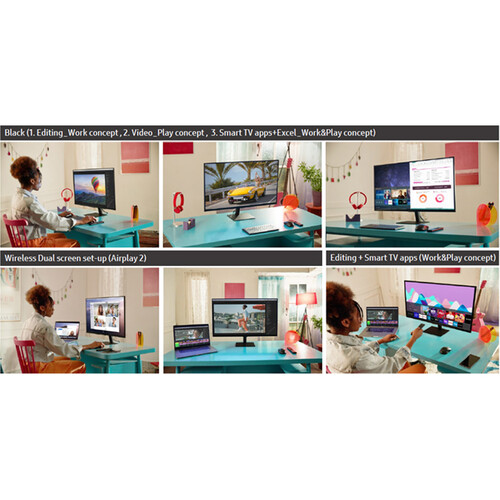
Margie Emard (verified owner) –
Great list of options and things to do. I primarily use this as my PC monitor. My sole reason for purchasing this monitor was due to it being large enough to multitask onscreen. 4 windows all seamlessly operating at the same time, visible, and no need to squint or resize window. As a tv this operates similar to any smart tv, ample amount of apps. As a remote desktop stand alone drive this is as slow as a 486x PC with windows 3.1, buuuut it will function in a pinch. The connectivity is fair Bluetooth, USB-C 3.0, and 2 HDMI 2(not2.1). Great amount of adjustability in picture and audio. The bad.. 60hz refresh rate, lack of audio outputs(rca, optical) and no HDMI 2.1+. Aside from the negative this is a great baseline monitor/smart TV. I would recommend this to the average person anyway, techies or gamers probably not.
Avery Ritchie (verified owner) –
I have used various monitors made by different manufactures over the last 20 years, but this monitor has been my best experience. Samsung’s M7 32 inch 4K smart monitor provides a 2 in 1 solution for entertainment and work. The screen looks just like any 32 monitors in its class, but what separates them from the rest happens when you power the screen. First, the screen got through the Samsung enrollment process of connecting the screen to a WiFi source. Once I completed that part, the first thing popped up: the Netflix streaming app intro with bright, vivid colors and some excellent audio sound. In addition, the monitor offers Samsung traditional color preset options from standard, dynamic, and game mode. I usually use the dynamic setting since it brightens the screen and provides a little oversaturation in the colors, making them pop out. I’m very impressed with this beautiful 4k screen with the bonus of having streaming apps and excited to see what more this screen has to offer.
Adelia Reichel (verified owner) –
this device was great on day one. looks sharp connects to my laptop pretty seamlessly and so on. then i started to realize issues with the device over time: you cannot mount this device with anything other than the stand that is included. this has become a major issue as the stand takes up a significant amount of desk space. the sound quality is terrible, so for streaming apps and gaming, you basically will not be using this monitor. the advanced setting for sound and picture are not accessible. you will invariably discover this when everything is needing change from brightness, to resolution, to sound. i will have to buy a new monitor and sell this one.
Albertha Schuster (verified owner) –
Samsung never disappoints we use this monitor we use this monitor for streaming and gaming and gaming it smooth it smooth graphics wonderful color It handles the load I would recommend this in this over other products of its kind
Jamal Hermann (verified owner) –
business monitor used as a great tv but not much more. if anyone out there, or from samsung can make the cool camera work with wondows-teams, webex, zoom, etc. i’ll gladly add 4-stars.
Celestine Mayer (verified owner) –
This is an awesome monitor. If you are in the Samsung eco-system, like I am, then it connects in to your smart home. The tap to play capability that allows you to connect your Samsung phone tirelessly to the monitor is really cool. It also syncs up to Samsung Smartthings, which lets you use your phone as a remote for the monitor. The monitor is also smart enough to detect any uPNP devices on my network, it picked up my HDHomerun and Plex media server automatically. Working full time from home this last year really put me in need of a large, high res monitor. This would have fit the bill, but it can do so much more! Lastly, I discovered an incredible feature, that I didn’t catch in the manual – if you connect a Fire TV stick, the TV remote will also control the Fire Interface. If I had to mention one limitation, I would have preferred more than 2 HDMI inputs (and possibly a DP Input). However, I guess Samsung reduced the number of inputs due to the fact that it can connect to so many devices wirelessly. This is really a techy’s dream.
Kamron Dickinson (verified owner) –
When I plugged in this thing of beauty, I was enthralled. I am kind of a loyal Samsung user, but I have been critical of some of my purchases. Just want to say thank you for this display. It is better than the TV I have in the kitchen,(also a Samsung). Crisp clear video and audio is front and center with this monitor. I watch it more than the TV in the room. Thank you, Mike H.
Arturo Schumm (verified owner) –
I use my monitor to watch movied, for school and playing games. It is so versatile and i love using it. The monitor has amazing quality and great brightness.
Etha Douglas (verified owner) –
I enjoy my smart monitor. I can easily switch between my Note 10 plus and my PC laptop.
Geo Wehner (verified owner) –
This monitor is good for work lot easier on the eyes
Britney Turner (verified owner) –
I use it mostly for Samsung dex And also use it a lot for watching Netflix and HBO max and for online pc
Gerardo Wisoky (verified owner) –
The monitor works well, however good luck getting filmmaker mode to work on any consistent basis on any setting using HDMI.
Sibyl Christiansen (verified owner) –
I use it for streaming netflix, as monitor for my laptop and for music listening in youtube
Unique Considine (verified owner) –
Bought 2 of these. The best 32 4K monitor for the money, I feel.
Paige Kuphal (verified owner) –
Love the apps for streaming with great picture and sound. Super bright, I can use outside. Works great with Samsung smarthings. Please SAMSUNG add Cisco Anyconnect VPN app and this would be perfect. I mainly use this for connecting to work. I now need to use my laptop via HDMI because limited vpn apps available. Don’t like that the offer case is flimsy and be no power on button- need to use remote. But I would definitely recommend and I would buy another
Orpha Conroy (verified owner) –
I am using this product for streaming, productivity for my job and comunication with partners.
Austyn Jacobs (verified owner) –
I recently setup home office and I was looking for better monitor for My Samsung 22 Ultra and laptop. DeX wireless is flawless. It has USB-C to for my laptop. It is affordable monitor with various features. Love it
Krystina Schimmel (verified owner) –
what a monitor! easy to install and use. i use it along with my samsung galaxy s21 and my laptop. the graphics are insane. no need to adjust anything after the initial setup. i already used the laptop for zoom meetings and it was spectacular. streaming movies was insane the sound and the display is nice for when you are in the office for long periods of time. the speed at which it works is amazingly fast and i truly can’t compare it to anything else. i haven’t had a monitor at home in such a long time,, this monitor can’t be beaten. i recommend everyone to get it. the transition from my phone to the screen is amazing and easy. everyone needs a monitor like this!
Zita Roob (verified owner) –
It’s like having a mini version of our Q70 4K TV on my desk! It’s pretty cool. When not needing my second monitor for working, I can put on my favorite series via one of the numerous streaming service apps built-in to the Tizen interface. Only issue I have is that I can not get it to show higher than 1080p on my setup, but I’m pretty sure it is the cable I have to use since my laptop only supports DisplayPort. New cable has been ordered that supports 4k res.
Jennifer Rogahn (verified owner) –
I wasn’t sure this monitor was really going to live up to the hype but it does! You won’t regret it, this is a must-buy for most anyone wanting a minimalist setup with all the features you could possibly want.