Samsung LS32AM702UNXZA 31.5″ 16:9 Smart 4K HDR VA Monitor
$279.99
In stock
Description
With the Samsung LS32AM702UNXZA 31.5″ 16:9 Smart 4K HDR VA Monitor, you have the power to be productive and entertained without having to connect a computer. Like a smart TV, this 3840 x 2160 4K UHD resolution monitor has built-in speakers and can independently run apps such as Microsoft Office 365 in addition to Netflix, YouTube, and other streaming entertainment services. This allows you to quickly switch from being productive to watching immersive entertainment at a distance using the included remote control. Use the Wireless DeX utility to stream apps and content such as photos and videos from your phone to the monitor without having to connect additional cables or turn on the computer. You can connect a compatible laptop to the monitor through the USB Type-C connection, which supports power delivery and DisplayPort over USB-C, so you can transfer video, audio, and data through a single cable. The LS32AM702UNXZA also has built-in Bluetooth for connecting wireless peripherals such as keyboards, mice, and more. With its integrated sensors, the screen automatically adjusts its brightness to match the ambient light. Switching the screen to Ultrawide Game View mode allows you to see more detail in supported games using a 21:9 aspect ratio.
Additional information
| Weight | 19.38 lbs |
|---|---|
| Dimensions | 32.8 × 19.2 × 5.4 in |
| Size | 31.5" |
| Connectivity | 2 x HDMI 2.0 Input<br />1 x USB Type-C (USB 3.1 / USB 3.2 Gen 1) Input/Output<br />2 x USB Type-A (USB 2.0) Input/Output |
| Lock Slot | Yes |
| Mounting-Hole Pattern | 100 x 100 mm |
| Tilt Adjustment | -2 to 22° |
| Swivel Adjustment | None |
| Rotation Adjustment | None |
| Height Adjustment | None |
| Operating Humidity | 10 to 80% |
| Operating Temperature | 10 to 104°F / -12 to 40°C |
| USB Power Delivery | 65 W (via USB Type-C) |
| Power Adapter Type | Internal |
| AC Input Power | VAC50 / 60 Hz |
| Power Consumption | 150 W (Maximum)<br />0.5 W (Standby) |
| Built-In Speakers | Yes, 2 x 5 W |
| Dot Pitch | 0.181 x 0.181 mm |
| Screen Area | 27.45 x 15.44" / 697.23 x 392.18 mm |
| Viewing Angle (H x V) | 178 x 178° |
| Response Time | 8 ms (GtG) |
| HDR Compatibility | HDR10 |
| Bit Depth / Color Support | 8-Bit (16.7 Million Colors) |
| Variable Refresh Technology | None |
| Refresh Rate | 60 Hz |
| Contrast Ratio | 3000:1 |
| Maximum Brightness | 250 cd/m2 |
| Finish | Glossy with Anti-Reflective Coating |
| Pixels Per Inch (ppi) | 140 ppi |
| Aspect Ratio | 16:9 |
| Resolution | 3840 x 2160 |
| Touchscreen | No |
| Panel Type | VA LCD |
| Dimensions (W x H x D) | 28.2 x 20.4 x 7.6" / 716.3 x 518.2 x 193.0 mm (with Stand)<br />28.2 x 16.7 x 1.7" / 716.3 x 424.2 x 43.2 mm (without Stand) |
Reviews (451)
451 reviews for Samsung LS32AM702UNXZA 31.5″ 16:9 Smart 4K HDR VA Monitor
Only logged in customers who have purchased this product may leave a review.
Related products
Computer Monitors
Computer Monitors
Computer Monitors
Computer Monitors
Computer Monitors
Computer Monitors
Computer Monitors
Computer Monitors










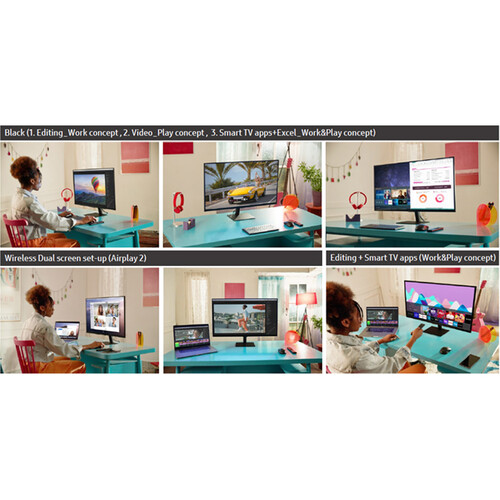
Izabella Bergstrom (verified owner) –
This monitor is doing great so far, no issues in terms of connection errors ( no signal) ,no pixelation that I can see. Love the fact that is has remote. Some key features for me: I can RDP direct thru monitor no additional pc required. I can hook up my USB peripherals directly to monitor with full functionality. GREAT BUY
Rolando Prosacco (verified owner) –
this monitor is a step in the right direction towards a smart, hybrid device for work and entertainment. it has a 3-sided thin bezel design with a tiltable stand (vesa mount replaceable). the colors might seem a bit washed out when connected to an external device but can be adjusted in the source settings. the built-in speakers are a good option along with a hdmi-arc port for an enhanced audio quality. the usb-c port charging functionality works most of the times – occasionally switching to slow charge. dex, smartview and airplay are great for mobile connectivity. tapview has not been reliable in my experience. the smart hub has the major apps but for some reason samsung tv plus is not available which is a huge disappointment (i hope this would be added in a future software update).
Amaya Gottlieb (verified owner) –
I got the 32″ M7 Smart Monitor for my girlfriend and she loves it! It is very nice for taking breaks during working from home to be able to stream shows and movies and then easily return to using it as a work monitor. The AirPlay feature works very well too, and overall we have had no issues with it. We may get another one in the future, especially if a larger monitor becomes available.
Eva Hoeger (verified owner) –
It often turns black while using it, I tried to use it, but I do not know why its display often turns black while using it !!!!!!!!!!!!!!!!!!!!
Garett Huel (verified owner) –
I have a work PC set up with 3 monitors and was looking for a large smart monitor for my personal laptop and entertainment. The 32″ M7 did not disappoint! I love the ease of switching between smart functions and my laptop, the picture and sound are great and the overall functionality and esthetics of this monitor are just what I was looking for. I can’t really think of anything that I would improve upon or change.
Martina Hills (verified owner) –
Smart monitor was perfect addition to my workout routine. The tablet pairs great. Either by Airplay or direct connect via USB-C cable. Did not experience any lag when connected with the cable. The included remote is great- not too cluttered with buttons. Since I do my classes online on my laptop it is great to be able to quickly transfer to a larger screen. I can multitask and see multiple windows at the same time. I do see that I will be needing a longer cable, the supplied HDMI and Type-C cables that are included are of good quality just not long enough for my needs. I do wish the screen was a bit brighter especially where we have it set up next to a window. Oh and I love that I can power my devices with the Typc-C cable, but again I need a longer cable to use it with comfort. It’s a VA panel so the viewing angles aren’t the greatest, but then you have to factor the price for so much versatility. They had to cut some corners it seems, like the stand not being super flexible, the brightness and the type of panel used. Overall I am still really happy with this Samsung smart monitor.
Brooks Raynor (verified owner) –
I use my Samsung M7 monitor for streaming video as well as screen sharing with my Galaxy Note 20 Ultra 5g and Tablet s7. The tap the device to the screen is awesome as well with Dex and second screen features. Streaming apps are easy to find and install, and setup was a breeze! Samsung devices are my go to’s and they have a loyal customer thats excited to see what more samsung can bring!
Kay Berge (verified owner) –
I use it mainly as something to watch TV on, but also for school. Perfect size for using it as an extended display. No glare on the screen either. Everything is really responsive. The only downside to this monitor is that the speakers are a little low on the volume, but if you have it against a wall or somewhere it can project, its not that bad. I would definitely buy a second one and use it. Will definitely be buying another monitor from Samsung again!
Dangelo Nicolas (verified owner) –
don’t waste your time. i bought this monitor, but could not get it to power on. after receiving a replacement from the retailer, i’m still having the same issue. until samsung fixes the power issues with this monitor, its not worth the money, time or hassel.
Tomas Will (verified owner) –
i really like the picture quality on this monitor, it is fantastic. viewing angles aren’t the best but good enough. the usb-c port is great, although i wish i could do more with it such as attach a hub to add additional input types to the monitor. this doesn’t seem possible. access to settings is a little less direct than i’d prefer, but no biggie. the monitor itself is very minimalist and nice looking. my biggest gripe is the monitor doesn’t have pbp (picture by picture) or pip (picture in picture) for any input types or apps. it would be so much better if it did. i don’t know if those features can be added, but i think it would be a good idea…a smart device without a sense of multitasking isn’t all that smart.
August Krajcik (verified owner) –
This monitor is perfect for MY needs and I absolutely love it, but there are a few areas where I believe it falls a bit short. This monitor DOES merge both worlds in terms of being a “Smart TV” and a “monitor,” and I personally use it inmy bedroom for light gaming, light work/school work, and light TV watching, so it works great in THAT regard (for me), but I can see where it might not think it’s the best monitor for them. Gaming, for example works for me because I use my Z Fold 3 for Samsung DeX (at least until my Galaxy Book Odyssey arrives) to in-turn use cloud gaming services like Luna, Stadia, and XCloud, which none of the services provide higher than 60 fps, so since the monitor can only support 60Hz, it works out fine for me. A PC gamer with a need for 120Hz will definitely need to look elsewhere. “Work” features such as access to Microsoft Office is a fantastic idea, but it runs rather slow, especially when I’m loading media from OneDrive, so, again, I’m utilizing DeX instead. The TV experience is fine. I have other, better Samsung TVs in other rooms so it’s not a big deal (to me). My gripe is the lack of inputs. Especially, with the lack of an audio jack (optical or 3.5mm), and maybe 1 or 2 more HDMI ports. Yes, you can connect Bluetooth, and maybe it’s just the brand I have, but I have to connect it every time I turn on the monitor. Minor gripes aside, very happy with my purchase. Looking forward to future feature-rich, updated Smart Monitors to buy.
Mallie Gaylord (verified owner) –
The only issue I had with the monitor is that it black out for couple of seconds every once in a while.. otherwise it performs very well.
Wendy Bartoletti (verified owner) –
I use the monitor as an additional screen for work but great thong about this smart monitor is that I can enjoy everything on it. I can watch movies, series any other streaming service since it’s a Smart TV built in into it. It’s great with 4k picture quality and awesome features like Dex with which I can connect my phone.
Drake Hoppe (verified owner) –
for my use-case (apple airplay and work monitor), the monitor performed perfectly! out of the box, the ui was fairly sluggish, but after updating the os, things moved a lot quicker. tizen has most apps, but for the ones that are missing, airplay shined! usb-c charges at 65w, which is enough for my xps, but my work laptop needs 87w. i did not try smartthings, wireless dex, or tap view. however, office 365 worked well (plugged in mouse/keyboard directly and via blutooth). screen share also worked with my xps. built-in speakers work better than most, but still just decent. no line-in, but there is bluetooth (plus hdmi-arc) and wifi surround. auto source switching is not great, but the remote makes it easy. poor viewing angles (va panel type) it has a sleep timer!
Karelle Stracke (verified owner) –
I use my monitor for nearly everything. I can game on it, watch Netflix on 4k, and do work by instantly changing input sources to my computer. I love the smart functionality and being able to turn it into a mini TV with access to TV sources and streaming apps. The ability to instantly broadcast whatever I’m watching on my phone as well as use Samsung Dex to use my phone as a small computer is amazing as well. I definitely would recommend buying this.
Octavia Beahan (verified owner) –
I’m using it with my MacBook Pro M1. It’s working great. Only problem, I wish that I can stop charge the laptop battery with the USB-C connection. It’s keep charging the battery which’s not good for the battery health.
Stephany Moen (verified owner) –
this is pretty much the best monitor that does work, tv and gaming. if it had 4k and 120 hz it would be perfect!
Derrick Kilback (verified owner) –
I play games on it watch TV shows on it and just spend time with my family watching stuff together
Leda Bruen (verified owner) –
Was super excited to buy this. But, the monitor itself did not turn on. All I could see is just a small glow. This is going back now
Isobel Bernier (verified owner) –
I use this monitor daily to output my laptop screen. The connection is seamless and a pleasant experience. When I’m done with my tasks I switch over to find something to watch :). I have this paired with a sound bar and MX Master keyboard and mouse. I’m in love.