Samsung LS32AM702UNXZA 31.5″ 16:9 Smart 4K HDR VA Monitor
$279.99
In stock
Description
With the Samsung LS32AM702UNXZA 31.5″ 16:9 Smart 4K HDR VA Monitor, you have the power to be productive and entertained without having to connect a computer. Like a smart TV, this 3840 x 2160 4K UHD resolution monitor has built-in speakers and can independently run apps such as Microsoft Office 365 in addition to Netflix, YouTube, and other streaming entertainment services. This allows you to quickly switch from being productive to watching immersive entertainment at a distance using the included remote control. Use the Wireless DeX utility to stream apps and content such as photos and videos from your phone to the monitor without having to connect additional cables or turn on the computer. You can connect a compatible laptop to the monitor through the USB Type-C connection, which supports power delivery and DisplayPort over USB-C, so you can transfer video, audio, and data through a single cable. The LS32AM702UNXZA also has built-in Bluetooth for connecting wireless peripherals such as keyboards, mice, and more. With its integrated sensors, the screen automatically adjusts its brightness to match the ambient light. Switching the screen to Ultrawide Game View mode allows you to see more detail in supported games using a 21:9 aspect ratio.
Additional information
| Weight | 19.38 lbs |
|---|---|
| Dimensions | 32.8 × 19.2 × 5.4 in |
| Size | 31.5" |
| Connectivity | 2 x HDMI 2.0 Input<br />1 x USB Type-C (USB 3.1 / USB 3.2 Gen 1) Input/Output<br />2 x USB Type-A (USB 2.0) Input/Output |
| Lock Slot | Yes |
| Mounting-Hole Pattern | 100 x 100 mm |
| Tilt Adjustment | -2 to 22° |
| Swivel Adjustment | None |
| Rotation Adjustment | None |
| Height Adjustment | None |
| Operating Humidity | 10 to 80% |
| Operating Temperature | 10 to 104°F / -12 to 40°C |
| USB Power Delivery | 65 W (via USB Type-C) |
| Power Adapter Type | Internal |
| AC Input Power | VAC50 / 60 Hz |
| Power Consumption | 150 W (Maximum)<br />0.5 W (Standby) |
| Built-In Speakers | Yes, 2 x 5 W |
| Dot Pitch | 0.181 x 0.181 mm |
| Screen Area | 27.45 x 15.44" / 697.23 x 392.18 mm |
| Viewing Angle (H x V) | 178 x 178° |
| Response Time | 8 ms (GtG) |
| HDR Compatibility | HDR10 |
| Bit Depth / Color Support | 8-Bit (16.7 Million Colors) |
| Variable Refresh Technology | None |
| Refresh Rate | 60 Hz |
| Contrast Ratio | 3000:1 |
| Maximum Brightness | 250 cd/m2 |
| Finish | Glossy with Anti-Reflective Coating |
| Pixels Per Inch (ppi) | 140 ppi |
| Aspect Ratio | 16:9 |
| Resolution | 3840 x 2160 |
| Touchscreen | No |
| Panel Type | VA LCD |
| Dimensions (W x H x D) | 28.2 x 20.4 x 7.6" / 716.3 x 518.2 x 193.0 mm (with Stand)<br />28.2 x 16.7 x 1.7" / 716.3 x 424.2 x 43.2 mm (without Stand) |
Reviews (451)
451 reviews for Samsung LS32AM702UNXZA 31.5″ 16:9 Smart 4K HDR VA Monitor
Only logged in customers who have purchased this product may leave a review.
Related products
Computer Monitors
Computer Monitors
ViewSonic VA2456-MHD 24″ 16:9 Reduced Bezel IPS Monitor (with Stand)
Computer Monitors
Computer Monitors
Computer Monitors
Computer Monitors
Computer Monitors
Computer Monitors










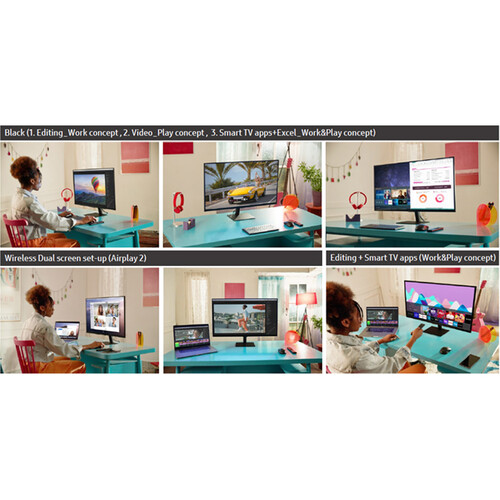
Alfonzo Harber (verified owner) –
This monitor is all I need. My 2009 iMac 27′ was just too “old” to work, getting slow and slower and was no longer software updated. I purchased this monitor to pair with Mac mini M1 and it works so far so GREAT with what I’m doing, work related, email, browsing, mainstreaming, etc.
Torrey Treutel (verified owner) –
I use it for work and entertainment. In most aspects it’s a good monitor. The downside is when connected wirelessly with my laptop “mind you. I use a samsung Qled laptop” the graphics isn’t clear and sharp it appears blurry except when connected with hdmi. Lastly there should be monthly or a consistent software update.
Elian Conn (verified owner) –
Use for work. Picture is good and gets the job done.
Timmothy Mitchell (verified owner) –
Used mostly for work, this thing is a productivity monster! 4 21.5 windows all on the one screen. Once you go big it’s hard to go back to a multi monitor setup. I love this thing. Almost everyone I know that does a WFH setup all agree 43 is the standard if you love your neck and your eyes.
Marie Rogahn (verified owner) –
I purchased this monitor for mainly gaming purposes. This monitor still suprises me with the amount of features it has. The resolution and quality allow me to play my games seamlessly. I also enjoy how, unlike most monitors, this one changes it’s brightness based on it’s surroundings. Besides gaming, i enjoy how it allows me to easily access streaming services. Last, but certainly not least, I truly love how I can transfer data easily using the usb port plug ins. It allows me to display things easily onto the monitor. This monitor has definitely changed the game.
Easter Padberg (verified owner) –
except its smart features and connectivity option this is the worst monitor i got. i’m a content creator and this monitor has the worst colors and white balance and very low brightness. not recommended!
Cassandre Miller (verified owner) –
I absolutely love this just wish it was a little louder but great resolution
Eduardo Becker (verified owner) –
I love to watch Xbox and play blu ray movies it’s a great tv.
Christa Shields (verified owner) –
i have been in the market for a new monitor on my home desk that could also serve as a tv for my bedroom. i needed it to be good for general computer work, gaming, and tv. this monitor hits that nail on the head, excellent smart features and amazing, bright, colorful picture – with one major flaw: i cant seem to find a way to disable global illumination (pwm). this makes it impossible to see anything in dark scenes, with lots of flickering. this monitor does not seem to have an ir sensor nor does it respond to anything i’ve tried to get into the service menu. unless i can find a way to turn off pwm, i will be returning this otherwise dream come true monitor. i really hope samsung comes out with an update that allows you to disable this in the regular settings.
Laron Tremblay (verified owner) –
Work and play almost at the same time…well, not quite; but very useful to have the complete package: the minimalist maximum!
Alvena Raynor (verified owner) –
This monitor has been great with a windows computer on an HDMI connection. The HDR is solid and it is nice to be able to jump into YouTube or the built in Netflix. The only problem is that the monitor will charge the windows laptop using the provided USB C connection only without any video output. It will however output video to a Mac computer. This is something that may be fixed with a software update.
Ferne Johns (verified owner) –
concept of the monitor is great. execution not great. monitor worked for about 30 minutes, then suddenly it shut off. when i turned it back on, there were vertical lines all through the display. it’s not an input issue, as it persists across all menus and inputs. was hoping these other reviews with issues were one-offs, but it appears theres a wider quality problem with this monitor
Joaquin Cronin (verified owner) –
Use in kitchen as tv and extended monitor for kitchen table…best purchase we made for our home. The options are endless
Trenton Klein (verified owner) –
I use it for my pc monitor also for casting from my cellphone via a mirascreen 5g dongle
Hazel Schuster (verified owner) –
Currently using it as streaming device than a monitor but it’s capabilities of using it as thunderbolt/ Usb C monitor is a added advantage. All of my team members have them using now.
Timothy Wilderman (verified owner) –
I have actually bought 2 of these, on in 32″ and one in 43″ I’ve really enjoyed both. The 32 I primarily use for working and desktop functions and the 43 is plugged into my PS5 where I use it for mostly gaming. I do use both for streaming from time to time. However, I’m not really a fan of the Samsung streaming software. I usually use my PC or PS5 for streaming. If you find these on sale, they are very competitively priced and function pretty well. There are probably better “gaming” monitors out there, but for my laymen eyes, they work well.
Brant Hilpert (verified owner) –
I bought two of them and I had a problem with one of the monitors 2nd day itself. The display was not coming back while switching between Eye Saver Mode & Standard. It was fixed only after doing a factory reset, which means this monitor is NOT at all RELIABLE. I’m going with the LG monitors as I see lots of issues reported with Samsung monitors.
Alvis Bechtelar (verified owner) –
The wow factor on this monitor is amazing. I don’t even feel comfortable calling it a monitor. Obviously it has all the functions that you would want for school or work or gaming on a monitor but then you have all these built in apps that turn this thing into pure entertainment. Logged in to my YouTube TV app built in and I’m watch 4K content right on my monitor from my desk or I can use this bad boy in a spare bedroom if I have company cause the screen quality rivals and 32 inch tv. If you look at the tech specs on this you will see how fast to processor is and how this monitor would support any heavy gamer or professional needing to get their work done. I don’t have anything negative say about this monitor. It’s literally performed flawless for me and done everything I’ve needed it to do.
Rosella Morissette (verified owner) –
waht a great monitor, it has all the tech in it, it connects to wifi and can be used by itself. but that is only part of it, it has a great screen, i using with a macbook pro m1max 2021. i will update when i connect 3 of these together with my macbook.
Genevieve Lockman (verified owner) –
After a year of usage I can say that this monitor has been nothing but great. Visually stunning with enriched colors, the M7 is great for watching movies, TV shows, and gaming. The refresh rate could use some improvements but nothing to noticeable locked In at 60FPS. Overall a great monitor!!!