Samsung 2TB T7 Portable SSD (Red)
$239.99
In stock
Description
The Samsung 2TB T7 Portable SSD is a compact and secure storage solution that fits in the palm of your hand. Roughly the size of a few stacked credit cards, the T7 is equipped with 256-bit AES encryption and password protection, so users can rest assured knowing their data is safe. Moreover, with PCIe NVMe technology, the T7 offers users quick performance and little downtime with read and write speeds of up to 1050 MB/s and 1000 MB/s respectively. With a USB 3.1 Gen 2 Type-C port, it’s also backward compatible with USB 3.0 and Type-A devices with an appropriate cable. The T7 comes with embedded management software, which helps you set up a password and get firmware updates. The software works with Windows and Mac computers and is compatible with Windows 7 and higher, Mac OS X 10.10 and higher, or Android 5.1 (Lollipop) and higher.
Additional information
| Weight | 0.37 lbs |
|---|---|
| Dimensions | 5 × 4 × 2.2 in |
| Storage Capacity | 2 TB |
| Connection Interface | 1 x USB 3.2 / USB 3.1 Gen 2 (USB Type-C) |
| Read Speed | Maximum: 1050 MB/s |
| Write Speed | Maximum: 1000 MB/s |
| Internal Interface | PCIe |
| Type | Solid-State Drive |
| Power Source | USB Bus Power |
| Dimensions (L x W x H) | 3.3 x 2.2 x 0.3" / 8.4 x 5.6 x 0.8 cm |
Reviews (807)
807 reviews for Samsung 2TB T7 Portable SSD (Red)
Only logged in customers who have purchased this product may leave a review.
Related products
External Drives
Seagate 2TB Backup Plus Ultra Touch External Hard Drive (White)
External Drives
External Drives
External Drives
External Drives
Fantom 8TB G-Force3 Pro USB 3.0 External Hard Drive (Silver)


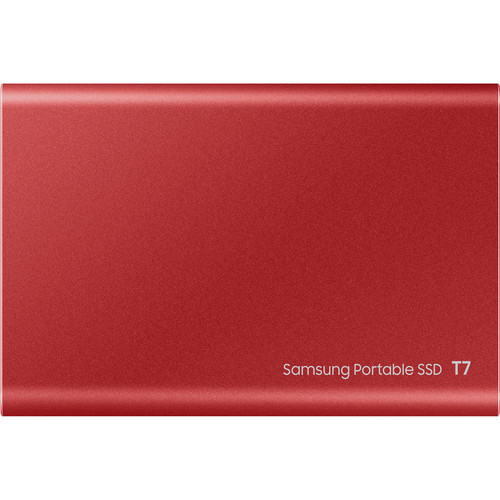





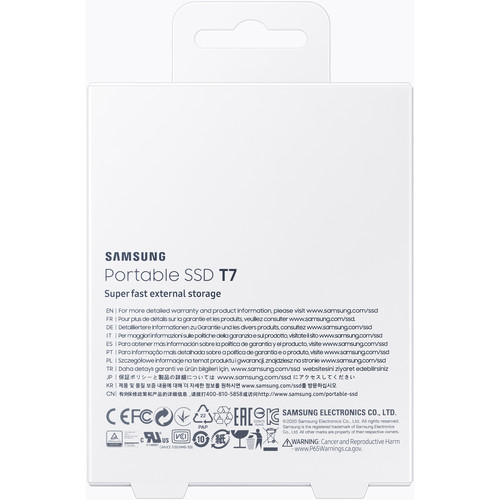
Germaine Ziemann (verified owner) –
Super fast and super reliable. It’s all you’re looking for.
Angus Bradtke (verified owner) –
So portable so fast! These are great! I picked up my second one with a Black Friday deal. Plug it right into my iPad Pro to move photos around and backup. Half the size of my IPhone. Would love to own the larger capacity but too pricey at this point.
Bridie Predovic (verified owner) –
This is my third Samsung SSD, which is an endorsement in and of itself. One is an external photo archive (a 2TB), and this is one of two 500GB drives I use for specific types of work. This drive is fast, reliable, and so compact it takes up very little room in the leather folio in which I carry my 13 MBP. It is a little more than 2x 3, and a 1/4 inch thick. I got this to be a secure repository for work that must be encrypted. I use a Mac, so I did not use Samsung’s encryption. I have had no problem formatting and encrypting it for my Mac at all.
Mathias Hudson (verified owner) –
It simply does what it promises, it is super fast, very reliable so far and plug and play on Catalina. I did reformat it to APFS in order to maximize speed and it felt faster after but I can’t say this quantitatively. AFPS is designed towards SSDs but means it can’t be read on non Macs without special software. It also stays reasonably cool, more so than the SanDisk I have.
Edgardo Gleason (verified owner) –
Useful, high speed it is best choise who owner iMac 24 with less SDD (256).
Maurine Schneider (verified owner) –
This thing is awesome, it’s fast enough for my editing needs. I really like how portable this is as well.
Easter Emard (verified owner) –
Bought second one. All is great.
Remington Marquardt (verified owner) –
Backing up my photos is very important to me. I needed something that is reliable, and compact for my travel needs. This does it! Will get more because on my recent purchase , I already filled it up lol
Ila Franecki (verified owner) –
Great product. Easy to carry around and offers a large storage option between devices, projects, and personal files.
Eldon VonRueden (verified owner) –
Storing your vital documents and data on an external drive provides an excellent insurance policy against any loss in the event your computer is compromised by hacking or your computer suffers any type of failure. Just plug into the computer, periodically save documents and disconnect to safeguard the information. Also perfect for travel since it is thin, light and holds thousands of documents.
Vincenza Dare (verified owner) –
I got the T7 SSD as an external drive for my MacBook Pro (2018). I was debating between T5 and T7, since some reviewers mentioned there is no speed difference. After testing with Disk speed Test by Blackmagicdesign, I am glad I got the T7. I got 870MB/s write and 912MB/s read, significantly more than the T5.
Marshall Ortiz (verified owner) –
Such a compact, sleek design and great performance. I use this drive for audio and video editing projects. I was happy with the T5 and then upgraded to the T7–equally happy.
Dudley Veum (verified owner) –
Fast, light, small. I have several.
Jadon Cummings (verified owner) –
I use this to shuttle large files to clients. It is compact with an ample capacity for even video files. I generally charge the client for the drives and have never had a complaint. It is a cost effective storage solution with fast data transfer rates.
Keara Orn (verified owner) –
Nice fast large capacity drive. Great to take on trips to unload large files.
Hal Emard (verified owner) –
This thing is speedy! Don’t regret this at all!
Mariana Fadel (verified owner) –
Incredibly fast…my second T7 drive. Both work perfectly and are much faster than the drives that they replaced. Happy with both!
Louisa Hagenes (verified owner) –
If you want to store and retrieve your digital images quickly for viewing, editing, backup or other purposes you won’t go wrong with this SSD. I also use a Samsung 1TB SSD and the T7 is noticeably faster as the specs indicate it should. You’ll need a USB 3.2 Gen. 2 port to get the most out of this drive and thankfully my new Dell Desktop was so equipped.
Alayna Kuhic (verified owner) –
Excellent Product. I shall buy more of this product.
Tito Stamm (verified owner) –
Right out of the box, I knew this was going to be super easy to setup and use. It even comes with two cables to plug into with a standard USB to USB-C or USB-C to USB-C. All you have to do is plug it in and run the software install file that pops up. Setup even let’s you encrypt the drive for privacy or you can leave it off if you wish. Deciding if you want to encrypt or not is the hardest part of setup and use. Samsung has done it again! The drive doesn’t get too hot and maintains its speed without over heating because of its thermal control feature it has. The T7 is very compact and lightweight for easy transport and it won’t take up too much storage space in your case.