Samsung 2TB T7 Portable SSD (Red)
$239.99
In stock
Description
The Samsung 2TB T7 Portable SSD is a compact and secure storage solution that fits in the palm of your hand. Roughly the size of a few stacked credit cards, the T7 is equipped with 256-bit AES encryption and password protection, so users can rest assured knowing their data is safe. Moreover, with PCIe NVMe technology, the T7 offers users quick performance and little downtime with read and write speeds of up to 1050 MB/s and 1000 MB/s respectively. With a USB 3.1 Gen 2 Type-C port, it’s also backward compatible with USB 3.0 and Type-A devices with an appropriate cable. The T7 comes with embedded management software, which helps you set up a password and get firmware updates. The software works with Windows and Mac computers and is compatible with Windows 7 and higher, Mac OS X 10.10 and higher, or Android 5.1 (Lollipop) and higher.
Additional information
| Weight | 0.37 lbs |
|---|---|
| Dimensions | 5 × 4 × 2.2 in |
| Storage Capacity | 2 TB |
| Connection Interface | 1 x USB 3.2 / USB 3.1 Gen 2 (USB Type-C) |
| Read Speed | Maximum: 1050 MB/s |
| Write Speed | Maximum: 1000 MB/s |
| Internal Interface | PCIe |
| Type | Solid-State Drive |
| Power Source | USB Bus Power |
| Dimensions (L x W x H) | 3.3 x 2.2 x 0.3" / 8.4 x 5.6 x 0.8 cm |
Reviews (807)
807 reviews for Samsung 2TB T7 Portable SSD (Red)
Only logged in customers who have purchased this product may leave a review.
Related products
External Drives
External Drives
Seagate 2TB Backup Plus Ultra Touch External Hard Drive (White)
External Drives
External Drives


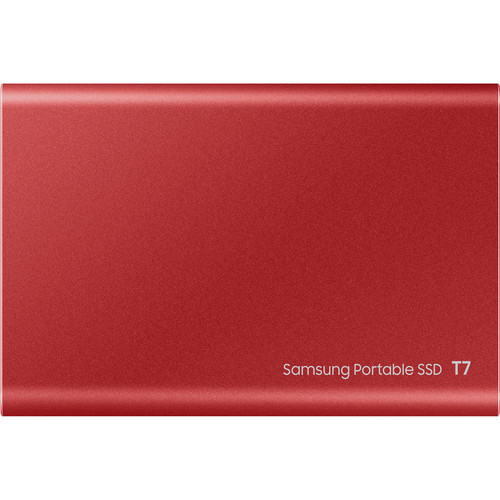





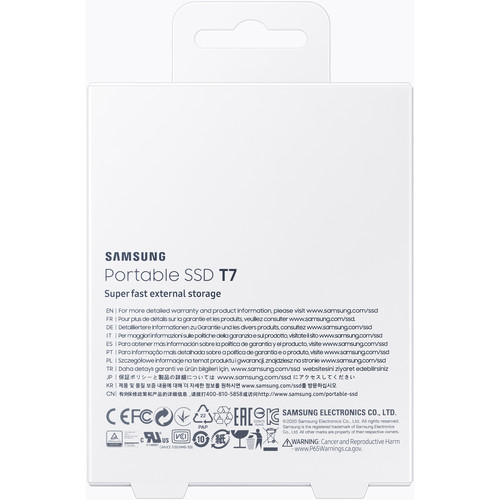
Iva Bogisich (verified owner) –
Very fast ssd with security features. Must have !!
Judson Mohr (verified owner) –
Use these to backup my photos, about the size of a credit card so it takes up little space and downloads rather quickly.
Keara Friesen (verified owner) –
I upgraded from an old external hard drive, so being able to transfer files way faster is so much more convenient!
Sid Ferry (verified owner) –
I love this product with the compact size, sleek look. I use this with my Mac and still can’t get over the fact that it is great
Nathan Cronin (verified owner) –
I’ve had my T7 ssd since March of 2022. I’ve mostly used it for some and GoPro footage and videos. Fast transfer speeds. I edit the photos and videos right off the SSD.
Reginald Abernathy (verified owner) –
I use this on my laptop and my note 9 without any problems, the software and app are really easy to use too. I would definitely buy this again!
Brionna Donnelly (verified owner) –
The Samsung T7 1TB is very slim and light weight. The SSD feels sturdy in the hand. The best part is it comes with both USB type C-C and type C-A cables. I just wish Samsung could offer more colors option in the future.
Cloyd Robel (verified owner) –
It replaced my heavy/noisy spinning disc G-tech external drive.
Orrin Gerlach (verified owner) –
worth every penny, I recommend!
Remington McGlynn (verified owner) –
Got this to store my photos that were taking up way too much space on my iMac’s 1TB drive. Working quite well so far & any loss in speed of access to my photos for editing is negligible.
Leo Medhurst (verified owner) –
I wasn’t told not to use this for the bmpcc4k, i specifically asked an agent before buying it. Now all my videos aren’t playing and most of them r corrupt. I’m just terrified right now and have to reshoot a whole days project.
Tomas Waelchi (verified owner) –
The disc can’t be formatted using AFPS file system and the PSSD app didn’t recognize the disc on a M1’s Mac mini.
Hermann Reilly (verified owner) –
I have it partitioned to do a time machine backup of the internal drive and be the permanent home for my photo library. So far, no muss no fuss.
Fidel Ledner (verified owner) –
I haven’t used this SSD long enough to evaluate it for longevity but I can say it is very fast and easy to use. It is packed with a short but fast USB C 3 Thunderbolt cable which is designed to make the most of a device putting out the Thunderbolt 3 speeds. Should you not have one, the advertised speed will, in practical use, be much slower. Thus far I am very happy to have paid the extra to own this little, heavy drive.
Dianna Steuber (verified owner) –
I have had a samsung SSD on my imac for three years now so I just wanted to a extra drive to hold some of my pictures. This drive is fast and easy to use. I just plug it in and away we went. I can access my pictures off this dive and it is as fas as the build in drive. It is worth the cost.
Myah Abshire (verified owner) –
GRRREAT portable SSD!!
Janick Volkman (verified owner) –
I have been using it every day for storage of files I don’t want to leave on my laptop. It’s lightweight, no issues or problems with the drive at all, was shock how low the temps while in use. I wish I had got the 1tb version but this should last me for me min. Remember to get the Samsung software to check for updates to drive and keep track on the status of drive health.
Lysanne Gutmann (verified owner) –
I bought a new M1 MacbookPro with 2 Thunderbolt 3 ports and thought it was time to upgrade my external USB SATA SSD storage that I use for Lightroom while traveling and at home. Catches 1) The Samsung SSD ships the drive with exFAT so I had to partition and reformat for APFS. You have to click the show all devices tab in Apple disk utility to accomplish this. This step was not that well documented on the Apple support site. Samsung had no info on how do to this. I have purchased drives from competitors that explain step by step how to format for Apple. 2) the read/write performance of the drive is limited by the lowest speed in the channel between the drive and the host device (my MacBook). So I can get 600MB/s read/write of 1G files measured with the BlackMagic tool when the SSD is direct attached to the MacBook’s Thunderbolt 3 port. But when using some of my USB 3.1 and 3.2 docks and hubs, performance varies to as low as SATA attached SSD device 280 to 330 GB/s read/write. This is a limitation of my USB devices not the SSD but many folks might be better off just buying the previous generation Samsung T5 SSD. I have not seen the heating issue people have reported but the drive is usually lying flat on the cold wood of my desk.
Walker McDermott (verified owner) –
if you’re a professional and have a camera rig you NEED a Samsung SSD.
Dashawn Wunsch (verified owner) –
I bought samsung ssd T7 and really a good purchase