Samsung 250GB 870 EVO SATA III 2.5″ Internal SSD
$51.99
In stock
Description
Store your data in the 250GB 870 EVO SATA III 2.5″ Internal SSD from Samsung for quick access. It features sequential read speeds of up to 560 MB/s and sequential write speeds of up to 530 MB/s, making it ideal for storing and rendering large format files such as 4K video and 3D data. Moreover, it has a 2.5″ form factor, which is compatible with a wide range of notebooks and desktop computers, and utilizes the SATA III interface. Also featured is 512MB of LPDDR4 cache memory, an MKX controller, 1XXL V-NAND 3-bit MLC flash memory, and an endurance of up to 2400TB. Protection is provided by a limited 5-year warranty.
Additional information
| Weight | 0.2 lbs |
|---|---|
| Dimensions | 6.55 × 3.9 × 0.9 in |
| Storage Capacity | 250 GB |
| Cache Memory | 512 MB |
| Pre-Format | None |
| Interface | SATA III (6 Gb/s) |
| Write Speed | Sequential: 530 MB/s |
| Read Speed | Sequential: 560 MB/s |
| Drive Type | SSD |
| Form Factor | 2.5" |
| Flash Controller | Samsung MKX |
| Flash Memory Type | Multi-Level Cell (MLC) |
| Endurance (Total Bytes Written) | 2400 TB |
| Warranty Length | Limited 5-Year Warranty |
Reviews (306)
306 reviews for Samsung 250GB 870 EVO SATA III 2.5″ Internal SSD
Only logged in customers who have purchased this product may leave a review.
Related products
Internal Drives
Internal Drives
Internal Drives
Internal Drives
Internal Drives
OWC Envoy Pro EX USB 3.1 Gen 2 Type-C External SSD Enclosure
Internal Drives
Internal Drives



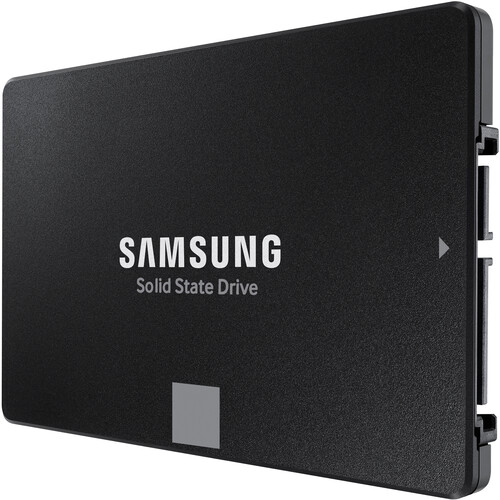


Gilda Zboncak (verified owner) –
I’ve had multiple of these SSDs. If you’re looking for a SATA drive, you can’t go wrong.
Gerardo Corwin (verified owner) –
I upgraded my Dell Inspiron laptop with this Hard Drive, and 3 years old laptop is working very fast. I will definitely recommend this hard drive to my friends.
Rashad Adams (verified owner) –
These appear to be exceptional drives and a little pricey, but worth it for the 3 year warranty. Stay away from the seagate and Western digital SSD in my opinion. Google “Western Drive SMR lawsuit.” In a nutshell there are two competing methods to writing onto a platter SMR and CMR. I spent copious hours researching the drives. After an exhaustive search I choose Samsung. I can’t support Western Digital or Seagate for their unethical business practices. 1. About a year ago these were twice the price on a per gigabyte basis; roughly $.35 a gig 2. I’m using the SSD with the Atomos Ninja V so I can go from the GH5 to the Atomos and record natively on prores 422 (plain Jane) 3. What’s neat about the SSD and the enclosure you can edit directly off the SSD 4. Buy the AngelBird cable to connect USB-C to SSD 5. The pricing is currently per gigabyte: 500gb=$.23/GB 1GB=$.17 2GB=$.15 6. Unless you’re going prores HQ (why bother?) or prores Raw then stay with the 2TB. You loose about 25% of the drive if your trying to maximize for speed. Regular ProRes is more than enough if your shooting in Vlog-L and filming for YouTube or doing industrials, corporate, wedding/event. 7. I would start with an 1TB drive at the very least. You can create folders on the Ninja V and then cross polinate footage on a single drive. In hindsight I would go with minimum 1-2 1GB platters. That way all your content for that project remains on a single 1TB SSD. I think it’s a better approach then junking up the 2TB SSD with multiple projects. Cleaner workflow. I also think with the Ninja V they use xfat formatting and it’s not recommended to delete files to make for space.
Joseph Beahan (verified owner) –
The price and quality of this Samsung SSD is great, I love these dependable hard drives for all my computers Windows and Mac. Can’t go wrong with Samsung products, this company backs their products with unmatched quality and support.
Kiara Metz (verified owner) –
Dead after a year. I also make purchasing decisions for some clients who buy enterprise drives, and while the rules prohibit me from detailing my other reasons this product is very disappointing, let’s say that this experience plus the one I’m not allowed to state have changed my mind about purchasing and recommending Samsung SSDs.
Jesse O’Keefe (verified owner) –
Super fast ssd, and cheap
Emmitt Pagac (verified owner) –
I bought the 4 TB 870 Evo to use with a Qwiizlab docking unit. No problem at all. This Samsung ssd is very fast and I am looking forward to using it for a long time. I will most likely buy another one so I can swap out the two Samsung ssd’s on the go. Plus, as usual B&H service from ordering to delivery was outstanding.
Philip Moen (verified owner) –
Received this quickly and is working exactly as expected so far. It has only been running for about a week so I can’t speak to its longevity, but at least it is working correctly and is so much faster than the spinning hard drive it replaced! Note for anyone reading, this comes with NOTHING for cables or mounts or screws. It is simply the drive itself and a little warranty booklet. Make sure you purchase a SATA cable and mounting screws and etc if you don’t already have them! I was lucky I was able to scrounge up a cable and screws for it.
Jesse Koelpin (verified owner) –
Hard drive small light weight and most of all super fast speed. Great HD.
Braeden Price (verified owner) –
as a add on drive for space; and speed of assess of data for my musical data base
Kristian Bosco (verified owner) –
Changed my aging Acer TM243 into not quite a NASCAR car, but certainly a racehorse. NO CLONE HERE.
Claude Reilly (verified owner) –
Bought 1 month ago so far so good. Own several Samsung products Good products.
Arnulfo Mayert (verified owner) –
I am using these 870 QVO 4 TB SSDs in a Qnap NAS. No issues. No problems. No worries. Just reliability and speed. I highly recommend them.
Idell Wilderman (verified owner) –
Muy bueno, anda rpido y sin error
Deven Heaney (verified owner) –
Works well in my Intel NUC 7 computer. Low power and quiet too!
Stella Wiegand (verified owner) –
It’s so quiet, and it works great so far……….
Amie Trantow (verified owner) –
Samsung #1 in SSD
Don Dooley (verified owner) –
Having had good work experience with samsung t5 drives, this was high on my list of internal ssd drive choices. Using it as an internal drive on the AGBTEK with a mac mini M1. So far everything is working well without any issues as I would expect.
Carlee Batz (verified owner) –
replaced an older 2016 ssd 275gb hd with this one. My laptop is a mac book pro mid 2012.. it required a new keyboard replacement which i got at the fix it co. replacement was going fine until i started removing those microscopic screws.. some were rusted out. I had to use a heavy pliers to rip out the keyboard in certain locations. not all screws were replaceable. Finally re mounted the new keyboard. The laptop would not start up. I reopened it & remembered i had not connected a tiny circuit tape that connects the keyboard to the mother board & the tracking wire to the motherboard. I started up. Next I cloned the HD. Some sectors of the old ssd were not working. Typical. Samsung does not have cloning software for Apple. The cloning can be done with Apple IOS programs. I used carbon copy – trial to do the job. It worked. The last IOS I can install is 10.15 – which was upgraded. I would guess I have another 3 to 5 years more use out of this laptop. I will soon replace the memory & bring it up to 16gb. These old apple computers were extremely easy to upgrade. I have the 4th HD on this laptop. 2 5400 rpm & 2 ssd drives. The memory could also be upgraded. If apple allowed the IOS 10.16 , I could get 5 years more.. a 15 year old laptop.. quite commendable..
Victoria Boyle (verified owner) –
Our University has been purchasing this SSD and replacing the hard drive on some of our older laptops and using them as loaners. They are extremely reliable and you can’t go wrong at this price point. The Samsung Magician software that you can use to migrate your data from the old hard drive to the new one is also amazing.