Samsung 500GB 870 EVO SATA III 2.5″ Internal SSD
$75.99
In stock
Description
Store your data in the 500GB 870 EVO SATA III 2.5″ Internal SSD from Samsung for quick access. It features sequential read speeds of up to 560 MB/s and sequential write speeds of up to 530 MB/s, making it ideal for storing and rendering large format files such as 4K video and 3D data. Moreover, it has a 2.5″ form factor, which is compatible with a wide range of notebooks and desktop computers, and utilizes the SATA III interface. Also featured is 512MB of LPDDR4 cache memory, an MKX controller, 1XXL V-NAND 3-bit MLC flash memory, and an endurance of up to 2400TB. Protection is provided by a limited 5-year warranty.
Additional information
| Weight | 0.2 lbs |
|---|---|
| Dimensions | 5.7 × 3.9 × 0.9 in |
| Storage Capacity | 500 GB |
| Cache Memory | 512 MB |
| Pre-Format | None |
| Interface | SATA III (6 Gb/s) |
| Write Speed | Sequential: 530 MB/s |
| Read Speed | Sequential: 560 MB/s |
| Drive Type | SSD |
| Form Factor | 2.5" |
| Flash Controller | Samsung MKX |
| Flash Memory Type | Multi-Level Cell (MLC) |
| Endurance (Total Bytes Written) | 2400 TB |
| Warranty Length | Limited 5-Year Warranty |
Reviews (313)
313 reviews for Samsung 500GB 870 EVO SATA III 2.5″ Internal SSD
Only logged in customers who have purchased this product may leave a review.
Related products
Internal Drives
Internal Drives
OWC Envoy Pro EX USB 3.1 Gen 2 Type-C External SSD Enclosure
Internal Drives
Internal Drives
Internal Drives
Internal Drives
Internal Drives



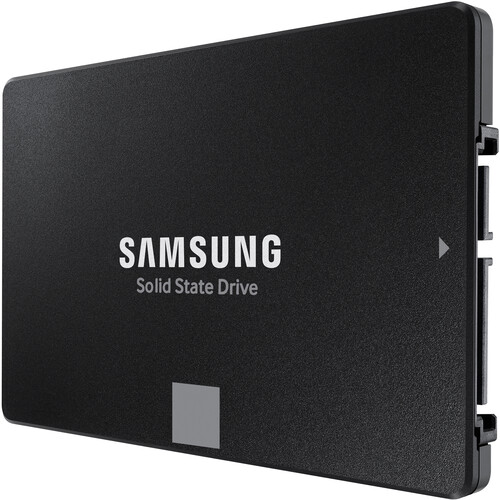


Archibald Bailey (verified owner) –
It works like it’s supposed to. I mount it inside a disk enclosure and primarily use mount it on a Ninja V. With the appropriate cable, it also works fine as an external drive for my Mac mini.
Cordie Schoen (verified owner) –
It works great, i got no complains.
Olaf Dach (verified owner) –
replaced an older 2016 ssd 275gb hd with this one. My laptop is a mac book pro mid 2012.. it required a new keyboard replacement which i got at the fix it co. replacement was going fine until i started removing those microscopic screws.. some were rusted out. I had to use a heavy pliers to rip out the keyboard in certain locations. not all screws were replaceable. Finally re mounted the new keyboard. The laptop would not start up. I reopened it & remembered i had not connected a tiny circuit tape that connects the keyboard to the mother board & the tracking wire to the motherboard. I started up. Next I cloned the HD. Some sectors of the old ssd were not working. Typical. Samsung does not have cloning software for Apple. The cloning can be done with Apple IOS programs. I used carbon copy – trial to do the job. It worked. The last IOS I can install is 10.15 – which was upgraded. I would guess I have another 3 to 5 years more use out of this laptop. I will soon replace the memory & bring it up to 16gb. These old apple computers were extremely easy to upgrade. I have the 4th HD on this laptop. 2 5400 rpm & 2 ssd drives. The memory could also be upgraded. If apple allowed the IOS 10.16 , I could get 5 years more.. a 15 year old laptop.. quite commendable..
Otho D’Amore (verified owner) –
I bought the ssd drive to separate my operating system from my games, and to speed up the load time for my games. It was very easy to install. I partitioned in half and have my Forza racing games on one half and my Truck driving games on the other. I love it. I think when I buy the second one, it will be for my operating system and I will replace my old HDD drive.
Tracy Wyman (verified owner) –
Updated to larger SDD and the migration was simple and the newer is faster,
Gene Cruickshank (verified owner) –
Installed on 12/09/2021. The install was quick using the provided data migration software. Took about 1 hour total. The boot up time is a lot faster, but what amazes me is how fast the programs load. Lightroom starts up real fast. So it’s a very nice upgrade for $60.
Stella Friesen (verified owner) –
Purchased it to replace the 1TB Samsung SSD in my Ubiquity Network Controller. I added two additional cameras to my network, which required a larger SSD, hence the New 2TB 870 EVO Sata III 2.5 SSD. Works great, very responsive to all of my cameras and network. I put the old 1TB Samsung SSD into my HP Laptop, and it too works great! I love Samsung SSD!
Webster Bode (verified owner) –
i use it on my xbox and games load so much faster.
Earline Fadel (verified owner) –
From what I’ve read and understand, these drives pretty much have the same speed as any SSD, nothing special here. The only advantage they have is a solid performance and when they are paired with Samsung software, it’s a pleasure to work and use them. Only 4 stars because in this day and age (2022) these drives are way TOO expensive for the standard speed and storage they provide. If you are looking for a solid and reliable SSD this is it; pair it with Samsung software and you got a great combo… now the price is the only negative criticism.
Lavonne Mayert (verified owner) –
I installed the disk the same day it arrived. I just dropped it into a double disk bay since I needed it as a storage disk. It went to work right away, I just had to create partitions. Currently, it has worked for ~2200 hours and it has a rating of GOOD 100%.
Javier Moen (verified owner) –
I migrated my hard drive with no problems using the Samsung migration software for my older i7 4 gen computer. It was remarkably faster than before. 5 stars on that part. However, after doing the migration and reassembly of the computer, I decided to use the Samsung Magician software to update of the firmware since the magician program said that I had newer firmware that could be updated. Magician seemed to have ran OK and shutdown the computer as it was supposed to do after the firmware load. HOWEVER, The computer would not boot after that. Luckily, I still had the original hard drive and nothing had changed since the migration. I was able to re do the migration again with the original hard drive. Was a pain in the neck but nothing was lost… So… be careful.. Maybe you can update the firmware BEFORE you do the migration… Not sure if it will be fixed by Samgung.
Orland Walter (verified owner) –
My adult Son, is constantly swapping new games in and out of his computer. A couple of the recent game’s would of filled his 1 TB SSD to over capacity. So this sale on the 2TB came at the right time. It Installed & connected flawlessly, Has work perfectly, and upgraded the capacity he needed to enjoy his gaming lifestyle. But what else would you expect from a Samsung SSD.
Tremaine Jacobson (verified owner) –
This SSD is way faster than HHD. I used it as an external bootable drive for old iMac 27 using thunderbolt-2 enclosure. Downloaded the latest macOS on this drive and migrated all data from computers hard drive to this drive. Made my 10 years old iMac27 10 times faster. Computer literely starts up in 18 seconds. The Read and write speed of old internal hard drive was only 85. Samsung 870’s read and write speed is over 800. The disk is fast, reliable and well worth the money spent. Any working old mac can be upgraded using this as an external or internal bootable drive. It can also be used as Time Machine backup drive or storage drive for phots, videos or other big files that take time to save. Intend to buy 2 more to upgrade older MacBook pro computers.
Garett Bogan (verified owner) –
Really hard to tell, No noticeable speed difference than the Crucial MX500 brand. Should last longer but only time will tell.
Annetta Medhurst (verified owner) –
I was using mechanical disks for my old NAS and they’re really loud if you place them in a close location to you. Bought it for the QNAP TS 253D as my backup NAS. https://www.bhphotovideo.com/c/product/1569159-REG/qnap_ts_253d_4g_us_ts_253d_2_bay_desktop_nas.html All I can say is that it’s all quiet and fast around here. Also low temp. I think I’ll replace old NAS disks after back everything to the new one.
Myrtis Lockman (verified owner) –
I’ve installed lots of SSD drives over the past few years and my go to brands are Samsung, WD and Intel (in that order). I’ve yet to have a Samsung SSD drive fail on me and they almost always perform very close to what the specs say or better. The Samsung Magician software is pretty light on resources and helps you tune the system, benchmark the drive and update the firmware, if there are any updates. If I can find them on sale, I almost get the Samsung first. They are usually priced a little higher than some competitors, but they are outstanding, in my humble opinion.
Alanna Upton (verified owner) –
Samsung – the best – no issues
Kathryn Hickle (verified owner) –
I bought a new Samsung 870 EVO 250Gb SATA III 2.5 SSD to replace the 4 year old 500Gb Baracuda 7200 Mechanical Drive in a Dell Precision 1700 on a workstation that already has some impressive hardware specs but every time it didn’t respond as quickly as I liked I checked the system stats and it has the old mechanical HD pinned at 100% (Thrashing the HD). I picked up the new SSD a couple of weeks ago, used Samsung’s excellent migration and magic software and this computer is now lightening fast! It improved it’s CrystalDiskMark performance by 50X, went from taking 25-32 seconds to boot to 3-5 seconds and and returns from Hibernation so fast it beats my monitor power on/synch. It’s so good and easy to install I’m going to order a 500Gb SSD 870 EVO SATA III for my 6 year old HP Probook!
Mariah Bode (verified owner) –
These drives are perfect for upgrades!!
Santa Macejkovic (verified owner) –
I purchased two of these to replace my 1TB drives which were nearing capacity. Backups were easy when using the external SSD enclosure purchased with the SSDs. Only need using them a few weeks but have had no issues to date.