Samsung 1TB 870 QVO 2.5″ SATA III Internal SSD
$69.99
In stock
Description
The Samsung 1TB 870 QVO 2.5″ SATA III Internal SSD is their 2nd generation QLC SSD for PC and laptop use. It has a 2.5″ form factor at 7 mm tall and utilizes the SATA III interface to achieve sequential read and write speeds of up to 560 and 530 Mb/s respectively. Additionally, it comes with Samsung Magician Software for drive health monitoring and updates, and is backed by a three-year warranty.
Additional information
| Weight | 0.19 lbs |
|---|---|
| Dimensions | 5.7 × 3.9 × 0.9 in |
| Storage Capacity | 1 TB |
| Interface | SATA III (6 Gb/s) |
| Write Speed | Sequential: 530 MB/s |
| Read Speed | Sequential: 560 MB/s |
| Drive Type | SSD |
| Form Factor | 2.5" (7 mm) |
| Flash Memory Type | Quad-Level Cell (QLC) |
| Endurance (Total Bytes Written) | 360 TB |
| Warranty Length | Limited 3-Year Warranty |
Reviews (178)
178 reviews for Samsung 1TB 870 QVO 2.5″ SATA III Internal SSD
Only logged in customers who have purchased this product may leave a review.
Related products
Internal Drives
Internal Drives
Internal Drives
CRU-DataPort RTX110-3Q 1-TrayFree SATA Hard Disk Drive Enclosure
Internal Drives
Internal Drives
Internal Drives


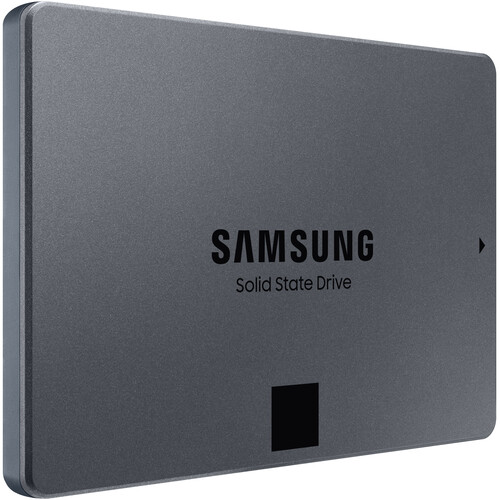




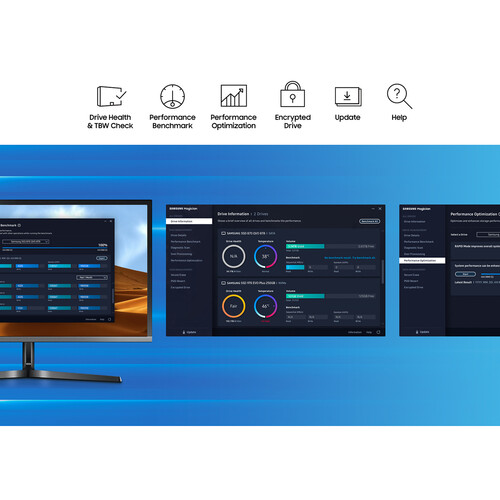

Johnny Osinski (verified owner) –
I started with a 1TB Samsung SSD and decided that it wasn’t going to be large enough for my needs, so I upped it to 2 2TB SSDs and that should take care of my storage needs. They each installed with 4 screws that were not included, but seem to work well. Time will tell
Mariam Balistreri (verified owner) –
I already owned one of these and it had performed well so this one did also. A note: if you want to really speed up your PC, make sure all the drives are SSD. It’s a tremendous difference from the platter hard drives.
Jada Mitchell (verified owner) –
Great HD. Large at relatively low cost
Tony Jaskolski (verified owner) –
I Purchased The Samsung 2T SSD A Few Months Ago… It Is The Best Investment For My Laptop, It’s Working At Lightning Speed…
Eddie Medhurst (verified owner) –
When I first saw h This I was skeptical mainly because the laptip I was wanting to try it on was about 5 years old. With my kids doing virtual learning i was hoping for an upgrade with out costing a fortune. This definitely made load and read/ write faster. Installing was fairly easy too! Definitely a great investment!
Sibyl Schmeler (verified owner) –
i use the 8tb ssd as an external drive. i first set it up with a usb 3.0 external enclosure. the disk worked fine. i purchased a usb 3.1 external enclosure, actually 3 different brands. when i use this for my ssd, windows 10 only recognizes the first 2tb. contacted samsung for support and was told my drivers for my motherboard and chipset need to be updated. i purchased this laptop 3 weeks ago. its a pretty high end dell workstation. all the drivers have been updated. still my ssd will not work in the usb 3.1 enclosure. samsung
Quinton Sawayn (verified owner) –
Facil instalacion con software ( Samsung data migration )
Duncan Nicolas (verified owner) –
Wow, I was really impressed when I installed the hardware, installed the accompanying software, and ran a benchmark. This blows my old SSD out of the water! Make sure your download the Samsung Magician and select all the available performance optimizations to harness the full power of this hard drive. Very happy and makes my video editing on Adobe Premier and my streams on Wirecast that much better. I feel I have great reliability, stability, and performance with the Samsung name at the helm of my data storage and transfer. Super happy customer!
Matilde Murazik (verified owner) –
I am happy I purchased this SSD Drive. It replaces a 3TB Sata Drive. I use it for data storage in as much as I have thousands of photos on this drive. I have been pleased with the speed, read and write . Backup is much better compared to the SATA drive. The SATA drive could take almost 24 hrs for backup while the SSD drive may take 3-4 hrs. . I have not had over heating. I use a mid tower ATX case and the fans are enough to keep it cool. I am very satisfied.
Roman Stroman (verified owner) –
Unit works perfectly,no issues, easy to install and really fast!!
Aiyana Windler (verified owner) –
I know the QNand (or whatever this drive uses) is slower, but my sustained write speeds are as slow as a RAID 1 HDD array. Still, the read speeds are much higher, so it does provide a benefit when deployed in the right manner.
Brendon Beatty (verified owner) –
Computer used a 2TB data disk for years, but it was time to upgrade. After 6 hours cloning the 2TB drive to the new Samsung 4TB drive, I was disappointed to discover the drive had been turned into a pair of 2TB volumes! Then I learned about MBR vs. GPT drives, and having to convert the drive to GPT so the whole drive could be set up as a single volume. So be forewarned: If you want this to be a 4TB disk, find a disk utility that can do the conversion before you start. Otherwise, this drive seems to be of the same high quality Samsung SSDs are known for.
Elliott Waters (verified owner) –
This is an amazing SSD for $90. It acts as my system boot drive and has plenty of space for my programs and files, including all my recent video projects. It replaces any 2.5 or 3.5 hard drive or SSD in a standard computer case.
Melany Gaylord (verified owner) –
Good card for the money. If you need more read/write speed, you can upgrade, but I use this for video transfer and it’s very acceptable for that.
Jana Moore (verified owner) –
I bought a 6 months ago. I am happy with it. I would recommend to everyone.
Colby Jacobs (verified owner) –
I bought this more than 2 months ago and I like the speed for what I’m doing.
Zelda Abbott (verified owner) –
Great purchase for the price I wish more company would be more competitive like this one
Gardner Kautzer (verified owner) –
I needed fast and large capacity storage drive for my gaming PC. I found that Samsung 870 QVO SSD is perfect for my need. Setup/installation was quick and easy; just plug it in, and do a quick format; That’s it. Easy. I have Samsung’s 970 NVMe SSD as my primary storage to run Windows OS, and setup this QVO SSD as a game drive. As many benchmark tests show, game loading time between NVMe and SATA SSD’s is only negligible difference. I actually tested loading time for MS Flight Simulator 2020. and it took me about 2 minutes and 2 seconds with Samsung 870 QVO SSD. I noticed my main drive (NVMe) takes bit less (6 seconds). However, considering QVO drive costs significantly less, I have no complain on its performance. I am actually very happy about the result. I highly recommend this product to anyone need faster storage at a reasonable price point.
Zelma Conn (verified owner) –
I just wish I could afford another one, or two. I already had the 1TB and loved it so much I finally got the 4TB. Having my photo catalogs on this does really make a difference in speed and easy. Being external I use it on my Desktop unit, and take it with me for my laptop when traveling. Keeping my eye on these and when prices drop or I get a bit richer, going for more.
Elian Lind (verified owner) –
I use these in a variety of machines and they get worked very hard. I am averaging 2+ years with the Samsung drives under these conditions. I have played around with a number of brands and these are the best of breed in my experience.